Government of India has introduced Form ENR-03 in the E-Way Bill (EWB) system, effective from February 11, 2025, to enable unregistered dealers engaged in goods transportation to generate e-Way Bills. This feature, in line with Notification No. 12/2024 dated July 10, 2024, allows such dealers to enrol on the EWB portal and obtain a unique Enrolment ID, which will serve as an alternative to GSTIN for generating e-Way Bills.
To enrol, an unregistered person (URP) must access the EWB portal’s “Registration” tab, select the ENR-03 option, and enter their state, PAN details, address, and mobile number, which will be verified via OTP. Users must then create login credentials, including a username and password. Upon successful submission, a 15-character Enrolment ID will be generated, allowing URPs to generate e-Way Bills.
To generate an e-Way Bill, the enrolled URP must log in to the portal and use the ‘Generate New’ option, where their Enrolment ID will be auto-populated as the Supplier/Recipient. After entering additional details, the system will process the e-Way Bill. Stakeholders are advised to refer to the detailed User Guide for further assistance.
Advisory on Introduction of Form ENR-03 for Enrolment of Unregistered Dealers/Persons in e-Way Bill Portal for generating e-way Bill.
Goods and Services Tax
Government of India, States and Union Territories
Subject: Advisory on Introduction of Form ENR-03 for Enrolment of Unregistered Dealers/Persons in e-Way Bill Portal for generating e-way Bill.
Feb 15th, 2025
Dear Stakeholders,
A new feature has been introduced in the E-Way Bill (EWB) system to facilitate the enrolment of unregistered dealers supplying goods, with effect from 11.02.2025. In accordance with Notification No. 12/2024 dated 10th July 2024, Form ENR-03 has been introduced for the enrolment of unregistered dealers.
2.Unregistered dealers engaged in the movement or transportation of goods can now generate e-Way Bills by enrolling themselves on the EWB portal and obtaining a unique Enrolment ID. This ID will serve as an alternative to the Supplier GSTIN or Recipient GSTIN for generating e-Way Bills.
User Guide for ENR-03 Enrolment
1.Accessing ENR-03:
a)As per the notification, an Unregistered Person (URP) can enrol using Form ENR-03.
b)The option is available under the “Registration” tab in the main menu of the EWB portal.
2.Filling Out the ENR-03 Form:
a)Upon selecting the option, the enrolment screen will be displayed.
b)The applicant must select their State and enter their PAN details, which will be verified.
c)The type of enrolment must be selected, and address details must be provided.
d)A mobile number must be entered, which will be verified via OTP.
3.Creating Login Credentials:
a)The user must create a username, check its availability, and set a password before submitting the details.
b)Upon successful submission, a 15-character Enrolment ID will be generated, and an acknowledgment will be displayed.
c)This Enrolment ID can be used for generating e-Way Bills in place of a GSTIN.
4.Generating an e-Way Bill:
a)The enrolled URP can log in to the EWB portal using the registered credentials.
b)By selecting the ‘Generate New’ option, the Enrolment ID will be auto-populated as the Supplier/Recipient.
c)Other relevant details must be entered before proceeding with e-Way Bill generation.
For further assistance or queries related to this update, taxpayers may contact the GST Helpdesk or refer to the detailed User Guide attached. https://tutorial.gst.gov.in/downloads/news/user_manual_for_enr_03_final.pdf
This advisory is issued for the information and compliance of all stakeholders.
Thank You,
Team GSTN
User Manual for ENR-03
1. As per the notification, Unregistered Persons (URPs) can enrol in the E-Way Bill system using Form ENR-03. The enrolment option is available under the “Registration” section in the main menu of the E-Way Bill Portal.

2. Upon selecting the option, the ENR-03 enrolment screen will be displayed.
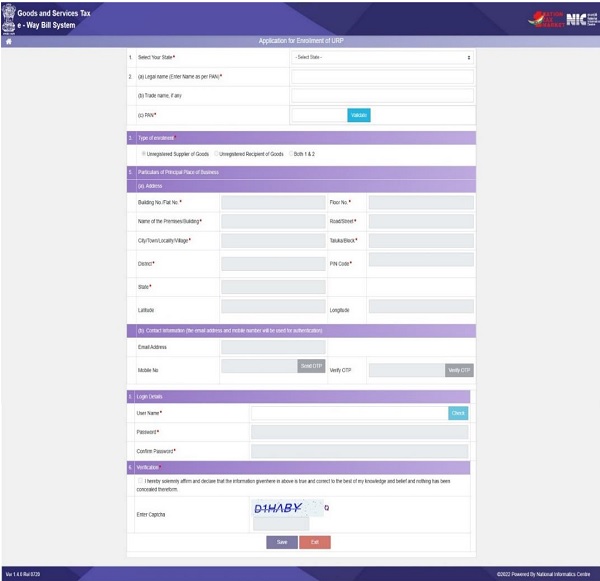
3. The user must select their State and enter their PAN details, which will undergo verification.
4. The type of enrolment must be chosen, followed by entering the address details and mobile number, which will be verified through an OTP-based authentication.
5. The user is required to create a username, check its availability, and set a password before confirming the submission of details.
6. Upon submission, a 15-character Enrolment ID will be generated, and an acknowledgment will be displayed. This Enrolment ID can be used in place of a Supplier GSTIN or Recipient GSTIN for e-Way Bill generation. Additionally, the enrolled URP can log in to the E-Way Bill Portal to generate e-Way Bills.
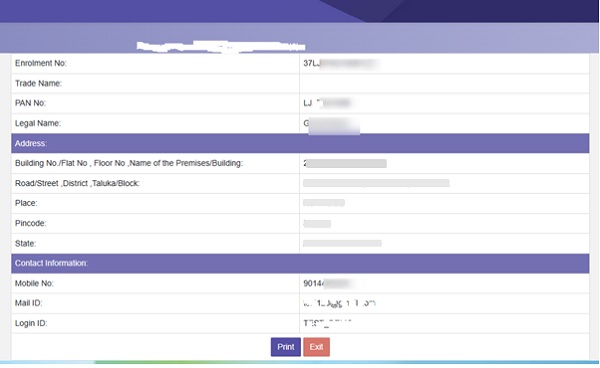
7. To generate an e-Way Bill, the user must log in to the E-Way Bill Portal using their username and password.

- The user should select the ‘Generate New’ option, where the Enrolment ID will be automatically populated as the Supplier/Receipient. After entering the required details, the e-Way Bill can be successfully generated.
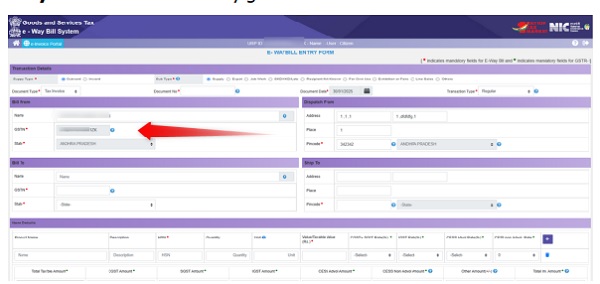





Is it compulsory to generate E-Way Bill by unregistered person while supplying to unregistered person? Please quote relevant law.
I haven’t found any mandatory clause in GST Act or Rules for unregistered person to generate E-way Bill while supplying to unregistered person for value greater than Rs. 50 Thousands.