Frequently Asked Questions
on
Unique Document Identification Number (UDIN)
(Updated as on March 30, 2023)
Q.1 What is Unique Document Identification Number (UDIN)? What is the objective of UDIN?
Ans. Unique Document Identification Number (UDIN) is an 18-Digits system generated unique number for to be entered on every document certified/attested by Practicing Cost Accountants/CMAs. The concept of UDIN (Unique Document Identification Number) is implemented to enable user Authorities and Stakeholders to ensure that the certification and/or attestation of the Costing Data / documents / certificates is being done by an eligible Practicing Cost Accountant/CMA only. UDIN secures the certificates attested / certified by practicing CMAs (in full time practice only). UDIN Web Portal enables the third parties (Authorities / Regulators / Banks / Others) to check the authenticity of the documents.
Q.2 What is the configuration of 18-Digits of UDIN?
Ans. The configuration of 18-digit UDIN is as under.
18 Digit UDIN –YY-MMMMM-ZZ-NANANANAN.
YY – Last two digits of current year (2 digits).
MMMMM – Membership Number of CMAs (5 digits).
ZZ – Code for client (2 digits).
NANANANAN – Alpha Numeric Random Number generated by system (9 digits).
1920371ZZSBGI4NCRO – Sample UDIN
Q.3 Who can register on UDIN Portal?
Ans. All Practicing Cost Accountants/CMAs having full-time Certificate of Practice (CoP) can only register on the UDIN portal to generate UDIN.
Q.4 Whether Part time Cost Accountants/CMAs are allowed to register at UDIN portal?
Ans. No. Only Cost Accountants/CMAs with full-time Certificate of Practice can register on UDIN portal to generate UDIN.
Q.5 Whether a Firm can register on UDIN Portal?
Ans. No, only members of Institute of Cost Accountants of India having full-time Certificate of Practice can register on UDIN Portal.
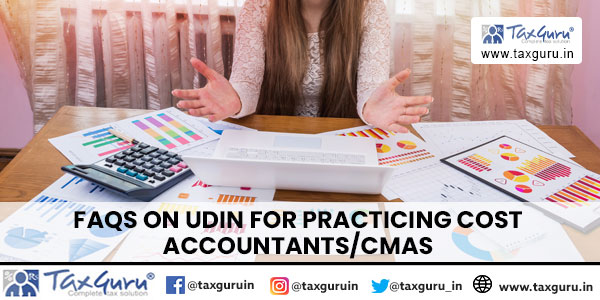
Q.6 How can Authorities/Regulators/Banks/Others search UDIN?
Ans. The Authorities / Regulators / Banks / Others can verify the UDIN indicated on certificate through the UDIN Web Portal http://eicmai.org/udin/VerifyUDIN.aspx by giving few details like Name of person, Mobile No, and Email etc. However they are not required to register themselves on the UDIN Portal.
Q.7 What is the procedure to Register on UDIN Portal?
Ans. Click on Register OR First Time Registration on UDIN:
1. Membership Number (5Digits):*
Please enter 5 digits Number (if membership number is of 3 or 4 digits no need to prefix with 0 to make it 5 digits)
2. Date of Birth:*dd/MM/yyyy
3. Date of Enrolment:*dd/MM/yyyy+B222
Note: Please enter date of enrollment as a member [NOT date of COP]
What is date of enrollment? Date of Enrolment is the date of enrollment as an Associate member with the Institute.
4. OTP: An OTP will be sent on the Email ID registered with the Institute. It may please be noted that your email id must be registered with the institute for receiving OTP. If you are not receiving OTP OR you are getting error message regarding email id not found, please contact membership department and get your email id updated.
5. Enter the OTP. Username and Password will be sent on the registered Email-ID on successful verification of OTP. Members are advised to change the password. To change the password, please select Change Password option from dropdown menu on top right corner of menubar.
6. If you forget your password, please use “Forgot Password” option to regenerate password.
NOTE:
a) Please provide details to register on UDIN Portal. The details entered will be verified with the Membership Database. After verification, the Username and Password will be sent on the Email ID of the member as registered with the Institute.
b) Date of Enrolment is the date of enrolment as an Associate member with the Institute.
c) You should be a full time practicing member to be able to register.
d) You should have paid all your dues.
Q.8 Whether fresh registration is required for every financial year? Ans. There is no need for fresh registration for every financial year.
Q.9 I am getting error “You do not seem to be a Full time Practicing Member. If you are, please check the details provided or contact Membership Department of the Institute“.
Ans. Following are the reasons for this error
The details entered are not correct. Members are advised to enter the date of enrollment NOT date of COP.
Please click on “What is date of enrolment” link on registration page to know where to look for your date of enrolment.
Only full time practicing members can register on UDIN Portal. If you are not in full practice, you shall not be able to register.
You must have paid all your dues.
Q.10 I am getting error “You are already registered on this portal.”
Ans. You may have unsuccessfully tried to register earlier. Please use Forgot Password option to retrieve your password.
Q.11 I am getting error “You have not registered your email id with the Institute. Please update your email id with Membership Department”.
Ans. An OTP is sent on Personal & Official Email-IDs of the members to complete the registration. In case none of the Email-IDs are available in membership database this error is displayed. Members can login to Membership Portal and update their Email-IDs.
Q.12 The message is displayed “OTP Sent. Please enter received OTP in the OTP textbox” but I have not received any OTP.
Ans. The reason behind not receiving an OTP is that your registered Email-ID is not correct. Please login to Membership Portal and update your Email-ID.
Q.13 Whether a member can change the password after first time login?
Ans. System generated password is encrypted to ensure the safety and security. Members can change the password at any time.
Q.14 How to change the Password?
Ans. Step 1.Login
Step 2. Click “Change Password”
Step 3. Enter the current Password
Step 4. Enter new password, then click send OTP. An OTP will be sent on registered
Email- id of member.
On confirmation of the OTP as received, a Username and Password will be sent to the registered Email -Id of member.
Q.15 How to retrieve password?
Ans. Step 1: Go to UDIN Portal
http://eicmai.org/udin/Home.aspx
Step 2: Click “Forgot Password”.
Step 3: “Forgot Password” form will be opened, enter Five-digit Membership No., Date of Birth and Year of Enrolment and click “Send OTP”. An OTP will be sent on registered E-mail ID of member.
Step 4: Enter the OTP as received and click “Continue”.
On confirmation OTP as received, a Username and password will be sent to the registered E-mail ID of member.
Q.16 What will I do if the information is not accepted or the password is not received?
Ans. When the credentials of member do not match with the membership database of The Institute of Cost Accountants of India, members may send their queries at “Contact Us” given at UDIN portal.
Q.17 How to Change/update /verify the E-mail id or mobile no. in the member ship data base of the Institute.
Ans. To change / update the email and mobile number, please visit the membership portal https://eicmai.in/MMS/Login.aspx?mode=EU
Q.18 After updating the email ID and mobile number at Membership Portal, when would I be able to register and generate UDIN.
Ans. Members would be able to generate UDIN after updating of E-mail Id and Mobile No. with Membership Department. Members who have not registered at UDIN portal are advised to update their data Base at Membership Portal of the Institute.
Q.19 Who can generate UDIN?
Ans. All Practicing Cost Accountants/CMAs having full time CoP has to generate UDIN after registering on UDIN Portal. In case of a firm, only signing partner can generate UDIN and no one else on behalf of another can generate UDIN.
Q.20 Who will generate UDIN for the assignment carried out by Cost Accountant firm?
Ans. The respective Partners signing documents/certificates/cost audit reports etc. will have to generate UDIN for entering the same along with their signature.
Q.21 Can a Partner generate UDIN for the Certificate signed by another Partner?
Ans. No, only the signing Partner has to generate UDIN
Q.22 Can Part Time CoP holder generate UDIN?
Ans. No. Since part-time COP holders cannot certify the documents. Hence, they have no access to UDIN portal.
Q.23 How can I generate a Unique Document Identification Number (UDIN)?
Ans. 1. Click on Generate UDIN after successful login.
2. Please read the instructions on the page before your proceed to generate UDIN. After details entered and Send OTP button is clicked, an OTP will be sent on your registered email id.
3. After OTP successfully verified, details entered will be displayed with an edit option. If any edit is required in the entered details please click on edit button else click on submit button [No edit is permitted after 18 digit UDIN has been generated]. Clicking submit button generates the 18 digit UDIN.
4. The list of generated UDINs will be displayed on member’s home page. Search option is provided for finding a UDIN. Generated UDIN cannot be deleted but can be revoked.
Q.24 What is required to generate UDIN?
Ans. UDIN can be generated for the documents / certificates available on the UDIN portal by selecting a document from the list and providing other details like date of signing the document, detail of financial figures and document description. Details of the client is not required to be disclosed anywhere.
Q.25 When to generate UDIN?
Ans. UDIN is to be generated at the time of signing of the document [for each assignment] through UDIN Portal; however the same can be generated within 60 days of signing the document. Each separate certificate/document requiring certification/attestation will require a separate UDIN.
The Council of the Institute decided to align the time limit for generating Unique Document Identification Number (UDIN) in accordance with the CAS-102 on Cost Audit Documentation and the Guidance Manual for Audit Quality by the Quality Review Board of the Institute and amended the time limit of generating UDIN to 60 days. It may be noted that prior to 28th September 2021, the time line for generating UDIN was within15 days of signing the document.
However, in case of the documents where the respective Regulator (s) or other stakeholders require UDIN immediately on signing or within a specified period, the same shall be provided by the Practising Cost Accountant.
Q.26 If UDIN could not be generated at the time of signing the Audit Reports/Certificates, what steps should I follow?
Ans. It is mandatory to generate UDIN while signing the Audit Reports / Certificates / Document. However, if any member is unable to generate UDIN as desired above, it has to be generated within 60 days of signing the same. The UDIN so generated has to be communicated to “Management” or “Those Charged with Governance” for disseminating it to the stakeholders from their end.
Q.27 Whether UDIN is secure?
Ans. Yes. UDIN secures the certificates attested / certified by practicing CMAs (in full time practice only). UDIN Web Portal enables the third parties (Authorities / Regulators /Banks/ Others) to check the authenticity of the documents giving few details like Name of person, Mobile No, and Email etc.
Q.28 Whether a member has to register again on UDIN Portal for generating UDIN after it become mandatory?
Ans. Member is required to register on UDIN Portal for the first time compulsorily. Thereafter, he can just login and generate UDIN. Members who have already registered on UDIN Portal are not required to register again after UDIN being mandatory from 1st October 2019.
Q.29 From when UDIN is mandatory for all Report and Certificates?
Ans. The Council of the Institute has made UDIN (Unique Document Identification Number) mandatory to be mentioned on the following reports & certificates issued by a practicing Cost Accountant:
- All Cost Audit Reports issued under Section 148 of the Companies Act 2013
- GST Audit Reports issued under CGST Act2017.
- All other Audit Assurance & Attestation functions.
- All certificates.
(***)1 The use of UDIN will be mandatory for all the reports, certificates, etc. referred above, issued on or after 1st October, 2019 by Full time practicing Cost Accountants.
Member can select the certificate/Documents from the List of Certificates / Documents available on UDIN portal. In case their certificates are not matching with the list provided, Members are advised to select others and mention the nomenclature of the certificate in Document Description.
| 1 | Audit report of Cost Audit under Ministry of Corporate Affairs |
| 2 | Audit report of Internal Audit under Ministry of Corporate Affairs |
| 3 | Audit report of GST Audit under Ministry of Finance |
| 4 | Audit report of Concurrent Audit under Ministry of Health |
| 5 | Audit report of Concurrent Audit in Bank |
| 6 | Audit report of Stock Audit in Bank |
| 7 | Audit report of Forensic Audit in Bank |
| 8 | Audit report of Financial Audit under State Corporate Societies Act |
| 9 | Other Audit Report |
| 10 | Certificate under Ministry of Commerce |
| 11 | Certificate under Ministry of Consumer Affairs, Food and Public Distribution |
| 12 | Certificate under Ministry of Corporate Affairs |
| 13 | Certificate under Ministry of Finance |
| 14 | Certificate under Ministry of Railways |
| 15 | Certificate under Bureau of Indian Standards |
| 16 | Certificate under Central Electricity Regulatory Commission |
| 17 | Certificate under Directorate of Advertising and Visual Publicity (DAVP) |
| 18 | Certificate under Fertilizer Industry Coordination Committee (FICC) |
| 19 | Certificate under Indian Council of Arbitration |
| 20 | Certificate under Insolvency and Bankruptcy Board of India |
| 21 | Certificate under Insurance Regulatory and Development Authority (IRDA) |
| 22 | Certificate under National Pharmaceutical Pricing Authority (NPPA) |
| 23 | Certificate under National Securities Depository Limited (NSDL) |
| 24 | Certificate under Rubber Board Rubber Rules, 1955 |
| 25 | Certificate under Securities and Exchange Board of India |
| 26 | Certificate under Telecom Regulatory Authority of India (TRAI) |
| 27 | Practical Training of students – Forms T1 and T5 |
| 28 | Certification under GST |
| 29 | Certification regarding sources of income |
| 30 | Net worth Certificate as required by the Govt./Institutions |
| 31 | Working capital Certificate |
| 32 | Turnover Certificate |
| 33 | Local Content Certification |
| 34 | Segmental Certification |
| 35 | Other Certificate |
Q.30 What is meant by “Date of signing Document”?
Ans. The date on which the Document is signed/ certified by the member is to be mentioned under this head.
Q.31 What is meant by “Document Description”?
Ans. “Document Description” is the details of the document for which the UDIN is being generated and is to be filled between 15 to 50characters.
Q.32 What are the Financial Figures and Particulars required to be mentioned for generating UDIN?
Ans. Financial Figures to be mentioned while generating UDIN:
1. Any Financial Figure and its particular from the document such as Turnover, Net worth etc. for which UDIN is being generated is to be mentioned under Financial Figures and Particulars. The particular is to be filled between 10 to 50characters. 8
2. Two Financial Figures are mandatory out of three fields. In case, there is no financial figure in the certificate being certified, 0 is to be mentioned in Financial Figure and in its particular please mention “There is no Financial Figure in Certificate”.
3. In case the document is not available in the list, please select other and mention the nomenclature of the certificate in document description.
Q.33 Under various Key Fields, the figures pertaining to which date are to be entered for generating UDIN?
Ans. The figures of the closing date of the Financial Year (Audit / Engagement Period) or the reporting date (as on date) as the case may be, should be filled in the key fields while generating UDIN.
Q.34 What is the process to generate UDIN for all Audit, Assurance and Attestation Function?
Ans. For Generating UDIN for Audit assignment following process is to be followed:-
Select the “Document type” as “Audit Report”. Thereafter, from the dropdown list for “Certificates / Documents” select the appropriate Audit Assignment. The Act/ Statute/ Law under which the assignment is being carried is to be selected from the dropdown list under the caption “Client”.
In case the Audit Assignment is not included in the dropdown lists of “Certificates / Documents”, option “Other Audit” can be selected and details regarding Assignment can be mentioned under Document Description.
In case the Act/ Statute / Law is not included in the dropdown lists of “Client”, option “Other” can be selected and details regarding Act / Statute / Law can be mentioned under Document Description.
Once the date of signing the document is mentioned, the Financial Figures are to be filled for generating UDIN. Instructions for filling of Financial Figures are mentioned on the UDIN generation form itself.
After this there is one more mandatory field as Document Description wherein text between 15 to 50 Characters from some portion of the report has to be mandatorily filled.
Q.35 Whether UDIN is mandatory for Cost Audit Reports with effect from 1st October,2019?
Ans. The Council of the Institute has made UDIN (Unique Document Identification Number) mandatory to be mentioned on the All Cost Audit Reports issued under Section 148 of the Companies Act 2013. w.e.f., 1st October2019.
Q.36 Whether UDIN is required while giving consent letter & Certificate pursuant to Section 148 read with relevant rules for appointment as Cost Auditor under the Companies Act, 2013?
Ans. UDIN is not required for such certification.
Q.37 Whether UDIN is also mandatory for Cost Audit Reports that are filed online using Digital Signature?
Ans. UDIN will be applicable both for manually as well as digitally signed Reports (like MCA Forms) which are uploaded online. In case of no field for mentioning UDIN on digitally signed online reports, UDIN has to be generated and retained for providing the same on being asked by the stakeholders.
It should be further noted that the Form CRA2 & CRA3 of the Cost Audit Report is mandated under The Companies Act 2013 & The Companies (Cost Records & Audit) Rules, 2014. These forms require the Cost Auditor to sign the Cost Audit Report as well as the Annexure to Cost Audit Reports. Form CRA-4 relates only to the Filing in the XBRL Mode. Thus UDIN will be required in case of Cost Audit Report.
Q.38 What is the process to generate UDIN for Cost Audits?
Ans. For Generating UDIN for Cost Audit assignment following process is to be followed – Select the “Document type” as “Audit Report”. Thereafter, from the dropdown list for “Certificates / Documents” select “Audit Report of Cost Audit under Ministry of Corporate Affairs”. Select “Client” as “Ministry of Corporate Affairs”
Select the “Date of Signing” as the Date on Which Cost Audit Report is Signed by the Cost Auditor. Ensure that this record matches with the record in form CRA-4.
Once the date of signing the document is mentioned, the Financial Figures are to be filled for generating UDIN. Instructions for filling of Financial Figures are mentioned on the UDIN generation form itself.
After this there is one more mandatory field as Document Description wherein text between 15 to 50 Characters from some portion of the report has to be mandatorily filled.
Q.39 Whether UDIN is mandatory for GST Audit Reports with effect from 1st October, 2019?
Ans. The Council of the Institute has made UDIN (Unique Document Identification Number) mandatory to be mentioned on the GST Audit Reports issued under CGST Act 2017 w.e.f. 1st October2019.
Q.40 Whether UDIN is also mandatory for GST Audit Reports that are filed online using Digital Signature?
Ans. UDIN will be applicable both for manually as well as digitally signed Reports which are uploaded online. In case of no field for mentioning UDIN on digitally signed online reports, UDIN has to be generated and retained for providing the same on being asked by the by any third party/ authority.
Q.41 What is the process to generate UDIN for GST Audits?
Ans. For Generating UDIN for GST Audit assignment following process is to be followed : Select the “Document type” as “Audit Report”. Thereafter, from the dropdown list for “Certificates / Documents” select “Audit Report of GST under Ministry of Finance”. Select “Client” as “Ministry of Finance” Select the “Date of Signing” as the date of signing of GST Audit report by the Auditor.
Once the date of signing the document is mentioned, the Financial Figures are to be filled for generating UDIN. Instructions for filling of Financial Figures are mentioned on the UDIN generation form itself.
After this there is one more mandatory field as Document Description wherein text between 15 to 50 Characters from some portion of the report has to be mandatorily filled.
Q.42 Whether separate UDIN is required for various annexures of the GST Audit Reports?
Ans. Separate UDIN is not required for different annexures. Single UDIN is to be generated and mentioned in all the Annexures if they are part of the GST Audit Reports.
Q.43 Whether UDIN is required for Internal Audit Reports?
Ans. From 1st October, 2019 onwards UDIN is mandatory for Internal Audit Reports.
Q.44 Whether UDIN is required for Valuation Reports?
Ans. From 1st October, 2019 onwards UDIN is mandatory for Valuation Reports.
Q.45 Whether UDIN is required for Management Services?
Ans. From 1st October, 2019 onwards, UDIN is mandatory on all sorts of Audit, Assurance, Attest and Review services, therefore UDIN is required for all Management Services.
Q.46 Whether UDIN is required on Reports given by Registered Valuer /Insolvency Professional?
Ans. Yes, UDIN is required for practising Cost Accountants registered as Valuer / Insolvency Professional on their Reports.
Q.47 If a member is a partner in multiple firms, which Firm Registration Number he/she should mention while generating UDIN?
Ans. A member has to mention the Firm Registration Number of the Firm on behalf of which he/she is signing the Report.
Q.48 Whether UDIN is also mandatory for Reports/ Certificates/ Documents that are filed online using Digital Signature?
Ans. UDIN is applicable both for manually as well as digitally signed Reports/ Certificates/ Documents which are uploaded online like MCA, ROC, RBI certificate/reports. In case of no field for mentioning UDIN on digitally signed online reports, UDIN has to be generated and retained for providing the same on being asked on being asked by any third party/ authority.
Q.49 Whether UDIN required for Non Objection Certificate (NOC) given by previous Auditor?
Ans. UDIN is not required on NOC from previous Auditor.
Q.50 Whether UDIN required on Peer Review Report?
Ans. UDIN is not required on Peer Review Report.
Q.51 Whether UDIN is required on the attestation of the Training Form/Mark Sheet/Documents of CMAs Students?
Ans. No. UDIN is not required for such attestation.
Q.52 Whether UDIN is required for duplicate certificates?
Ans. UDIN is to be generated only for Original Certificates. If any member has to issue a duplicate certificate, on the request of his/her client, the same UDIN is to be mentioned. However, in case there is any change in the contents of the certificate originally issued, then it would be construed to be a fresh certificate and UDIN has to be generated.
Q.53 Whether UDIN required for Certified True Copies also?
Ans. UDIN is not required for certified true copies.
Q.54 Whether I have to pay any fee for generation of UDIN?
Ans. For registration and generation of UDIN member is not required to pay any fee.
Q.55 Whether any document is required to be uploaded on UDIN Portal for generating UDIN?
Ans. For generation of UDIN no document is required to be uploaded on UDIN Portal.
Q.56 Whether members can track the UDIN generated by them?
Ans. Yes, a member can track the UDIN generated through “Search” from their UDIN account
Q.57 Whether UDIN is required to be mentioned on every page of the Document or it can be mentioned at the last?
Ans. UDIN shall be mentioned after every Signature, Membership Number and FRN of the Member.
Q.58 Whether one UDIN can be used for multiple certificates generated on same day?
Ans. No. Separate UDIN is required for each assignment and is to be used for all documents issued under that assignment.
Q.59 Can multiple certificate details be uploaded on UDIN portal in excel or any other format?
Ans. There is no provision of such uploading. It has to be generated one by one.
Q.60 Sometimes there are multiple reports in one Assignment. Is separate UDIN to be generated for all such reports?
Ans. No. UDIN is to be generated Assignment-wise and same UDIN is to be used in all documents signed/certified under that assignment.
Q.61 Should existing digital signature be revised or changed due to UDIN insertion?
Ans. UDIN has no connection with Member’s Digital Signature and therefore no changes are required in Digital Signature.
Q.62 Whether there is any limit on UDINs generated by a Cost Accountant?
Ans. There is no limit on generation of UDIN and there is no restriction on the number of UDIN to be generated.
Q.63 Whether UDIN can be edited?
Ans. UDIN once generated cannot be edited. A preview option is available after entering all details for generating UDIN and for verifying its correctness before Generation.
Q.64 What is the validity of UDIN generated?
Ans. UDIN generated through the UDIN portal does not have an expiry however the same can be revoked.
Q.65 How to revoke UDIN?
Ans. UDIN generated cannot be deleted. Members however can revoke UDIN. If a UDIN is revoked the stakeholders who have searched for it in past will be intimated through email regarding revocation of UDIN. In future, if someone searches for a revoked UDIN, the revocation message entered by Member will be displayed.
1. Click on Revoke against the UDIN from the list of UDINs on member’s homepage.
2. Follow the instructions on the Revoke UDIN page. UDIN generated through the UDIN portal does not have an expiry however the same can be revoked.
Q.66 What if a wrong UDIN is generated or if a UDIN needs to be revoked? If yes, is there any time limit for revocation of the certificates?
Ans. In such case(s), UDIN can be revoked by mentioning the reason. Further, there is no time limit for allowing revocation.
Q.67 What is to be done if UDIN could not be generated at the time of signing the Audit Reports/Certificates?
Ans. It is mandatory to generate UDIN while signing the Audit Reports / Certificates/Document.
However, if any member is unable to generate UDIN while signing the Audit Reports / Certificates / Document, then UDIN has to be generated within 60days of signing the same. The UDIN so generated has to be communicated to “Management” or “Those Charged with Governance” for disseminating it to the stakeholders from their end.
Q.68 What is the consequence of not generating UDIN which is made mandatory from 1st October 2019.
Ans. It may be noted that UDIN generation has been made mandatory by the Council of the Institute, which is the regulatory body of Cost Accountants in Practice. Non generation of UDIN will attract the disciplinary action u/s 21 and 22 for violation of Clause (1) of Part II of The Second Schedule of the Cost and Works Accountants Act, 1959.
However, The Council also decided to condone the violation of Clause (1) of Part II of The Second Schedule of the Cost and Works Accountants Act, 1959 and granted immunity to the Practising Cost Accountant from disciplinary proceedings u/s 21 and 22 of the Act for non-generating UDIN prior to the date28TH September, 2021 from which this amended time limit of 60 days is applicable.
Q.69 Whether there is any option to generate UDIN in advance?
Ans. There is no option to generate UDIN in advance.
UDIN is to be generated at the time of signing of the document [for each assignment] through UDIN Portal. However the same can be generated within 60 days of signing the document.
Q.70 Whether it is required to Generate UDIN for certifying FORM NO. AOC-4 XBRL [Form for filing XBRL document in respect of financial statement and other documents with the Registrar]?
Ans. UDIN is applicable both for manually as well as digitally signed Reports / Certificates / Documents which are uploaded online like MCA, ROC, RBI certificate/reports.
In case of no field for mentioning UDIN on digitally signed online reports, UDIN has to be generated and retained for providing the same on being asked on being asked by any third party/ authority.
Q.71 Whether UDIN required for “OPINION” given by Practicing Cost Accountant?
Ans. Yes, UDIN is mandatory for the Opinion given by the Practicing Cost Accountant.
For Generating UDIN for professional assignment of Providing Opinion following process is to be followed –
Select the “Document type” as “Certificate”. Thereafter, from the dropdown list for “Certificates / Documents” select the appropriate Assignment. The Act/ Statute/ Law under which the assignment is being carried is to be selected from the dropdown list under the caption “Client”.
In case the Assignment is not included in the dropdown lists of “Certificates / Documents”, option “Other Certificate” can be selected and details regarding Assignment can be mentioned under Document Description.
In case the Act/ Statute / Law is not included in the dropdown lists of “Client”, option “Other” can be selected and details regarding Act / Statute / Law can be mentioned under Document Description.
Once the date of signing the document is mentioned, the Financial Figures are to be filled for generating UDIN. Instructions for filling of Financial Figures are mentioned on the UDIN generation form itself.
After this there is one more mandatory field as Document Description wherein text between 15 to 50 Characters from some portion of the report has to be mandatorily filled.
Q.72 Where should a member contact in case of any query related to UDIN?
Ans. Please visit the UDIN portal “Contact Us” at http://eicmai.org/udin/ContactUs.aspx
For policy related matters on UDIN please visit http://icmai.in/ProfessionalDevelopment/contactus.php
For matters related to the functioning of UDIN Web Portal, problem in registration or UDIN generation, suggestions and feedback please write to: it.ad1@icmai.in
1 Deleted as per decision of the Council of the Institute in its 343rd Meeting held on 30th March 2023.
Prior to this, the para was read as under:
“However, use of UDIN will not be mandatory for any e-form signed or certified by a Cost Accountant.”
*****
Source- https://icmai.in
(Republished with amendments)




