What is FIRMS Portal of RBI ?:
The RBI, announced that, with the objective of integrating the extant reporting structures of various types of foreign investment in India, it will introduce a Single Master Form (SMF) subsuming all the existing reports.
The Reserve Bank is introducing an online application, FIRMS (Foreign Investment Reporting and Management System), which would provide for the SMF. FIRMS would be made online in two phases. In the first phase, the first module viz., the Entity Master, was made available online.
In the second phase, the second module is being made available for these reporting:
Reporting for
- Form FC-GPR –issue of capital instruments by an Indian company to a person resident outside India
- Form FC-TRS – transfer of capital instruments between a person resident outside India and a person resident in India
- Form LLP-I – FDI in LLP through capital contribution and profit shares
- Form LLP-II – Disinvestment/ transfer of capital contribution and profit shares in LLP
- Form ESOP – issue of ESOPs / sweat equity shares/ shares against exercise of ESOP by an Indian company to an employee resident outside India.
- Form CN – issue or transfer of convertible notes
- Form DRR – issue/transfer of Depository Receipts
- Dorm DI – Reporting of downstream investment (indirect foreign investment) in a company or LLP
- Form InVi- Reporting of investment by a person resident outside India in an Investment vehicle
What is the Meaning of Entity ?
1. Company within the Companies Act, 2013.
2. A Limited Liability Partnership (LLP) registered under the Limited Liability Partnership Act, 2008
3. A startup which complies with the conditions laid down in Notification No. G.S.R 180(E) dated February 17, 2016 issued by Department of Industrial Policy and Promotion, Ministry of Commerce and Industry, Government of India
What is Entity User ?
- An Entity User is a person authorized by the entity (company/ LLP/startup) to register an entity in the Entity Master of FIRMS application.
- The Entity User would be the sole person authorized to add/update the foreign investment details of an Entity in the Entity Master and would be entirely responsible for the data entered.
- One entity can have only one entity user.
- One person can also be an entity user for more than one entity. However, the person has to obtain separate registrations for the same as the registration is entity specific.
Note: If the entity wishes to change the Entity user, it may contact RBI helpdesk, the details of which are available under “Contact Us”.
Registration for an Entity User
Required
Authority letter: The entity may issue an authority letter, in the format as given at Annex to the identified personnel authorizing him/her for registering as an Entity user for the entity.
The Entity user may keep ready all details of foreign investment in the entity

Annex
What is Business User ?
The applicant reporting the for the transaction in Single Master form at FIRMS.
A BU can use his login credentials for only the entity that has authorized him/her to report the transactions. If the person wants to act as a BU for another entity, he must register himself separately.
Further, at the time of registration, BU has to select the IFSC code of the bank which would approve the eKYC (explained under the head “Registration of Business User”) and the reporting would be made in SMF.
In case the IFSC details are changed i.e. BU wishes to submit the reporting to another branch or another bank, the entity being the same, he/she needs to repeat the registration process for Business user with the new IFSC code and obtain separate Login.
Below mentioned is the draft of Business User Registration.
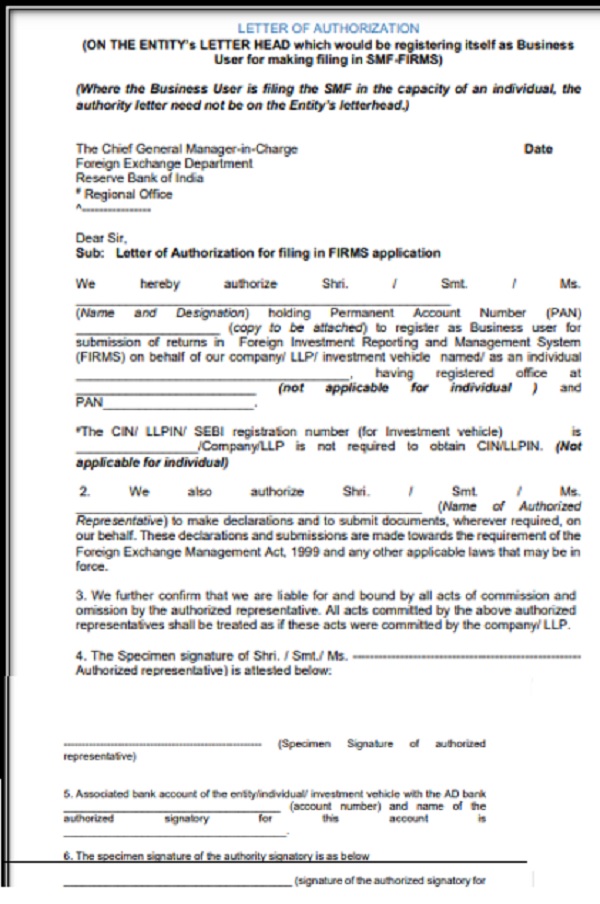
Whom to contact for any help in the online application of SMF?
Helpdesk for FIRMS to receive queries from stakeholders regarding entries to be made in FIRMS.
FIRMS Helpdesk Team E-mail: helpfirms@rbi.org.in
For technical queries: fedsupport@rbi.org.in Telephone Number (022 – 22601000 – Extn: 2617)
***






respected sir,
please share mobile number and mail id of Honorable Vikash Sharma Sir for further assistance.
with warm respect.