There are many paid software’s are available for TDS Return preparing. However NDSL has provided their own Software which is very simple & easy to use. We can use the same for TDS Return Filing. If Assessee has done online registration on Income tax site then entire process become online. Advantage is that we can file the Return online from Anywhere at any time with free of Cost. Check the Attachment explaining the Procedure.
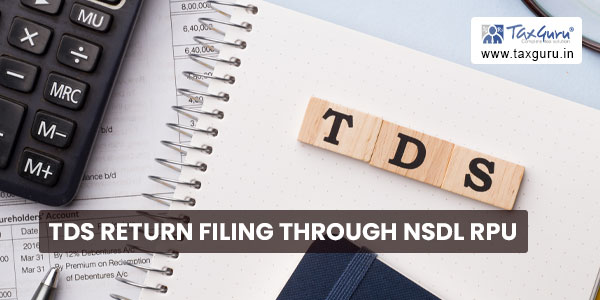
STEP 01 : CONFIRMING THE CHALLAN STATUS
https://tin.tin.nsdl.com/oltas/
Click on TAN BASED View.
ENTER THE DETAILS AS BELOW[ Date Range 2/3 days before or after the challan date ]
Now First View Challan details
Enter challan Amount then Click on Confirm Amo unt. Result will be displayed as Amount Matched.
Now Download Challan File which will be used for Return Filing.
Step 02 : Downloading the NSDL RPU
https://www.tin-nsdl.com/services/etds -etcs/etds-rpu.html
Click to continue
FILL THE DATA IN MADATORY FIELDS
Here 1st Page is FORM where Basic Details need to be entered as below.
In Case Revised return Receipt Number of Original Return will be Compulsory
Receipt No of Earlier Return is RRR Number
Now Go to CHALLAN
Number of Row will be as per Deductee Entries to be adjusted against Challan.
Example : There are 2 Challans.
TDS of one Deductee / Employee / One Pan Entry paid against Challan – 1
TDS of Three Deductee / Employee / Pan Entry paid against Challan – 2
Then Insert Row will be as Challan – 1 = 1 Row and Challan -2 = 3 Rows.
In case of Huge data Summary can be prepared i n Excel then same can be used for Copy – Paste into Utility.
Formatting Date Cell [ DD-MM-YYYY ], Number Cells as General Format with 2 Digits Ex. 10000.00
Now Go back to Form & Save the Draft File where CSI file (Step 1) Downloaded & Saved.







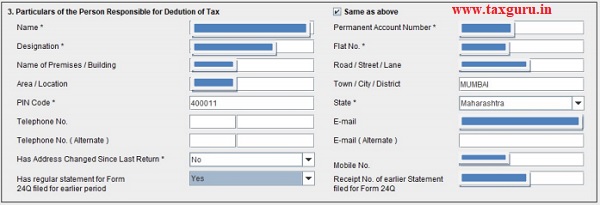

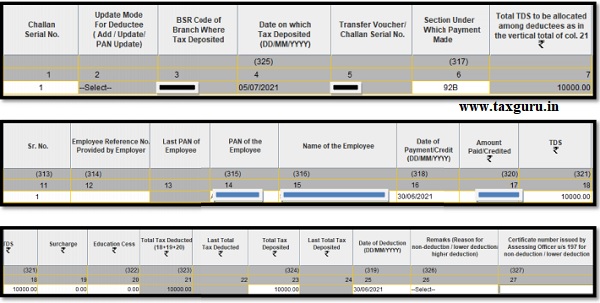
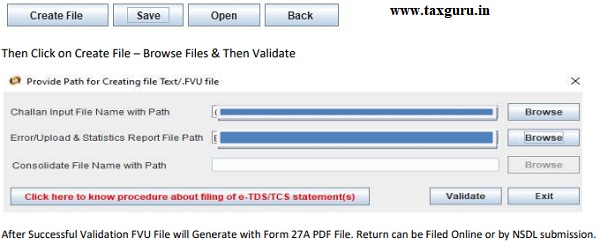




Very nice