Summary: A defective return notice under Section 139(9) of the Income Tax Act is issued when your tax return is found to be incorrect or incomplete. Common errors leading to such notices include mismatches between claimed TDS credits and actual receipts, incomplete income details, and incorrect reporting of income. To respond, you must review the notice carefully, either agreeing to the defects and submitting a corrected return or disagreeing and providing reasons for your stance. The rectification process involves logging into the income tax e-filing website, addressing the specific errors, and uploading the corrected data. You have fifteen days to respond; otherwise, your return will be deemed invalid, leading to potential penalties and loss of refunds. Failure to address the notice timely may result in additional consequences, including penalties and loss of exemptions.
This happens quite often: we make mistakes or miss some information at the time of filing income tax forms. Due to such error(s), your return is considered “defective,” and you will get a defective return intimation. There could be many reasons to consider your return faulty.
Page Contents
- What does the Income Tax Act’s Notice under section 139(9) mean?
- Common errors that make a return defective
- What to do after receiving defective notice?
- Why is a section 139(9) notice of defective return issued?
- How Do You Update Your Income Tax Return After Receiving the Notice?
- Deadline for replying to a defective notice
- How do I respond to the section 139 (9) defective return notice?
- What happens in case you don’t respond?
What does the Income Tax Act’s Notice under section 139(9) mean?
According to the tax laws, if a filed return of income tax has been found to be incorrect or incomplete, then a notice for defective return under Section 139(9) will be issued. This notification is one through which the department communicates to the taxpayer errors found in their return.
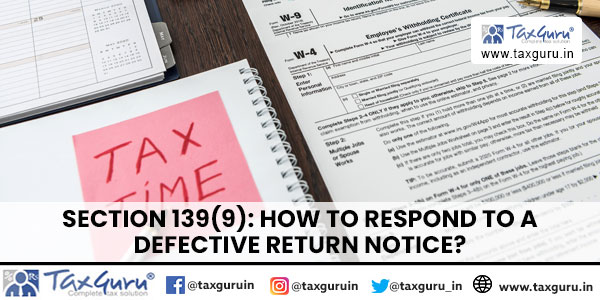
Common errors that make a return defective
1. Though credit for TDS has been claimed, the related receipts/income have not been offered for taxation.
2. Though the matching receipts and income have been given for taxation under several headings, the credit for TDS has been claimed.
3. The aggregate of the incomes declared under various heads of income in the return is less than the gross receipts declared in Form No. 26AS, on which credit for TDS has been claimed.
4. Though liability of tax has been worked out and paid, the “Gross Total Income” and all the heads of income are indicated as “nil or 0”.
5. Any taxpayer who says his income under the head “Profits and gains of Business or Profession” but does not have any record of “profit” and “loss” or “balance sheet”.
What to do after receiving defective notice?
In the process of return of income tax, defective notices will normally be issued by CPC, Bangalore. Sometimes, such defective notices may be issued by the assessing officer also. The assessee has two options after receipt of defective notice.
If the payer agrees with the defect, the taxpayer shall select “agree” and submit the corrected return.
Disagree: If the payer does not agree with defective notice, the taxpayer has to opt for this and give reasons for his disagreement.
Why is a section 139(9) notice of defective return issued?
- Returns are not in the format suggested by the Income Tax Department.
- Non filling of all particulars in the income tax return.
- The name on the PAN Card differs from the one mentioned in the income tax return as per the notice of the Income Tax Department.
- Failure to furnish the requisite tax documents in specified cases, such as claim of tax deduction or tax collection, payment of advance tax, etc.
- Filing of tax returns without payment.
- Filing of returns in ITR-4 instead of filing ITR3. Presumptive income is assumed less than 8% or 6% of the gross turnover or gross receipt, the return has to be filed in ITR-3.
- That does not include a statement with the return that discloses how the tax liability has been calculated.
- not filing audit reports in cases where the audit is compulsive in nature.
- Failure to maintain requisite books of accounts or failure to file the maintained books of account
- not filing copies of the auditor’s report, balance sheet and audited profit and loss account.
- not attaching a copy of the audit report along with your return.
- The business or profession annual gross receipts, gross profit, relevant expenses, and net profit will not be furnished if books of accounts are not kept up to date on a regular basis.
- The closing balance and stock-in-hand, total amount of sundry debtors and creditors is not disclosed, and the books of account if not kept up to date on a regular basis.
How Do You Update Your Income Tax Return After Receiving the Notice?
Better yet, it should be a document that puts mistakes into its proper place, rectifying the errors made in the original income tax return. Taxpayers may revise their IT returns under Section 139(5) of the Income Tax (IT) Act. The said section allows the taxpayers to revise their IT returns in order to rectify any unintentional errors or removal at the time of seeing the tax notice, u/s 139-9 of the Income Tax Act.
Deadline for replying to a defective notice
You are given fifteen days from the date of receipt to reply to a defective return notice. If the response is not filed within the 15 or extended days, the first return filed is treated as an invalid return. After that, no money return whatsoever will be made for you.
How do I respond to the section 139 (9) defective return notice?
Step 1: go to the income tax e-filing website and log in. Visit the income tax e-filing website, then fill your password and PAN (Aadhaar number).
Step 2: The Examination will direct the preparer to the Notice of Defective Return:
- Tapping the pending actions button on the dashboard.
- Select “e-proceedings.”
- To view details of the defect, scroll down to the notice relating to Section 139(9) and click on “Notice/Letter pdf.”
Step 3: Recognize the Defect and Select Your Solution
- Read through the notice very carefully to know exactly which error is being brought out, or which information is being questioned.
Step 4: Responding (Online Mode) by Accepting and Solving the Defect:
- Click “Agree” if you accept the error.
- Select “Offline utility” as the form of response.
- Download the JSON file that has your updated return data in it from the link given.
Step 5: Finish the Rectification Process:
- Upload the JSON file that you downloaded using tax filing software. As a result, the updated data will be included in the return.
Step 6: E-verify Your Response:
- After uploading, use any available means (e.g., Aadhaar OTP, net banking, etc.) to e-verify your response.
Step 7: Responding by Disagreeing with the Notice:
- Click “Disagree” if you don’t agree with the department’s review.
- In the text area provided, quickly and simply state why you disagree.
- Check your explanation one more time for any mistakes.
Step 8: Submit in Your Request
- Click “Submit” after selecting the box that says “Response cannot be modified after submission.”
What happens in case you don’t respond?
Failure to apply corrections to your return within 15 days or more can result in penalties, interest, loss carryover, and loss of certain exemptions. Your return will be considered invalid and will be treated as though it was never filed.
*****
The Author is an Accounting,GST and Income tax practitioner and can be contacted at 9024915488.






I received a defective return notice u/s 139(9).
it may be due to the fact that there is an error in gross pension paid to me. The authority who issued Form16 in my case it is DGM TAXATION. SBI MUBAI failed to consider the deduction of excess pension from my account in May 2023. The wrong reporting has resulted in me getting a notice u/s 139(9))
I raised the issue with my bankers and the refused to give me a rectified Form16. what shall I do now?
please 🙏
Hi sir, Yesterday I received notice from Income tax department. Can you please help me in filing response to notice