I am getting ‘invalid XML’ while trying to upload the xml?
♣ Invalid XML error may arise due to the following scenarios,
1. The taxpayer might have generated the XML file by using the older version of ITR utility.
2. The taxpayer might have altered or edited the XML file generated from the ITR utility before uploading the same to the Portal.
3. In the case Excel utility, the PC used for generating the XML in which the .Net 3.5 frame work might have not installed or not enabled.
♣ Problem: ‘The taxpayer might have generated the XML file by using the older version of ITR utility’.
Solution for Excel Utility:
Step 1: Download and open the latest version of same ITR excel utility, which you have used to create the XML from the e-Filing portal.
Step 2: Open latest utility and Click on ‘Import from Previous Version’ button from the right side panel.
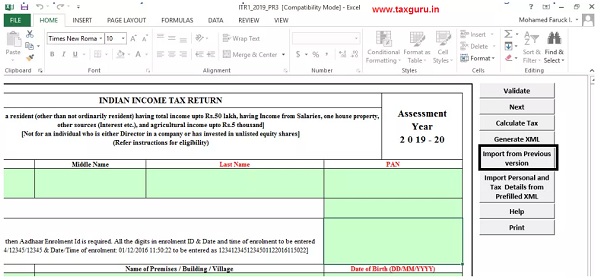
Step 3: Browse and select the saved excel file (previous version of the filled ITR excel utility) and click on ‘Open’ button.
Step 4: All the information filled and saved into the previous version of the ITR excel utility will be imported to the latest version of the ITR excel utility successfully.
Step 5:Thoroughly check the data in the newer version to ensure that all the data from previous version has been imported correctly. Fill in the additional fields, if any, in the new version so that the ITR is complete. Generate the XML after filling all necessary details and upload the same in the e-Filing portal.
Solution for Java Utility:
Step 1: Download and open the latest version of same ITR Java utility, which you have used to create the XML from the e-Filing portal.
Step 2: Open latest utility and Click on ‘Open’ button from the Menu bar.

Step 3: Select the XML file (generated from the previous version of the Java utility).
Step 4: All the information will be imported to the latest version of the ITR Java utility successfully.
Step 5: Thoroughly check the data in the newer version to ensure that all the data from previous version has been imported. Generate the XML after filling all necessary details and upload the same in the e-Filing portal.
Problem:’The taxpayer might have altered or edited the XML file generated from the ITR utility before uploading the same to the Portal’.
Solution:‘Re-generate the XML from the latest version of ITR utility. Please ensure XML file generated is not tampered.’.
Problem: In the case Excel utility, the PC used for generating the XML in which the .Net 3.5 frame work might have not installed or not enabled’.
Solution:
To install the .Net 3.5 Framework please visit the link provided (https://www.microsoft.com/en-in/download/details.aspx?id=21)
- To enable .Net Framework
Go to Control Panel ⇒ Programs ⇒ Programs and Features ⇒ Turn Windows features on or off ⇒ Select the .NET Framework 3.5 (includes .NET 2.0 and 3.0) check box, select OK and Restart the System and the generate the XML afresh.
The XML file uploaded to the portal must be generated from the latest version of ITR utility available in the e-Filing Portal.





I am trying to file the revised return for ITR2.
When I downloaded the xml, which I uploaded while filing my original ITR2 return, and tried opening it using latest excel utility it is giving me the invalid XML error.
Unfortunately, I don’t have the excel file preserved.
Any thoughts on how can I resolve the issue and open the xml in the latest excel?
have uploaded latest version of ITR2 excel utility and filled the details, but again and again same message displayed that USE LATEST UTILITY, please help
The .net 3.5 update worked. You can download it from Microsoft website.
it worked after downgliding and enabling .Net Framework. Thanks a lot for providing solution.
Getting same problem ,xml not uploading
Getting same problem ,xml not uploading says generated latest utility version
Installing .net framework helped
Getting same message as invalid XML inspite of taking all above steps now helpless how to fix this issur
hi
I have downloaded the current excel file of ITR 2 , filled all the file and generate xml file
At the time of submission it says use latest utility
I don’t why is has been shown and not uploading the return
thanks for the info, was able to file my return with .net updation
I have filled ITR 2 with excel utility by downloading new form. When I press “Calculate Tax”, I am getting error ” please select atleast one account in which you prefer to receive your refund”. I do have ticked the bank account. Still getting this error.
Pls help to rectify this.
Thanks for the information which helped me to file my return with the .net 3.5 updation.