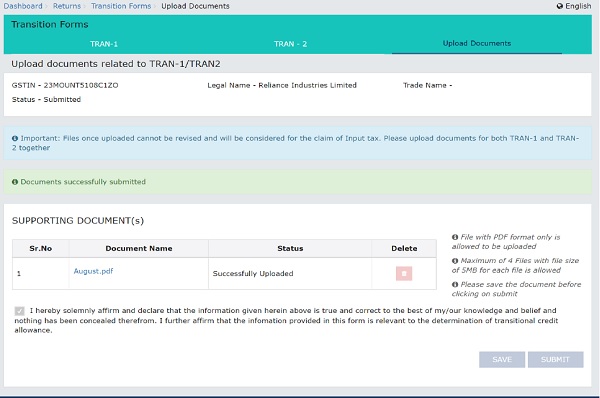Manual on Uploading Documents in GST Transition Forms
How can I upload documents in GST Transition forms?
To provide tax officers an informed decision whether to pass ITC or not, Upload Document functionality is introduced. To upload documents in GST transition forms, perform the following steps:
1. Access the www.gst.gov.in URL. The GST Home page is displayed.
2. Login to the GST Portal with valid credentials.
3. Click the Services > Returns > Transition Forms
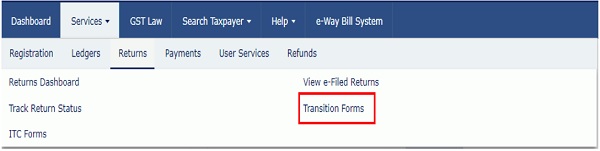
4. The Transition Forms page will be displayed. The tabs of transition forms TRAN – 1/ TRAN – 2/ Upload documents are visible in the top band.Click the Upload Documents tab.
Note: Upload Documents functionality can be used only once. If a taxpayer is filing only GST TRAN-1, (s)he can use this functionality after filing GST TRAN-1. However, if a taxpayer is filing both GST TRAN-1 and GST TRAN-2, (s)he should use this functionality after filing both GST TRAN-1 and GST TRAN-2.
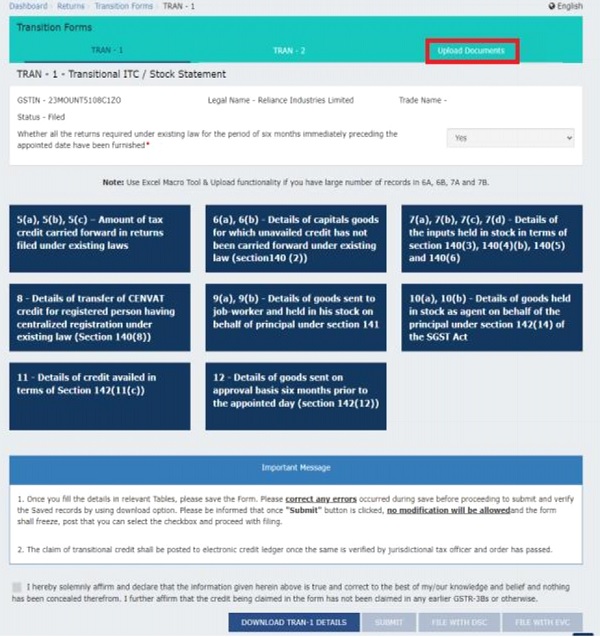
5. The Upload Documents page will be displayed. Click the Choose File button to select the file to be uploaded.

6. Click the SAVE button to save the uploaded document.
Note: Click the delete icon to delete or replace the uploaded document.
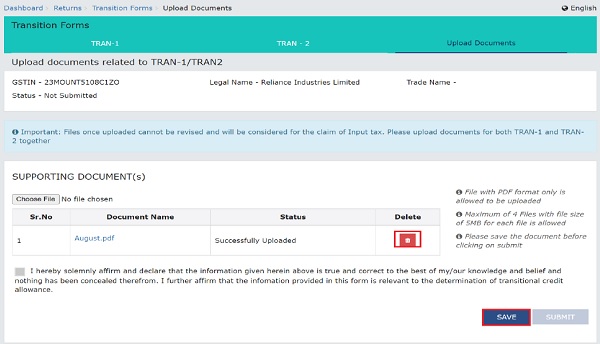
Note 1: If a taxpayer has selected four files, the Choose File button will disappear, and the taxpayer has to delete a file to add a new one.
Note 2: Taxpayer can also view and download the documents after submitting it.
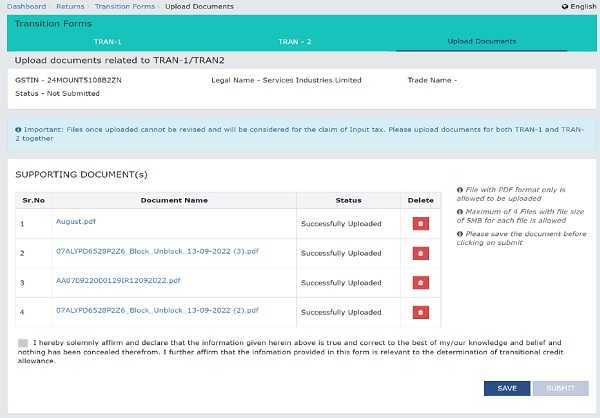
7. An acknowledgement message, that the document has been saved successfully, will be shown. Select the checkbox and click the SUBMIT button.
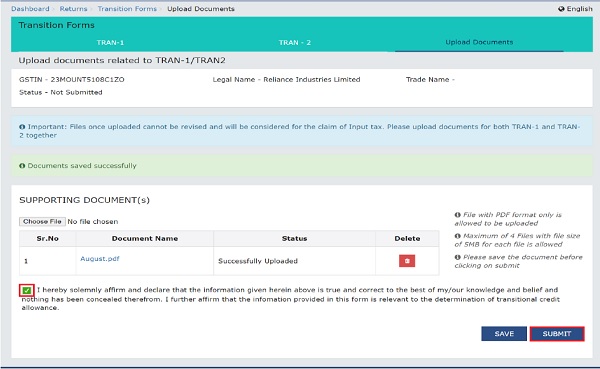
8. Click the YES button to proceed.
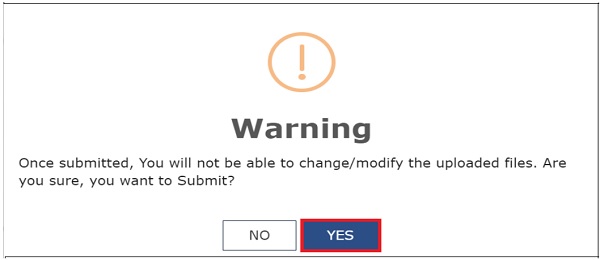
9. An acknowledgement message, that the document has been submitted successfully, will be shown.