Article explains how to opt for the Composition Levy under GST, How to opt for Composition Levy if already registered as a regular taxpayer, How to go from regular to composition scheme in GST, When one can opt for Composition Levy, Stock Intimation and How to file Stock Intimation, returns to be filed by a Composition taxpayer and steps involved in applying to Opt for the Composition Levy on the GST Portal.
Page Contents
- Q 1. Can I opt for the Composition Levy?
- Q 2. How do I opt for Composition Levy if I am already registered as a regular taxpayer?
- Q 3. How do I go from regular to composition scheme in GST?
- Q 4. When can I opt for the Composition Levy?
- Q 5. I am a registered taxpayer availing the composition scheme under GST Portal. Do I need to file fresh application to opt for composition scheme?
- Q 6. Is it mandatory to file a Stock Intimation? How do I file a Stock Intimation?
- Q 7. Can I save the Application to Opt for Composition Levy?
- Q 8. Can I opt for Composition Levy, if I have dealt in services?
- Q 9. I have dealt in services from 1st April 2019 to 31st July 2019 and have filed application to Opt for Composition Levy. My application has been rejected. Why?
- Q 10. What are the returns to be filed by a Composition taxpayer?
- Manual > Opt for Composition Levy (FORM GST CMP-02)
Q 1. Can I opt for the Composition Levy?
Ans: You can opt for the Composition Levy if you are a regular taxpayer with an aggregate annual domestic PAN-based turnover as specified from time to time.
However, you cannot opt for the Composition Levy if you are/you make:
– engaged in supply of services
– any supply of goods which are not liable to be taxed under this Act
– inter-state outward supplies of goods
– supplies through electronic commerce operators who are required to collect tax under section 52.
– a manufacturer of notified goods
– a casual dealer
– a Non-Resident Foreign Taxpayer
– a person registered as Input Service Distributor (ISD)
– a person registered as TDS Deductor/Tax Collector
Q 2. How do I opt for Composition Levy if I am already registered as a regular taxpayer?
Ans: To opt for the Composition Levy, perform the following steps on the GST portal:
1. Log in to the Taxpayers’ Interface
2. Go to Services > Registration > Application to Opt for Composition Levy
3. Fill the form as per the form specification rules and submit
Q 3. How do I go from regular to composition scheme in GST?
Ans: Any taxpayer who is registered as normal tax payer under GST needs to file an application to opt for Composition Levy in Form GST-CMP-02 at GST Portal prior to the commencement of financial year for which the option to pay tax under the aforesaid section is exercised.
Q 4. When can I opt for the Composition Levy?
Ans: In order to avail this scheme, you need to file an online application to Opt for Composition Levy with the tax authorities. Taxpayers who can opt for this scheme can be categorized as below:
1. New Taxpayers: Any person who becomes liable to register under GST Act, after the appointed day, needs to file his option to pay composition amount in the Application for New Registration in Form GST REG-01.
2. Existing Taxpayers: Any taxpayer who is registered as normal tax payer under GST needs to file an application to opt for Composition Levy in Form GST-CMP-02 at GST Portal prior to the commencement of financial year for which the option to pay tax under the aforesaid section is exercised.
Q 5. I am a registered taxpayer availing the composition scheme under GST Portal. Do I need to file fresh application to opt for composition scheme?
Ans: For those taxpayers, who are already availing the composition scheme, there is no requirement to file fresh application opting for composition scheme, subject to compliance of relevant conditions/restrictions in this regard.
Q 6. Is it mandatory to file a Stock Intimation? How do I file a Stock Intimation?
Ans: Yes, it is mandatory to file a Stock Intimation.
In addition to filing the application to opt for Composition Levy, you would also require to file a Stock Intimation to furnish the details of stock including inward supply of goods from unregistered persons, held by you on the day preceding the date from which you opt to pay the composition amount. You are required to file Stock Intimation details within 30 days of the date from which Composition Levy is sought.
The application to opt for Composition Levy is not subject to approval by the tax authorities. On filing of the application, you are marked as a composition taxpayer in the system and consequential changes are made in the system. However, in case it is found that you were not eligible for the Composition Levy or have not filed Stock Intimation, you would be compulsorily pushed out of the Composition Levy by initiating appropriate proceedings.
Stock Intimation filed by you is not subject to processing by State & Centre Tax Authorities. However, in case it is found out by the tax authorities that the particulars of stock and ITC reversal furnished in the Stock Intimation are incorrect, the tax authorities can initiate appropriate demand proceedings from back office against you.
Q 7. Can I save the Application to Opt for Composition Levy?
Ans: Yes, the application can be saved for up to 15 days from the date of initiation after which it will be purged by the system.
Saved applications can be accessed using the My Saved Applications functionality available in the Taxpayers’ Interface.
Q 8. Can I opt for Composition Levy, if I have dealt in services?
Ans: Yes, you can opt for Composition Levy, even if you have dealt in services, from FY 2019-20 onwards.
Q 9. I have dealt in services from 1st April 2019 to 31st July 2019 and have filed application to Opt for Composition Levy. My application has been rejected. Why?
Ans: If you have filed Form GSTR-1 or Form GSTR-3B for April/ May/ June 2019 against any GSTIN registered on your PAN across India for FY 2019-20, your application to Opt for Composition Levy will be rejected.
Q 10. What are the returns to be filed by a Composition taxpayer?
Ans: Composition taxpayer needs to pay tax and furnish a statement, every quarter or part thereof, as the case may be, in FORM GST CMP-08.
And further he has to furnish a return for every financial year or part thereof, as the case may be, in FORM GSTR-4.
NOTE: For current applicable timelines, refer to Important Dates section on https://www.gst.gov.in/
Manual > Opt for Composition Levy (FORM GST CMP-02)
How do I opt for the Composition Levy?
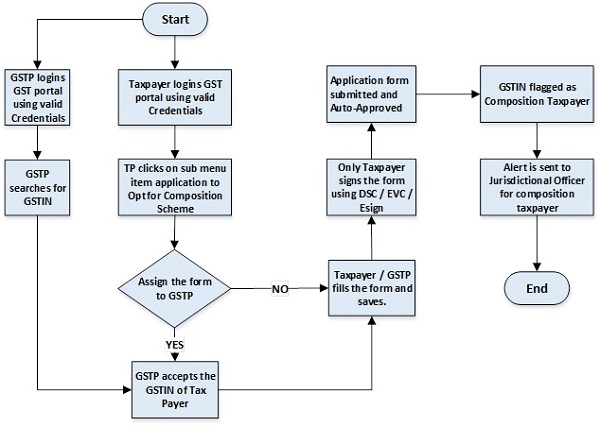
B. What are the steps involved in applying to Opt for the Composition Levy on the GST Portal?
To opt for the Composition Levy on the GST Portal, perform the following steps:
1. Access the https://www.gst.gov.in/ URL. The GST Home page is displayed.
In case of New Registration:
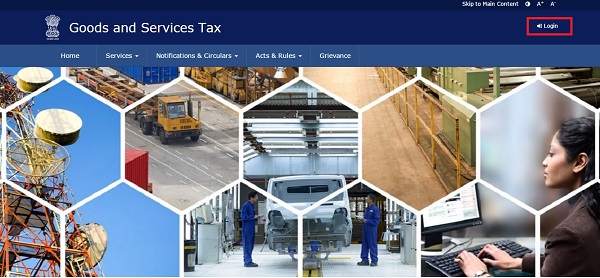
2. Log into the GST Portal by entering your login Credentials.
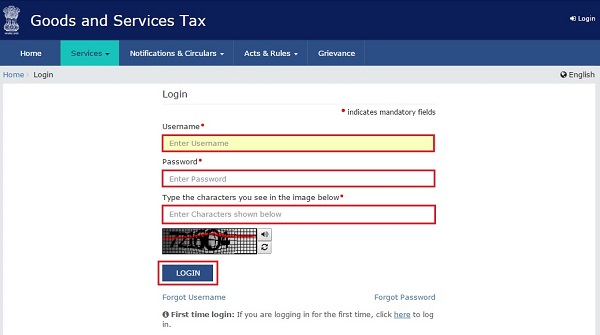
3. Once you have logged in, select ‘Application to Opt for Composition Levy’ from the Registration Menu.
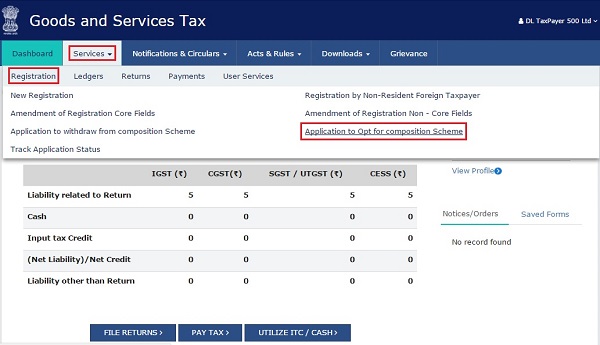
4. You will be directed to a new screen – Application to Opt for Composition Levy. Your GSTIN, Legal Name of Business, Trade Name (if any), and Address of Principal Place of Business will be displayed.
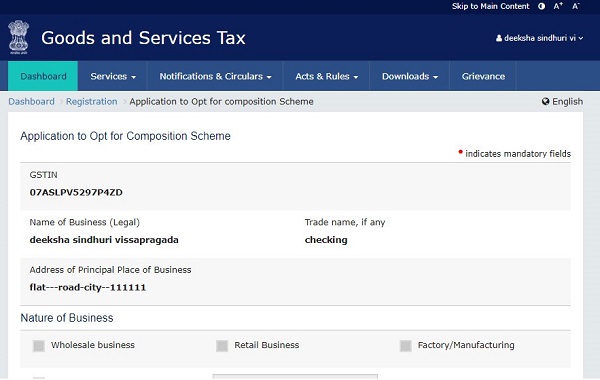
5. Below that, your Nature of business and Jurisdiction will be listed.
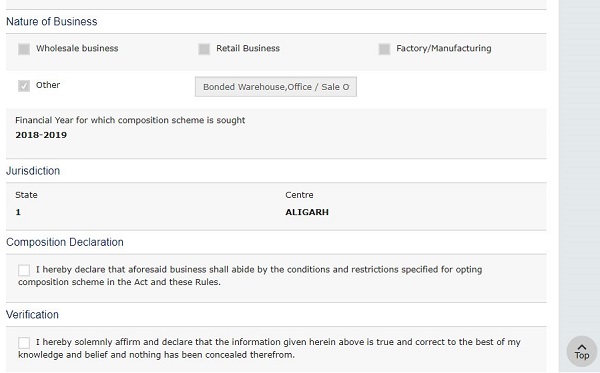
6. Below these details, there is a Composition Declaration that you must check to pledge to abide by the conditions and restrictions for Taxpayers who are under the Composition Levy.
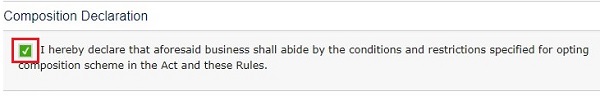
7. Before submission, you must also check the box for Verification (below the Composition Declaration) that states that all the information given is true and that nothing has been concealed from the authority.
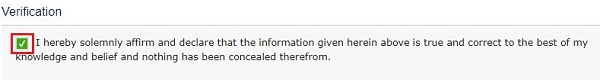
8. Finally, before submission, select the Authorized Signatory from the dropdown menu and enter the Place.
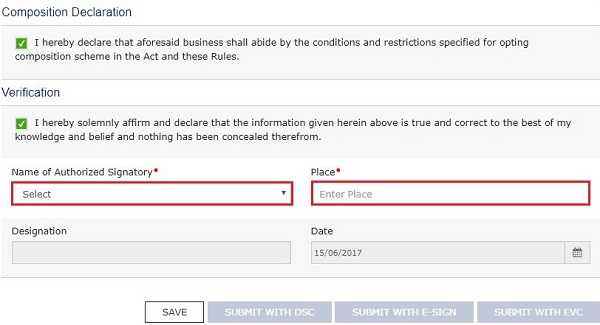
9. Once you select the Authorized Signatory and enter the Place, the options to submit the form will get activated. Select the desired mode – DSC, E-sign, or EVC – and click the corresponding submission option. For the purpose of this manual, we will submit the application using DSC.
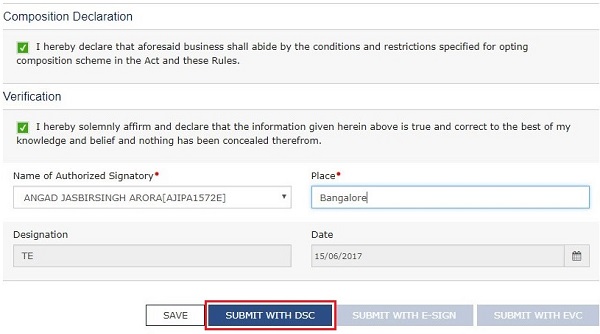
10. You will get a prompt to confirm your action, click on PROCEED to move forward.
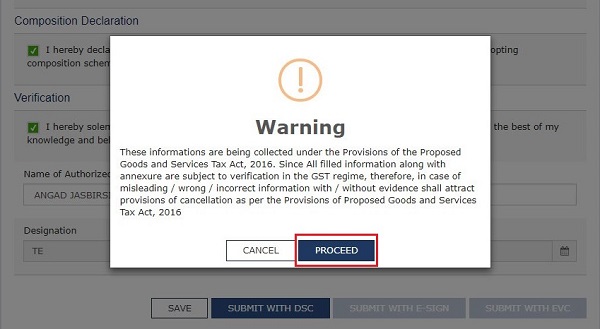
11. The system will retrieve the installed digital signatures available on your system using the emSigner and you will get a pop-up to select the desired DSC. Select the desired signature.
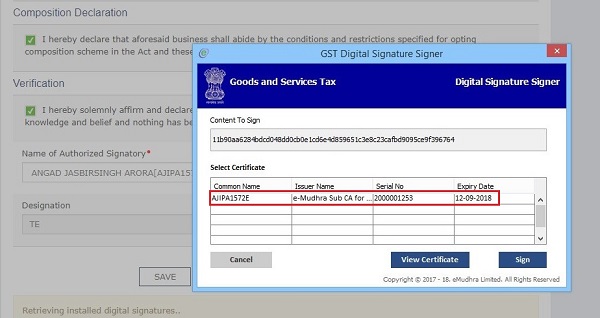
12. Once you select the desired digital signature (it will get highlighted in blue), click Sign. If your digital signature is authenticated, you will get a SUCCESS message.
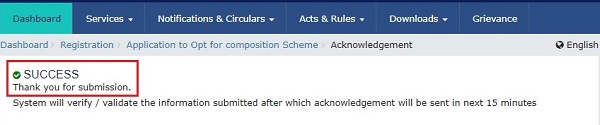
13. The system will perform some validations and if they are successful your ARN for the work item will be generated and sent to you via e-mail and SMS within the next 15 minutes.
Also Read:-
1. Compulsory Withdrawal from GST Composition Levy: FAQs
2. All about Filing of Form GST CMP-08
3. How taxpayer opted for Composition Levy can intimate Stock Details?
4. How to Withdraw from GST Composition Levy with FAQs
(Republished with Amendments)




