Page Contents
- A. FAQs on Form GSTR-7A- Tax Deduction at Source (TDS) Certificate under GST
- Q.1 What is Form GSTR-7A?
- Q.2 How can I download the TDS certificate?
- Q.3 I have more than one certificate available for download under GSTR-7A certificates. Do I need to download them individually?
- Q.4 What is TDS Certificate under GST?
- Q.5 How many TDS Certificates are issued per GSTIN?
- Q.6 Is the signature of Tax Deductor required in TDS Certificate?
- Q.7 What are the pre-conditions for generation of TDS certificate in Form GSTR-7A?
- Q.8 Do I as a taxpayer have to file Form GSTR-7A?
- Q.9 Can I as a taxpayer (Deductor or Deductee) download and keep a copy of my TDS Certificate for future reference?
- B. Manual on Form GSTR-7A- Tax Deduction at Source (TDS) Certificate under GST
A. FAQs on Form GSTR-7A- Tax Deduction at Source (TDS) Certificate under GST
Q.1 What is Form GSTR-7A?
Ans: Form GSTR-7A is a system generated TDS Certificate which is generated once deductor furnishes a return in Form GSTR-7 on the GST Portal and the deductee accepts the details uploaded by deductor and files his return. This TDS Certificate will be available for both Deductor and Deductee.
Q.2 How can I download the TDS certificate?
Ans: To download the TDS certificate, access the www.gst.gov.in URL. Login to the GST Portal with valid credentials. Navigate to Services > User Services > View/Download Certificates option.
Q.3 I have more than one certificate available for download under GSTR-7A certificates. Do I need to download them individually?
Ans: Yes, you need to download them individually for each GSTIN.
Q.4 What is TDS Certificate under GST?
A TDS certificate is a certificate generated in Form GSTR-7A on the basis of information furnished in return by Deductor in his Form GSTR-7.
Q.5 How many TDS Certificates are issued per GSTIN?
Ans: A single TDS certificate is issued per GSTIN for all the supplies, on which tax has been deducted for every GSTR-7 return filed.
Q.6 Is the signature of Tax Deductor required in TDS Certificate?
Ans: Form GSTR-7A is system generated TDS certificate and signature of Tax Deductor is not required.
Q.7 What are the pre-conditions for generation of TDS certificate in Form GSTR-7A?
Ans: Precondition for generation of TDS certificate is that deductor furnishes a return in Form GSTR-7 on the GST Portal and the deductee accepts the details uploaded by deductor and files his return.
Q.8 Do I as a taxpayer have to file Form GSTR-7A?
Ans: No, you don’t have to file Form GSTR-7A.
Q.9 Can I as a taxpayer (Deductor or Deductee) download and keep a copy of my TDS Certificate for future reference?
Ans: Yes, you can view and/or download TDS Certificate in post-login mode on the GST portal.
B. Manual on Form GSTR-7A- Tax Deduction at Source (TDS) Certificate under GST
I am a Deductor. How can I view Form GSTR-7A?
To view Form GSTR-7A, perform following steps:
1. Access the www.gst.gov.in URL. The GST Home page is displayed.
2. Login to the GST Portal with valid credentials.
3. Click the Services > User Services > View/Download Certificates command.

3. The View/Download Certificates page is displayed. Click the TDS Certificate link.

4. Select the Financial Year and Return Filing Period from the drop-down list.
5. In the GSTIN of Deductee field, you can also enter the GSTIN of Deductee.
Note: If GSTIN of Deductee is not entered, the downloaded certificate will contain the details of deductees for the selected relevant period.
6. Click the SEARCH button.

7. The search results are displayed. You can click the Download link to download the TDS Certificate.

8. The TDS Certificate is displayed in PDF format.
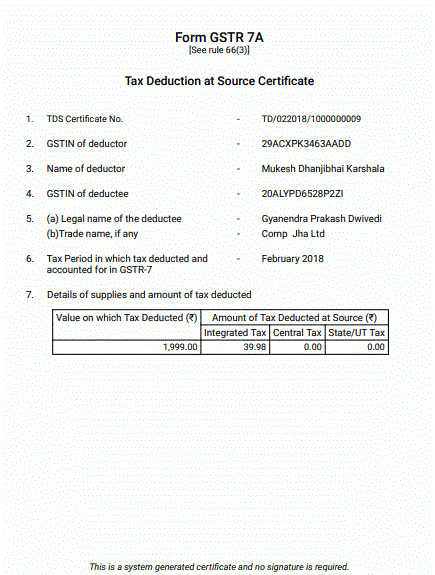
I am a Deductee. How can I view Form GSTR-7A?
To view Form GSTR-7A, perform following steps:
1. Access the www.gst.gov.in URL. The GST Home page is displayed.
2. Login to the GST Portal with valid credentials.
3. Click the Services > User Services > View/Download Certificates command.

3. The View/Download Certificates page is displayed. Click the TDS Certificate link.
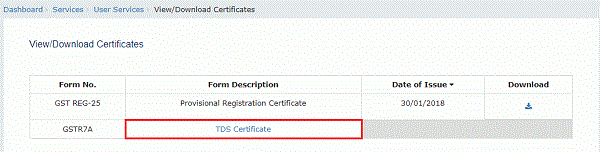
4. Select the Financial Year and Return Filing Period from the drop-down list.
5. In the GSTIN of Deductor field, you can also enter the GSTIN of Deductor.
Note: If GSTIN of Deductor is not entered, the certificate will be generated having details of all the deductors, who have deducted tax in the selected relevant period.
6. Click the SEARCH button.

7. The search results are displayed. You can click the Download link to download the TDS Certificate.

8. The TDS Certificate is displayed in PDF format.
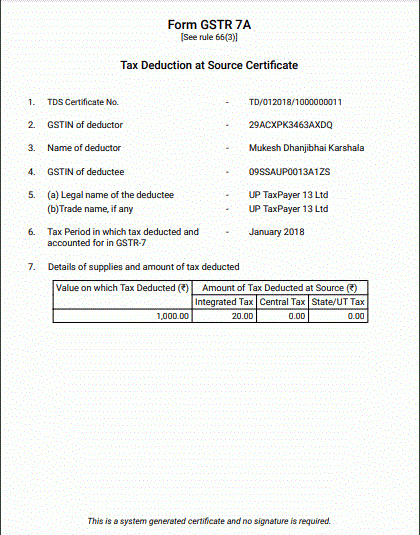





pl suggest how to download gstr-7a form briefly not summary level in gst portal for gst tds entries reconcillation purpose
if the deductor makes an error by filing the gst amt in the wrong gstin number and the deductee accepts it what should be done to correct it ?
After filing a return gstr7 by deductor. A deductee accept the tds received late can a deductor generate the Gstr7A .we have try but we are unable to print is not in the portal.. What shall a deductor do716157
what is the time limit for a deductee to accept the details uploaded by deductor and who is liable to bear the penalty in case of late acceptance?
how could i know that my deductee accepts the detail which i had filed
GSTR 7A shows consolidated amount of payment & deduction. If there are more that one invoices, how to view or is it possible to get bill wise figure of a particular month.
It will not be generated till deductee accepts in the GSTR 7A
I have filed GSTR7 for October 2018 on 04.12.2018 But the GSTR7A certificate is not seen to download. There were 2 entries int he return. How much time taken to process the GSTR7A certificate?