GST RFD-01A- Refund on account of CGST & SGST paid by treating the supply as intra state supply which is subsequently held as inter-State supply and vice-versa
The GSTN has introduced the new RFD-01A for Refund on account of CGST & SGST paid by treating the supply as intra state supply which is subsequently held as inter-State supply and vice-versa. In these article we will see the detailed analysis related to the Refund from and how to file the refund form online.
The refund form is applicable as per Section 77 of the CGST Act.
1. A registered person who has paid the Central tax and State tax or, as the case may be, the Central tax and the Union territory tax on a transaction considered by him to be an intrastate supply, but which is subsequently held to be an inter-State supply, shall be refunded the amount of taxes so paid in such manner and subject to such conditions as may be prescribed.
2. A registered person who has paid integrated tax on a transaction considered by him to be an inter-State supply, but which is subsequently held to be an intrastate supply, shall not be required to pay any interest on the amount of central tax and State tax or, as the case may be, the Central tax and the Union territory tax payable.
Now we will see the online procedure to file the application through the portal.
1. Login > Services > Refund > Application for refund type, then click on create tab.
2. After click on create tab the following screen is visible.
3. Then download the offline utility of Satement-6.
Then fill the mandatory field in excel utility like:
A. GSTIN of the Supplier.
B. Fill the Order No and Order Date as per Sec 77 (1) & (2).
A. Invoice Type- B2B or B2C.
B. Recipient GSTIN/UIN.
C. Invoice Details- Invoice No, Date, Value, Taxable value.
D. Details of invoices covering transaction considered as intra –State / inter-State transaction earlier:
> Inter or Intra Transaction
> Tax rate- IGST, CGST, SGST and CESS
> Place of Supply
E. Transaction which were held inter State / intrastate supply subsequently:
> Inter or Intra Transaction
> Tax rate- IGST, CGST, SGST and CESS
> Place of Supply
F. Then click on validate sheet, if any error comes will show in error column
G. After successful validation, click on “create file to upload” to create the .json file.
H. Save the JSON file.
4. Click on “Click to fill details of Tax Paid” then the following screen is visible, after that click on “Click here to Upload” to upload the json file.
5. After successful uploading the click on “Validate Statement” to validate the sheet.
6. After successful validation of sheet, fill the amount in “Refund Amount Claimed (in INR)” under applicable head.
7. After entering the amount then select the “Bank Account No” to get the refund.
8. Then upload the documents, if any as per Rule 89(2) of CGST Rules,2017.
√ Maximum 4 supporting documents can be attached.
√ Maximum file size for upload is 5MB.
√ If supporting documents is more than 4, then the remaining documents can be handed over in hard copy during personal hearing.
9. After successful uploading of documents, click on save button.
10. After click on save button, if statement is validated and all the data filed then submit button is enabled.
11. Click on Preview button.
12. After preview click on Submit button, the file the Refund form with DSC or EVC.
13. After successful filing of Refund Form, the filed refund application can be viewed in Saved/Filed Applications tab:






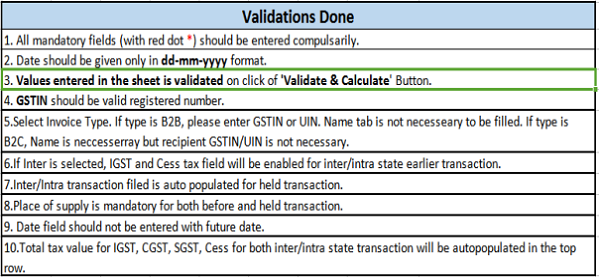
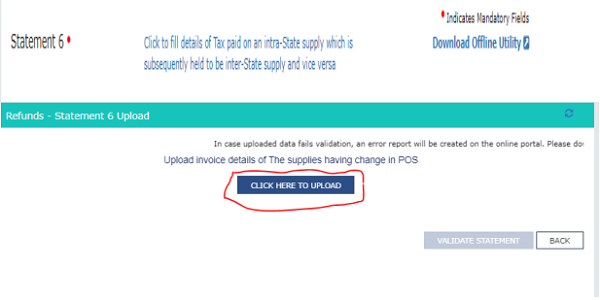





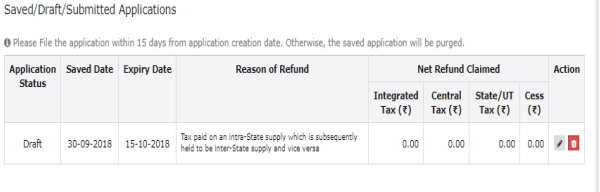




What is order no and date ?
Beautifully written Shashank. First post about this Refund Form. Keep it up and share your post with us.