Article contains FAQs on Cancellation of Over the Counter (OTC) Challan, Manual on Cancellation of Over the Counter (OTC) Challan and also answers the query related to cancellation of OTC Challan and payment for a Cancelled Challan.
Page Contents
A. FAQs on Cancellation of Over the Counter (OTC) Challan
Q.1. Can I cancel a OTC Challan?
Ans. Yes, you can cancel a OTC Challan which is not paid from the Challan History. Navigate to Services > Payments > Challan History to cancel such OTC Challan.
Q.2. Can I do payment for a Cancelled Challan?
Ans. No. Once a Challan is cancelled, payment cannot be initiated for it.
B. Manual on Cancellation of Over the Counter (OTC) Challan
How can I cancel the OTC Challan after logging to the GST Portal?
To cancel the OTC Challan after logging to the GST Portal, perform the following steps:
1. Access the https://www.gst.gov.in/ URL. The GST Home page is displayed.
2. Login to the GST Portal with valid credentials.
3. Click the Services > Payments > Challan History command.

4. Select the date range in the From and To date fields using the calendar. Or, Select the Search by CPIN in case you want to cancel the OTC challan through the CPIN.
5. Click the Cancel Button.

6. You need to ensure that no payment is made against the OTC Challan. Click the PROCEED button.
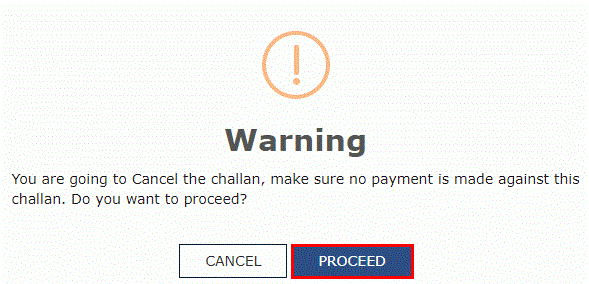
Notice that the Status of the OTC Challan is changed to Cancelled.






I have created challan for Jun 2021 and payment is made. But now in challan history, appears that this challan is cancelled. No refund is received for fresh payment. What is next step.
20500 ka Chalan kis chij ka hota hai hai yah bataen fek Chalan ko kaise hataya ja sakta hai yah bhi bataen
Yesterday I was paid the late fee amount Rs240 from my netbanking on this gst site. But still it shows the same 240. and also I was generated 2 chellans one was paid . another I coulnt delete the chellan. I saw the Cellan history there is cancel or delete option near this CPIN 20113300147811
Wrongly paid gst tax to wrong gst number.
How to rectify.
No pay challan …..???
Cancellation of challan
cancel gst challan CPN19113200248671 created on 25/11/2019
The delete icon is not seen in the page. so what can i do