What is Anonymised Escalation?
Anonymised Escalation Mechanism (AEM) is a measure to enhance the Customs Faceless Assessment in terms of promptness, anonymity and uniformity. The Anonymized Escalation Mechanism (AEM) is operationalized for registered users on ICEGATE to better address the with trade grievances relating to delays in assessment.
AEM empowers importers/Customs Brokers to directly register their requirement of expeditious clearance of a delayed Bill of Entry, which may be pending for assessment or examination. The delay in clearance would subsequently be escalated to the concerned Assessment Officers. The anonymised escalation is meant to maintain the anonymity of the officer and location where the Bill of Entry is pending for assessment.
Features of AEM:
- Importer/Customs Broker can initiate AEM through ICEGATE or approach Turant Suvidha Kendra (TSK) in case of delay of more than
1 working day. - The AEM automatically routes the grievance to the concerned Faceless Assessment Groups (FAG)/Import Shed.
- Prompt disposal of a grievance by the concerned FAG is ensured and monitored by the concerned Additional/Joint Commissioner
of Customs of the concerned FAG/Import Shed. - Live status update of the disposal available on the dashboard of ICEGATE, TSK, FAG.
Conditions under which a grievance can be lodged for delay in Bill of Entry (B/E) clearance
- There should be a minimum 24 hours gap after filing of B/E for the registration of grievance request;
- Grievance can be lodged for Bill of Entries in which IGM number and date has been mentioned.
Step-wise Guide: Lodging a grievance and tracking a previously lodged grievance through AEM
LODGING A GRIEVANCE
1. Login through ICEGATE user portal.
2. Select “Taxpayer’s Grievance Application” and then click on “Register BE (Bill of Entry) Grievance”.
3. Enter Bill of Entry details and click on Submit button to create a grievance.
4. If the details match the specified criterias for grievance creation, a new grievance will be created and a grievance number shall be provided for tracking purpose. Otherwise appropriate error message will be generated.
TRACKING PREVIOUSLY LODGED GRIEVANCE STATUS
Status of the registered grievance can be tracked by providing ICEGATE ID and either of the following:
- Bill of Entry details, including Bill of Entry number, Bill of Entry date and Port code, or
- Grievance number.
1. Login through ICEGATE user portal.
2. Select “Taxpayer’s Grievance Application” and then click on “Track BE Grievance”.
3. Grievance status can be fetched either with grievance details or BE details. Click on search type drop down and select the search type.
> Search by Grievance details:
a. Select Type as Grievance Details and enter Grievance Number and Grievance date and click on Submit.
b. Grievance status shall be shown as below:
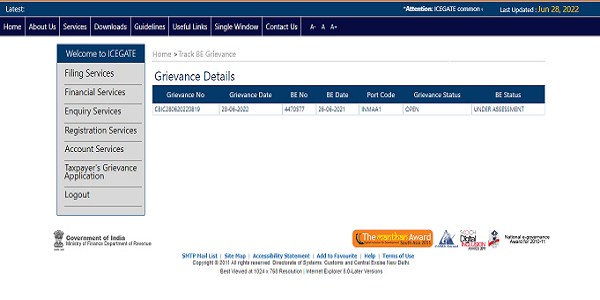
> Search by Bill of Entry details:
a. Select type as Bill of Entry (BE) details and enter Bill of Entry number, port code and date.
a. Grievance status shall be shown as below:
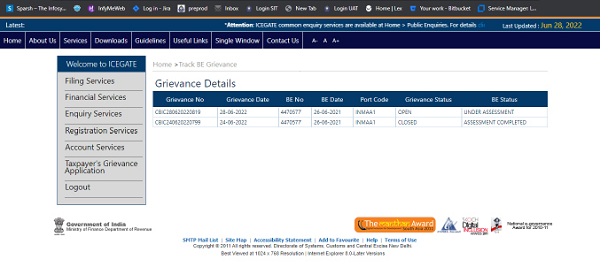
The flow of a particular grievance ticket in ICES
Once the grievance is registered successfully at ICEGATE, the ticket details will be available anonymously to the concerned officers where the Bill of Entry is pending for assessment. The grievance ticket will flow with the Bill of Entry, if it is transferred.
- In case the Bill of Entry is pending for assessment at FAG port, the grievance ticket details will be available with the officer having Virtual Assessment Administrator (VDN) role in ICES for the particular group at the concerned FAG port.
- In case the Bill of Entry is pending at port of import, the ticket details will be available with the officer having Assessment Administrator (ADN) role in ICES at the port of import.
- In case a Bill of Entry is pending for assessment at FAG port and the grievance ticket is raised in the meanwhile, the ticket details will be available with the VDN officer at the FAG port.
- If the Bill of Entry is pushed to port of import or recalled by the port of import, the corresponding ticket will be transferred from VDN role at FAG port to the ADN role at the port of import.
Once the assessment is completed, the grievance ticket will be closed in system and the Importer/Customs broker will get the status update of grievance ticket as ‘Closed’ under the ICEGATE grievance dashboard.
At any given point in time, the VDN and ADN officers may monitor the pending grievances for action by the respective assessing officers.
Source: CBIC




