The Ministry of Corporate Affairs (MCA) under the directions of Ms. Nirmala Sitharaman, the Finance Minister has emerged with another step towards EASE OF DOING BUSINESS (EODB) and launched a new Form i.e SPICE+ for incorporating a New Company.
Spice+ and the allied Forms have been introduced by Ministry of Corporate Affairs (MCA) as on 23rd February, 2020. This new regime offers a cluster of services under a convenient and single user friendly Dashboard. The same is applicable to all the new Company incorporations w.e.f. 23rd February, 2020.
CLUSTER OF SERVICES
- INCORPORATION
- ISSUANCE OF PAN
- ISSUANCE OF TAN
- REGISTRATION OF COMPANY AS AN EMPLOYER WITH EPFO
- MANDATORY ISSUE ESIC REGISTRATION
- MANDATORY ISSUE OF PROFESSION TAX REGISTRATION (MAHARASHTRA)
- MANDATORY OPENING OF BANK ACCOUNT
- ALLOTMENT OF GSTIN (IF APPLIED)
- ALLOTMENT OF DINS (MAXIMUM 3)
Hence, we can opine that it is a superlative initiative in ease of doing business in India.
CRITICAL ANALYSIS OF INTEGRATED WEB FORM SPICE+
1. The service SPICE+ is available under the Company services option available beneath MCA Services which offer TWO options viz. PART-A & PART-B
- PART-A : ONLY TO RESERVE THE NAME OF THE COMPANY
- PART-B : TO REGISTER THE COMPANY
An applicant have both the options i.e to apply for PART-A & PART-B together or firstly apply for PART-A, for name approval and thereafter for Incorporation and other services.
⇒ The FEES & RESUBMISSION to remain same as earlier allowed.
2. If PART-A has been successfully submitted then after the Name Approval, Approved Name and other Incorporation related details shall be prefilled in the PART-B of SPICE+ and in all linked Forms being AGILE-PRO, SPICE-MOA, SPICE-AOA, URC-1 & INC-9 (as per the applicability).
3. Now, the Declaration by the Subscribers in INC-9 shall be auto-generated in PDF Format and will have to be submitted in electronic form only after affixing the DSC,s of the Directors.
⇒ EXCEPT IN THE CASES WHERE THE NUMBER OF DIRECTORS IS GREATER THAN 20 AND/OR ANY SUCH DIRECTOR HAS NEITHER DIN NOR PAN.
4. After filling all the information in the WEB FORM, the same has to be converted in to PDF Format for affixation of DSC,s of the Directors.
5. Modifications can be done to SPICE+ even after generating PDF and Affixing DSC,s by editing the Saved Web Form Application but only till 5 attempts, after that the whole process will have to be restarted.
6. EPFO Registration, ESIC Registration and Opening of Bank Account shall be mandatory for all the new Companies being incorporated under these New Rules i.e SPICE+.
MODUS OPERANDI SPICE+
⇒ Login to MCA Portal, under Company Services, click on SPICE+
⇒ A screen will appear, showing 2 options i.e NEW APPLICATION & EXISTING APPLICATIONS, In case new name is to be applied then click on NEW APPLICATION else to work on the saved applications click on EXISTING APPLICATIONS.
⇒ On clicking New Application, SPICE+ PART-A (Name Reservation) gets enabled, which then requires the following categories to be selected ::
- Type of Company
- Class of Company
- Category of Company
- Sub-Category of Company
- Main Division of Industrial Activity of Company
- Description of Main Division (will be prefilled)
- Particulars of Proposed Name (2 Options)
- ATTACHMENT: DO ATTACH MAIN OBJECTS OF THE COMPANY IN PDF FORMAT ALONG WITH OTHER SUPPORTING DOCUMENTS.
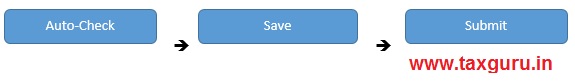
⇒ Now, the applicant gets an option of “PROCEED FOR INCORPORATION” if the same is selected then, PART-B gets enabled, comprising various segments each having an option of “SAVE AND CONTINUE” And on clicking Existing Application option, the applicant can view Application No. and Proposed/Approved name of the Company and proceed further for filling Basic Company Details.
⇒ The Segments will require the following information ::
- Registered Office Details
- Directors/Subscribers Details
- Capital Structure Details
- PAN & TAN related information
⇒Then, the applicant will have to upload all the attachments in the web form including Proof of Identity, Proof of Residence, Utility Bill (of the Registered Office), Photographs of Directors (not exceeding 100 KBs) etc.
⇒ All the Check Boxes to confirm all the declarations to be ticked and then the applicant will click on the Pre-scrutiny Button.
⇒ Then click on SUBMIT BUTTON, then a confirmation message will appears, now SPICE+ PART-B can be downloaded and hence converted into PDF for affixing of DSC.
⇒ Then all the linked Forms i.e AGILE-PRO – WEB FORM, SPICe+ MOA – WEB FORM, SPICe+ AOA – WEB FORM, URC-1 – WEB FORM (if applicable) are to be filled.
⇒ INC-9 PDF is generated based on the information filled in Part B SPICe+, user can download and affix the DSC for uploading.
MANNER IN WHICH SPICE+ IS TO BE UPLOADED
⇒ After Affixing DSC in SPICe+ Part B and all the linked forms as applicable, user can click on upload e-form option and upload SPICe+ Part B along with all the linked forms.
⇒ On Successful uploading, SRN (Service Request Number) is generated for user to make payment.
⇒ On Successful Payment SRN status will be displayed as “Processing”.
POINTS TO BE NOTED
⇒ From 15th February 2020 onwards, RUN service have been made applicable only for ‘CHANGE OF NAME’ of an existing company.
⇒ Incorporations after 23rd February, 2020 can be done through this route only.
⇒ FEES & RESUBMISSION Criteria to remain same.
⇒ INC-8 has been dispensed with.
⇒ The Main objects are to be attached in case New Application is being made for Name Approval.
⇒ SPICE PDF FORM to be used only when user has obtained the name approval through RUN on or before 23rd February, 2020 OR In case of resubmission of SPICe received which was already filed.
Disclaimer – This article is for the purpose of information and shall not be treated as solicitation in any manner and for any other purpose whatsoever. It shall not be treated as legal opinion and not to be used for rendering any professional advice.






Hello mam, myself CA Jyoti Sharan practicing Chartered Accountant, kindly share your email id.
Why mandatory PF ESIC registration? May be company does not required legally…