Creation of entity user for firms (RBI)
Warning: Undefined variable $show_all_cats in /home/taxguru/public_html/wp-content/themes/tgv5/single.php on line 63
Fema / RBI |
Warning: Undefined variable $show_all_types in /home/taxguru/public_html/wp-content/themes/tgv5/single.php on line 71
Articles
Warning: Undefined variable $all_cats in /home/taxguru/public_html/wp-content/themes/tgv5/single.php on line 80
Introduction: Navigating the intricacies of foreign investment reporting in India is crucial for entities engaging in international financial transactions. The Reserve Bank of India (RBI) mandates a structured process for reporting foreign investments, necessitating entities like companies, LLPs, and startups to register as Entity Users on the RBI FIRMS portal. This comprehensive guide delves into the registration process, post-approval procedures, and the differentiation between various reporting requirements, ensuring entities comply with RBI’s guidelines efficiently.
For Foreign Investment Reporting we need to first create Entity User.
- Who is an Entity? – Company, LLP and Startup
- Who is an Entity user? Entity user is person who is authorised for registration, reporting, etc. on RBI FIRMS
PROCESS FOR REGISTRATION OF AN ENTITY USER
1. Visit RBI FIRMS Portal (https://firms.rbi.org.in)
2. Click on “Registration Form for New Entity User”

3. Fill all the details in the Entity User Registration Form. (*Denotes Mandatory fields)
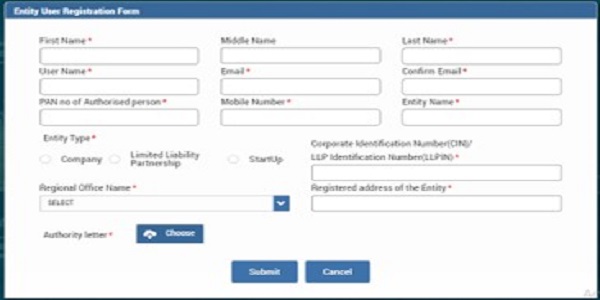
|
Field Name |
Description |
| First Name/ Middle Name/
Last Name |
First Name/ Middle Name/ Last Name of the user (i.e. Authorised Signatory) |
| User Name | Must be unique one. |
| Email/ Confirm Email | Every communication related to FIRMS will be communicated to this email including OTPs, successful registration and its password for Entity user. |
| PAN number | PAN of the Authorised Signatory and not of Entity |
| Mobile Number | For OTPs and other communication |
| Entity Name | Name of Company / LLP / Startup |
| Company Type | Entity type whether Company / LLP / Startup |
| CIN / LLPIN | As per MCA
Where the company has no CIN / LLP No. – to put Dummy CIN/ LLPIN as per chronology given in Entity user manual. (can be downloaded through FIRMS Portal) |
| Regional Office Name | Select the Regional Office of RBI under whose jurisdiction the registered office of the entity falls. |
| Registered Address | Full Registered Address of Entity |
| Attachments | 1. Authority Letter
2. PAN of Authorised Person |
4. Click submit – once submitted it will say “Record Saved Successfully”
5. Within 48 hours user will receive the password on their registered email ID from RBI email ID autoreply-fid@rbi.org.in.
(Note: If the user does not receive the mail notification for approval/rejection of the registration within the next 48 hrs., he/she may contact at helpfirms@rbi.org.in)
POST APPROVAL FOR ENTITY USER
1. Use user id and password received through approval mail of RBI for first time login. Further it will ask to change the password for subsequent login.
 2. Then login with new password.
2. Then login with new password.
3. Start filling Entity Master (Click on the top – left option button to open Menu>>Master Setup>>Entity Master>>Add Details)
4. Fill Entity Details – (*Denotes Mandatory fields)

|
Field Name |
Description |
| Name of Entity / CIN or LLPIN | Auto appeared |
| Date of incorporation | As per COI |
| PAN | PAN of Entity |
| RBI Registration Number | The number provided by RBI during reporting of earlier allotments, if any, has to be entered. |
| Whether the company/LLP is under investigation by Directorate of Enforcement / CBI or any other investigative agency for violation of FEMA, 1999* | Select Yes/ No as case may be. |
5. Fill Particulars – (*Denotes Mandatory fields)
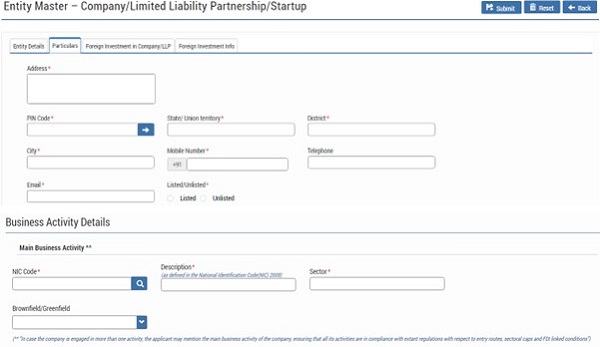
|
Field Name |
Description |
| Address | Address of the registered office |
| PIN Code | As per registered office |
| State/ UT, District, City | Auto filled on pin code basis |
| Mobile Number/ Telephone/ Email id | For future communication |
| NIC Code | As per main business activity, (If more than 1 – then main activity for which Foreign Investment is received) |
| Greenfield or Brownfield | Investment by a foreign investor through incorporating a new entity, such entities will select Greenfield. (For E.g. a Wholly-owned Subsidiary of a Foreign Owned and Controlled Company)
Investment made by a foreign company in existing entity through acquisitions/ purchase (post its incorporation done by Indian investment) will select Brownfield. |
6. Fill Foreign Investment in Company/ LLP – (*Denotes Mandatory fields)
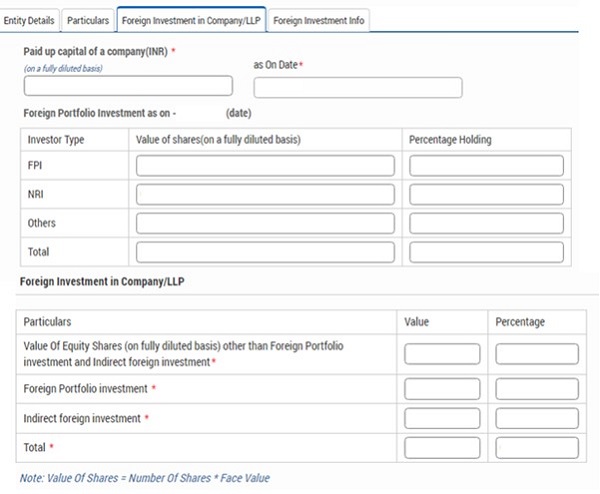
|
Field Name |
Company | LLP |
| Paid up Capital | On fully diluted basis
i.e. Equity Shares and other convertible securities which will be compulsorily converted into equity at later date. (domestic plus foreign investment plus indirect foreign investment) |
Total Capital contribution in LLP (in INR) |
| Foreign Portfolio Investment | Foreign Portfolio Investments made by Foreign Portfolio Investors (FPI)/ Non-resident Indian (NRI).
Others will include foreign portfolio investments made in the company other than by FPI/ NRI. |
Not required |
| Foreign Investment in Company/ LLP | i. Value of equity shares issued by the company on a fully diluted basis other than Foreign Portfolio Investment and indirect foreign investment
ii. Foreign Portfolio Investment iii. Indirect foreign investment |
Capital contributions/ Profit shares (in INR)
Indirect Foreign Investment in LLP (in INR) |
7. Fill Foreign Investment in Company/ LLP – (*Denotes Mandatory fields)
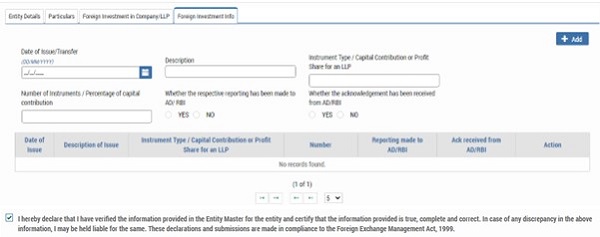
|
Field Name |
Requirement |
| Enter all Foreign Investment received by the entity since the date of incorporation.
(Details of each Issue / transfer (and not investor wise) to be filled by using Add Button) |
|
| Date of Issue / Transfer | dd/mm/yyyy format |
| Description | Description of the allotment/transfer (whether Rights / Bonus / Share Swap / Merger / Demerger / ESOP/ NR to R transfer/ R to NR transfer etc) |
| Instrument Type/ Capital Contribution/ or Profit Share for an LLP | Company – Equity Shares, CCPS, CCDs, Share Warrants, Partly Paid up Shares
LLP – Capital Contribution or Profit Share Startup – Convertible Notes |
| No. of Instruments/ Percentage of capital contribution | Company – number of capital instruments issued to the foreign investors to be provided
LLP – percentage of capital contribution received from the foreign entity to be provided. |
| Declaration | Click the declaration check box |
8. Submission
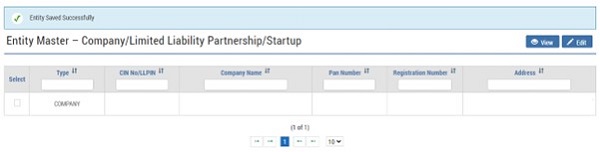
Only after the declaration is checked, the entity user can submit the details (Upper Right Corner)
Once submitted it will be available on the Entity Master page. No email ack. would be sent for the submission in the Entity Master. (view / edit option available).
Conclusion: The process for foreign investment reporting in India, though intricate, is streamlined through the RBI FIRMS portal, facilitating entities to comply with regulatory requirements efficiently. By understanding the registration and reporting procedures, entities can ensure accurate and timely submissions, thereby adhering to the legal framework governing foreign investments in India. Entities are encouraged to familiarize themselves with these processes and seek professional guidance if needed to navigate the complexities of foreign investment reporting successfully.





Comments are closed.