Solution 1:– Stop emSigner service and then start through administrator account
To Stop currently running emsigner utility click on utility icon &then click Stop Service.
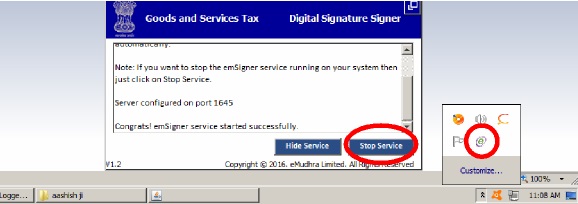
After stopping service again start emsigner utility through Administrator Account. Now check your DSC on GSTN portal under”Register/update DSC” either manually login or through software.
Solution 2: Allow port for emSigner
(i) If problem does not solve after following Solution 1, then please open google chrome and type address https://127.0.0.1:1645. then click on option appear “ADVANCED”.
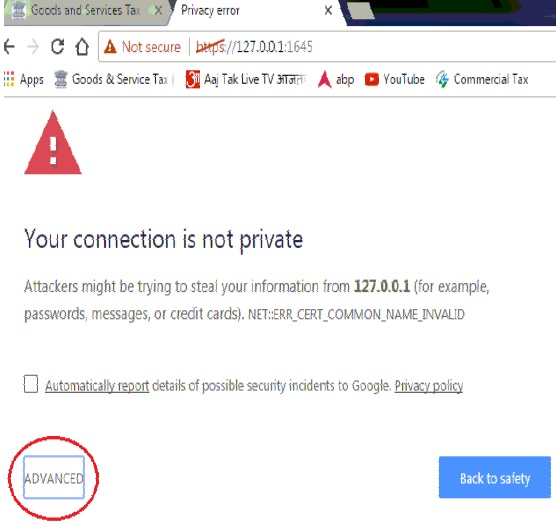
(ii) Then one new link appears “Proceed to 127.0.0.1 (unsafe)” click on this link.
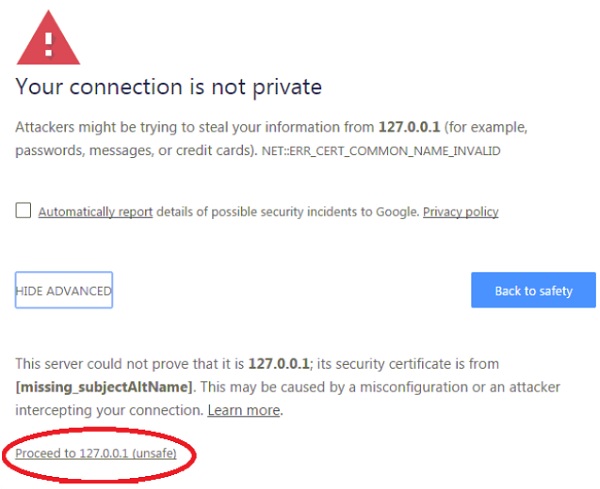
(iii) minimise following screen and then check Register/Update DSC process through software. 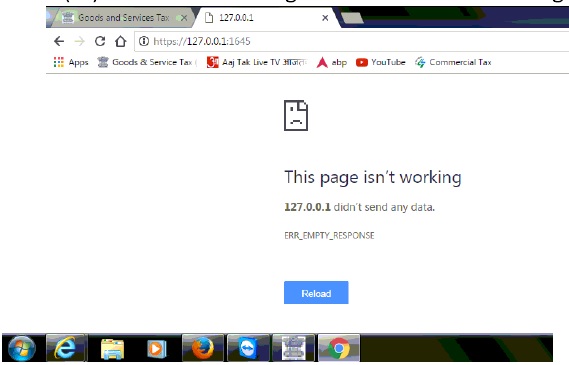
Solution 3: System restart:
If problem does not solve after following Solution 1, then please restart your. computer. Now check your DSC on GSTN portal under “Register/update DSC” either manually login or through software.
Solution 4: Reinstall emSigner utility:
Uni nstal I already installed emSigner utility and reinstall it through administrator account and restart your system. Now check your DSC on GSTN portal under “Register/update DSC” either manually login or through software.
Solution 5: Restart Browser Setting: 
In case problem does not solves, please restart browser setting through link provided on Compuoffice Home screen & then check on GSTN portal.
If Problem Not solve after following above possible solutions, then please contact to GSTN.
Source- Not Known





GSTR 1 FILED ON 8TH AUG.18, WE GOT ACKNOWLEDGEMENT MAIL FOR SUCESSFUL FILEED. BUT TILL TODAY IN PORTAL IT SEEMS ONLY SUBMITED STATUS. WE GOT FINAL COPY ALSO, BUT IS MENTIONED SUBMITTED..
on GST Portal registration through AADHAR card is not being done due to Web Site problem. Mody ji sudharo
Not able to register DSC with both the options mentioned by you.
Option 1: Not able locate this option on gst.gov.in
option 2: showing a message that this site can’t be reached.