Introduction: The Office of the Commissioner of State Tax introduces Trade Circular No. 18/2013, addressing the payment of taxes and other amounts through the E-Treasury Portal. This circular pertains to various statutes administered by the State Goods and Services Tax Department, streamlining the payment process for dealers and officials.
1. Payment System Overview: Various statutes like the Kerala Value Added Tax Act, 2003, and the Kerala General Sales Tax Act, 1963, utilize the Kerala Value Added Tax Information Management System (KVATIS) for tax payments.
2. Transition to E-Treasury Portal: With the implementation of the Integrated Finance Management System (IFMS), manual challans for arrear demands became obsolete. The E-Treasury portal now facilitates online payments for departmental receipts.
3. Head of Accounts for Payments: Specific heads of accounts have been designated for payments related to different statutes, such as Agricultural Income Tax, Central Sales Tax, Kerala General Sales Tax, Kerala Value Added Tax, and more.
4. Procedure for Dealers: Dealers can make online payments through the E-Treasury portal, selecting the appropriate head of account. The pay-in-slip can be generated online, and cash/DD payments can be made over the counter at the treasury.
5. Procedure for Officials: Officials are encouraged to promote online payments by taxpayers. In situations requiring manual payments, officers can collect cheques/DDs and generate pay-in-slips via the E-Treasury portal.
6. Confirmation and Recordkeeping: After payment, a copy of the e-Challan is forwarded to the concerned office for confirmation. Officers verify the payment status at the E-Treasury portal and record payment particulars against demands/dues.
7. Guidelines for Remittance: Detailed guidelines are provided for remittance at the E-Treasury portal, including steps for online payment, selection of departments, district, TPS circle, and personal details.
8. Conclusion: The guidelines issued by the Commissioner aim to enhance the efficiency of tax payments through the E-Treasury portal. This shift towards online payments not only aligns with the digital era but also streamlines processes for both dealers and officials. By adopting these guidelines, the State Goods and Services Tax Department strives to modernize and simplify the tax payment experience.
Office of the Commissioner of State Tax
State Goods and Services Tax Department
Tax Towers, Karamana P.O,
Thiruvananthapuram
TRADE CIRCULAR NO. 18/2013
Sub:- SGSTD – Payment of tax and other amounts including arrear demands issued in Acts other than GST through e-Treasury Portal – Operational instructions issued – reg.
*****
1. Payment of tax and other amounts under various statues administered by the department like Kerala Value Added Tax Act, 2003, Kerala General Sales Tax Act,1963, Kerala Money Lenders Act,1958, The Kerala Tax on Luxuries Act, 1976, The Kerala Agricultural Income Tax Act, 1991 and various other levies including Surcharges and Kerala Flood Cess introduced through various Finance Acts are made mainly through Kerala Value Added Tax Information Management System (KVATIS) software application.
2. Arrear demands based on self-declaration by dealers or assessment by officers or fees and other deposits related to appeal filing or any other reasons were made by submitting manual challans in treasuries by dealers and by officers of the department by depositing Cash or Cheque or DD collected from the dealers.
3. Consequent to the implementation of the Integrated Finance Management System (IFMS), the Treasury Department has started not accepting over the counter payments using manual challans for payment of arrear demands as described in para 2 above from general public and from the department. Instead, an online facility was introduced in e-Treasury portal for effecting payment of departmental receipts by creating an online challan pay-in-slip. The various head of accounts for the above payments have been added in the e-Treasury portal to facilitate the same.
4. Hence to facilitate the dealers and officials, the following instructions are issued for the remittance of demands other than CGST, SGST, IGST and Compensation Cess as follows.
Procedure for payment of dues other than GST by dealers:
5. The dealers can make online payment of tax and other dues under the various statutes through e-Treasury portal instead of making payments in the form of cash / cheque/ DD before the officers of the State GST Department. Thus dealers can make all types of remittance of dues that are not possible through SGST Department online system (KVATIS) can be remitted online by filling the particulars at the e-Treasury portal https://etreasury.kerala.gov.in/ by selecting “Taxes” Department under services –
> Departmental Receipts option. The heads of accounts corresponding to which payment of dues can be made are facilitated in the e-Treasury portal as follows:
| HEAD OF ACCOUNT | PARTICULARS |
| KERALA AGRICULTURAL INCOME TAX (AIT) | |
| 0022-00-101-99-00-00-00-N-V | Agricultural Income Tax |
| 0022-00-101-1 0-00-00-00-N-V | Tax Collection Deduct Refunds |
| 0022-00-103-99-00-00-00-N-V | Surcharge |
| 0022-00-800-99-00-00-00-N-V | Other Receipts |
| 0022-00-800-10-00-00-00-N-V | Other Receipts Deduct Refunds |
| CENTRAL SALES TAX (CST) | |
| 0040-00-101-99-00-00-00-N-V | Tax Collections |
| 0040-00-10 1 -98-00-00-00-N-V | Surcharge |
| 0040-00-101-97-00-00-00-N-V | License and Registration Fees |
| 0040-00-101-96-00-00-00-N-V | Other Receipts |
| KERALA GENERAL SALES TAX (KGST) | |
| 0040-00-102-99-00-00-00-N-V | Tax Collections |
| 0040-00-102-98-00-00-00-N-V | Surcharge |
| 0040-00-102-97-00-00-00-N-V | License and Registration Fees |
| 0040-00-102-95-00-00-00-N-V | Other Receipts |
| 0040-00-102-91-00-00-00-N-V | Cess on Petroleum Products – KIIFB |
| 0040-00-102-90-00-00-00-N-V | Social Security Cess on IMFL Sale |
| 0040-00-102-89-00-00-00-N-V | Social Security Cess on Petrol/Diesel Sale |
| KERALA VALUE ADDED TAX (KVAT) | |
| 0040-00-110-99-01-00-00-N-V | Value Added Tax |
| 0040-00-110-99-02-00-00-N-V | Presumptive Tax |
| 0040-00-110-99-03-00-00-N-V | Compounded Tax |
| 0040-00-110-99-04-00-00-N-V | Registration Fee |
| 0040-00-110-99-05-00-00-N-V | Interest |
| 0040-00-110-99-06-00-00-N-V | Penalty |
| 0040-00-110-99-07-00-00-N-V | Compounding Fee |
| 0040-00-110-99-08-00-00-N-V | Licence Fee |
| 0040-00-110-99-09-00-00-N-V | Others |
| KERALA FLOOD CESS (KFC) | |
| 0040-00-800-89-0 1 -00-00-N-V | Collection |
| 0040-00-800-89-02-00-00-N-V | Penalty |
| 0040-00-800-89-03-00-00-N-V | Interest |
| KERALA TAX ON LUXURIES (LT) | |
| 0045-00-105-99-00-00-00-N-V | Tax Collections |
| 0045-00-105-98-02-00-00-N-V | Other Receipts |
| 0045-00-105-97-03-00-00-N-V | Interest |
| KERALA MONEY LENDERS (KML) | |
| 1475-00-200-98-00-00-00-N-V | Administration of Money Lenders |
| 1475-00-200-97-00-00-00-N-V | Other items |
6. The dealer can effect the payment electronically at the e-Treasury portal https://etreasury.kerala.gov.in choosing the appropriate head of account or for remitting of payments in the form of cash / DD against demands issued / dues pending, pay-in-slip is to be generated from the e-Treasury portal https://etreasury.kerala.gov.in by choosing Manual Payment method. Remitance by cash / DD can be made over the counter at the respective treasury along with the pay-in-slip. After the payment, the payee shall download and forward a copy of the e-Challan received from the e-Treasury portal preferably by email to the official email id of the concerned office. ( The list of email ids are available in official website of the department keralataxes.gov.in – contact us )
7. On receipt of the e-Challan, the Officer shall confirm payment of the e-Challan by verifying the status of GRN at the e-Treasury portal -> Status -> Challan Status option and record the payment particulars against the demand / dues.
Procedure for payment of dues other than GST by officials in GST Department:
8. Considering the availability of online payment to dealers directly using e-Treasury portal, the officers are expected to sensitivise, facilitate and encourage taxpayers to make payments online through https://etreasury.kerala.gov.in.
9. If situation demands officials are expected to collect cheque/DD for tax and other amounts and shall abstain from collecting amount in Cash. The officer shall then generate pay-in-slip from the e-Treasury portal https://etreasury.kerala.gov.in by choosing Manual Payment method. Remitance by cheque/DD can be made over the counter at the respective treasury along with the pay-in-slip. After the payment, on receipt of the e-Challan, the Officer shall confirm payment of the e-Challan by verifying the status of GRN at the e-Treasury portal -> Status -> Challan Status option and record the payment particulars against the demand / dues.
10. All the stakeholders including trade associations/organisations are requested to bring the contents of this circular to the attention of their members in particular and to the trade in general.
Sd/-
COMMISSIONER
— This document is approved in e-Office on 30-10-2023 and hence does not require to be signed in ink –
GUIDELINES FOR REMITTANCE AT THE E-TREASURY PORTAL
1. Open the e-Treasury portal at url: https://etreasury.kerala.gov.in
2. Select Departmental Receipts under the Services menu.

3. Select Department as Taxes
4. Select Distrit, TPS circle against Office Name, remittance head and amount to be paid.
5. Enter Trade Name and TIN under personal details section.
6. Click the proceed button.
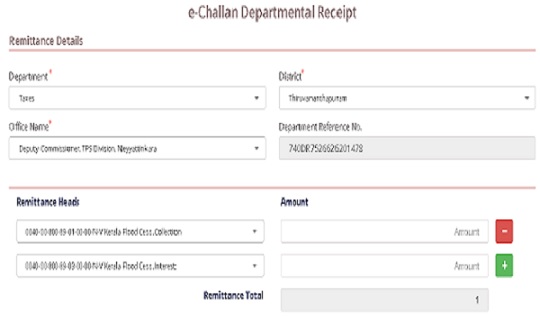
7. In the payment summary page select Online Payment and click on Proceed for Payment
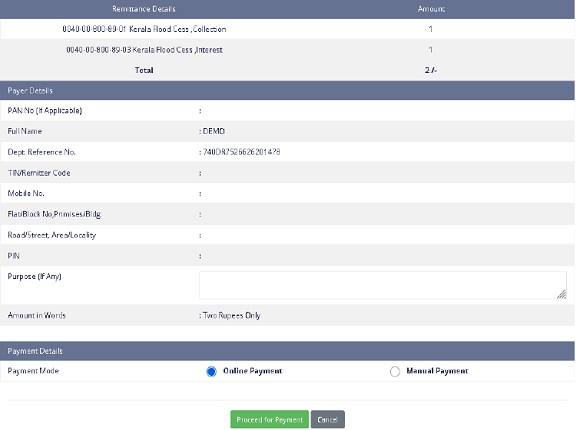
8. Choose the payment option, click on proeed for payment button and complete the payment process.
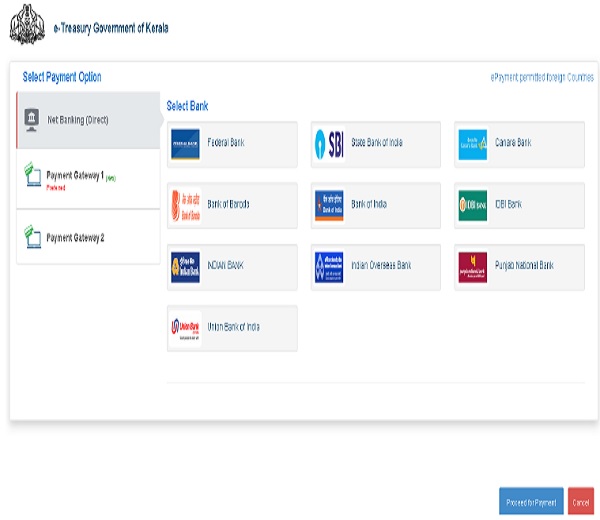
9. Download a copy of the e-chalan and forward to the concerned jurisdictional officer.
10. For Cash / DD Remittance over the counter at Treasury, the Manual Payment menthod is to be opted in the payment summary page as below:

11. Choose the Proceed for Payment option
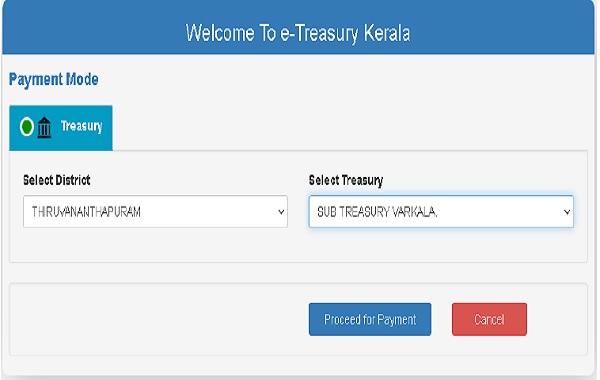
12. Choose the Print Pay-in-Slip option, download, print and make payment over the counter at the respective Treasury.
*******




