A. FAQs on Refund on Account of Excess Payment of Tax
Q.1 When refund application on account of excess payment of tax can be filed?
Ans: Refund application on account of excess payment of tax can be filed, when the taxpayer has paid excess tax (in the form of advance tax or tax deducted/collected at source or self-assessment tax or payment of tax on regular assessment) against the tax required to be paid by him.
Q.2 Who all can file refund application using ground as “Excess payment of Tax”?
Ans: Normal and casual taxpayers filing Form GSTR-3B, composite taxpayers filing Form GSTR-4 and Non-Resident taxpayers filing Form GSTR-5 can file refund application using ground as “Excess payment of Tax.”
Q.3 What is the minimum amount that can be claimed while filing refund application using ground as “Excess payment of Tax”?
Ans: Refund can be claimed for the amount of Rs.1000 or more while filing refund application using ground as “Excess payment of Tax”.
Q.4 What are the relied upon documents which I have to upload with refund application on account of excess payment of tax?
Ans: You have to upload documents as are required to be filed along with Form RFD-01, as notified under CGST Rules or Circulars issued in the matter and other such documents the refund sanctioning authority may require.
Taxpayers have an option to upload 10 documents with the refund application, of size up to 5 MB each. Therefore, any supporting document can be uploaded by the taxpayer, if required.
In case, the refund amount claimed is more than 2 lacs, then the taxpayer needs to mandatorily upload Certificate from CA/ICWA in Annexure 2 to the refund application. In case, refund claimed amount is less than 2 lacs, then the certificate is not required, taxpayer needs to provide self-declaration only.
Q.5 To whom should I file my application with?
Ans: The taxpayer shall file the refund application in Form RFD-01 on GST portal. Taxpayer shall choose ground of refund as “Excess payment of tax” for claiming refund. After filing, refund application shall be assigned to Refund Processing Officer and refund applicant can track the status of refund application.
Q.6 Can I file for multiple tax period in one refund application?
Ans: No, you cannot file for refund of multiple tax period in one refund application. One refund application can be filed by the taxpayer for a month for claiming refund of excess amount paid.
Q.7 Can I save the application for refund?
Ans: Application for refund can be saved at any stage of completion for a maximum time period of 15 days from the date of creation of refund application. If the same is not filed within 15 days, the saved draft will be purged from the GST database.
Note: To view your saved application, navigate to Services > Refunds > My Saved/Filed Applications option.
Q.8 Do I need to upload any statement of invoices for claiming refund?
Ans: No statement template is available for uploading the invoice details for claiming refund. You need to mention the refund to be claimed details in the Statement 7 available on the refund application screen while filing refund application. Tax Period, Type of Return, ARN of Return and Date of Filing Return is auto-populated in Statement 7.
Q.9 What is the minimum refund amount that can be claimed while filing refund application using ground as “Excess payment of Tax”?
Ans: The refund amount claimed cannot be more than the amount of tax paid from the respective return against which refund is filed.
Refund can be claimed for the amount of Rs.1000 or more.
Q.10 Can I preview the refund application before filing?
Ans: Yes, you can preview the refund application in PDF format to check for any inconsistency or discrepancy before filing on the GST Portal.
Q.11 How can I track the status of application for refund?
Ans: To track your filed application, navigate to Services > Refunds > Track Application Status option.
Q.12 What is ARN?
Ans: Once the refund application is filed, Application Reference Number (ARN) receipt would be generated and ARN would be sent to your registered e-mail address and mobile number.
Q.13 Where can I download my filed refund application?
Ans: Navigate to Services > User Services > My Applications link to download your filed refund application.
Q.14 What happens when refund application is filed?
Ans:
- GST Portal generates an ARN and displays it in a confirmation message, indicating that the refund application has been successfully filed.
- GST Portal sends the ARN to registered e-mail ID and mobile number of the registered taxpayer.
Q.15 Whether there is any ledger entry on filing refund application?
Ans: Presently, there is no entry in Electronic Liability Register when the taxpayer files such a refund.
Q.16 When / how will the refund Form RFD-01 be processed?
Ans: Once the ARN is generated on filing of refund application in Form RFD-01, the refund application along with the documents attached while filing the form would be assigned to Jurisdictional Refund Processing Officers for processing the refund. Tax payer can track the status of refund application using track status functionality. The application will be processed and refund will be disbursed by the Jurisdictional Authority after scrutiny.
B. Manual on Refund on Account of Excess Payment of Tax
How can I file application for refund on account of excess payment of tax?
To file application for refund on account of excess payment of tax on the GST Portal, perform following steps:
1. Access the https://www.gst.gov.in/ URL. The GST Home page is displayed.
2. Click the Services > Refunds > Application for Refund command.
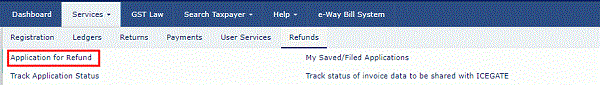
3. The Select the refund type page is displayed. Select the Excess payment of tax option.
4. Select the Financial Year for which application has to be filed from the drop-down list.
5. Select the Month for which application has to be filed from the drop-down list.
6. Click the CREATE button.
Note: You should have filed all the required returns till date to file refund application.
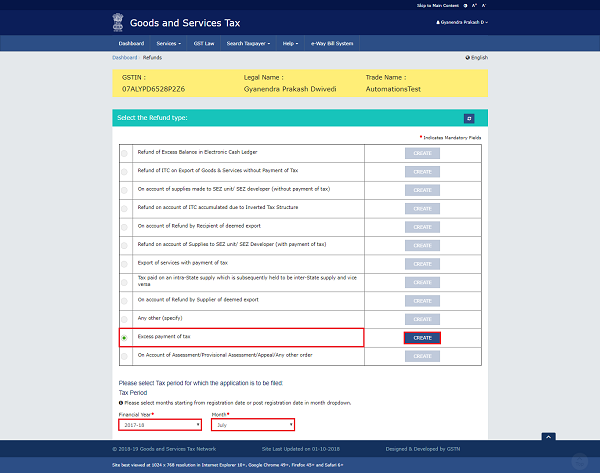
7. The GST RFD-01A – Excess payment of tax page is displayed.
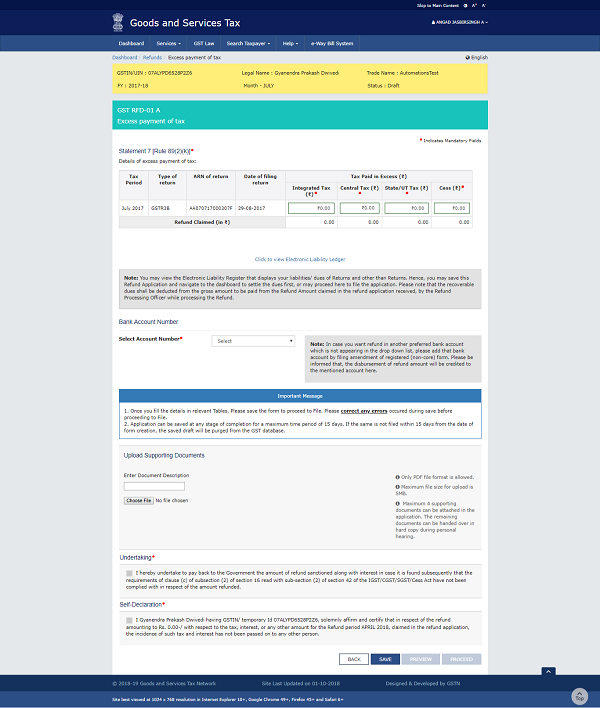
Note: Based on the tax period selected, ARN of Form GSTR-3B/ 4/ 5 along with other details gets auto-populated from the database for which taxpayer can claim refund.
8. Enter the tax amount paid in excess which needs to be claimed in the “Details of excess payment of tax” Table.
Note:
- The refund amount claimed cannot be more than the amount of tax paid from the respective return against which refund is filed.
- Refund can be claimed for the amount of Rs.1000 or more.
9. You can click the hyperlink Click to view Electronic Liability Ledger to view details of Electronic Liability Ledger that displays your liabilities/ dues of Returns and other than Returns.
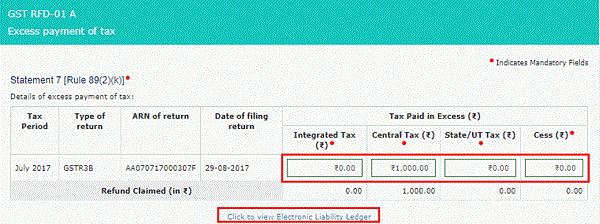
10. Click the GO BACK TO REFUND FORM to return to the refund application page.
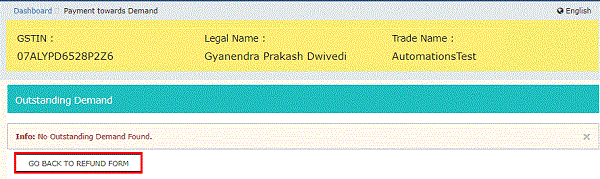
11. Select the Bank Account Number from the drop-down list.
12. Under section Upload Supporting Documents, you can upload supporting documents (if any).
13. Click the ADD DOCUMENT button.
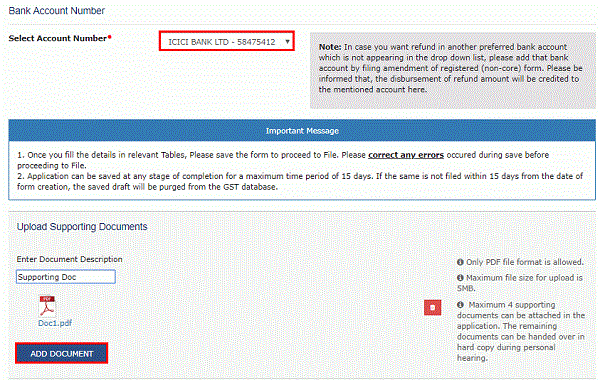
14. Click the Delete button, in case you want to delete any document.
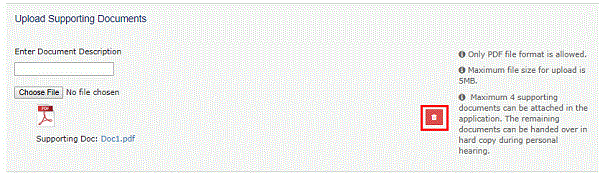
15. Click the SAVE button.
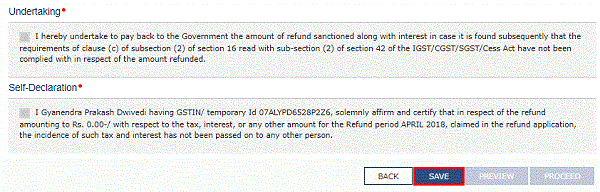
Note: To view your saved application, navigate to Services > Refunds > My Saved / Filed Application command.
Application can be saved at any stage of completion for a maximum time period of 15 days from the date of creation of refund application. If the same is not filed within 15 days, the saved draft will be purged from the GST database.
16. Click the PREVIEW button to download the form in PDF format.
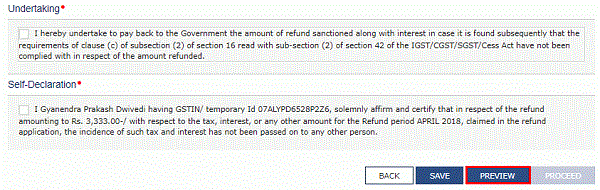
17. Form is downloaded in the PDF format.
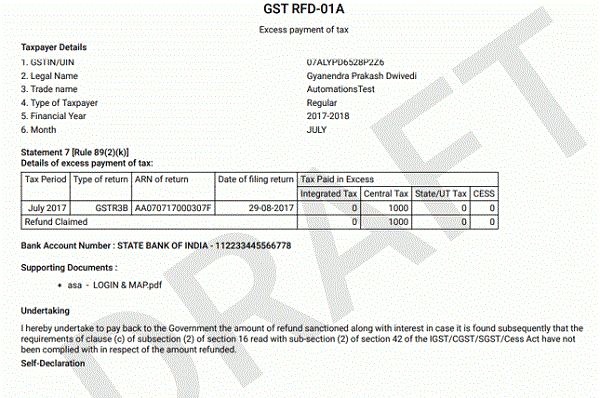
18. Select the Undertaking and Self-Declaration checkbox.
19. Click the PROCEED button.
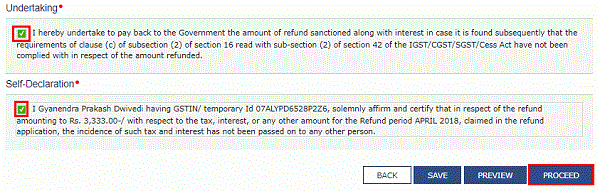
20. Select the Declaration checkbox.
21. In the Name of Authorized Signatory drop-down list, select the name of authorized signatory.
22. Click the FILE WITH DSC or FILE WITH EVC button.
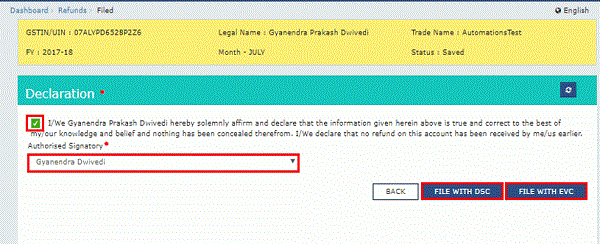
In Case of DSC:
a. Click the PROCEED button.
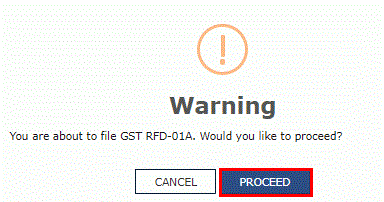
b. Select the certificate and click the SIGN button.
In Case of EVC:
a. Enter the OTP sent to email and mobile number of the Authorized Signatory registered at the GST Portal and click the VERIFY button.
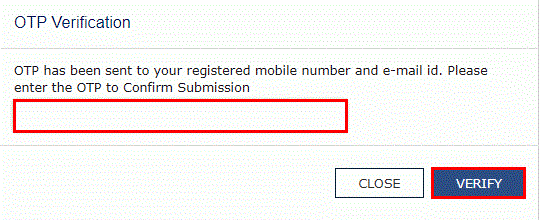
2. The success message is displayed and status is changed to Submitted.Application Reference Number (ARN) receipt is downloaded and ARN is sent on your e-mail address and mobile phone number. Click the PDF to open the receipt.
Notes:
- The system generates an ARN and displays it in a confirmation message, indicating that the refund application has been successfully filed.
- GST Portal sends the ARN to registered e-mail ID and mobile number of the registered taxpayer.
- Filed applications (ARNs) can be downloaded as PDF documents using the My Applications option under Services.
- Filed applications can be tracked using the Track Application Status option under Refunds.
- Once the ARN is generated on filing of form RFD-01A, refund application shall be assigned to Jurisdictional Refund Processing Officers for processing. The application will be processed and refund status shall be updated.
- The disbursement is made once the concerned Tax Official processes the refund application.
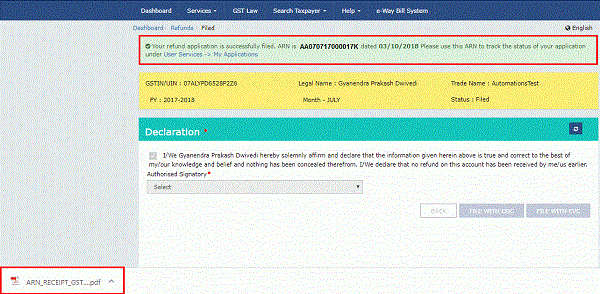
25. ARN receipt is displayed.
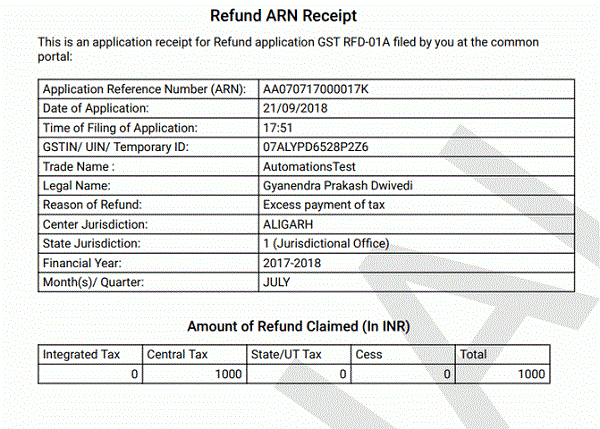
(Republished with amendments)
****
Disclaimer: The contents of this article are for information purposes only and does not constitute an advice or a legal opinion and are personal views of the author. It is based upon relevant law and/or facts available at that point of time and prepared with due accuracy & reliability. Readers are requested to check and refer relevant provisions of statute, latest judicial pronouncements, circulars, clarifications etc before acting on the basis of the above write up. The possibility of other views on the subject matter cannot be ruled out. By the use of the said information, you agree that Author / TaxGuru is not responsible or liable in any manner for the authenticity, accuracy, completeness, errors or any kind of omissions in this piece of information for any action taken thereof. This is not any kind of advertisement or solicitation of work by a professional.





I have adjusted the excess tax in GSTR3B for the month of feb2020, by credit ledger.
how to refund the excess paid tax…
is possible ?