FAQs > Form GSTR-3B
About Form GSTR-3B
1. What is Form GSTR-3B?
Form GSTR-3B is a simplified summary return and the purpose of the return is for taxpayers to declare their summary GST liabilities for a particular tax period and discharge these liabilities. A normal taxpayer is required to file Form GSTR-3B returns for every tax period.
Also Read: Creation, Saving, Payment of Taxes & Filing of Form GSTR-3B Return | Manual
2. Who needs to file Form GSTR-3B?
All normal taxpayers and casual taxpayers are required to file Form GSTR-3B.
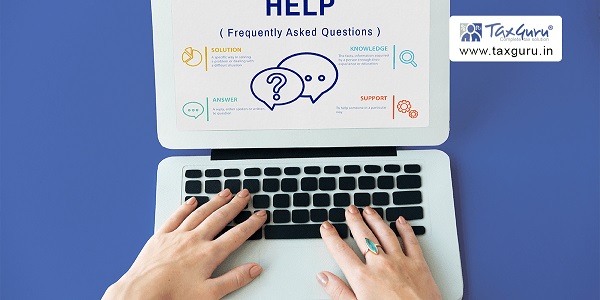
3. Where can I file Form GSTR-3B?
Form GSTR-3B can be filed from the returns section of the GST Portal. In the post login mode, you can access it by going to Services > Returns > Returns Dashboard. After selecting the financial year and tax period, Form GSTR-3B, (if applicable), in the given period will be displayed.
4. By when do I need to file Form GSTR-3B?
For monthly filers, due date for filing of Form GSTR-3B is 20th day of the month following the month (tax period) for which the return pertains .
For quarterly filers, due date for filing of Form GSTR-3B, as notified for different States/UTs, is 22nd and 24th day of the month following the quarter for which the return pertains.
However, due date for filing of Form GSTR-3B can be extended by Government through notification.
5. Is filing of Form GSTR-3B mandatory even if there is no business in the particular tax period?
Filing of Form GSTR-3B is mandatory for all normal and casual taxpayers, even if there is no business in that particular tax period.
Filing Nil Form GSTR-3B
6. What is Form GSTR-3B Nil Return and when it can be filed?
Form GSTR-3B can be filed as nil return when there are no transactions as well as liability to be reported and paid in that return for that particular tax period. Nil return can be filed by you if you have not made any outward supply and have not received any Goods/Services and do not have any tax liability.
For example, if your answer any of below questions is in affirmative, your return will not be a nil return.
1. Have you made any supply of goods/services (including nil rated, exempt and non-GST supplies) or received any supplies liable to reverse charge during this tax period?
2. Have you made any inter-state supplies to unregistered persons, composition taxable persons or UIN holders?
3. Do you have any claim/reversal of Input tax credit (ITC) on purchase of goods or receipt of services?
4. Have you received any nil rated, exempt or non-GST supplies during this tax period?
5. Do you have any interest or late fee (including carry forward late-fee) liability to be paid?
6. Do you have any tax liability due to Form GST TRAN-1?
7. Any other liability which is liable to be paid by you while filing your return?
7. How can I file nil Form GSTR-3B?
You can file nil Form GSTR-3B by navigating to Services > Returns > Returns Dashboard. Select the Financial Year and Returns Filing Period and click the GSTR3B tile.
Select Yes for option A ‘Do you want to file Nil return?‘. You can file nil Form GSTR-3B by affixing the applicable signature.
Nil Form GSTR-3B can be filed via SMS too. Click here to know more.
System generated GSTR-3B
8. When will the system generated GSTR-3B be generated?
System generated Form GSTR-3B will be generated and will be available on their GSTR-3B dashboard page on the basis of Form GSTR-1 or Form GSTR-2B (monthly or quarterly frequency), after Form GSTR-1 has been filed by taxpayer and/or Form GSTR-2B has been generated.
This PDF will be available on their Form GSTR-3B dashboard, from tax period of August 2020 onwards, containing the information of Form GSTR-1 filed by them on or after 4th September 2020.
Note:
- Values that are auto-drafted in the system generated GSTR-3B from Forms GSTR-3B is not final.
- This PDF has been provided for assistance to taxpayers.
- These values must be verified by the taxpayer before filing Form GSTR-3B.
9. What is the significance of system generated Form GSTR-3B?
System Generated GSTR-3B has been provided to taxpayers for:
- Assistance in filing Form GSTR-3B.
- Minimizing errors and mismatch in return filing.
- Improving overall compliance.
- Assistance in long-term reconciliation of Forms GSTR-1 and GSTR-2B with Form GSTR-3B.
10. Which details of Form GSTR-3B are generated by GST Portal in “SYSTEM GENERATED GSTR-3B” PDF based on filed Form GSTR-1?
Following details in tables 3.1 and 3.2 of Form GSTR-3B are generated by GST Portal, based on Form GSTR-1 filed by the respective taxpayer:
| Table in Form GSTR-3B | Table in Form GSTR-1 | |
| Table Number | Table Description | |
| Table 3.1 (a) of GSTR-3B | 4A | Taxable outward supplies made to registered persons (other than zero rated supplies) |
| 4B | Outward supplies made to registered persons attracting tax on reverse charge | |
| 4C | Taxable outward supplies made through e-commerce operator attracting TCS | |
| 5A | Taxable outward inter-state supplies made to un-registered persons (where invoice value is more than Rs. 2.5 lakhs) | |
| 5B | Taxable outward inter-state supplies made through e-commerce operator attracting TCS (where invoice value is more than Rs. 2.5 lakhs) | |
| 6C | Deemed exports | |
| 7A_1 | Taxable outward intra-state supplies made to un-registered persons | |
| 7B_1 | Taxable outward inter-state supplies made to un-registered persons (where invoice value is upto Rs. 2.5 lakhs) | |
| 9A | Amendments made to invoices declared in previous tax periods in Tables-4 and 5 | |
| 9B | Credit/Debit Notes pertaining to invoices declared in Tables-4 and 5 | |
| 9C | Amendments to Credit/Debit Notes pertaining to invoices declared in Tables-4 and 5 | |
| 10A | Amendment to taxable outward intra-state supplies made to un-registered persons declared in Table-7 in previous tax periods | |
| 10B | Amendment to taxable outward inter-state supplies made to un-registered persons declared in Table-7 in previous tax periods | |
| 11_I_A1 | Advance amount received in the tax period – Intra-state | |
| 11_I_A2 | Advance amount received in the tax period – Inter-state | |
| 11_I_B1 | Advance amount received in earlier tax period and adjusted against supplies being shown in this tax period – Intra-state | |
| 11_I_B2 | Advance amount received in earlier tax period and adjusted against supplies being shown in this tax period – Inter-state | |
| 11_II | Amendments to information regarding advances in previous tax periods | |
| Table 3.1 (b) of GSTR-3B | 6A | Exports |
| 6B | Supplies made to SEZ unit or SEZ developer | |
| 9A | Amendments made to invoices declared in previous tax periods in Table-6A, 6B | |
| 9B | Credit/Debit Notes pertaining to invoices declared in Table-6A,6B | |
| 9C | Amendments to Credit/Debit Notes pertaining to invoices declared in Tables-6A and 6B | |
| Table 3.1 (c) of GSTR-3B | 8 | Nil rated and exempted supplies (columns 2 and 3) |
| Table 3.1 (e) of GSTR-3B | 8 | Non-GST outward supplies (column 4) |
| Table 3.2 (Supplies made to Unregistered persons) | 5A | Taxable outward inter-state supplies made to un-registered persons (where invoice value is more than Rs. 2.5 lakhs) |
| 7B_1 | Taxable outward inter-state supplies made to un-registered persons (where invoice value is upto Rs. 2.5 lakhs) | |
| 9A | Amendments made to invoices declared in previous tax periods in Table-5A | |
| 9B | Credit/Debit Notes pertaining to invoices declared in Table-5A | |
| 9C | Amendments to Credit/Debit Notes pertaining to Credit/Debit notes declared in Table-9B | |
| 10B | Amendment to taxable outward inter-state supplies made to un-registered persons declared in Table-7 in previous tax periods | |
| 11_I_A2 | Advance amount received in the tax period – Inter-state | |
| 11_I_B2 | Advance amount received in earlier tax period and adjusted against supplies being shown in this tax period – Inter-state | |
| 11_II | Amendments to information regarding advances in previous tax periods and amendments to information regarding adjustment against supplies | |
| Note: All inter-state advances declared in Table 11 of Form GSTR-1 are being reflected here, irrespective of the fact whether these are received from registered or unregistered person. | ||
| Table 3.2 (Supplies made to Composition taxable persons) | 4A | Taxable outward supplies made to registered persons |
| 4C | Taxable outward supplies made to registered persons through E Commerce Operator attracting TCS | |
| 9A | Amendments made to invoices declared in previous tax periods in Table-4A, 4C | |
| 9B | Credit/Debit Notes pertaining to invoices declared in Table-4A,4C | |
| 9C | Amendments to Credit/Debit Notes pertaining to invoices declared in Table-9B | |
| Table 3.2 (Supplies made to UIN holders) | 4A | Taxable outward supplies made to registered persons |
| 4C | Taxable outward supplies made to registered persons through E Commerce Operator attracting TCS | |
| 9A | Amendments made to invoices declared in previous tax periods in Table-4A, 4C | |
| 9B | Credit/Debit Notes pertaining to invoices declared in Table-4A,4C | |
| 9C | Amendments to Credit/Debit Notes pertaining to invoices declared in Table-9B | |
11. Which tables are auto-drafted from Form GSTR-1 to Form GSTR-3B?
Table 3.1 (a), (b), (c), (e) Details of Outward supplies and 3.2 Inter-State supplies made to unregistered persons, composition taxable persons and UIN holders are auto-drafted in Form GSTR-3B from Form GSTR-1.
12. Which tables are auto-drafted from Form GSTR-2B to Form GSTR-3B?
The following tables are auto-drafted in Form GSTR-3B from Form GSTR-2B:
- Table 3.1(d) Inward supplies liable to reverse charge (relating to liability) and
- Table 4(A)(1) Import of Goods,
- Table 4(A)(3) Inward supplies liable to reverse charge (relating to eligible ITC),
- Table 4(A)(4) Inward supplies from ISD
- Table 4(A)(5) All other ITC and
- 4(B) (2) Others
13. I had already saved data in Form GSTR-3B before filing my Form GSTR-1. Will the liabilities details from my Form GSTR-1 be auto-populated in Form GSTR-3B?
No. The liability details will not get auto-populated in table 3.1 (a,b,c,e) and table 3.2, if you have some saved data in Form GSTR-3B. The system generated PDF will have the complete data. On mouse hover of each cell, the system computed value and value entered by taxpayer shall be displayed. Taxpayer can may take reference from the values present in system generated PDF with the details provided and file Form GSTR-3B.
14. I have already saved data in Form GSTR-3B and before my Form GSTR-2B is generated. Will the ITC details from Form GSTR-2B be auto-populated in Form GSTR-3B?
No. The ITC details will not get auto-populated in table 3.1 (d), if you have some saved data in Form GSTR-3B. The system generated PDF will have the complete data. On mouse hover of each cell, the system computed value and value entered by taxpayer shall be displayed. Taxpayer can may take reference from the values present in system generated PDF with the details provided and file Form GSTR-3B.
15. Can I edit the auto-drafted details in Form GSTR-3B?
Yes, you can edit the auto-drafted details in Form GSTR-3B and save them.
Note: In case you have made any variance to the auto-drafted details from Forms GSTR-1 & GSTR-2B in below tables of Form GSTR-3B:
- 3.1 (a,b,c,e) – only downward
- 3.1 (d) – only downward
- 3.2 – downward
- Table 4A – upward (more than 5%)
- Table 4B – Downward (more than 0%)
Then the field(s) edited will be highlighted in red color and warning message is displayed. You can check for the System Computed amount and amount entered by you by hovering over the box.
16. How can I download system generated GSTR-3B?
You can download system generated GSTR-3B in PDF format on clicking of SYSTEM GENERATED GSTR-3B button.
17. Why does downloading the System generated GSTR-3B button is disabled, even though I am a monthly GSTR-1 filer?
In case you have not filed your monthly GSTR-1 for the selected month or the GSTR-2B for the selected month is generated, then the system generated GSTR-3B button shall be disabled.
18. If only GSTR-2B is generated and GSTR-1 is not filed, how will the auto-population work?
The system generated Form GSTR-3B is partially available as you have not filed your Form GSTR-1. Form GSTR-1 is a statement of your Inward supplies and it is always advised to file Form GSTR-1 before proceeding to file Form GSTR-3B.
19. If GSTR-1 is filed, but GSTR-2B is not generated, how will the auto-population work?
In Form GSTR-3B the auto-population will be partially available in table 3.1 (a, b, c, e) and table 3.2. Table 3.2 (d) and table 4 will be auto-drafted once the Form GSTR-2B is generated.
20. Why is the warning message displayed when I am filing the Form GSTR-3B?
In case you have made any upward/ downward variance to the auto-drafted details from Forms GSTR-1 & GSTR-2B in Form GSTR-3B, then the field(s) edited will be highlighted in red color and warning message is displayed.
However, you can still proceed to make payment and continue to file Form GSTR-3B.
Entering Details in Form GSTR-3B
21. Will there be any invoice matching in Form GSTR-3B?
No, all the details in Form GSTR-3B will be self declared in summary manner and the taxes will be paid based on the table 6 of Form GSTR-3B (refer to the Rules as available on the GST Council or CBIC website, applicable for Form GSTR-3B Form).
22. Will the Utilize cash/ITC functionality be available for discharging return related liabilities?
No, all the details in Form GSTR-3B will be declared in a consolidated manner by the taxpayer and the taxes will be paid based on the table 6 of Form GSTR-3B.
23. One is required to Confirm after entering data in each section in Form GSTR-3B. Will the GST System save the confirmed data if a taxpayer exits without completing the form?
No, to ensure that the furnished data is saved in a partially complete Form GSTR-3B, a tax payer is required to click on Save Form GSTR-3B before closing the form.
24. I applied for GST registration on 25th September 2018 after crossing the threshold limit on 23rd August 2018. The registration certificate was issued to me on 5th October 2018. I am not able to select the return period of August 2018 on my Returns dashboard. Why?
You cannot select the return period prior to the effective date of registration. In such case, effective date of registration is 25th September 2018. You must declare all your liabilities and other details (w.e.f. 23rd August 2018) in the first return to be filed by you (i.e. in the return of the month of September, 2018).
25. Where do I have to enter details of inward taxable supply?
You are not required to enter all details of inward taxable supply. Only details of Eligible and Ineligible ITC need to be declared in table 4.
26. Where should I declare details of outward exempt/ nil rated/ non GST inward supplies?
You can enter details of outward exempt/ nil rated/ non GST inward supplies in table 3.1(c) and 3.1(e) Exempt, nil and Non GST outward supplies.
27. I am facing problem while filing Form GSTR-3B, even though I have entered all details in it. After submitting the form, all values are automatically reflecting as “Zero” and the status of the Form is showing submitted. Why?
This issue has occurred because you have tried to make payment, without saving the details added in Form Form GSTR-3B. You must always save the form, before proceeding towards making payment.
Preview & Filing Form GSTR-3B
28. I have already filed Form GSTR-3B, but now I want to make some modifications. Can I file an amendment?
Form GSTR-3B once filed cannot be revised. Adjustment, if any, may be done while filing Form GSTR-3B for subsequent period.
29. Can I preview Form GSTR-3B before submission?
After adding details in various section of the Form GSTR-3B, scroll down the page and click the PREVIEW DRAFT Form GSTR-3B button to preview before making payments.
The summary of Form GSTR-3B will be displayed in a PDF. If it is incorrect, you can edit the information in the relevant section of the form or else you can click the MAKE PAYMENT/POST CREDIT TO LEDGER button.
30. Can I reset Form GSTR-3B?
No, you cannot reset Form GSTR-3B.
Changing Return Filing Preference
31. I am a monthly filing taxpayer and I wish to change it to quarterly. From where can I change my profile to quarterly?
To change your return filing preference, you can click the Change link that gets displayed on the Returns calendar on the landing page after you login to the GST portal.
You can also navigate to Services > Returns > Opt-in for Quarterly Return option.
Cancellation and Revocation Scenarios
31. I am a quarterly filing taxpayer and my registration has been cancelled. By when do I need to file Form GSTR-3B?
In case your registration gets cancelled in any of the months of a quarter, you will be required to file Form GSTR-3B in the same month.
For example:
- If your registration gets cancelled or suspended during the month of October, you will be required to file Form GSTR-3B in October itself, which you would have otherwise filed in the month of December.
- If your registration gets cancelled or suspended during the month of November, you will be required to file Form GSTR-3B in November itself, which you would have otherwise filed in the month of December.
- If your registration gets cancelled or suspended during the month of December, then with no change you will be required to file Form GSTR-3B in December itself, which you would have filed otherwise also.
31. What are the various scenarios in case details are saved/submitted/filed in Form GSTR-3B and application for cancellation of registration has been restored?
The table below explains the various scenarios in case details are saved/submitted/filed in Form GSTR-3B and application for cancellation of registration has been restored.
Scenario 1: Restoration of cancellation after details have been saved in last Form GSTR-3B (but not submitted/filed)
| Month in which details are saved in Form GSTR-3B (but not submitted/filed) | Restoration date | Form to be filed which is displayed on GST Portal |
| Month 1 | 2nd of Month 1 to 1st of Month 2 | The GST portal will not display last Form GSTR-3B for Month 1 with the saved details. Month 1 will be treated as not applicable period. Form GSTR-3B (Quarterly) for M3 will continue, as usual. |
| Month 2 | 2nd of Month 2 to 1st of Month 3 | The GST portal will not display last Form GSTR-3B for Month 2 with the saved details. Month 2 will be treated as not applicable period. Form GSTR-3B (Quarterly) for M3 will continue, as usual. |
Scenario 2: Restoration of cancellation after details submitted (Offset done) in last Form GSTR-3B (but not filed)
| Month in which details are submitted in Form GSTR-3B (but not filed) | Restoration date | Form to be filed which is displayed on GST Portal |
| Month 1 | 2nd of Month 1 to 1st of Month 2 | The GST portal will display last Form GSTR-3B for Month 1 for mandatory filing. There will be no Form GSTR-3B for Month 2 and Form GSTR-3B (Quarterly) for Month 3 will continue, as usual. |
| Month 2 | 2nd of Month 2 to 1st of Month 3 | The GST portal will display last Form GSTR-3B for Month 2 for mandatory filing. Form GSTR-3B (Quarterly) for Month 3 will continue, as usual. |
Scenario 3: Restoration of cancellation after details filed in last Form GSTR-3B
| Month in which details are filed in Form GSTR-3B | Restoration date | Form to be filed which is displayed on GST Portal |
| Month 1 | 2nd of Month 1 to 1st of Month 2 | Form GSTR-3B (Quarterly) for Month 3 will continue, as usual. |
| Month 2 | 2nd of Month 2 to 1st of Month 3 | Form GSTR-3B (Quarterly) for Month 3 will continue, as usual. |
Related Posts-
****
Disclaimer: The contents of this article are for information purposes only and does not constitute an advice or a legal opinion and are personal views of the author. It is based upon relevant law and/or facts available at that point of time and prepared with due accuracy & reliability. Readers are requested to check and refer relevant provisions of statute, latest judicial pronouncements, circulars, clarifications etc before acting on the basis of the above write up. The possibility of other views on the subject matter cannot be ruled out. By the use of the said information, you agree that Author / TaxGuru is not responsible or liable in any manner for the authenticity, accuracy, completeness, errors or any kind of omissions in this piece of information for any action taken thereof. This is not any kind of advertisement or solicitation of work by a professional.
Source- gst.gov.in
(Republished with Amendments)





Sir we have shown wrong amount of sugarcane purchase in GSTR 3b, can we revise it.
What to do if the GSTR-3b option is not seen….
How to enable it???
Sir,
I had file GSTR1 & 3B for Mar-21, but Some Invoices left to upload in GSTR1 & and How Adjustment to be taken in GSTR3B relating to balance invoices to be upload in Current Period
SIR I have already filed Form GSTR-3B, but now I HAVE to make some modifications mandatory. Can I file an amendment ? Sir I KNOW your answer already says Form GSTR-3B once filed cannot be revised. Adjustment, if any, may be done while filing Form GSTR-3B for subsequent period. But Sir it is not possible for me to make the adjustment in future GSTR 3B. Since the matter needed rectification is of high value “supply to SEZ unit with payment of taxes” which was wrongly included in regular sales WHILE FILING 3B [ INSTEAD OF SHOWING IN 3.1(b) it was wrongly included in 3.1(a)] Now there no POSSIBILITIES of fresh supply to SEZ in near future. And the amount of SEZ supply taxes paid ( IGST) needs to be claimed as refund. The GSTR 1 is PERFECTLY filed. But Now Due to mismatch in GSTR 3B & GSTR 1 the e-system is not allowing me to apply for REFUND on SEZ supply, under the pretext that no IGST credit is available in the system in our case under SEZ/EXPORT category. Hence unable to apply for refund under “sez supply with taxes paid” category. Now I how do i rectify this goof-up. And in which category should i apply for the refund? Please help me it is a very serious matter & large stake of refund is involved.
In a particular month, if the taxpayer has only RCM outward supply which is auto-populated in GSTR 3B – 3.1(a) with nil tax liability but unable to file GSTR 3B, how to file GSTR 3B with NIL tax liability? System is showing the message “When taxable value is declared, tax amounts cannot be zero”.
Report RCM Supply in Table 3.1(c) Nil rated or exempted supply..
As RCM has been deferred, now where to show purchases from unregistered dealers in GSTR-3B?
IS IT COMPULSARY TO PAY GST DUE TO GST 3B
While filling GSTR3B there is a punching mistake in a figure is there any facility to rectify the return
how to show Outward supplies made which are taxable under Reverse charge basis in GSTR 3B
For individual/ seniors having single property given on rent for commercial purpose,could have been made simple. For Landlords to make simple declaration , giving the details of the tenant as to Rent, GST, No. location, term of lease & ect.., quarterly or half yearly to GST portal.
Eliminating the cumbersome of collecting GST, depositing to Gov. , filing 3 returns monthly and keeping trail of paper files.
Suggestion to place a button, in the Elec. Cash Leager for those who are not claiming credit to cancel out the outstanding liability.
In submitting 3B to clear up liability from ECL & debited amount is less from ECL it does not clear the liabilities. stating unequal amt. Does the amt have to be exactly the same?.
Yet the instructions states the excess amt of 50 paisa remains in the ECL. It seems not to work as stated.
How about the Returns for Works Contract to file ?
What will happened if Tax liability & GST receivable different – both are upward then GSTR-1 & GSTR-3B?