If you run a small business, a startup or if you prefer to manage your personal finances by yourself, make sure you learn all the necessary accounting hacks. Accounting is a very important aspect of everyone’s finances, whether personal or business ones. Even if you hire an accountant to manage your books, you should still have some knowledge of what accounting is about. Since finances are done electronically, you cannot escape from PDF files.
Usually all the financial paperwork is sent in PDF form because only PDF format can keep the data and the layout of the document intact. The ability to keep the data safe is what is important when it comes to finance documents. On the top of that, you can view PDF files on every device without worries that it will look different on other devices and operating systems.
In the following guide we will show you how to efficiently manage PDF documents and at the same time to learn to manage different types of accounting documents. Since PDF files go hand in hand with PDF conversion tools, you will need a PDF tool to apply these PDF tips for accounting that we will share with you.
Page Contents
PDF Converter Elite for Accountants and Bookkeepers
One of the PDF conversion tools you can use to manage your accounting documents is definitely PDF Converter Elite. In the examples below we will show you how to use PDF Converter Elite for accounting and bookkeeping purposes. With the right PDF converter you can protect your financial documents, reuse old reports in PDF and much more.
Convert Balance Sheets from PDF to Word or Excel
Balance sheets are usually made in Word or Excel, and then saved in PDF in situations when you want to print them out or sent to someone else. So when you need to edit an old balance sheet that was saved in PDF, convert it to Word or Excel. Using old balance sheets to make a new one is a time saver. If the format of your balance sheet is pretty much the same or if it contains the repetitive data, you can reuse balance sheets over and over again.
How to do it in PDF Converter Elite: Open PDF, choose Word or Excel, select the whole document or only certain parts and hit the Convert button. If you choose PDF to Excel conversion you will notice the Advanced Options button. You can use those options to move rows and columns, or add additional ones and reorganize tables in a way it gives the best possible result.
Protect Invoices with Secure PDF Creation
Invoices are sometimes confidential and you simply don’t want everyone has the same permissions to your document. If you create a secure PDF out of any type of file (Word, Excel, Text etc.) you can protect your documents.
In PDF Converter Elite, before you click the Create button to select a file you want to convert to PDF, from the File menu run PDF Creation Options. In the Security tab write two different password to lock a PDF. As you can see on the image below, there are various file permissions you can allow or disallow by checking the right box.
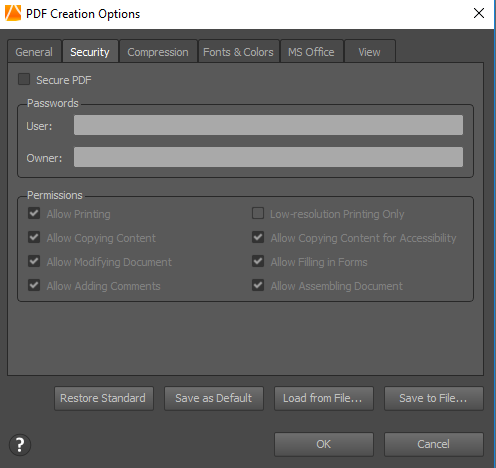
Edit scanned audit reports
Scanned PDF files are a result of scanning a paper document with a scanner. It is the quickest way to make an electronic version of one report and to send it to someone else. Scanned audit reports can also be edited with special PDF conversion tools that have integrated OCR technology.
PDF Converter Elite is OCR software that easily extracts data from scanned files. The process of conversion is pretty much the same as for regular conversion (Open PDF, Select the conversion type, select the document area, Convert). The only difference is one additional step you need to take before choosing conversion type- from the Convert menu go to OCR options and then Convert Using OCR.
Merge multiple different payroll reports
If you have separate documents of payroll reports for each month and you want to have everything in one place, for better analysis, you can merge PDF files and make an annual payroll report. This is also convenient when you need to send payroll reports to someone else. You can merge multiple PDF files and send it as one file.
There are various merge tools online but if you use PDF Converter Elite just click on Batch icon. Then add as many PDF files as you like, select the output folder with the Browse button and the conversion output. Type the captcha to activate the Convert button.
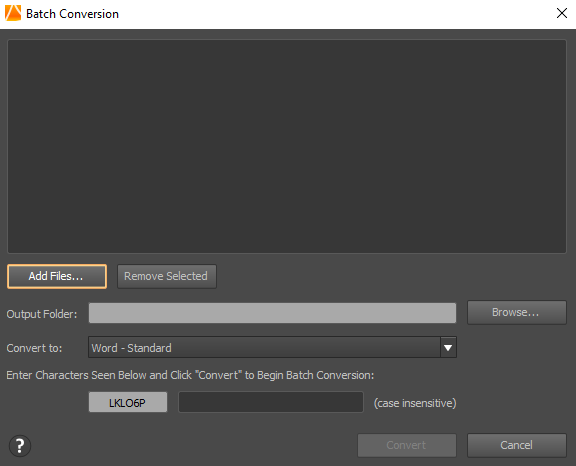
Make quick changes to your PDF report
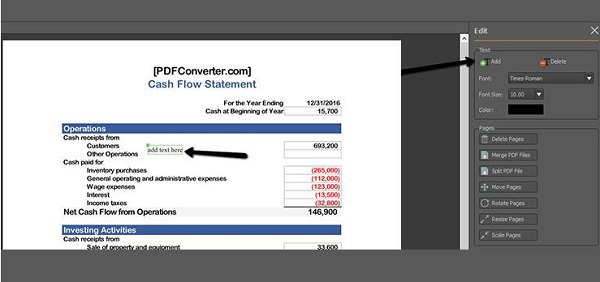
When your financial document needs just small changes and your deadline is tight, you can edit PDF report without conversion. Certain PDF tools such as PDF Converter Elite have that particular option. You can add or remove text directly on a PDF without conversion. To do so, open a PDF document in this program and click the Edit button. Then click the Add Text button and click on the exact spot in the document where you want to add file. When you finish typing, click Enter on the keyboard. You can change the color of the input text as well as its size and font.
These are some of the ways you can manage PDF files and effectively take care of your accounting documents. It does no harm to learn these PDF tricks so next time you need to deal with financial documents, you will be able to manipulate with PDF reports better.




