The present article covers all the basic topics one needs to know about e-Aadhaar Card like the benefits of e-Aadhaar card; information listed on an e-Aadhaar card; download of e-Aadhaar card; download of e-Aadhaar by name and birth date; masked Aadhaar card and download thereon and FAQs.
Page Contents
Benefits of e-Aadhaar Card-
Benefits of e-Aadhaar Card are highlighted hereunder-
1. Easy access-
As e-Aadhaar Card is available online, one can easily access the same at any place and at any time.
2. Completely secure-
E-Aadhaar being digital in form is completely secure, there is no fear of misplacing or losing the same.
3. Works as identity proof and address proof-
Similar to a physical Aadhaar card, the e-Aadhaar card also works as proof of identity and proof of address.
4. Avail subsidies-
The benefit of subsidies like LPG, etc. is available on the basis of the Aadhaar card.
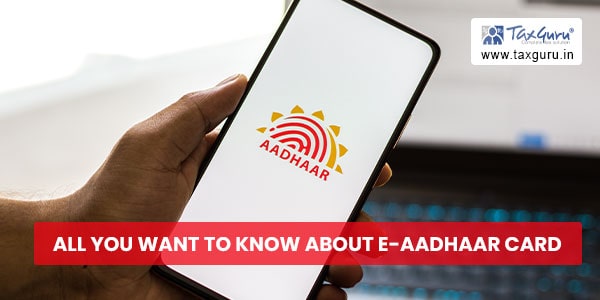
Information listed on e-Aadhaar card-
Alike a physical Aadhaar card, the e-Aadhaar card also contains personal details of the individuals like-
1. Name;
2. Address;
3. Date of Birth (DOB);
4. Photograph;
5. Aadhaar number;
6. Sex; and
7. Digital signature.
How to Download e-Aadhaar Card-
Simple steps for downloading an e-Aadhaar card are briefed hereunder-
STEP 1 – Visit site https://uidai.gov.in/.
STEP 2 – Navigate ‘My Aadhaar’ > ‘Download Aadhaar’ (under ‘Get Aadhaar’ section). Selection of the same will take you to a new page.
STEP 3 – Click ‘Download Aadhaar’.
STEP 4 – Based on the availability of details, enter either of the following information-
| Particulars | Details to be furnished |
| Aadhaar Number |
|
| Enrollment ID |
|
| Virtual ID |
|
STEP 5 – Click on ‘Send OTP’. OTP will be sent to the registered mobile number.
STEP 6 – Enter the OTP and click ‘Download Aadhaar’.
Notably, e-Aadhaar card, so downloaded, by following the above steps, is password protected. The password is of 8-digits. The format of the password is as under-
- The first four letters of your name (as per Aadhaar) (in capital letters); followed by
- Birth year (YYYY).
Download of e-Aadhaar by name and birth date-
In case, ‘Aadhaar number’ or ‘Enrollment ID’ or ‘Virtual ID’, as stated above, is not available, one can download an e-Aadhaar on the basis of name and date of birth by following the below steps-
STEP 1 – Visit site https://resident.uidai.gov.in/lost-uideid;
STEP 2 – Enter ‘Full Name’ and ‘Mobile Number or Email Address’;
STEP 3 – Enter Captcha and click Send OTP;
STEP 4 – Enter the OTP received and click on ‘Verify OTP’;
STEP 5 – By following the above steps, Aadhaar number will be sent to the registered mobile number;
STEP 6 – Now, visit site https://uidai.gov.in/;
STEP 7 – Navigate ‘My Aadhaar’ > ‘Download Aadhaar’ (under ‘Get Aadhaar’ section). Selection of the same will take you to a new page;
STEP 8 – Click ‘Download Aadhaar’;
STEP 9 – Enter ‘Aadhaar Number’ and ‘Security Code’;
STEP 10 – Click Send OTP;
STEP 11 – Enter the OTP received on the registered mobile number and click ‘Download Aadhaar’.
Masked Aadhaar card and download thereon-
As the name itself says, ‘Masked Aadhaar card’ masks some part of the Aadhaar number with a view to protect the Aadhaar number to be disclosed completely to others. It is similar to that of a regular Aadhaar card.
Importantly, under ‘Masked Aadhaar card’ first eight digits of the Aadhaar number are partially hidden by replacing the characters with ‘XXXX-XXXX’ and only the last four digits of the Aadhaar number will be visible.
Steps to download ‘Masked Aadhaar Card’ are briefed hereunder-
STEP 1 – Visit site https://uidai.gov.in/;
STEP 2 – Navigate ‘My Aadhaar’ > ‘Download Aadhaar’ (under ‘Get Aadhaar’ section). Selection of the same will take you to a new page;
STEP 3 – Click ‘Download Aadhaar’;
STEP 4 – Based on availability, enter ‘Aadhaar number’ or ‘Enrolment ID’ or ‘Virtual ID’;
STEP 5 – Enter the ‘Security Code’;
STEP 6 – Click ‘Send OTP’;
STEP 7 – Select ‘Masked Aadhaar’ option;
STEP 8 – Enter the OTP; and
STEP 9 – Click ‘Verify and Download’.
Difference between Aadhaar and e-Aadhaar card-
Let us look at some of the basic differences between Aadhaar and e-Aadhaar card-
1. Aadhaar card is a physical/ original copy of unique identification proof. Whereas, e-Aadhaar card is a duplicate/ printed copy of Aadhaar card which is downloaded from the official website of UIDAI.
2. Aadhaar card is available in hard copy, whereas, e-Aadhaar card is available in digital format. However, notably, both Aadhaar and e-Aadhaar card are valid proof.
3. Aadhaar card, being in hard copy, can be mis-placed or lost. However, e-Aadhaar card, being in digital format, can never be misplaced as it is readily available at any time.
4. Aadhaar card can be received at the residential address, whereas, e-Aadhaar card is to be downloaded from the UIDAI website.
FAQs on Aadhaar Card
Q.1 What is Aadhaar?
Ans. Aadhaar is a 12 digit unique identification number issued by UIDAI to a resident of India.
Q.2 What is e-Aadhaar?
Ans. E-Aadhaar is a password protected digital copy of Aadhaar. Importantly, it is digitally signed by the competent authority of UIDAI.
Q.3 What is masked Aadhaar?
Ans. Masked Aadhaar card facilitates the applicant to mask (i.e., hide some part) Aadhaar number. The first eight digits of the Aadhaar number is partially hidden and only the last four digits of the Aadhaar number is visible.
Q.4 Is an e-Aadhaar equally valid like a physical copy of Aadhaar?
Ans As clarified by the Unique Identification Authority of India (UIDAI) vide circular dated 28th April 2017, e-Aadhaar is equally valid just like the physical copy of Aadhaar for all the specified purposes.
Q.5 What is the password of e-Aadhaar?
The password of e-Aadhaar is a combination of 8 characters. Out of which first four letters are ‘initial four letters of your name in capital’ and the next four letters are the birth year in YYYY format.
Q.6 How can a resident download e-Aadhaar?
Resident can easily download e-Aadhaar by using any of the following ways-
- By using Aadhaar number; or
- By using Enrollment ID; or
- By using Virtual ID.
Q.7 From where a resident can download an e-Aadhaar?
Resident can download e-Aadhaar by visiting either https://uidai.gov.in/ or https://eaadhaar.uidai.gov.in/.





