National Stock Exchange of India
Circular
Department: Investor Services Cell
Circular Ref No: NSE/CML/2023/17 Date: February 17, 2023
The Company Secretary All Listed Companies
Subject: Resolution of Company complaints through NEAPS
Dear Sir/ Madam,
The Exchange has been providing a mechanism to resolve complaints pertaining to Listing Obligations and Disclosure Requirement (LODR) received from Investors against the ‘Listed Companies’.
With a view to provide easy access of complaints registered against the ‘Listed Companies’ vide the common platform, the Exchange has now introduced a new functionality on the NSE Electronic Application Processing System (NEAPS) platform, wherein the listed companies can now view all complaints registered against them.
The major advantages of this functionality are as under:
1. All complaints received against the ‘Listed Companies’ would reflect under their respective NEAPS
2. Companies can provide their responses online, through the portal.
3. Response (including Annexures) can be attached as pdf.
4. Option to download and export reports is made available on NEAPS.
User manual has been provided for better guidance.
Yours faithfully,
For National Stock Exchange of India Limited
Manoj Bhatia
Manager – ISC
User Manual for Resolution of Company Complaints through NEAPS
- Login into NEAPS and enter the requisite login credentials.
- Investor complaints module is available at Compliance -* Disclosures -* Investor Complaint Desk. Print screen given below:
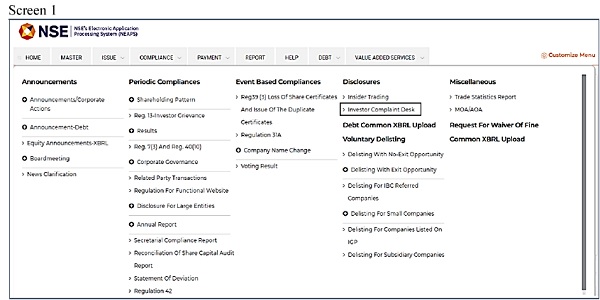
- The following details are available:
> Complaint Number
> Symbol
> Company Name
> Complainant Name
> Complaint Date
> Pending days
> Status of complaint.
- The user has the provision to download the list of complaints using the Export CSV option available on the right side of the screen as shown below:
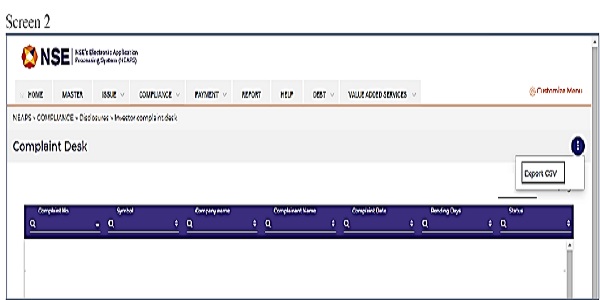
- Once user clicks on the “Complaint No.”, the details of the respective complaint along with supporting details shall be available under the tab ‘Complaint Details’. All the communications sent by Exchange shall also be available under this tab, a screen shot of which is given below:
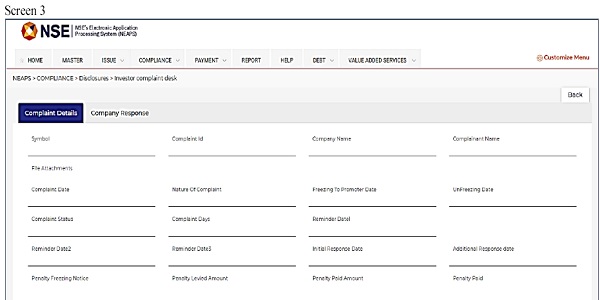
Facility to provide response:
- While providing a response to the complaint, the user needs to select “Company Response”. In case the Company wants to make any submission with respect to the said compliant, the same can done by clicking on “Update” button. The display for the same are as shown below:
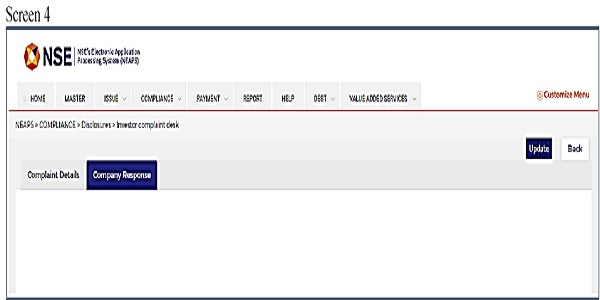
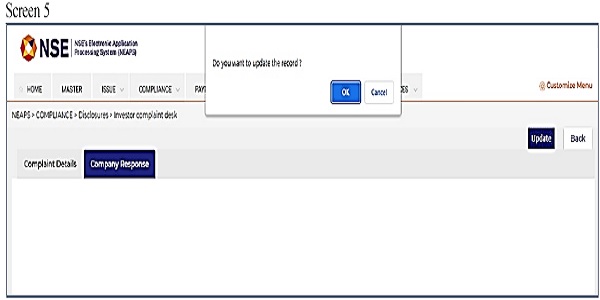
- The Company shall upload the file under “Company file attachment” and shall write requisite remarks in the Company Response box and the then click on “Submit” and select “OK” for submission of the requisite response to the Exchange. The display of the said tabs are as given below.
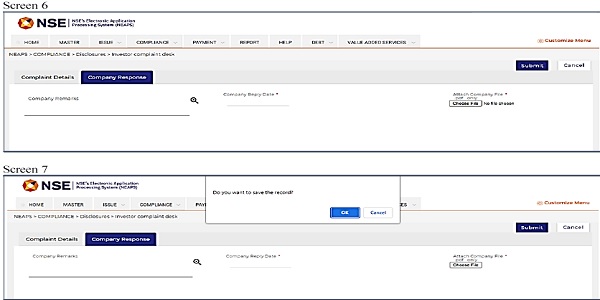
- In case no response is received for any complaint, the company shall receive reminder(s) from the Exchange on regular intervals. The same shall be displayed under status on screen 2.
In case of any further clarifications / assistance, Listed Companies may contact on helpline no.18002660050 (Option 4).




