Sponsored
In case where assessee incorrectly entered the details of the taxes paid, then he/ she will get the Tax credit Mismatch Notice under Section 143 (1) (a)
Procedure to rectify the same in the New Income Tax Portal
Step 1 : After Login to the Income tax Portal, go to “Service” → “Rectification

Step 2 : Create New Request in the opened path
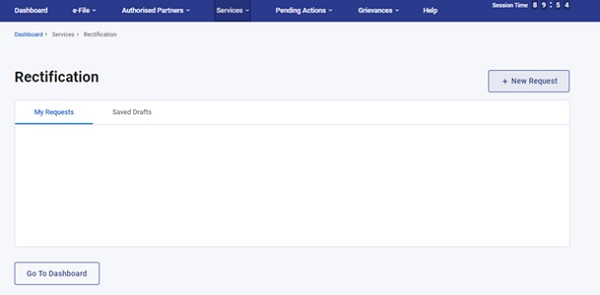
Step 3 : Select the Assessment year for which notice issued to assessee
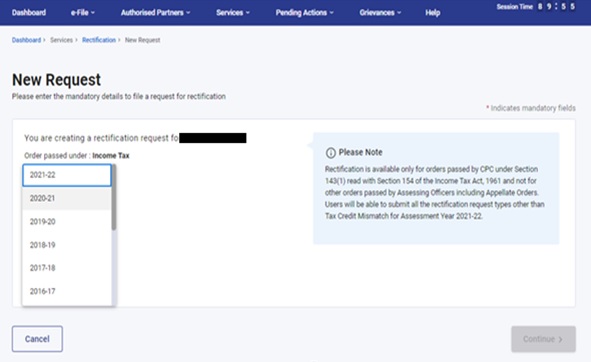
Step 4 : Procced with Tax Credit Mismatch Correction Option

Step 5 : You’ll get the details of the Challan already entered while filing the ITR, there is an option to edit the details like amount, date, BSR code etc.

Step 6 : After successful submission of the same, you’ll get the Rectification Reference Number for Future Correspondence

Sponsored
Kindly Refer to
Privacy Policy &
Complete Terms of Use and Disclaimer.






AY 2022-23 Tax Credit mismatch due to TDS deduction year was entered as 2020 instead of 2021. They have considered 2020-21 26AS for processing. Can I correct it under tax credit mismatch correction?
As of Sept 2022, currently I see no way to do 26AS tax credit mismatch for AY 22-23. Website says –
“Rectification of returns is available only for orders passed by CPC under Section 143(1) read with Section 154 of the Income Tax Act, 1961. Users will be able to submit all the rectification requests for all the types except Tax Credit Mismatch for Assessment Year 2022-23.”
How to rectify TDS mismatch due to error in TAN provided as per order 143(1) for AY 2022-23
Did you get refund ammount?
How to add multiple tax credit information for Advance Tax Section?
Sir, I have received tax processing order intimation for AY 22-23 under sec 143/1 wherein a demand has been raised due to Tax credit mismatch.
As per letter, a rectification request may be submitted for Tax Credit mismatch.
But in the IT portal under Services- rectification- new rectification, AY 22-23 is not coming in drop down.
Please suggest what to do
I also have exactly the same question, and have received demand for unaccounted TDS reported in 26AS. Let me know in case you get answer on how to file rectification for AY: 2022-23. Thanks, Abhishek
Rectification for the A.Y 2021-22 is enabled in the portal, Author also submitted rectification request for the same A.Y.
You can proceed with Return Data Correction (offline) option.
A detailed procedure on the rectification process is given in the following page of the I-T Dept. Section 5.2 deals with tds rectification. Till 1.6.2022, the Dept. has not made available this rectification process (for AY 2021-22).
https://www.incometax.gov.in/iec/foportal/help/how-to-perform-rectification
Step 4 — option for tax credit mismatch is not available on the portal
Can TAN number mentioned on ITR be modified by this process, as mismatch is arising due to wrong TAN provided. Tan in AS26 is correct.?
How can TAN number mentioned on ITR be Rectified , as TDS mismatch is arising due to wrong TAN provided.
Thanks for the information. 🙏🙏🙏
How can TAN number mentioned on ITR be Rectified , as TDS mismatch is arising due to wrong TAN provided. Tan in AS26 is correct