ITBA-Digital Signature Instruction 1
DIRECTORATE OF INCOME TAX (SYSTEM)
ARA Center, Ground Floor, E-2, Jhandewalan Extension,
New Delhi – 110055
F.No. System/ITBA/Digita l Signature/16-17/181
Dated: 15/03/2017
To
All Pr Chief Commissioners of Income Tax/ CCsIT/ Pr DGsIT/ DGsIT (By Name)
All Principal Commissioners of Income Tax/ CsIT / Pr DsIT/DsIT(By Name)
All Additional Director General of Income Tax (By Name)
Sir/Madam,
Subject: Implementation of Digital Signature Certificate (DSC) under ITBA/HRMS application – Reg.
As a part of the day to day functioning of the Department, Officers and other employees are/will be required to issue letters, notices, orders to Income Tax assessees or other addressees within the Department or outside or upload documents, reports, forms or to perform several ITBA / Human Resource Management System related activities on the ITBA system. In order to enable digital authentication of such communications within and outside the Department, it is envisaged that the officers and other select employees shall use the Digital Signature Certificate issued to them by the Department to digitally sign such letters, notices, orders to Income Tax assesses or other addressees within the Department or outside or upload documents, reports, forms or to perform several ITBA / Human Resource Management System related activities on the ITBA system.
2. In view of the above, Department has introduced DSC integration with the ITBA/HRMS Digital Signature Certificate would enable officers/officials to make the signature process electronic so that all notices/letters/orders can be digitally signed at the time of finalization of the document. This will enable the digitally signed PDF copy to be stored in the database as well as sent to the tax payer by e-mail or to be placed on the tax payer’s My Account in the e-filing portal. It would also be possible to print the digitally signed copy of the notices/letters/orders, in which case, an image of the Digital Signature can be printed in place of the actual physical signature in the same manner it is done for Intimation issued by CPC-ITR. Use of Digital Signature Certificate for Signing is also supported by the Information Technology Act and has also been enabled under the Income Tax Act.
3. In this regard, Department has empanelled M/s Sify Technologies Ltd. as a Licensed Certifying Authority (CA) for providing DSC to all officers up to the level of Income Tax Officer or equivalent in the Income Tax Department and also for selected officials such DDOs, AOs or Inspectors based on DSC would be valid for 2 years from date of issue. Department would provide two types of DSC as below:
i. Organisation – Class-2 – Signing only + USB Token
ii. Organisation – Class-2 – Signing + Encryption + USB Token ( For Investigation wing only)
4. For uniformity, Department has developed DSC Request form under the HRMS application where officer’s details would be auto populated. All Officers have to upload their own PAN, AADHAR & Department ID copy as a proof of Identification, Address & Employee of the Department as per guidelines of Controller of Certifying Authority (CCA) for issuing DSC. Individual officer/official has to take a printout of the filled DSC application, duly sign it along with name and office seal and send to respective RCC admin along with the required hard copy of the proofs.
5. After verification, the RCC Admin would send the application form to the Nodal Officer for further collection by M/s Sify. The DSC token would be delivered at main RCC office (Nodal Officer) of the respective CCA region and the officer can get the same collected The list of Nodal Officer & RCC admin is enclosed as an Annexure-A. Detailed instruction is also enclosed.
6. After receipt of the DSC, individual officer should register the DSC into the HRMS and sign the Test letter for training purpose. Successful signing of Test letter will ensure the successful process of DSC integration with ITBA/HRMS system.
7. In case of any error in post, location or if any eligible officers name is missed in the attached list, the RCC Admin may be contacted immediately to make necessary corrections in HRMS.
8. This may be given wide publicity to ensure time-bound completion of the DSC distribution. In case of any difficulty, Officers may contact Local RCC or Sh Ajay Bhende AD(S) at 9968626373 or bhende@incometax.gov.in. Details of contact persons of M/s Sify will be sent to RCC separately.
9. This issues with the approval of Pr DGIT(S).
Yours sincerely,
(Ramesh Krishnamurthi)
Addl. Director General (S)-3, CBDT
Encl: as above
Copy to:
1. PPS to Chairman, PPS to Member(Inv.)/ Member(P&V)/ Member(R)/ Member(IT)/ Member(L&C)/ Member(A&J) CBDT for information.
2. DGIT(Systems), New Delhi
3. The Web Manager, for irsofficersonline.gov.inwebsite with request to upload the instruction on the website.
4. ITBA Publisher for https://itba.incometax.gov.inportal with request to upload the instruction on the ITBA Portal.
(Ramesh Krishnamurthi)
Addl. Director General (S)-3, CBDT
Instructions for DSC Request Form
Introduction:
Digital signature certificate (DSC) will be used for signing Notices, Letters, and APAR, IPR etc.
Summary of all steps in 1 Page
Overview of Steps involved In DSC request (For Individual officer/official)
Note: Before proceeding, please ensure that individual officer/official must have name based email id and Tarang mobile number tagged with User ID.
1. Officer will submit DSC application form after logging to ‘Employee Self Service (ESSàDSC à DSC Application Form.
2. Scan and upload Photograph, Facsimile Signature, Address and Identity proofs.
3. Verify, correct and request change of personal, hierarchy and post information.
4. Submit DSC Request Application form online to RCC for verification and approval.
5. Print and sign the physical copy of the submitted DSC Request Application form, document proofs duly attested by the Gazetted officer and send to RCC for processing. (Note: Please do not send self-attested documents)
6. DSC vendor will setup a camp at main RCC (CIT(CO)) office to deliver DSC.
Overview of Approval process (For RCC Admin)
1. RCC admin to verify and validate the details submitted in online form and hardcopy provided.
2. Once approved local RCC admin will send hardcopy to main RCC (to the CCA Nodal Officer) with the covering letter mentioning details of all DSC request.
3. CCA Nodal officer to sign and authorize “Authorization Letter” (page 2) of individual DSC Request Application form.
4. CCA Nodal officer will hand over the hardcopy form to Vendor for DSC token delivery.
Overview of Registration process of issued DSC (For Individual officer/official)
1. Change default pin of issued DSC (Mandatory).
2. Register issued DSC in to ITBA system.
3. Digitally sign dummy document for completion of process.
DSC request process
Step 1: Login to ESS
Enter the following link on the browser.
https://www.itba.incometax.gov.in

On the Portal landing page click on ‘ESS’ link͘ Enter user Id, Password and Captcha on the login page. On ESS landing page navigate to DSC application form
Step 2: Navigate to DSC Application form
Navigation:
Main Menu → Employee Self Service → DSC → DSC Application Form
Note: If user has already submitted DSC application form and pending for approval or registration, system will flash a message “Your DSC application is already submitted and pending for approval at RCC” or “Your DSC application is already approved by RCC and pending for registration“

(*) marked fields are mandatory fields and system will fetch data from HRMS database.
Step 3 : Validate Name, Date of Birth, PAN, Aadhaar No. and Government Id card.
Officer should verify the Name and Date of Birth as per the Document being provided. PAN number, Aadhaar Card number should be updated as per document being provided. The system will validate the PAN name and Date of birth from PAN database.
Step 4 : Scan and attach Photograph, Facsimile, Address and Identity proofs.
Officer should scan and upload Photograph and Signature by clicking ADD button on Photograph and Signature captions respectively.
Note: Care should be taken to scan only passport size photograph and facsimile signature of maximum size of 256KB. If needed, scanned photo/facsimile signature may be cropped using software to fit properly into the DSC application.
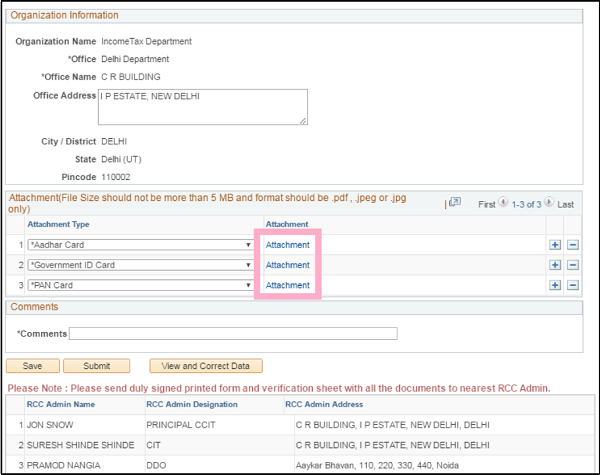
Officer should also scan and upload Aadhar Card, Government Id Card and PAN card documents on the Attachments grid . Scanned file type should be PDF or JPEG format of maximum size of 5 MB.
Step 5 : Verify, correct and request change of date of joining Incometax department, hierarchy and post information.
Since the DSC will generating e- Notices and letters it is required that Name, Address, designation based email id of the officer should be correct.
Further for writing APAR Date of joining Incometax department, Civilcode and reporting officer details should be correct.
Officer can correct these details by clicking Verify and Correct data button. The subpage shows the links to correct the details. To correct Reporting officer details the officer needs to mention the details in remarks field and submit to RCC.
Note: In the “Verify & Correct Data”, user must select “Yes” or “No” in the column “*Is this information correct?”͘ If any correction is required in Location/Designation Email ID/Civil code, user can update these information by own whereas other information can be updated by RCC Admin. User is allowed to submit only when all data are verified and corrected.
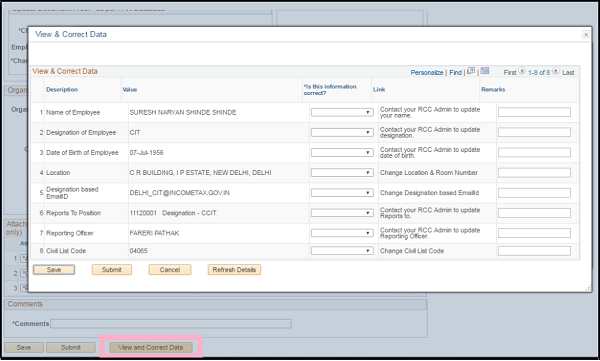
Step 6 : Submit DSC request to RCC for verification and approval
Officer should click on submit button to send the request for verification and approval.
Step 7: Print application form
Once DSC application is submitted successfully to RCC Admin, “Print Application” button will be enabled to print submitted DSC application. Officer will dully signed the printed DSC application along with signing across the pasted photograph. Officer will send the DSC application to nearest RCC admin along with the attested copies of PAN, Aadhar & Govt ID by the gazetted officer. (Note: Please do not self-attest copies of PAN, Aadhar & Govt ID)

Approval Process – ONLY for RCC ADMIN officers
Step 1: Navigate to DSC Administration page verify and validate
Navigation: Main Menu àWorkforce Administration → DSC → DSC Administration
RCC admin identified for Approval process will navigate to DSC Administration mentioned above. The officer will select Request status “Applied” and click on search button.
All submitted requests will be made available. As per Figure below.
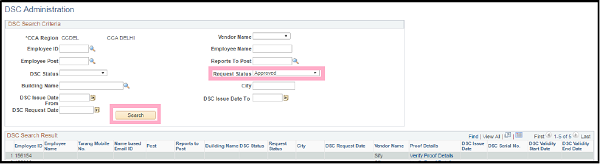
Admin will verify details with respect to received hard copies and uploaded documents.
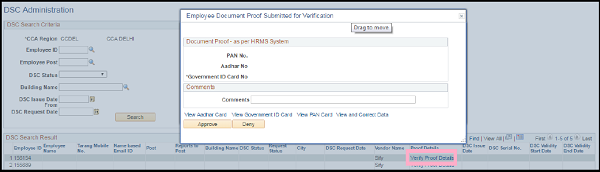
Step 2: On verification, local RCC admin can approve or deny DSC application. While denying, RCC admin will provide reason into the comment section.
Step 3: Once approved, local RCC admin will send hardcopy to main RCC center (the CCA nodal officer) along with the covering letter and details of DSC application generated from the system.
Step 4: On receiving DSC application form from local RCC, CCA nodal officer will authorize “Authorization Letter” (page 2) of individual DSC request. CCA nodal officer as a RCC Admin will also approve DSC request received directly from the individual user and authorize “Authorization Letter” (page 2) of individual DSC request.
Step 5 : CCA nodal officer will handover hardcopies to vendor for further process.
Note: Once approved the data will be electronically sent to DSC Vendor. However the main RCC Admin will have to handover hardcopies received from Officer to vendor representative as pre-requisite.
Step 6: Post approval process, DSC vendor will provide USB token with pre-downloaded DSC along with default PIN. CCA nodal officer will have to ensure change of default PIN by individual officer before registration into HRMS system.
Registration process of issued DSC (For Individual officer/official)
1. Change default pin of issued DSC (Mandatory).
2. Register issued DSC in to ITBA system.
3. Digitally sign Test document for completion process.
Step 1: Once approved by DSC vendor, DSC vendor will organise camps at main RCC and other RCCs for distribution of USB token. All officers/officials who have applied for DSC will collect DSC from the respective RCC office. DSC vendor will also educate DSC user about how to use DSC for signing documents.
Step 2: Once DSC is delivered to individual officer/official, DSC user has to mandatorily change default pin of issued DSC.
Step 3: Further, DSC user has to register issued DSC in the ITBA system for signing of document in the ITBA/HRMS application.
Step 4: Once DSC USB token is plugged into the system, ‘ePass 2000‘ token utility will automatically installed into the system where user can login through PIN and view issued DSC. User can also change PIN through the installed utility.
Note: In case, ‘ePass 2000‘ token utility is not installed automatically, user can browse the USB token and double click on the Setup File to install manually.
Step 4: Once user successfully registered in ITBA system, user needs to sign Test document to ensure the completion of registration process.
Count of Eligible Officers for Issuance of DSC based on Data in HRMS (Excludes DDO and AO if different)
Row Labels |
PR. CCIT |
CHIEF
|
DIRECTOR
|
PR CIT |
COMMISSIONER
|
DIRECTOR
|
JT/ADDL DIR/
|
ASST/ DEPUTY
|
ASST
|
INCOME
|
TAX
|
Grand Total |
CCAPR |
1 |
2 |
|
14 |
28 |
3 |
68 |
88 |
1 |
305 |
9 |
519 |
CCBBN |
1 |
1 |
|
2 |
6 |
1 |
16 |
27 |
|
91 |
4 |
149 |
CCBPL |
* |
2 |
1 |
5 |
21 |
2 |
47 |
66 |
1 |
239 |
4 |
388 |
CCCHE |
1 |
8 |
|
10 |
40 |
4 |
69 |
125 |
1 |
445 |
18 |
721 |
CCDEL |
3 |
9 |
5 |
19 |
98 |
24 |
150 |
200 |
26 |
595 |
2 |
1131 |
CCGHY |
1 |
1 |
|
3 |
6 |
1 |
17 |
28 |
|
119 |
1 |
177 |
CCGUJ |
1 |
7 |
1 |
24 |
42 |
3 |
82 |
130 |
1 |
461 |
19 |
771 |
CCKAR |
1 |
5 |
1 |
16 |
34 |
2 |
73 |
110 |
4 |
320 |
8 |
574 |
CCKNP |
1 |
2 |
1 |
8 |
26 |
1 |
48 |
56 |
4 |
226 |
2 |
375 |
CCKRL |
* |
1 |
1 |
3 |
8 |
1 |
25 |
45 |
3 |
148 |
9 |
244 |
CCLKN |
*2 |
2 |
|
3 |
20 |
1 |
34 |
75 |
5 |
186 |
3 |
331 |
CCMUM |
* |
12 |
1 |
26 |
77 |
3 |
164 |
250 |
4 |
674 |
29 |
1240 |
CCNAD |
1 |
|
|
|
4 |
|
7 |
10 |
|
2 |
|
24 |
CCNGP |
1 |
|
|
1 |
10 |
1 |
15 |
22 |
1 |
82 |
3 |
136 |
CCNWR |
1 |
7 |
1 |
20 |
40 |
3 |
75 |
106 |
4 |
431 |
12 |
700 |
CCPNE |
1 |
4 |
|
12 |
30 |
2 |
59 |
70 |
3 |
336 |
4 |
521 |
CCPTN |
1 |
|
|
5 |
10 |
1 |
31 |
42 |
|
189 |
7 |
286 |
CCRJN |
2 |
3 |
|
8 |
17 |
1 |
41 |
69 |
2 |
221 |
10 |
374 |
CCSHR |
* |
4 |
7 |
14 |
28 |
2 |
25 |
258 |
|
128 |
9 |
475 |
CCWBG |
1 |
5 |
|
12 |
35 |
5 |
95 |
161 |
|
462 |
9 |
785 |
Grand Total |
20 |
75 |
19 |
205 |
580 |
61 |
1141 |
1938 |
60 |
5660 |
162 |
9921 |
*Data may be updated and corrected by RCC Officers in HRMS
List of CCA Nodal Officers (SPOC person) to liaison with DSC vendor – M/s Sify
| CCA Region | Name | Post Description | Office Address |
| CCAPR | NUR SHAIK | DD/AD CO HYDERAB HQ | ACGUARTDS HYDERABAD AP 500004 |
| CCBBN | ANIL PRADHAN | DDIT SYSTEMS | RAJASWA VIHAR BHUBANESWAR OR 751007 |
| CCBPL | D. PUGAZHENDHI | DDIT SYSTEMS,CIT(CO),RCC,BPL | AAYAKAR BHAWAN 48,ARERA HILLS BHOPAL MP 462011 |
| CCCHE | G MANNAN | ADDL/JDIT SYSTEMS CHENNAI | No. 121 MAHATMA GANDHI ROAD NUNGAMBAKKAM CHENNAI TN 600034 |
| CCDEL | DEVENDRA KUMAR | JD SYSTEMS RCC DELHI 1 | EAST BLOCK LEVEL III R K PURAM DELHI DL 110066 |
| CCGHY | NISHIKANT ANASANE | ASST DIR SYSTEMS | GROUND FLOOR G S ROAD GUWAHATI GUWAHATI AS 781005 |
| CCGUJ | MILIND KULKARNI | DDIT/ADIT SYSTEMS AHMEDAB | ASHRAM ROAD NAVRANGPURA AASHRAM ROAD AHMEDABAD GJ 380009 |
| CCKAR | PUTHIYADATH UNNIKRISHNAN | JDIT SYSTEMS | QUEENS ROAD BENGALURU KA 560001 |
| CCKNP | DEEPAK KATIYAR | ADIT SYSTEMS | 16/69, CIVIL LINES KANPUR UP 208001 |
| CCKRL | T HARIDAS KUMAR | DY DIR SYSTEMS | I S PRESS ROAD KOCHI KL 682018 |
| CCLKN | RAJENDRA AHIRWAR | JDIT SYSTEMS | 5, ASHOK MARG LUCKNOW UP 226001 |
| CCMUM | RAJESH KUMAR | AD SYSTEMS 3 MUMBAI | PRATYAKSHAKAR BHAVAN C-13, BANDRA KURLA COMPLEX BANDRA EAST MUMBAI MH 400051 |
| CCNAD | SANJAY LADE | DD/ADIT SYSTEMS NAGPUR ICT | SARAF CHAMBERS SADAR NAGPUR MH 440001 |
| CCNGP | MRINMAY BAL | DY DIR (SYSTEMS) | Civil Lines TelangKhedi Road NAGPUR MH 440001 |
| CCNWR | RAJDEEP SINGH | DD/ADIT SYSTEMS CHANDIG | HIMALAYA MARG SECTOR 17 – E CHANDIGARH CHANDIGARH CH 160017 |
| CCPNE | S RENGANATHAN | DY DIR SYSTEMS | 12, SADHU VASWANI CHOWK PUNE MH 411001 |
| CCPTN | DEORAJ SINGH | DD/ADIT OTHERS PATNA | BIRCHAND PATEL MARG PATNA BR 800001 |
| CCRJN | PARVEEN PUNJ | DD(SYSTEMS), JAIPUR | BHAGWAN DASS ROAD JAIPUR RJ 302005 |
| CCWBG | SADHAN KUNDU | DD/ADIT CO KOLKATA | P-7, CHOWRINGHEE SQUARE, KOLKATA KOLKATA WB 700069 |
List of RCC Officers to assist and collect DSC application Forms from ITD Officers
| CCA Region | Name | Post Description | Office Address |
| CCAPR | PERUMAL MOHAN | DD/AD CO HYDERAB HQ | ACGUARTDS HYDERABAD AP 500004 |
| CCAPR | NUR SHAIK | DD/AD CO HYDERAB HQ | ACGUARTDS HYDERABAD AP 500004 |
| CCAPR | MOHAMMED GHOUSE | ADIT SYSTEMS | DABAGARDENS VISAKHAPATNAM AP 530020 |
| CCBBN | SANTOSH MISHRA | DD/ADIT SYSTEMS BHUBANE ADMN | RAJASWA VIHAR BHUBANESWAR OR 751007 |
| CCBBN | ANIL PRADHAN | DDIT SYSTEMS | RAJASWA VIHAR BHUBANESWAR OR 751007 |
| CCBPL | D. PUGAZHENDHI | DDIT SYSTEMS,CIT(CO),RCC,BPL | AAYAKAR BHAWAN 48,ARERA HILLS BHOPAL MP 462011 |
| CCCHE | C HARIKUMAR | DDIT SYSTEMS, CHENNAI | No. 121 MAHATMA GANDHI ROAD NUNGAMBAKKAM CHENNAI TN 600034 |
| CCCHE | POLISETTY SATYA PRASANNA | DPA B SYSTEMS CHENNAI | No. 121 MAHATMA GANDHI ROAD NUNGAMBAKKAM CHENNAI TN 600034 |
| CCCHE | ARUNACHALAM MAYILVAHANAN | DATA PROCESSING ASST GRADE B | No. 121 MAHATMA GANDHI ROAD NUNGAMBAKKAM CHENNAI TN 600034 |
| CCCHE | V P PARTHASARATHY | DDIT SYSTEMS, CHENNAI | No. 121 MAHATMA GANDHI ROAD NUNGAMBAKKAM CHENNAI TN 600034 |
| CCCHE | G MANNAN | ADDL/JDIT SYSTEMS CHENNAI | No. 121 MAHATMA GANDHI ROAD NUNGAMBAKKAM CHENNAI TN 600034 |
| CCCHE | PALANISAMY KRISHNAMOORTHI | ADIT SYSTEMS COIMBATORE | 63, RACE COURSE ROAD COIMBATORE TN 641018 |
| CCCHE | KARTHIK S. | ASST DIRECTOR( SYS), MADURAI | V P RATHINASAMY NADAR ROAD CR BUILDING BIBIKULAM MADURAI MADURAI TN 625002 |
| CCCHE | PANDIARAJAN SUNDARARAJAN | DDIT SYSTEMS, CHENNAI | No. 121 MAHATMA GANDHI ROAD NUNGAMBAKKAM CHENNAI TN 600034 |
| CCDEL | DAL CHAND | DD/ADIT SYSTEMS DELHI 3 | EAST BLOCK LEVEL III R K PURAM DELHI DL 110066 |
| CCDEL | RINA GOSSAIN | DPA B SYSTEMS DELHI 1 | EAST BLOCK LEVEL III R K PURAM DELHI DL 110066 |
| CCDEL | DEEPAK KANDHARI | DPA B SYSTEMS DELHI 2 | EAST BLOCK LEVEL III R K PURAM DELHI DL 110066 |
| CCDEL | HARVINDER KUMAR | DD/AD SYSTEM DELHI 3(2) | AAYAKAR BHAWAN SECTOR 3 VAISHALI GHAZIABAD UP 201010 |
| CCDEL | ANITA VERMA | DD/ADIT SYSTEMS DELHI 2 | EAST BLOCK LEVEL III R K PURAM DELHI DL 110066 |
| CCDEL | AJAY BHENDE | DD/AD SYSTEMS DELHI 3(2) | AAYAKAR BHAWAN SECTOR 3 VAISHALI GHAZIABAD UP 201010 |
| CCDEL | RAJENDRA KUMAR | DD/AD SYSTEMS DELHI 3(2) | AAYAKAR BHAWAN SECTOR 3 VAISHALI GHAZIABAD UP 201010 |
| CCDEL | DEVENDRA KUMAR | JD SYSTEMS RCC DELHI 1 | EAST BLOCK LEVEL III R K PURAM DELHI DL 110066 |
| CCDEL | TAIGANG MARINGMEI | DD/ADIT SYSTEMS DELHI 4 | EAST BLOCK LEVEL III R K PURAM DELHI DL 110066 |
| CCGHY | NISHIKANT ANASANE | ASST DIR SYSTEMS | GROUND FLOOR G S ROAD GUWAHATI GUWAHATI AS 781005 |
| CCGUJ | MILIND KULKARNI | DDIT/ADIT SYSTEMS AHMEDAB | ASHRAM ROAD NAVRANGPURA AASHRAM ROAD AHMEDABAD GJ 380009 |
| CCA Region | Name | Post Description | Office Address |
| CCGUJ | AMRESH KUMAR | DPA G CO | NEAR MAJURA GATE OPP NEW CIVIL HOSPITAL SURAT GJ 395001 |
| CCGUJ | RANGRAO LANDGE | DPA G B | INCOME TAX OFFICE RACE COURSE CIRCLE BARODA GJ 390007 |
| CCKAR | CHITRA RAVIKUMAR | DEPUTY DIRECTOR | QUEENS ROAD BENGALURU KA 560001 |
| CCKAR | ARUNACHALAM BHANUMATHI | ADIT -SYSTEMS, BANGALORE | QUEENS ROAD BENGALURU KA 560001 |
| CCKAR | PUTHIYADATH UNNIKRISHNAN | JDIT SYSTEMS | QUEENS ROAD BENGALURU KA 560001 |
| CCKAR | SANKAR ESWARAMOORTHY | ASST DIR SYSTEMS, BANGALORE | QUEENS ROAD BENGALURU KA 560001 |
| CCKNP | DR. ANIL KUMAR | DY DIR SYSTEMS | Meerut Road Muzaffarnagar MEERUT UP 251002 |
| CCKNP | PRAMOD VARMA | DPA B | 15/295-A, CIVIL LINES NOIDA KANPUR UP 208001 |
| CCKNP | KAMAL GOSWAMI | DPA B SYSTEMS KANPUR | 16/69, CIVIL LINES KANPUR UP 208001 |
| CCKNP | PURAN AGRAWAL | DDIT SYSTEMS | 15/295-A, CIVIL LINES NOIDA KANPUR UP 208001 |
| CCKNP | DEEPAK KATIYAR | ADIT SYSTEMS | 16/69, CIVIL LINES KANPUR UP 208001 |
| CCKRL | SASIKUMAR K. P. | DPA B | I S PRESS ROAD KOCHI KL 682018 |
| CCKRL | VIJI GOPALKRISHNAN | DY DIR SYSTEMS | I S PRESS ROAD KOCHI KL 682018 |
| CCKRL | T HARIDAS KUMAR | DY DIR SYSTEMS | I S PRESS ROAD KOCHI KL 682018 |
| CCKRL | SREEKUMAR PUSHPAKATH | ADIT SYSTEMS | TRIVANDRUM TRIVANDRUM TRIVANDRUM KL 695003 |
| CCLKN | OM GOND | DY DIR SYSTEMS | IT CAMPUS 38, M G MARG,CIVIL LINES, ALLAHABAD ALLAHABAD UP 211001 |
| CCLKN | RAJENDRA AHIRWAR | JDIT SYSTEMS | 5, ASHOK MARG LUCKNOW UP 226001 |
| CCLKN | REKHA SRIVASTAVA | DPA B 3 LUCKNOW | 5, ASHOK MARG LUCKNOW UP 226001 |
| CCLKN | RAJENDRA SHUKLA | DPA B 2 LUCKNOW | 5, ASHOK MARG LUCKNOW UP 226001 |
| CCLKN | DEVKI UPADHYAY | DPA B 1 LUCKNOW | 5, ASHOK MARG LUCKNOW UP 226001 |
| CCLKN | RAJESH BAJPAI | DY DIR SYSTEMS | 5, ASHOK MARG LUCKNOW UP 226001 |
| CCLKN | VINEET | ASST DIR SYSTEMS | 5, ASHOK MARG LUCKNOW UP 226001 |
| CCLKN | RAJNISH KUMAR | DY DIR SYSTEMS | 5, ASHOK MARG LUCKNOW UP 226001 |
| CCMUM | SARAGOTHAMAN RANGANATHAN | AD SYSTEMS 2 MUMBAI | PRATYAKSHAKAR BHAVAN C-13, BANDRA KURLA COMPLEX BANDRA EAST MUMBAI MH 400051 |
| CCMUM | RAJESH KUMAR | AD SYSTEMS 3 MUMBAI | PRATYAKSHAKAR BHAVAN C-13, BANDRA KURLA COMPLEX BANDRA EAST MUMBAI MH 400051 |
| CCA Region | Name | Post Description | Office Address |
| CCMUM | BADRINATH SATPUTE | AD SYSTEMS 4 MUMBAI | PRATYAKSHAKAR BHAVAN C-13, BANDRA KURLA COMPLEX BANDRA EAST MUMBAI MH 400051 |
| CCMUM | SAJEEV SATHYADASAN | AD SYSTEMS 1 MUMBAI | PRATYAKSHAKAR BHAVAN C-13, BANDRA KURLA COMPLEX BANDRA EAST MUMBAI MH 400051 |
| CCNAD | SANJAY LADE | DD/ADIT SYSTEMS NAGPUR ICT | NADT NAGPUR MH 440001 |
| CCNAD | PRADIPTA KAR | DD/ADIT SYSTEMS NAGPUR ICT | NADT NAGPUR MH 440001 |
| CCNGP | MRINMAY BAL | DY DIR (SYSTEMS) | Civil Lines TelangKhedi Road NAGPUR MH 440001 |
| CCNWR | HARINDER YADAV | DY DIR SYSTEMS | OPP. MANSAROVER PARK ROHTAK HR 124001 |
| CCNWR | GITA RANI | DPA A CO CHANDIG 2 | HIMALAYA MARG SECTOR 17 – E CHANDIGARH CHANDIGARH CH 160017 |
| CCNWR | RAKESH SHARMA | DD/ADIT SYSTEMS JALANDH | Model Town Road,New Wing, JALANDHAR PB 144001 |
| CCNWR | ANIL PRASHER | DPA A CO CHANDIG 1 | HIMALAYA MARG SECTOR 17 – E CHANDIGARH CHANDIGARH CH 160017 |
| CCNWR | RAJDEEP SINGH | DD/ADIT SYSTEMS CHANDIG | HIMALAYA MARG SECTOR 17 – E CHANDIGARH CHANDIGARH CH 160017 |
| CCNWR | AJAY KU MAR | DY DIR SYSTEMS | HIMALAYA MARG SECTOR 17 – E CHANDIGARH CHANDIGARH CH 160017 |
| CCPNE | S RENGANATHAN | DY DIR SYSTEMS | 12, SADHU VASWANI CHOWK PUNE MH 411001 |
| CCPNE | KRUTIKA NETKAR | ASST. DIRECOR (SYSTEMS),NASHIK | KENDRIYA RAJASWA BHAVAN GADHARI CHOWK OLD AGRA ROAD NASHIK MH 422002 |
| CCPNE | ANINDYA MUKHERJEE | DY DIR SYSTEMS | 12, SADHU VASWANI CHOWK PUNE MH 411001 |
| CCPTN | DEORAJ SINGH | DD/ADIT OTHERS PATNA | BIRCHAND PATEL MARG PATNA BR 800001 |
| CCPTN | SHAIL KUMAR | DD/ADIT OTHERS RANCHI | 5 MAIN ROAD RANCHI JH 834001 |
| CCRJN | PARVEEN PUNJ | DD(SYSTEMS), JAIPUR | BHAGWAN DASS ROAD JAIPUR RJ 302005 |
| CCRJN | ASIT KUMAR | DPA B, JODHPUR | PAOTA `C` ROAD, JODHPUR RJ 342010 |
| CCWBG | SADHAN KUNDU | DD/ADIT CO KOLKATA | P-7, CHOWRINGHEE SQUARE, KOLKATA KOLKATA WB 700069 |
| CCWBG | AMIT CHATTOPADHYAY | DD/ADIT CO KOLKATA | P-7, CHOWRINGHEE SQUARE, KOLKATA KOLKATA WB 700069 |
| CCWBG | BINOY MANDAL | DD/ADIT CO KOLKATA | P-7, CHOWRINGHEE SQUARE, KOLKATA KOLKATA WB 700069 |




