As we all know that, whenever we download Form 16 or Form 16A from TRACES it is in text file format. We can’t issue this text file certificate to deductee therefore it became mandatory to convert it into PDF file. Hence today I am covering this topic as to how we can convert text file into PDF.
Steps to convert Form 16 or Form 16A into PDF –
- Extract Zip file containing TDS certificate data in text form by using WinZip version 9.0 and above, WinRaR version 3.90 and above and 7-Zip version 4.65 and above.
- Extract zip file by providing the TAN registration number.
- Download the “PDF converter utility” from TRACES website.
Note:
-
- Extract TRACES-PDF-CONVERTERV1.4L.zip file in a folder on your system.
- If WinZip is not already installed on your system ,download it from www.winzip.com and install it.
- After extraction you will have Run.bat file and TRACES-PDF-ConverterV1.4L.jar in a same folder.
- To run this Utility, JAVA 8 update 45, JRE version 1.7 or above is required. Get the same from www.java.com and install.
- Then Open “PDF converter utility”. You will get the following screen once that utility is open:
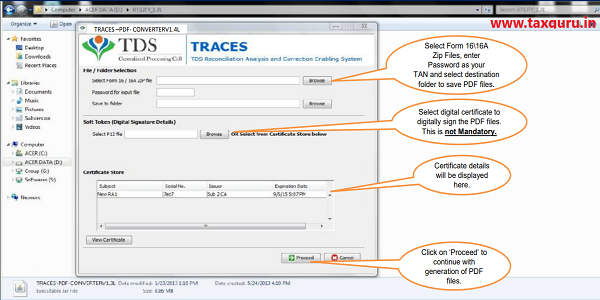
5. After inserting all the relevant details and attaching correct file in this utility, click on Proceed.
6. On successful conversion of PDF files message “File generated successfully” will be provided (see Fig 1.10 below) and utility will generate the folder (folder name will be TAN_FORM16A_AY_Quarter_Date) which contain PDF of all the deductee PANs present in input file.
Note:
-
- Separate PDF files will be generated for each PAN and will be saved in the destination folder selected by you.
- User can opt to manually sign Form 16 A PDFs after printing them.
Please note that there is E tutorials provided by TRACES for how to download Form 16 or Form 16A. The link of the same is given here for your refence – https://contents.tdscpc.gov.in/en/download-form16-etutorial.html





I have a zip file having date 10 aug 2022 and want to generate form before 15 august.
Any possiblity? Then pls revert.
I have downloaded form16 but not able to convert in to pdf it is showing invalid input password.
i have updated the input pw as company tan please help us
I WANT BULK FORM 16A WITH NAME NOT WITH PAN NO.S PLS GUIDE ME
AFTER I TRY TO CONVERT PDF FROM TDS CERTIFICATE ZIP FILE, IT IS SHOWN THAT 1 PDF IS GENERATED BUT IT IS NOT PRESENT IN THAT FOLDER, ITS GETTING HIDDEN. I WANT FILES WITH DSC. KINDLY GUIDE THANKS
How to convert tcs (27EQ) certificate from zip file after download plz. suggest me.
thanking U
can I convert zip file in to pdf the form 16a without dsc
i face the problem to convert the zip file in pdf for the generating the form 16 and form 16a
i am having problem for converting zip file to txt file when i try zip to extrat than it is showing tds file not txt file
IN THE PDF CONVERTOR UTILITY, DOWNLOADED FROM NSDL WEBSITE, GENERATE PDF IS HIDED. WHAT SHOULD I DO TO OPEN “GENERATE PDF”
Easy way of form conversion text to pdf. I follow the step above mention. But stuck some where between Digital Signature and Manual Signature. Please help me.