Why do I get an error message at the time of submission/uploading of return ?
Answer: It could generally happen due to incorrect data or non-filling of mandatory fields. Rectify the errors until there are no further error messages. Please do not use any Special Characters such as -, _, &, !, ^, <, >, #, ~, %, or * while doing data entry since it may cause an error while generating XML file or while uploading the XML file. In case the problem persists, contact the ASK call center at ask@incometaxindia.gov.in or the E filing Call Centre at Number 1800 103 0025/ +91-80-46122000/ +91-80-26500026.
What is to be done if taxpayer get NULL error, while uploading the xml file ?
Ans. This particular problem happens when there is slow internet connection or network congestion, as the XML is file is not read completely and henceforth > it throws exception stating to upload proper XML. Trying after sometime may resolve this problem. Kindly follow the following steps :
Set the Internet Explorer settings to Low. Go to Control Panel — Java — General — Settings Uncheck the “Keep Temporary Files on my computer” and click the “Delete Files” button and press OK.
Close your existing browser and open a new browser and upload your xml file again. Moreover, use only Internet Explorer or Google Chrome as your browser. If the problem persist, kindly contact the ASK call center at ask@incometaxindia.gov.in.
I have saved the xml file in my computer but while uploading system is giving the error “Cannot read the xml file? What should I do ?
Ans. Kindly set the Internet Explorer Security Settings to Low as per following steps :
a) In case of windows professional/vista, then
Go to Control Panel — Java — General —Settings
Kindly uncheck the „Keep Temporary Files on my computer “and click the „Delete Files‟button and press OK. Close your existing browser and open a new browser.
b) In case of Windows XP, then
Go to Control Panel —- Other Control Panel Options — Java — General —Settings Kindly uncheck the „Keep Temporary Files on my computer “and click the „Delete Files‟button and press OK
Close your existing browser and open a new browser.
What to do when there is an Error in uploading the xml?
Answer The nature of problem may kindly be highlighted. A email may be sent to efiling@incometaxindia.gov.in along with the following details Userid, Password, xml file, PAN. The e-filing administrator will analyze the problem and will revert back to taxpayer with solution.
Validate button is not working in Return Preparation software provided by the Department.
Answer. Kindly enable the macros in Microsoft Excel from the tools option, macro setting should be low or medium.
I am not able to generate an XML. I am getting an error message as “Check on Tax Status option”. What should I do?
Answer: You need to select the ‘Tax Status’ under ‘Filing Status’ in the excel utility. If assessee has refund, then in Tax Status option he/she has to select “Tax Refundable”. If assessee has nil demand and nil refund then in Tax Status option he/she has to select “Nil Tax balance”. If assessee has demand then in Tax Status option he/she has to select “Tax Payment”.
*****
Disclaimer: The contents of this article are for information purposes only and does not constitute advice or a legal opinion and are personal views of the author. It is based upon relevant law and/or facts available at that point of time and prepared with due accuracy & reliability. Readers are requested to check and refer to relevant provisions of statute, latest judicial pronouncements, circulars, clarifications etc before acting on the basis of the above write up. The possibility of other views on the subject matter cannot be ruled out. By the use of the said information, you agree that Author / TaxGuru is not responsible or liable in any manner for the authenticity, accuracy, completeness, errors or any kind of omissions in this piece of information for any action taken thereof. This is not any kind of advertisement or solicitation of work by a professional.
(Republished with Amendments by Team Taxguru)


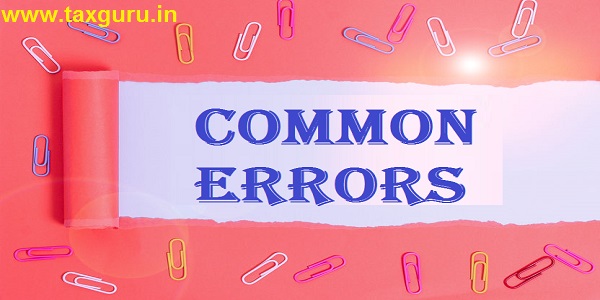



ITR 2
Validation completed -1 Errors Found
information
If user is rectifying the error, user needs to click on error hyperlink to rectify and not back button
Category of defect A :You will not be allowed to upload the return. Kindly correct below errors in order to proceed further.
S.No. Error Description Suggestion
1. Since Old tax Regime is selected, Hence, Exempt allowances under “Section 10(14)(i) – Allowances referred in sub-clauses (a) to (c) of sub-rule (1) in Rule 2BB” “Section 10(14)(ii) – Transport allowance granted to certain physically handicapped assessee” cannot be allowed;#;Kindly restrict value to “0′
verification”, i got error message reading as [ITR/ITR1/Refund/BankAccountDtls/AddtnlBankDetails/0/Account type:NO is not a valid enum value] Please contact the developer of your utility with the error key
#/ITR/ITR2/PartB_TTI/Refund/BankAccountDtls/AddtnlBankDetails/0/AccountType: NO is not a valid enum value];#;Please contact the developer of your utility with the error key
[#/ITR/ITR4/Income Deductions/Othersinc/OthersIncDtIsOthSr c/0/0thSrcNatureDesc: LTR is not a valid enum value);#;Please contact the developer of your utility with the error key
[#/ITR/ITR2/PartB_TTI/Refund/BankAccountDtls/AddtnlBankDetails/0/AccountType: No is not a valid enum value];#;Please contact the developer of your utility with the error key
How to resolve this as holding Non-Resident Ordinary Account ?
In ITR1, when I choose “proceed to verification”, i get error message reading as [ITR/ITR1/Refund/Bank Account Dtls/Addtnl Bank details/1/Account type/:NO is not a valid enum. Please contact the developer of the utility.
[#/ITR/ITR6/ScheduleCFL/LossCFFromPrev5thYearFromAY/CarryFwdLossDetail: required key [DateOfFiling] not found];#;Please contact the developer of your utility with the error key
Category of defect A :You will not be allowed to upload the return. Kindly correct below errors in order to proceed further.
S. No. Error Description Suggestion 1. Your return is already submitted. You cannot resubmit it
[#ITR/ITR1/ITR1_IncomeDeductions/OthersInc/OtherersIncDtlsOthSrc/1/OthSrcNatureDesc: LTR is not a valid enum value];# This error is comming when i am going to validate . Please help
[#/ITR/ITR1/ITR1_IncomeDeductions/OthersInc/OthersIncDtlsOthSrc/1/OthSrcNatureDesc: LTR is not a valid enum value];#;Please contact the developer of your utility with the error key – WHOSOEVER IS FACING THIS ISSUE. PLEASE CHECK OTHER INCOME. WAHA PE KCH BLANK HOGA. WAHA DESCRIPTION DALDO. PROBLEM SOLVED. IF STILL QUERY CONTACT ME ON – krishnamittal59@gmail.com
Read more at: https://taxguru.in/income-tax/common-errors-filling-validating-uploading-itr.html
Copyright © Taxguru.in
I am not able to file ITR 2. Following error popping up. Data base name and ITR name is same. For many years same database is getting used. Can anyone suggest the way to resolve
ErrorCode:EF20049; ErrorField:; ErrorCategory:;ErrorDescription:”Name” of taxpayer in ITR does not match with the “Name”
as per the PAN data base
[#/ITR/ITR1/ITR1_IncomeDeductions/OthersInc/OthersIncDtlsOthSrc/1/OthSrcNatureDesc: LTR is not a valid enum value];#;Please contact the developer of your utility with the error key………….This error is coming while Submit for validation in ITR-1 E-filing,,,Kindly Guide me to solve it….
[#/ITR/ITR1/ITR1_IncomeDeductions/OthersInc/OthersIncDtlsOthSrc/1/OthSrcNatureDesc: LTR is not a valid enum value];#;Please contact the developer of your utility with the error key
how to resolve the issue, please guide me. my validation is successful and No error were found , if i am going to verification the above mentioned error shown.
same error for me also… please guide me
After completing ITR 2 filling, successfully validated. while verification message came as` validation completed, 1 error found`, category of defect A. But error description is not seen for correction Anyone facing same problem? please help.
I have resolved it.
Sathyanarayan ji,
How you have solved it, please reply
Yes, same error for last 15 days
After completing ITR 2 filling, successfully validated. while verification message came as` validation completed, 1 error found`, category of defect A. But error description is not seen for correction Anyone facing same problem? please help.
Thanks to IT Department for providing the following resolution:
Resolution: “Dear Taxpayer, in case you are filing ITR-2 then kindly consolidate the donation amount of same PAN and please enter as one line item under Schedule 80G and then retry filing to resolve this issue. In case filing ITR-1 return, then kindly select the Section 80DDB drop-down under Total Deductions and then confirm and retry filing.”
[#/ITR/ITR1/ITR1_IncomeDeductions/OthersInc/OthersIncDtlsOthSrc/1/OthSrcNatureDesc: LTR is not a valid enum value];#;Please contact the developer of your utility with the error key………….This error is coming while Submit for validatio in ITR-1 E-filing,,,Kindly Guide me to solve it….
same error for me also…pls guide me
I file itr 3 but one error found which is Please enter valid date’ I enter date also on CFL but again same error happen ‘so what to do now?
In CFL page for last financial detail You have to provide valid itr filling date.
ITR 1
Validation completed -1 Errors Found
Please click on respective error description to resolve the error and to proceed further
Category of defect A :You will not be allowed to upload the return. Kindly correct below errors in order to proceed further.
S. No. Error Description Suggestion
1. Your return is already submitted. You cannot resubmit it.
i am getting this can u please help ,e with it
while filing ITR 4 I got this error. how to resolve it ?
[#/ITR/ITR4/incomedeductions/typeofHP: string [Y] does not match pattern S/L/D]
After completing ITR1 filling, successfully validated. while verification message came as` validation completed, 1 error found`, category of defect A. But
But error discription is not seen for correction
After completing ITR 2 filling, successfully validated. while verification message came as` validation completed, 1 error found`, category of defect A. But But error description is not seen for correction
Anyone facing same problem? please help.
I am too facing this issue for last 2 days. I have raised in the Grievances with all attachments. Yet to receive the resolution for the same.
If you are facing the issue while processing for verification and unable to proceed, please do the following steps. 1. Download JSON file 2. Go to Dashboard and select the option to select the ITR as ITR2. Select the mode as Offline. 3. Upload the JSON file and it will display the error. Once you know the error, go and change in the relevant section and correct the same. 4. Once it is rectified, please validate and submit for verification. 5. Once all the errors are rectified, please select e-Verify option which will ask for Aadhar OTP. 6. Give the OTP and submit. This will resolve your problems and ITR is fine to go for submission. Thanks.
[#/ITR/ITR4/TDSonOthThanSals/TDSonOthThanSalDtls/0/HeadOfIncome:CG is not a valid enum value];#;Please contact the developer of your utility with the error key
[#/ITR/ITR4/TDSonOthThanSals/TDSonOthThanSalDtls/0/HeadOfIncome:CG is not a valid enum value];#;Please contact the developer of your utility with the error key
Still haven’t found a resolution
While online filing ITR-1 …after successful validation…error msg displayed while submitting ITR ….but error description is not shown…what should to do?
[#/ITR/ITR1/ITR1_IncomeDeductions/OthersInc/OtherersIncDtlsOthSrc/1/OthSrcNatureDesc: LTR is not a valid enum value];#;Please contact the developer of your utility with the error key
Hi Naresh,
I have resolved this error.
Now you need to modify other income. Need to renter other same amount & save & process for next step. Hop is work for you.
Thanks in Adavance.
Facing same issue can you explain it clearly
How to resolve
ITR1_IncomeDeductions/OthersInc/OthersIncDtlsOthSrc/1/OthSrcNatureDesc:
#ITR/ITR1/ITR1_IncomeDeductions/OthersInc/OthersIncDtlsOtherSrc/1/OthSrcNatureDesc:LTR is not enum value
[#ITR/ITR1/ITR1_IncomeDeductions/OthersInc/OtherersIncDtlsOthSrc/1/OthSrcNatureDesc: LTR is not a valid enum value];# This error is comming when i am going to validate . Please help
Edror-Pdm. General_Information.Address_CountryCode_hZWS ko kainse clear kare retirn
During ITR-01 verification, error is coming : #/ITR/ITR1/CreationInfo/IntermediaryCity: expected maxLength: 25, actual: 26];#;Please contact the developer of your utility with the error key
How to get rid of this error
I have filled in ITR-1 on 31st July, 2022 and after submitting it I realized that I missed to add my HRA which could potentially save my Tax. I tried number of times for filing revised return under 139(5) on same day but when I am putting in my ITR Acknowledgement Number of original submission, getting error pdm.EF20038 (invalid acknowledgement number). How do I resolve this error?
Hi Rahul, I too face the same error.. did you get a solution?
I am getting the same error. Did you find any resolution Rahul?
I am getting the below error while proceeding to verification for ITR-2
Sum of income u/s 112 proviso (LTCG on listed securities/ units without indexation), 112((c)(iii) (LTCG for non-resident on unlisted securities), 115AC (LTCG for non-resident on bonds/GDR), 115ACA (LTCG for an employee of specified company on GDR), 115AD (LTCG for FII on securities), 115E (LTCG for non-resident Indian on specified asset), 112A or section 115AD((iii) – Proviso (LTCG on sale of shares or units on which STT is paid), Pass Through Income in the nature of Long Term Capital Gain chargeable @ 10% – u/s 112A, Pass Through Income in the nature of Long Term Capital Gain chargeable @ 10% – u/s other than 112A should be equal to the corresponding income as per Schedule BFLA
ITR1 Preview & Submit Your Return Validation- Error list
I have paid advance payment(at 23/07/2022) and while entering the date of deposit is giving error. I am attaching screenshot as well.
Hi sir I filed my it returns all are ok while submitting occur message that Validation is complete 1 error found .error message is The date should be before 01/04/2022 for AY2022-23. Sir I can’t able to rectify this error clicking on description so please help me how to rectify. Thanks.
Hi After validation with no errors, when proceeding to verify return, I am getting the following message shown. [#/ITR/ITR3/ScheduleCFL/LossCFCurrentAssmntYear2021/CarryFwdLossDetail: required key [DateOfFiling] not found]
Myself Mr.Ashok, during verification of my ITR4 for the Assessment Year 2022-23 an error message is showing.
Error message is : #/ITR/ITR4/CreationInfo/IntermediaryCity: expected maxLength: 25, actual: 28];#;Please contact the developer of your utility with the error key
Since I got the same error I know how to solve it
Download the JSON file and view it in a json viewer. You can find one online using Google
In the JSON viewer, look for IntermediaryCity: and backspace/delete unnecessary spaces and leave only the city name in the quotation mark eg:- “Mumbai” .
Save the JSON file after making the change and upload the draft JSON using ITR e-Filing utility which can be downloaded from itr website downloads
ITR 2022-23 WHILE SUBMITTING VERIFICATION THE ERROR SHOWN AS EF20052. IN DESCRIPTION COLUMN EF20052 DOES NOT GIVE THE ERROR CODE DESCRIPTION. WHAT IS EF20052
Iam too facing the same problem , whether you got any solution??
this is due to unverified bank details. If you have any unverified or closed bank account link with ITR website then remove that
try submitting through different browsers. I had the same issue while submitting on firefox then I submitted through google chrome.
I have submit ITR 1and i had done payment and all details like BSR CODE AND CHALLAN NO.put,but while clicking on verify button following error will come
#/itr/itr 1/tax payment/tax payment/0/srlNoOfchalan: expected type:number,
And page is not moving ahead,kindly resolve
Thank you
Value for key SrlNoOfChaln is string within quotes, this would need to be corrected by team which maintains the website.
Even I am facing the same issue. Tried uploading with different browsers. But same error pops up. If there is any bug in the utility they should immediately fix it and update the offline utility without killing precious time of the assessee and the professionals.
Same issue with me.
error in filling itr1
error show in error in type code
System will run validation rules on the income tax return. The list
of errors if any will be shown on completion of validations
MY ALL SUBMISSION OK BUT UP ERRARS HOW TO PROBLEM SOLVE
AFTER VALIDATION UNABLE TO VERIFY AND SUBMIT ITR ERROER SHOWN #/ITR/ITR1/TaxPayments/TaxPayment/0/SrlNoOfChaln: expected type: Number, found: String];#;Please contact the developer of your utility with the error key PLEASE HELP
Form validation complete. While proceeding for verification I get a message that one error found. However no ref indication in the entire form is found. Description is The date should be before 01/04/2022 for AY 2022–23..There is no suggestion to eliminate this error in the respective column.
I m getting the same error description. Is there any way out if already resolved please.
I am also facing the same issue. Any idea what we need to do now?
download JSON file and directly upload through portal. Error will not be displayed
Thank you Rinkleji,
I have successfully validated my ITR filing. I did fwg the process as suggested by you.
With warm regards
Hi, I am also getting the same error validations.EF20112 while uploading with DSC, has anyone been able to crack this error please help?
What is error ef 20112 at the time of submitting the return of income tax through digital signature?
I am also getting the same Error as “Validation EF20112” from 13.01.2022 till now. Complained to IT portal but so far no response.
I do not find any Error List in Incometax portal.
Waiting for response
Hey, download json file and upload the same after logging in to the portal and not from the ITR utility. It will get filed.
how to shot out the validation error EF20112
file first 3CB REPORT
Sir, I have already submitted the 3CB and accepted it by the assessee. After that at the time of uploading ITR3 -> E-Verify with DSC-> Sign ->Error : Validations.EF20112 keeps appearing.
Helpline of IT Portal doesn’t help.
Please suggest any solution to this error.
Hi, I am having the same problem, can u help?
When the Submitting my ITR 1 error showing : please select anyone from the drop-down.
Kindly suggest me asap
on validation “Please select the country code” error is displayed. on clicking, it takes me to CG page, where there is no provision for entry of country code. if i remove the CG entry this error gets eliminated. not able to resolve the error.
sir what error code ef500075 mean
“The entered Aadhaar number does not have mobile number registered with UIDAI.”
PLS LET ME KNOW I ALSO HAVE SAME PROBLEM
I filled form IT 1 on line. Get all my detained verified. Some interest was payable by me i.e. Rs.46610/- and Rs.10350/- which I deposited in line on 30th and 31st respectively and got authenticated and these have been taken into my account and finally showed nothing is payable. I proceeded for final validation. At the end, I have been that there three error. Two related to the date of receipt of self assessed tax which I deposited on 30 and 31 August and error against these is “the date of receipt cannot be prior to 01/04:2020, I tried a number of times but couldn’t get it resolved. Would anybody please help me in getting it resolved do that I can submit my return. I am a senior citizen.
Hi Shyam, Did u you find solution for the Error: Date of deposit cannot be prior to 01-04-2020 ?
Error “Please Enter a valid Bank Name” while validation of ITR-1
While submitting Form 10E showing error NO RESPONSE FROM SERVER. Any one can gude me
I FILED RETURN AND E VERIFIED ON THE SAME DAY. 10/12/2020.ASSESSMENT ORDER RECEIVED IN MARCH,2021.WE NEVER SENT HARD COPY OF ITRV. EVEN THEN WE RECEIVED A NOTICE ON ,24/07/2021, FOR DELAY IN SUBMISSION OF ITRV TO CPC AND REQUIRED TO SUBMIT CONDONATION REQUEST.REUEST COULD NOT BE SUBMITTED DUE TO ERROR CODE ITD EXEC-2003.
Even i m getting similar error
Error : : Due to some technical error not able to process. Please check corresponding class and error code ITD-EXEC2003
How to solve this.
“ERROR”,”desc”:”Due to some technical error not able to process.Please check corresponding class \n\t and error code ITD-EXEC2003″}],”errors”:[]}
Due to some technical error not able to process. Please check corresponding class and error code ITD-EXEC2003
AFTER VALIDATING THE FILLED ITR-2 I AM GETTING THE ERROR MESSAGE “PLEASE ENTER SOURCE” CAN ANY ONE OFFER SOLUTION TO THIS ERROR IN ITR-2 FILLED USING JAVA UTILITY?
I am getting below error while adding the Advance Tax and Self Assessment Tax payment for the assessment year 2021-22.
Error: Date of deposit cannot be prior to 01-04-2020.
I had deposited the challan on 16/10/2021 and selected the same date but I am still getting the same error.
Did you get any work around on this? I am still stuck with the same error and no idea on what could be a way out…