Page Contents
- FAQS on Cancellation of Provisional GST Registration
- 1. Can I as a migrated taxpayer*, cancel my Provisional Registration with GST? At what stage can I cancel my provisional registration? Upto what stage can I cancel my provisional registration?
- 2. Can I cancel my provisional registration after GSTIN is generated?
- Procedure for Cancellation of Provisional GST Registration
- 1. I have been registered under VAT, Service tax or Central Excise tax regime and have received my Provisional ID and password. I have not logged in to the GST Portal even once. How can I cancel my Registration with GST?
- 2. I have been registered under VAT, Service tax or Central Excise tax regime and have received my Provisional ID and password and created login credentials. How can I cancel my Registration with GST?
FAQS on Cancellation of Provisional GST Registration
1. Can I as a migrated taxpayer*, cancel my Provisional Registration with GST? At what stage can I cancel my provisional registration? Upto what stage can I cancel my provisional registration?
*Migrated taxpayers refers to taxpayers registered under Excise, Service Tax and State Tax Laws such as VAT, Entry Tax, Luxury Tax and Entertainment Tax whose details have been migrated to the GST System.
Provisional Registration under the GST regime can be cancelled in the following scenarios. Click the scenario to view the detailed steps of cancellation.
| Cancellation Scenario | Cancellation Steps to be taken by Migrated Dealer |
| Migrated Taxpayer who has only Provisional ID & Password and has not logged in to the GST Portal even once (Not activated) | 1. Login to the GST Portal using the Provisional ID and password received
2. Create your login credentials. 3. Login to the GST Portal and click the Cancellation of Provisional Registration option available on the Dashboard on the top of the page. Follow the steps of cancellation thereafter. |
| Migrated Taxpayer who has logged in to the GST Portal and created the login credentials but has not filled Application for Enrolment | 1. Login to the GST Portal using the login credentials.
2. After login, click the Cancellation of Provisional Registration option available on the Dashboard on the top of the page. Follow the steps of cancellation thereafter. |
| Migrated Taxpayer whose form is processed by tax official and GSTIN is generated. | 1. Submit the Application for Cancellation of Registration in GST REG – 16.
NOTE: This functionality will be available at a later point in time. |
2. Can I cancel my provisional registration after GSTIN is generated?
Yes, you can cancel your provisional registration, even after ARN is generated. To do so, you need to submit the Application for Cancellation of Registration in GST REG – 16. This functionality will be available at a later point in time.
Procedure for Cancellation of Provisional GST Registration
1. I have been registered under VAT, Service tax or Central Excise tax regime and have received my Provisional ID and password. I have not logged in to the GST Portal even once. How can I cancel my Registration with GST?
1. Access the URL https://www.gst.gov.in/. The GST Home page is displayed.
2. Click the Login link given in top right-hand corner of the GST Home page.

3. The Login page is displayed. Click the here link in the instruction at the bottom of the page that says “First time login: If you are logging in for the first time, click here to login”.

4. The New User Login Page is displayed. In the Provisional ID / GSTIN/ UIN field, type the Provisional ID/ GSTIN/ UIN received on your e-mail address.
5. In the Password field, type the password received on your e-mail address.
6. In the Type the characters you see in the image below field, type the captcha text displayed in the box.
7. Click the LOGIN button.
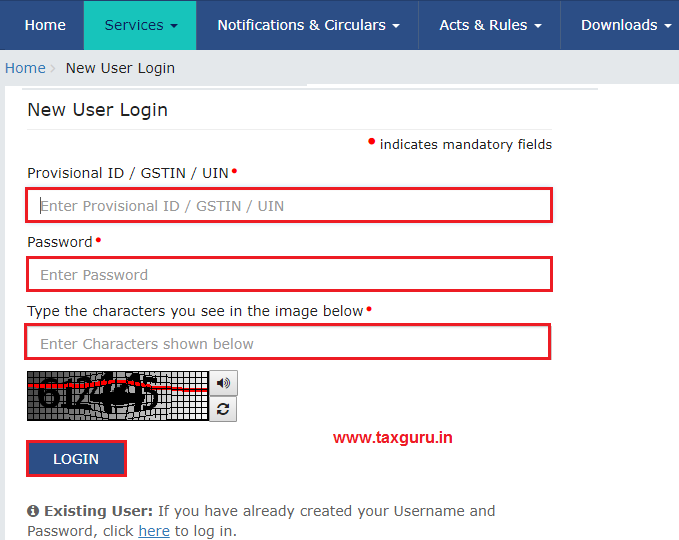
8. The New Credentials page is displayed. In the New Username field, enter the username that you want to create to login to the GST Portal.
9. In the New Password field, enter a password of your choice that you will be using from next time onwards
10. In the Re-Confirm Password field, reenter the new password.
11. Click the SUBMIT button.

A confirmation message is displayed that Username and Password have been successfully created. You can now login to the GST Portal using these credentials.
12. In the Username field, type the username that you created.
13. In the Password field, type the password.
14. In the Type the characters you see in the image below field, type the captcha text as shown in the screen.
15. Click the LOGIN button.

16. Click the Cancellation of Provisional Registration button.

17. Select the checkbox for declaration.
18. Click the SUBMIT button.
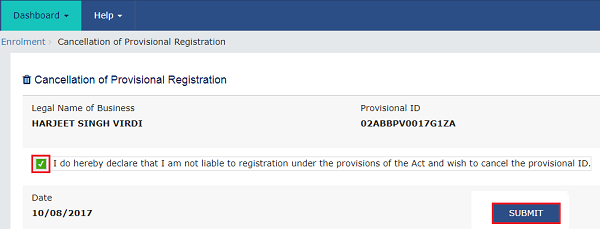
19. A warning message is displayed that once the form is submitted, Provisional Registration will be cancelled and migrated taxpayer will not able to restore Provisional Registration. Click the PROCEED button.

20. A confirmation message is displayed that your Provisional Registration is cancelled. Click the OK button.

21. You can get a confirmation of the cancellation by checking the status of the Provisional ID. To check the status, click the Search Taxpayer > Search Migrated Taxpayer command, available in the top-bar of the Home Page.
2. I have been registered under VAT, Service tax or Central Excise tax regime and have received my Provisional ID and password and created login credentials. How can I cancel my Registration with GST?
1. Access the URL https://www.gst.gov.in/. The GST Home page is displayed.
2. Click the Login link given in top right-hand corner of the GST Home page.

3. In the Username field, type the username that you created.
4. In the Password field, type the password.
5. In the Type the characters you see in the image below field, type the captcha text as shown in the screen.
6. Click the LOGIN button.

7. Click the Cancellation of Provisional Registration button.

8. Select the checkbox for declaration.
9. Click the SUBMIT button.
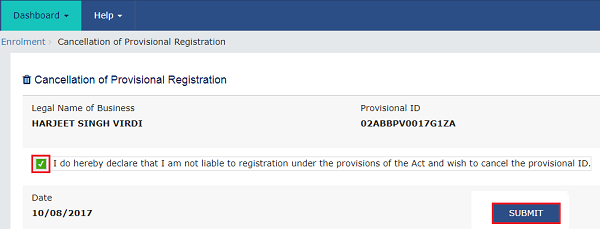
10. A warning message is displayed that once the form is submitted, Provisional Registration will be cancelled and migrated taxpayer will not able to restore Provisional Registration. Click the PROCEED button.

11. A confirmation message is displayed that your Provisional Registration is cancelled. Click the OK button.

12. You can get a confirmation of the cancellation by checking the status of the Provisional ID. To check the status, click the Search Taxpayer > Search Migrated Taxpayer command, available in the top-bar of the Home Page.





Sir, I have cancelled my proprietorship business GST Registration Number in December 2017 and Cancellation order w.e.f. 01.07.2017 is also received. Now I wish to get GST Registration again. After cancellation of earlier GST Registration I have not filed Form 310 and therefore my new registration application is rejected. As Form 310 is required to be filed with in 3 months, now it can’t be filed. There was Closing Stock of Rs.24K as on 31.03.2017 which is sold as scrap in 2020 and there is no other business activity till date after 31.03.2017 except sale of scrap in 2020. What is required to be done in such case?
My Provisional ID has been cancelled as shown above,status is also showing inactive. Should i required to file GSTR 10. if yes, how? as i can not login to the portal. Please suggest.
This fact is applicable for my company:
Migrated Taxpayer whose form is processed by tax official and GSTIN is generated.
YOUR ADVICE IS: 1. Submit the Application for Cancellation of Registration in GST REG – 16.
NOTE: This functionality will be available at a later point in time.
So, I think FORM GST REG-29 has to be filed because from REG-16 is an Order for Cancellation of Registration submitted by the TAX officer.
The GST rule says:
Persons Registered under VAT/Service Tax Laws Not liable to Register Under GST
Any person registered under any of the existing laws, who is not liable to be registered under the Act can opt to cancel the registration granted to him. He must submit an application electronically in FORM GST REG-29 at the Common Portal within 30 days from the GST implementation date. The proper officer will, after conducting enquiry, cancel the said registration.
Also FORM GST REG-29 is still not available online on GST portal.
September 20, 2017
Same experience as Mr. JAIPRAKASH:
My GSTIN has been cancelled successfully but Search Taxpayer status is ACTIVATED.
What is the problem.
Does the system need time to digest the cancellation and will the confirmation of cancellation appear later?
What is the procedure of Cancellation of GST no. if the person has expired in the month of august & he has already filed 3B for the month of July.
But what to do who have migrated but wants to surrender as its turnover is less than 20 lakh. Earlier this was impression that every one has to migrate so every one migrated even though his turnover was less than 20 lakh in the hope that surrender option will be displayed, but now these person can not surrender. Now what to do for 3B and other Return. Is they have to file, Is they have to pay tax also even though they wanted to surrender. I think these person should file 3B but will nil figures
I am registered in VAT in Gujarat, I have migrated in but not filled the Part B of the Registration.
How can i cancel my registration?
I AM REGISTERED IN VAT IN HIMACHAL PRADESH, I HAVE MIGRATED IN GST & ALSO FILLED THE PART-B OF THE REGISTRATION
HOW CAN IN CANCELLED MY REGISTRATION
GSTIN has been cancelled successfully but Search Taxpayer status is ACTIVATED what’s problem