FAQs on Advance Ruling for Unregistered Dealers (FORM GST ARA-01)
Q.1 Who can I apply for Advance Ruling?
Ans: Application for Advance Ruling can be filed by any person who is registered or is desirous of obtaining registration under this Act on the matters prescribed under the GST Act with payment of the prescribed fee.
The process for filing advance ruling application by an unregistered taxpayer is different from that for a registered taxpayer. Click here to know more about how to apply for seeking advance ruling by registered taxpayer.
Q.2 What is the process to apply for seeking Advance Ruling by unregistered dealers?
Ans: 1. Unregistered applicant accesses the GST Portal and creates a Temporary User ID on GST Portal.
2. Applicant logs in to the GST Portal using the Temporary User ID.
3. Applicant creates Challan after logging to the GST Portal for payment of prescribed fee.
Challan must be duly paid and Challan Receipt along with Challan Identification Number (CIN) must also be obtained.
5. Applicant downloads the advance ruling form, from the GST Portal, and fills the same along with the temporary User ID and Challan receipt and submits it manually at the Tax Office. Navigate to Downloads > Offline Tools > GST ARA 01 – Application for Advance Ruling to download the offline tool.
Q.3 On what matters an applicant can file an application for Advance Ruling?
Ans: Application for Advance Ruling can be filed on the following matters, as prescribed under the CGST/SGST/IGST Act.
a) Classification of any goods or services or both;
b) Applicability of a notification issued under the provisions of the Act;
c) Determination of time and value of supply of goods or services or both;
d) Admissibility of input tax credit of tax paid or deemed to have been paid;
e) Determination of the liability to pay tax on any goods or services or both;
f) Whether applicant is required to be registered;
g) Whether any particular thing done by the applicant with respect to any goods or services or both amounts to or results in a supply of goods or services or both, within the meaning of that term.
Q.4 I am a Non-Resident, Can I apply for the Advance Ruling?
Ans: Yes, in case a non-resident wants to file Advance Ruling application, then he/she can login into the portal by creating temporary user ID or with the GST Portal credentials, if already registered as a Non Resident Taxpayer (NRTP). However, all the communications in the form of email shall be sent on the email id of the authorized signatory, whose details were provided at the time of generation of User Id.
Q.5 How an unregistered person can intimate about the payment made?
Ans: An unregistered person creates a challan and after making payment, need to take the print of that challan (along with other documents) to State Advance Ruling Authority Office. The login facility is not provided to Unregistered Taxpayer. However unregistered person can register on GST Portal as explained in Question no 2.
Q.6 Can I track the status of my payment for the Advance Ruling?
Ans: Yes, you can navigate to Services > Payments > Track Payment Status command to track the status of payment for Advance Ruling.
Q.7 Can I provide the other supporting documents along with the application?
Ans: Yes, you can upload the relevant supporting documents which you are required to submit along with the application form. However, you can upload only 4 documents with the maximum size of 5 MB each and the remaining documents can be handed over in hard copy. In case, the Authority requires further documents, you can provide the necessary documents at the time of Personal Hearing.
Manual on Advance Ruling for Unregistered Dealers (FORM GST ARA-01)
How can I generate a new registration for the advance ruling at the GST Portal, make payment and submit the FORM GST ARA-01 for the same?
To generate an ID for advance ruling and then make a payment, perform the following steps:
1. Access the https://www.gst.gov.in/ URL. The GST Home page is displayed.
2. Click the Services > User Services > Generate User Id for Advance Ruling command.
3. The New Registration for Advance Ruling page is displayed. Select whether you are a Resident or a Non Resident. Enter the details on this page that include PAN of business, legal name as per PAN, details of authorized signatory and address of the authorized signatory.
Note:
a. For Non Resident users, PAN is not mandatory.
b. District field is optional for Non Resident users.
4. Once you have filled the details, enter the Captcha text and click the PROCEED button. You will receive Mobile OTP and Email OTP on the mobile phone number and e-mail address mentioned in the New Registration for Advance Ruling page.
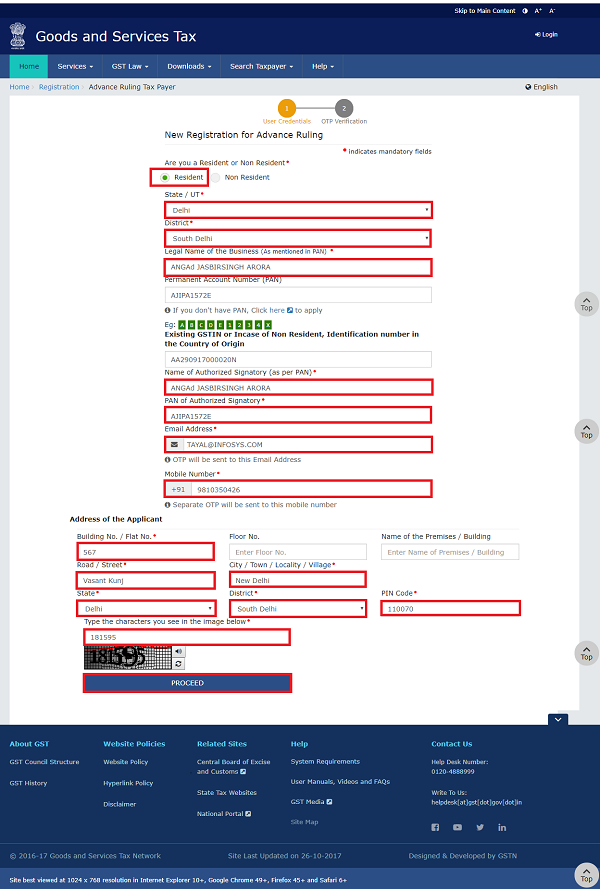
5. In the Verify OTP page, enter the Mobile OTP and Email OTP and click the PROCEED button.

6. On successfully entering the OTPs, you will notice a success message.
![]()
Once the ID is created, click the Services > Payment > Create Challan command. The Create Challan page is displayed.
7. Enter the ID you create for Advance Ruling in the GSTIN/ Other Id field.
8. Enter the captcha text and click the PROCEED button.
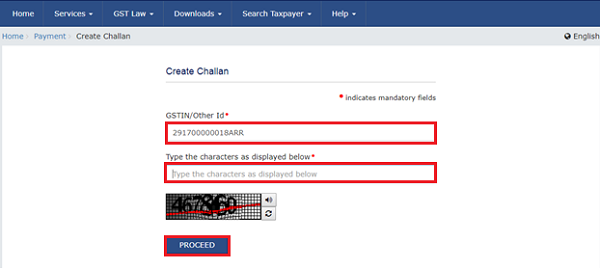
9. In the Create Challan Page, in the Fees column, enter the amount as per prescribed fee. Next, select the mode of payment and click the GENERATE CHALLAN button. System will ask you to re-confirm the GSTIN/User Id.
In case of pre-login, for generation of challan (CPIN) no need of sending OTP on registered mobile number of the taxpayer. This has been proposed to drop in Payment module also

10. Re-enter the GSTIN / Other ID and click the PROCEED button.
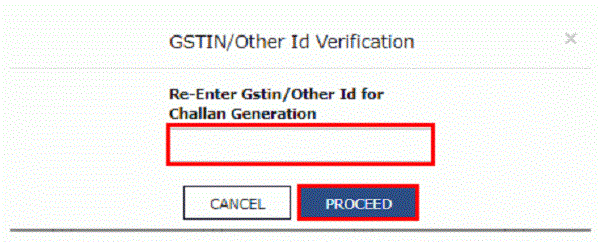
11. On successfully entering the User ID, your Challan will be generated successfully.
Click the MAKE PAYMENT button and proceed with payment.
After you have made the payment, you can track the payment using the Services > Payment > Track Payment Status command.

12. After a payment is made, click the Downloads > Offline Tools > GST ARA 01 – Application for Advance Ruling command.
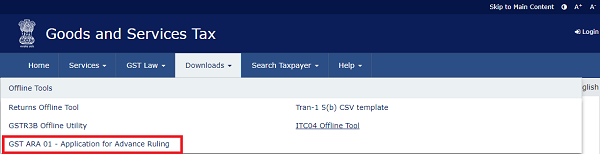
The zip file with the pdf copy of the Form GST ARA -01, Advance Ruling Application will be downloaded. Check the Downloads folder of your computer and print the form.
13. Fill the all details in the Form GST ARA -01, Advance Ruling Application.
Note: In the GSTIN Number, if any/ User-id field, enter the temporary ID that you created. In the last field, Payment details field, enter the CIN number of the Challan.
14. After filling the form, submit the form at the State Authority for Advance Ruling Office. The Authority for Advance Ruling will inform about the further process.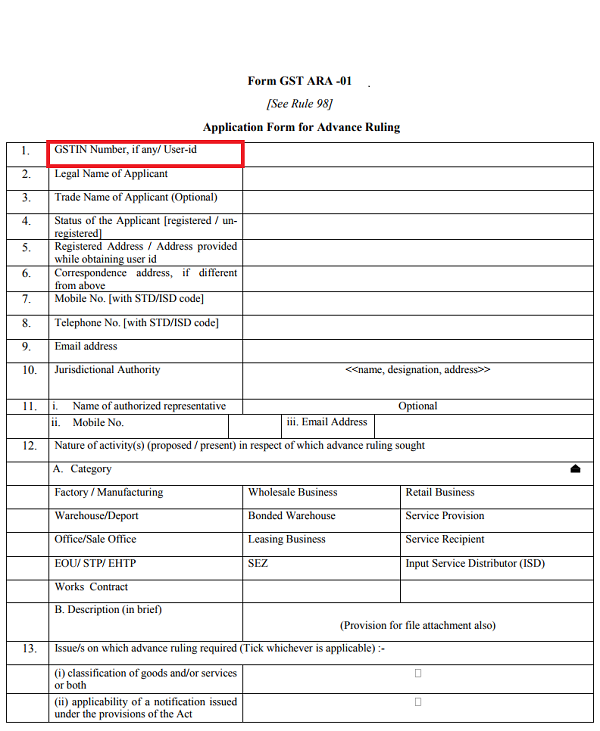
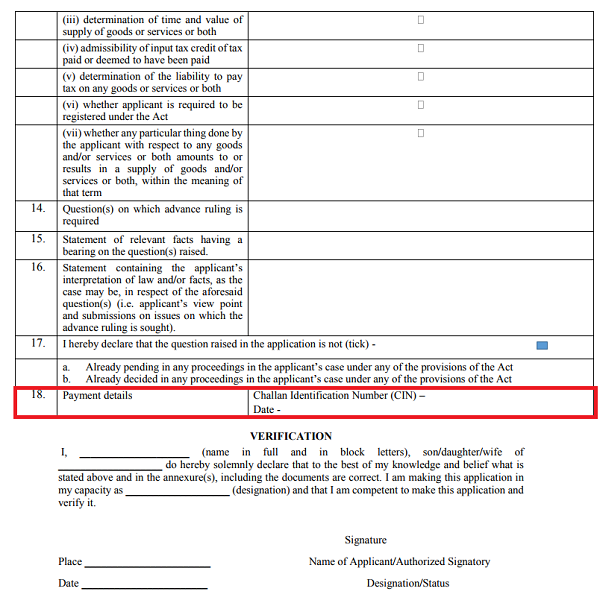
(Republished with amendments)
****
Disclaimer: The contents of this article are for information purposes only and does not constitute an advice or a legal opinion and are personal views of the author. It is based upon relevant law and/or facts available at that point of time and prepared with due accuracy & reliability. Readers are requested to check and refer relevant provisions of statute, latest judicial pronouncements, circulars, clarifications etc before acting on the basis of the above write up. The possibility of other views on the subject matter cannot be ruled out. By the use of the said information, you agree that Author / TaxGuru is not responsible or liable in any manner for the authenticity, accuracy, completeness, errors or any kind of omissions in this piece of information for any action taken thereof. This is not any kind of advertisement or solicitation of work by a professional.





What is The Process of Surrender GST Advance Ruling for Unregistered Dealers.