Introduction: The Government of India’s Ministry of Finance, operating through the Office of Commissioner of Customs NS-II at Jawaharlal Nehru Custom House, Nhava Sheva, introduces a revolutionary step in trade facilitation. Under the Nhava Sheva Export Encouragement Vision (NEEV), the Export Promotion Monitoring and Analysis System (X-MAS) has been developed to enhance and digitize the license management process.
Detailed Analysis:
1. Licence Registration: X-MAS simplifies license registration. License holders or their authorized Customs Brokers can easily register licenses online. The system prompts the preparation of necessary documents, ensuring a smooth process. Regular updates are communicated through registered email and mobile numbers.
2. Installation Certificate: For EPCG authorization holders, submitting the Installation Certificate is streamlined through X-MAS. The process involves filling requisite information and uploading the certificate after verification via email and mobile number.
3. 1st Block Export Obligation: Authorization holders with EPCG can submit proof of completing the 1st Block Export Obligation effortlessly. The process involves filling necessary information and uploading the required documents, ensuring a seamless experience.
4. Export Obligation Discharge Certificate: For those with the Export Obligation Discharge Certificate (EODC), X-MAS simplifies the cancellation process. Necessary documents, including licenses, installation certificates, and relevant certificates, can be uploaded online.
5. View Your License: X-MAS provides a functionality for license holders to check the status of their licenses registered at JNCH. This ensures transparency and enables license holders to stay updated on their license status, whether canceled, EOP over, or live.
Conclusion: The introduction of X-MAS marks a significant stride towards a paperless and contactless transaction environment in customs processes. License holders are encouraged to leverage this innovative system to register licenses, submit essential documents, and track the status of their licenses efficiently. The move aligns with the government’s commitment to modernize and simplify trade procedures, ensuring a more convenient and transparent experience for businesses.
Government of India
Ministry of Finance
Office of Commissioner of Customs NS-II
Jawaharlal Nehru Custom House, Nhava Sheva,
Dist- Raigad, Maharashtra – 400 707
F. No. S/26-Misc-568/2023-24 EPSMMC
DIN NO. 20240178NT000000ABE7
Date: 11.01.2024
PUBLIC NOTICE NO. 02/2024-JNCH
Sub: Procedure for uploading Licence details, Installation Certificate, First Block Export Obligation and EODC details and documents on Export Promotion Monitoring and Analysis System (X-MAS)- reg:
It has been a demand from trade for an online facility for entering /uploading details/ documents in case of authorisation/licenses under Advance Authorisation (AA) and Export Promotion Capital Goods (EPCG)schemes. A need has also been felt for contactless and paperless license registration and cancellation. Keeping this in view, under the aegis of Nhava Sheva Export Encouragement Vision (NEEV), a new software named X-MAS i.e. Export promotion Monitoring &Analysis System has been developed at JNCH for license monitoring wherein the license holder can online-
- Register their licenses;
- Submit Installation Certificate and completion of First Block Export Obligation (for EPCG licenses);
- Submit EODC and documents for cancellation of licenses; and
- Check the status of licenses registered at JNCH.
2. The procedure for use of this software is as specified below:
LINK:
The link to the software is available on the JNCH website. The Authorisation Holder or their authorised Customs Broker may click on the link for entering / uploading the details/documents.
The link to the software is available on the JNCH website. The Authorisation Holder or their authorised Customs Broker may click on the link for entering / uploading the details/documents.
https://ensmmc-licenses.jnch.in/LicenseRegistration
A. LICENCE REGISTRATION:
The pdf of following documents (size not exceeding 5MB each) may be kept ready before filling up the details:
(i) Licence copy pdf
(ii) Documents for exemption from Bank Guarantee
On clicking the link given above the following page will open-.
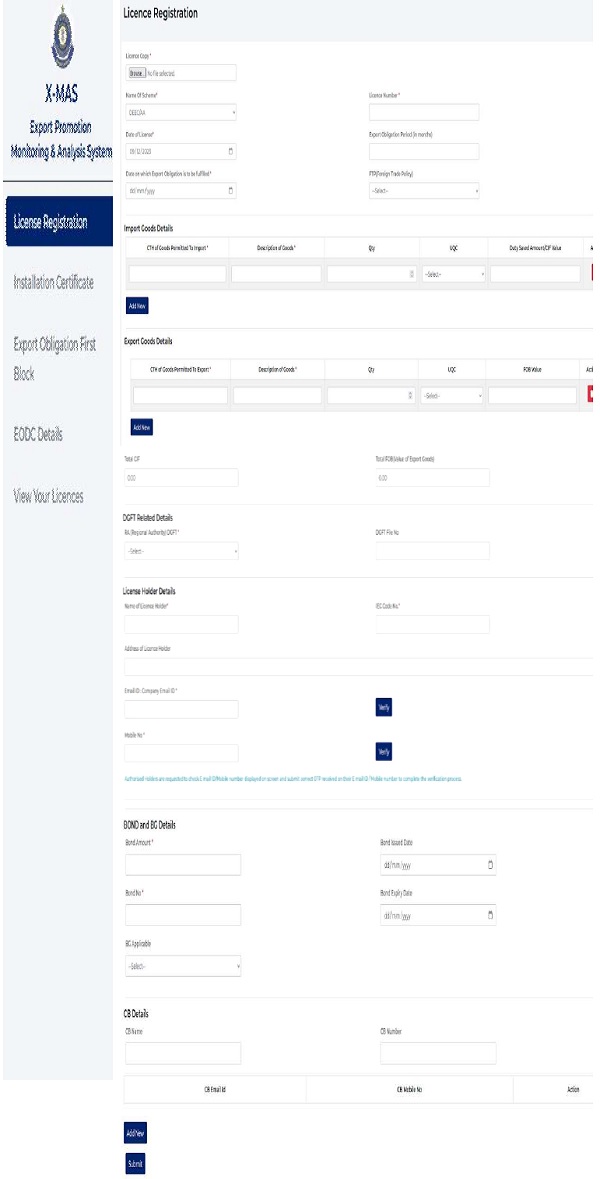
PROCEDURE FOR LICENSE REGISTRATION
1. The email id and mobile number should be of the company on which regular updates can be sent.
2. In case of any deficiency, the application will be sent back to the exporter and an e mail intimating the deficiency is also sent. The application is required to be resubmitted after rectifying the deficiency.
3. Physical verification of Bond and BG to continue, as this software is not integrated with ICEGATE.
B. INSTALLATION CERTIFICATE:
The authorisation holders (EPCG) who have to submit the Installation Certificate may directly click on “Installation Certificate” menu and fill up requisite information and upload the Installation Certificate after verification through the E mail id and mobile number. If the email id/ mobile number is not already registered, the Authorisation Holder will be prompted to update and verify the email/mobile.
On clicking the Installation Certificate menu the following page opens–

PROCEDURE FOR SUBMISSION OF INSTALLATION CERTIFICATE

C. 1ST BLOCK EXPORT OBLIGATION
The authorisation holders (EPCG) who have to submit the proof of completion of 1st Block Export Obligation may directly click on “Export Obligation First Block” menu and fill up requisite information and upload the Installation Certificate after verification through the E mail id and mobile number.
If the email id/ mobile number is not already registered, the Authorisation Holder will be prompted to update and verify the email/mobile.
On clicking the “Export Obligation First Block” menu the following page opens-

PROCEDURE FOR SUBMISSION OF 1ST BLOCK EO
 D. EXPORT OBLIGATION DISCHARGE CERTIFICATE:
D. EXPORT OBLIGATION DISCHARGE CERTIFICATE:
The Authorisation holders who have received the EODC may directly click on “EODC details” menu and fill up requisite information for cancellation of their licenses. The pdf copy of the following documents must be kept ready for uploading before submission:
(i) Licence
(ii) Installation Certificate ( in case of EPCG authorisation, if not uploaded earlier)
(iii) ANF 4F / ANF 5B
(iv) Bond /BG
(v) No Bond Certificate (wherever applicable)/ Any other document
On clicking the “EODC Details” menu the following page opens-

PROCEDURE FOR SUBMISSION OF EXPORT OBLIGATION DISCHARGE CERTIFICATE
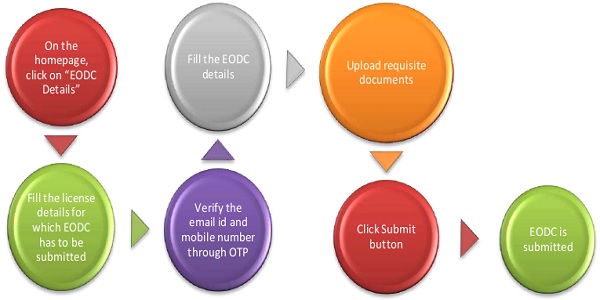
E. VIEW YOUR LICENSE
Another Functionality is being provided to all the license holders to see their status of licenses already registered with JNCH. The Authorisation Holders can view all the licenses registered with JNCH with their status. The status can be-
| CANCELLED | : | If the bond /BG in respect of the particular license has been cancelled |
| EOP OVER | : | if the Export Obligation period for a particular license is over and the EODC has not been submitted |
| LIVE | : | If the Export Obligation Period is not over |
On clicking the View your License menu the following page opens-
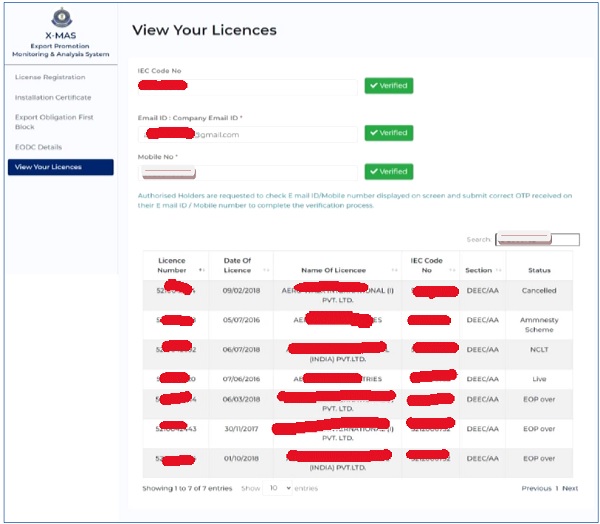
PROCEDURE FOR VIEWING ALREADY REGISTERED LICENSES

All the Authorisation Holders are requested to make full use of this system in order to bring paperless and contactless transactions. All the Authorisation Holders are also requested to update their information, email id and mobile number so that their licenses are visible to them properly. For getting the email id and mobile number they can send email to dedicated email id epsmmc-jnch@gov.in from their company email id in the following format-
IEC of AH-
Name of AH-
Email id- Will be taken as same from which email has been sent
Mobile number-
In case of any difficulty please contact the Assistant Commissioner EPSMMC/ JNCH.
(Sanjeev Kumar Singh)
Commissioner of Customs, NS -H,
Jawaharlal Nehru Custom House, Nhava Sheva
Copy to :
1. The Chief Commissioner of Customs, JNCH, Mumbai Customs Zone -II …. For information please
2. The Principal Commissioner of Customs NS-I, JNCH
3. The Commissioner of Customs NS-III, NS-IV,NS-V, JNCH
4. The Additional / Joint Commissioner of Customs, EPSMMC
5. Brihanmumbai Customs Broker Association
6. Federation of Indian Export Organisation
7. Notice Board
8. DC, EDI for uploading on JNCH website
9. Office copy






Steps for X-MAS, please.
How will I start the x-mas ?
Procedure for logging to X-MAS
Procedure to logging to X-MAS.
Please.
I want to login X-MAS but how. The system is asking for email id & Password.
Please help me out.
How i logging to X-MAS. Asking the email id and password.