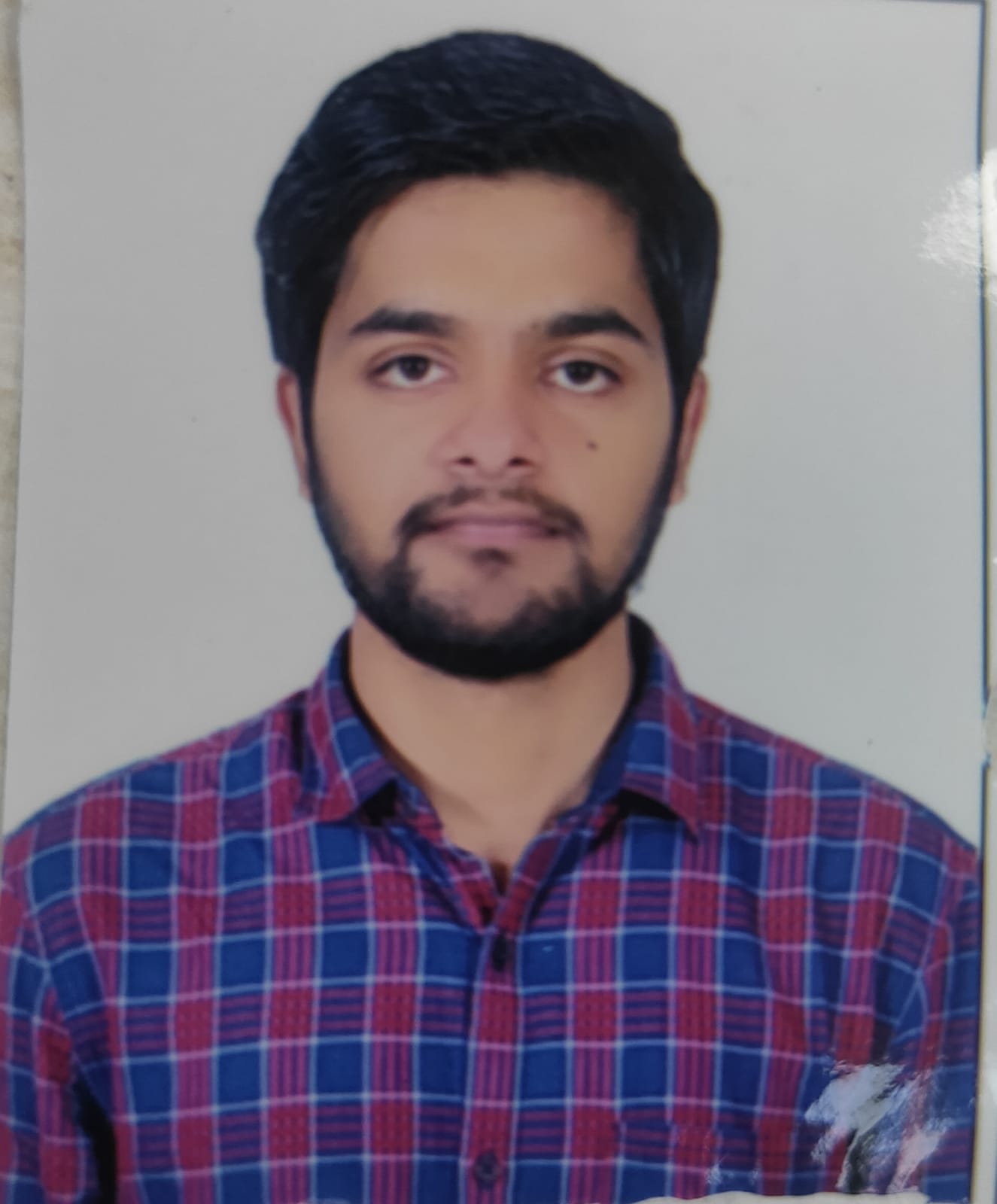ICEGATE, the e-commerce portal of Indian Customs, facilitates seamless import-export transactions. Registering on ICEGATE is crucial for businesses engaged in international trade to manage customs clearance efficiently.
Step 1: Visit Website https://foservices.icegate.gov.in/#/login
Step 2: Click on the option of Sign up.
Step 3: Select between 2 options
(a) Continue using Reference ID
(b) Fresh Registration- Don’t have Reference ID
Step 4: Select the industry: Choose the industry relevant to registration.
Step 5: After selecting the industry mention IEC code/ GSTIN.
Step 6: Verification of user details
Step 7: Verification of mobile and email address
- Ensure your email address and mobile number match those registered in GSTIN and DGFT (for Importers/Exporters).
- The system will fetch contact details from GSTIN and DGFT records, allowing you to select one. An OTP will be sent to the chosen contact details.
Step 8: Generation of Reference ID (Valid for 15 days)
Step 9: Filing and submission of the Role Registration form.
Note: You have the option to proceed with the registration immediately or at a later time.
Step 10: After role registration there will be 2 segments
- Details of organisation [CHA Code, Entity name, GSTIN, Mobile number, Entity type, PAN, Customs location, Email, Self- attested copy of CHA license
- Details of authorised parent user [Name, PAN, Date of birth, F Card number, Verify Aadhar, Gender, self- attested copy of Master F Card, Register DSC]

Step 11: Save the application and submit the form.
Before submitting the application, the user must declare that all information provided in the application form (including attachments) is correct and should authorize CBIC to process the information provided.
Note: Documents Required
1. Self- attested copy of IEC code
2. Self -attested copy of Authorised Representative documents:
- PAN
- AADHAR
- DSC
- Authorisation letter/Board Resolution issued by organisation (Signed by CS or majority of DR) BR not old than 6 months
BOARD RESOLUTION Format
(To be printed on Corporate Entity’s Letter head)
CERTIFIED TRUE COPY OF RESOLUTION PASSED AT THE MEETING OF THE BOARD OF DIRECTORS/ DESIGNATED PARTNERS OF_______________ <Corporate Entity Name> HELD ON_____ <Date>AT_________________________ <Address>
RESOLVED THAT the _______________ <Name of the Corporate Entity>has decided that Mr./Ms. _______________ <Name of the First Authorized Individual>, having PAN _________, Designation: ______________is hereby authorized to sign and submit all necessary papers, letters, forms, for ICEGATE registration and undertaking import/export work through ICEGATE.
RESOLVED FURTHER THAT Mr./Ms. _________ <Name of the Second/Alternate Authorized Individual> having PAN_________, Designation ___________is also hereby authorized to sign all documents on behalf of the organization or in the absence of Mr./Ms. _______________ <Name of the First Authorized Individual>.
For <Name of the Corporate Entity>
| Signature | |||
| Name | Mr. XYZ | Mr. ABC | MR. PQR |
| Designation | Director/Designated
Partner |
Director/Designated
Partner |
Director/Designated
Partner |
<Corporate Entity Stamp>
AUTHORISATION LETTER
(To be printed on Organizational Letter Head)
This is to certify that Mr./Ms. ________________ <Name of the Authorized Individual>, S/o/W/o _____________ (D.O.B) _____________ having PAN No. ________ whose signature is appended below, is hereby authorized to sign all documents submitted to apply for registration with ICEGATE portal of Indian Customs and to operate all activities regarding Import and export through ICEGATE on behalf of our organization <Organization Name and Address> :
<Signature of Authorized Signatory to whom authorization is given>
<Name of the Authorized Signatory)
<Only in case of Company/LLP>
[2. It is also informed that duly certified copy of the Board Resolution dated ______ authorizing Mr./Ms. ________________ <Name of the Authorized Individual> is also enclosed with this Letter.]
For <Organization name>
<Signature and name of Company Secretary or majority of Directors/Designated Partners in case of Corporate Entity and Signature and name(s) of the Proprietor or all Partners in case of Firm>
<Organization seal/stamp to be affixed)>
The contact details are as follows:
Toll Free No: 1800-3010-1000
The user can also drop their queries at: Email: icegatehelpdesk@icegate.gov.in
Registering on ICEGATE is pivotal for businesses engaged in international trade, offering streamlined customs clearance and import-export operations. Following the step-by-step guide ensures a smooth registration process, leveraging digital integration and secure authentication. Businesses can optimize their operations, comply with regulatory frameworks, and enhance efficiency in cross-border transactions through ICEGATE registration.