Verifying a company’s master data and details is crucial for various business and legal purposes. The Ministry of Corporate Affairs (MCA) in India provides a user-friendly online platform for accessing this information. In this guide, we’ll walk you through the steps to check a company’s details on the MCA FO website.
1. Access the MCA FO Website: Begin by visiting the MCA FO website using the following link: MCA FO Website.
2. Login Credentials: Log in to the platform by entering your user ID and password.
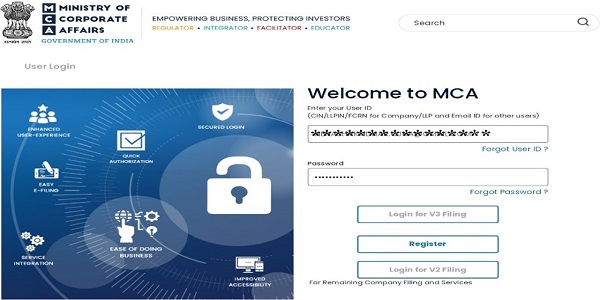
3. Navigate to MCA Services: After successfully logging in, go to the “MCA Services” tab on the website.

4. Access Master Data: Within the “MCA Services” tab, locate the third tab labeled “Master Data.” Click on this tab.
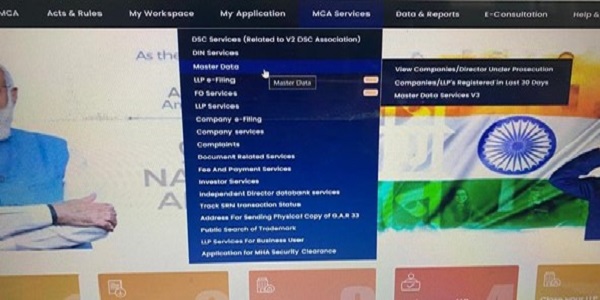
5. After clicking on Master Data Services V3, a page will open like this.
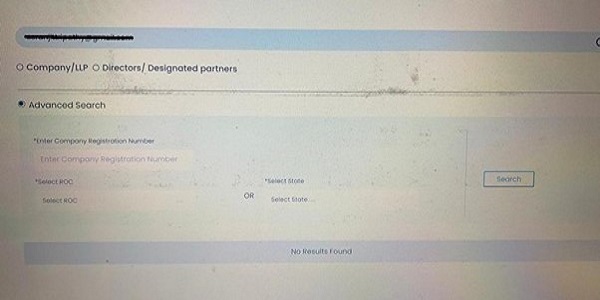
6. Provide Company Details: On the “Master Data Services V3” page, you’ll need to input specific details about the company you want to check. Please note that the company’s registration number is different from its Corporate Identification Number (CIN). The last six digits of the CIN represent the registration number. For instance, if a company’s CIN is “L01631KA2010PTC096843,” the registration number is “096843.”
7. Retrieve Company Name: After entering the correct details, the system will display the name of the company associated with those details.
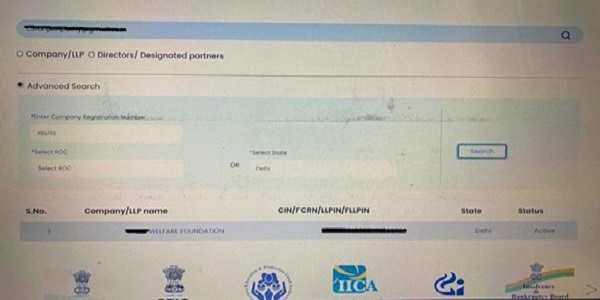
8. Access Company’s CIN: Click on the company’s CIN (Corporate Identification Number) to proceed.
9. Complete Captcha: To verify that you are a real user, you’ll be prompted to enter a captcha code.
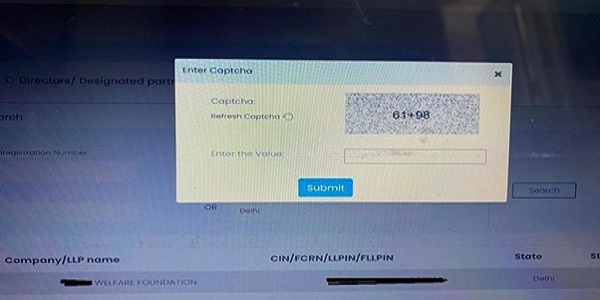
10. View Master Data: After successfully entering the captcha, you’ll gain access to the company’s master data. This data contains important information about the company, such as its registered office address, directors, and more.After entering the captcha, company’s master data will be able to see.
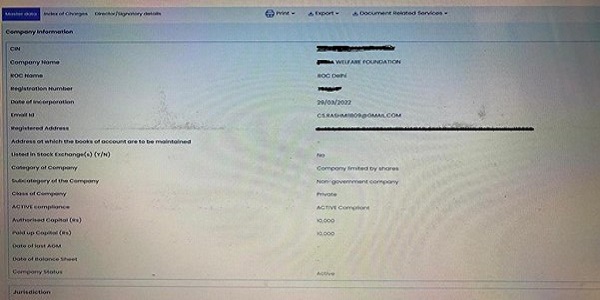
Conclusion: Verifying a company’s master data and details is a straightforward process using the MCA FO website. By following the steps outlined in this guide, you can ensure the accuracy of company information for various business and legal purposes. Whether you need to check your own company’s details or those of another entity, this online platform provides a convenient and reliable means of accessing this critical information.






hi Rashmi,
a very informative article.
I would like to have your valuable guidance on my query on the companies act.
please share me your email address so that we can start communication.
thanks
Ankur Mehta
anckoor@yahoo.in
My email id is cs.rashmi1809@gmail.com