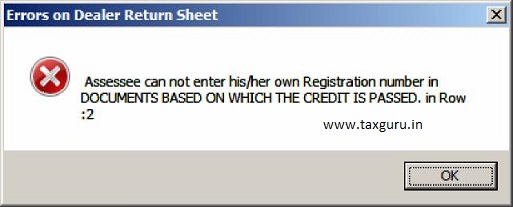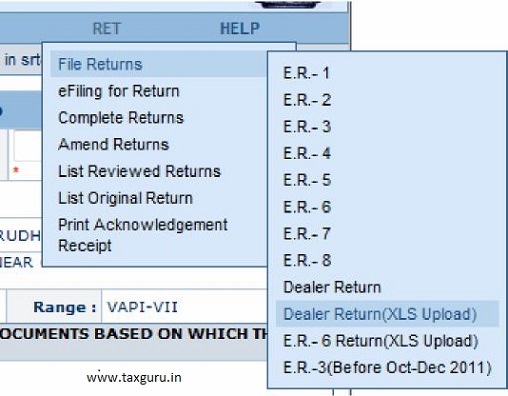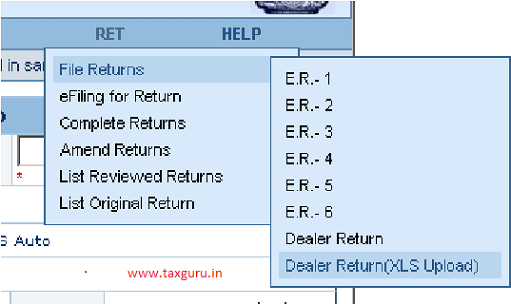As you may be aware, earlier, dealers who imported goods or purchased goods from other importers had difficulty in filing dealer returns in ACES, as the ACES application did not allow such dealers to mention their own Central Excise registration number, or the IEC Code of the importer in the column prescribed for mentioning the CE Registration number in the block “Documents based on which credit is passed on” in the dealer return.
The following error message was displayed by the system.
The application has now been modified. From 07.04.2012, 1st or 2nd stage dealers who have either imported goods on their own or have purchased goods from other Importers can mention their own IEC code or the IEC Code of the importers in the prescribed column. The ACES application will verify if the IEC code is a valid one available in the database or not and in case of invalid IEC codes, the returns will be rejected. In case of rejection, the dealers can incorporate the correct IEC codes and e-file the return.
Dealers can file their Return in the following three modes.
1. Online filing
2. Offline Excel Utility – typing out values in an excel file and generating “Xml” file and uploading
3. “XLS Upload” Option – Direct upload of excel file in ACES, by entering “Sales” and “Purchase” Invoices as a simple listing, in two excel sheets.
Of these three, for Dealers having huge invoices, the third option is the best, which is explained hereunder.
Steps for uploading XLS file of Dealer return:
Download the excel file to your local machine in the below mentioned steps:
Step1:
Extract downloaded file and fill the data of dealer return. This will download a zipped folder, with three files, namely the Instruction file in the word document – “Read Me.doc”, an excel file (with Sheet1 and sheet2) and the List of valid CETSH and UOM in another excel file.
After filling the data, and saving in any specific name, the file can be uploaded (directly) to the server from the following navigation menu:
RET→File Returns → Dealer Return (XLS Upload)
Data Validations:
Sheet1: Data of INVOICES ISSUED BY FIRST STAGE/ SECOND STAGE DEALER, PARTICULARS OF INVOICES ISSUED BY FIRST STAGE/SECOND STAGE DEALER and MAIN ITEMS IN THE INVOICE has to be filled in Sheet1 of excel.
Sheet2: Data of DOCUMENTS BASED ON WHICH THE CREDIT IS PASSED ON and MAIN ITEMS IN THE INVOICE has to be filled in Sheet2 of excel.
Instructions for Sheet 1: Please do not enter data in Row one of the excel sheet. This row is for data labels only. Invoice data has to be captured from second row onwards.
ColumnName |
ColumninExcelSheet |
Mandatory |
DataValidations |
Format/Length |
SampleValues |
Invoice number |
A |
Y |
Maximum 20 characters |
Maxlength-20 |
1856321-4500000 |
Invoice Date |
B |
Y |
Must be valid date in DD/MM/YYYY format. It Cannot be future date. |
Length-10 |
11/01/2008 |
DescriptionOf Goods |
C |
Y |
Maximum 255 characters |
Maxlength-255 |
|
CETSHNumber |
D |
Y |
Length 8 characters, Full list provided in excel CETSHUOM.xls |
Length-8 |
1011090 |
QuantityCode |
E |
Y |
Please provide correct UOM applicable to CETSH Refer CETSH-UOM LIST for applicable code to CETSH provided in CETSHUOM.xls file. |
U |
|
Quantity |
F |
Y |
decimal between 0 and 999999999999.99(up to 2 decimal places) |
12345 |
|
Amount of DutyInvolved(Rs) |
G |
Y |
Whole number between 0 and 9999999999999 |
5556528 |
Instructions for Sheet 2: Please do not enter data in Row one of the excel sheet. This row is for data labels only. Invoice data has to be captured from second row onwards.
ColumnName |
Column
|
Mandatory |
DataValidations |
Format/Length |
SampleValues |
Invoice/Bill OfEntry No. |
A |
Y |
Maximum 20 characters |
Maxlength-20 |
18563214500000 |
Date |
B |
Y |
Must be valid date in DD/MM/YYYY format. It Cannot be future date. |
Length-10 |
11/01/2008 |
Issued By |
C |
Y |
One of the following : Importer,Manufacturer or Dealer |
exact value, Only first letter in capital |
Dealer |
Registration Number/IEC Code |
D |
Y |
In case of Importer only IEC code need to be provided as input elseRegistration Number to be provided.PAN based Valid registration number, Registration number must have 15 characters. First 10 characters from PAN, next 2 characters should be in XM, XD, EM or ED, last three digits are running serial number.IEC Code must have 10 characters. |
Registration NumberLength- 15IEC Code Length-10 |
For Registration:ABCDE1234FXD001 orABCDE1234FXM001 orAACCA8076DEM001 orAACCA8076DED001For IEC Code:0123456789 |
Name |
E |
N |
Maximum 100 characters |
Maxlength-100 |
xyz limited |
Address |
F |
N |
Maximum 200 characters |
Maxlength-200 |
abc street, road no 4 , Goa |
Description Of Goods |
G |
Y |
Maximum 255 characters |
Maxlength-255 |
|
CETSH Number |
H |
Y |
Length 8 characters, Full list provided in excel CETSHUOM.xls |
Length-8 |
1011090 |
Quantity Code |
I |
Y |
Please provide |
U |
|
correct UOM applicable toCETSH Refer CETSH-UOM LIST for applicable code to CETSH providedin CETSH-UOM.xls file. |
|||||
Quantity |
J |
Y |
decimal between 0 and999999999999.99 (up to 2 decimal places) |
12345 |
|
Amount of Duty Involved (Rs) |
K |
Y |
Whole number between 0 and 9999999999999 |
52868 |
Note: If you want to delete data from a particular row then delete the entire row. Just deleting the data will not suffice.
If you are generating the excel file from some software tool then make sure that data format of every cell must be text.
If your excel file is not being accepted by the system then here are some typical errors which you might be doing:
1. Data you have entered is beyond the allowed max length of fields.
2. Make sure you have not left any mandatory field blank.
3. You have entered Invalid Registration number.
4. You have entered your own Registration number in Document details.
5. You have entered Invalid CETSH. Please refer to CETSH-UOM.xls file.
6. You have entered Invalid/Future Date (Correct format is DD/MM/YYYY).
7. In the column Issued By only three values are allowed (Dealer, Manufacturer, and Importer). Only first letter should be capital, rest in small letters.
8. Quantity Code is not as per standard values. Please refer to CETSH-UOM.xls file provided with this document for correct code. Enter UOM Value in Capital letters only.
9. Excel cells format should be text.
10. Quantity accepts only up-to 2 decimal places only.
11. Do not enter decimals in Amount.