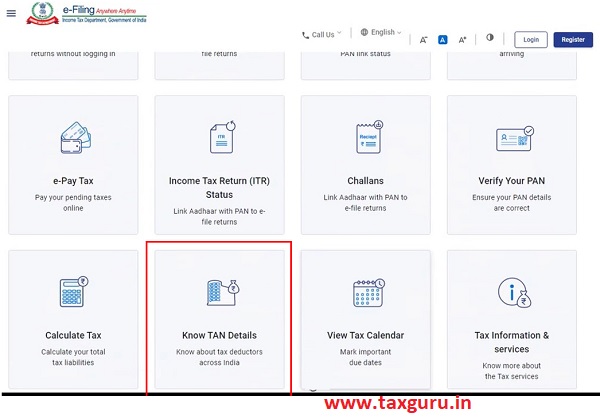FAQS on Know TAN Details
Q.1 What is TAN?
Ans: TAN stands for Tax Deduction and Collection Account Number. It is a 10-digit alpha-numeric number issued by the ITD.
Q.2 Who needs to obtain TAN?
Ans: TAN must be obtained by all persons responsible for deducting tax at source or who are required to collect tax at source. It is compulsory to quote TAN in TDS/TCS return, any TDS/TCS payment challan, TDS/TCS certificates and other documents as may be prescribed in communications with the ITD. However, a person required to deduct TDS as per Section 194IA or Section 194IB or Section 194M, can quote PAN in place of TAN.
Q.3 Do I have to be a registered user on the e-Filing portal to use the “Know TAN Details” service?
Ans: No. Both registered and unregistered users can use this service. It can be accessed pre-login from the e-Filing portal homepage by clicking Know TAN Details.
Q.4 For what purpose would I need to use my deductor TAN details?
Ans: It is a good practice to verify the TAN of anyone who deducts tax from source (known as TDS) on your behalf. Refer to your Form 16/16A/26AS, and you will see the TDS details for the financial year. Using the Know TAN Details service, you can verify if the amount was deducted by the right person. In addition, you need to quote the TAN when filing your income tax returns in case of any TDS.
Q.5 What if my employer has not obtained TAN?
Ans: The employer will be liable for penalty under the relevant section of the Income Tax Act, 1961 for failure to obtain and/or quote TAN. Further, the employer will not be able to deposit TDS (if deducted) and will also not be able to file TDS statement for the same. If your salary is in a taxable bracket and your employer has not deducted TDS, you may have to pay self-assessment tax and/or advance tax as applicable.
Q.6 Is it mandatory for government deductors to apply for TAN?
Ans: Yes.
Q.7 Is a separate TAN required to be obtained for the purpose of Tax Collection at Source?
Ans: In case a TAN has already been allotted, no separate application needs to be made for obtaining TAN. The same number can be quoted in all returns, challans and certificates for TCS.
Manual on Know TAN Details
1. Overview
The Know TAN Details service can be used by e-Filing users (both registered and unregistered). You need not log in to the e-Filing portal to use this service. This service allows you to view the TAN Details (Basic details and AO details) of a tax deductor and collector for a TAN. You can view the details by entering either the deductor name or the deductor TAN.
2. Prerequisites for availing this service
- Valid mobile number
- Deductor TAN or Deductor Name
- State of Deductor
3. Step-by-Step Guide
Step 1: Go to the e-Filing portal home page, and click Know TAN Details.
Step 2: On the Know TAN Details page, in case you do not know the TAN of deductor, select the Name option as the search criteria. Select the Category and State of deductor; enter the Name of Deductor, and a valid Mobile Number accessible to you.
Alternatively, if you know the TAN of the deductor, select the TAN option as the search criteria. Select the Category and State of deductor; enter the TAN of Deductor, and a valid Mobile Number accessible to you.
Step 3: Click Continue. You will receive a 6-digit OTP on the mobile number you entered in Step 2.
Step 4: On the Verification page, enter the 6-digit OTP and click Validate.
Note:
- OTP will be valid for 15 minutes only.
- You have 3 attempts to enter the correct OTP.
- The OTP expiry countdown timer on screen tells you when the OTP will expire.
- On clicking Resend OTP, a new OTP will be generated and sent.
Step 5: In case you had entered the name of the deductor in Step 2, you will see a list of all records that match the name. Click the required Name of Deductor from the TAN Details table, and you will be able to view the deductor’s individual TAN Details (Basic Details and AO Details).
Alternatively, in case you had entered deductor TAN in Step 2, you will see the matching record (Basic Details and AO Details).