PAN (Permanent Account Number)
PAN is an abbreviation form of Permanent Account Number. It is a 10-digit unique number. An application in Form 49A is to be filed by an Indian citizen/ entity/ company, whereas, an application in Form 49AA is to be filed by a Foreign citizen/ entity/ company.
The current article deals with methods and agencies to apply for PAN card; procedure for online application of PAN card; procedure for offline application of PAN card; PAN Card status; PAN card download; linking of Aadhaar with PAN and FAQs.
Methods and agency to apply for PAN Card-
PAN card application is possible via the following two methods-
1. Online mode; and
2. Offline mode.
Following two agencies are appointed by the department for PAN card application-
1. NSDL – National Securities Depositary Limited; and
2. UTIITSL – UTI Infrastructure Technology and Services Limited.
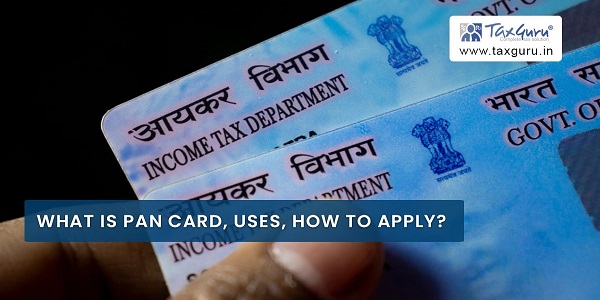
Procedure for online application of PAN Card-
Steps for online application through NSDL website is briefed hereunder-
STEP 1 – Visit https://www.onlineservices.nsdl.com/paam/endUserRegisterContact.html.
STEP 2 – Select ‘Application Type’ and ‘Category’ from the drop-down list.
STEP 3 – Under ‘Applicant Information’, one needs to provide the following details-
- Title from the drop-down list,
- Surname,
- First Name,
- Middle Name,
- Date of Birth or Incorporation or Formation (as applicable),
- Email ID, and
- Mobile number.
STEP 4 – Click the declaration box.
STEP 5 – Enter the Captcha Code.
STEP 6 – Click Submit.
STEP 7 – Click ‘Continue with the PAN Application Form’.
STEP 8 – Appropriately mention ‘Personal Details’; ‘Document Details’; ‘Contact & Parent Details’; ‘Address Details’ and ‘Other Details’. Upload the required documents.
STEP 9 – Make a payment of an application fee.
STEP 10 – Based on the Mode selected, either submit and print the application form or undergo ‘Aadhaar Authentication’ and sign the application based on ‘Aadhaar based eSignature or DSC mode’.
Steps for online application through UTIITSL website is briefed hereunder-
STEP 1 – Visit https://www.pan.utiitsl.com/newA.html.
STEP 2 – Click the ‘Apply for New PAN Card (Form 49A)’ icon available on the homepage.
STEP 3 – Select ‘Physical Mode’ or ‘Digital Mode’.
STEP 4 – Select any of the following submission options-
- Aadhaar based e-KYC option,
- eSign Mode,
- DSC Mode.
STEP 5 – Select the Status of the Application from the drop-down list.
STEP 6 – Select the PAN Card Mode and click ‘Submit’.
STEP 7 – Appropriately mention ‘Personal Details’; ‘Document Details’; ‘Contact & Parent Details’; ‘Address Details’ and ‘Other Details’. Upload the required documents.
STEP 8 – Make a payment of application fees.
STEP 9 – In case ‘Physical Mode’ is selected at STEP 3 above, the applicant will have to submit the application. Post-submission, the applicant needs to take a print-out; sign it and submit the same to the nearest UTIITSL office.
STEP 10 – However, if ‘Digital Mode’ is selected at STEP 3 above, the applicant will have to undergo the ‘Aadhaar Authentication’ and sign the application based on ‘Aadhaar based eSignature or DSC mode’.
Procedure for offline application of PAN Card-
STEP 1 – Download Form 49A either from the official website of the Income Tax Department or by using the link https://www.tin-nsdl.com/downloads/pan/download/Form_49A.PDF or https://www.pan.utiitsl.com/newA.html.
STEP 2 – Appropriately fill up all the required details.
STEP 3 – Affix two passport size photographs.
STEP 4 – Attach ‘self-attested’ photocopies of the proofs.
STEP 5 – Application fee is to be paid via demand draft issued in favor of ‘NSDL-PAN’ payable at Mumbai.
STEP 6 –Mention ‘Application for PAN-N-Acknowledgement Number’ on the envelope of the application form.
STEP 7 – The envelope is to be sent to the following address- ‘Income Tax PAN Services Unit’, NSDL e-Governance Infrastructure Limited, 5th Floor, Mantri Sterling, Survey No. 997/8, Plot No. 341, Model Colony, Near Deep Bungalow Chowk, Pune – 411016.
How can I check my PAN Card status?
There are various ways to track PAN card status. The same is explained hereunder-
- PAN card status via NSDL website-
STEP 1 – Visit https://tin.tin.nsdl.com/pantan/StatusTrack.html.
STEP 2 – Select ‘Application Type’ as ‘PAN – New/ Change Request’.
STEP 3 – Enter ‘Acknowledgment Number’.
STEP 4 – Enter the Code shown and click ‘SUBMIT’.
- PAN card status via UTIITSL website-
STEP 1 – Visit https://www.trackpan.utiitsl.com/PANONLINE/trackApp#forward.
STEP 2 – Enter ‘Application Coupon Number’ or ‘PAN number’.
STEP 3 – Enter ‘Date of Birth/ Incorporation etc.’.
STEP 4 – Enter Captcha code.
STEP 5 – Click ‘SUBMIT’.
- PAN card status via SMS-
In order to track the PAN card status, SMS in the format ‘NSDLPAN <15-digit acknowledgment number>’ should be sent to ‘57575’.
- PAN card status via call-
One of the simplest methods to track the PAN card status is to call to the call centre of TIN on number ‘020-27218080’.
How can I download PAN card?
STEP 1 – Visit https://www.onlineservices.nsdl.com/paam/requestAndDownloadEPAN.html.
STEP 2 – Enter the following details-
- PAN,
- Aadhaar Number,
- Date of Birth/ Incorporation/ Formation,
- GSTN (if available).
STEP 3 – Tick the verification box.
STEP 4 – Enter the Captcha Code.
STEP 5 – Click ‘Submit’.
PAN Card download via UTIITSL website-
STEP 1 – Visit https://www.pan.utiitsl.com/PAN_ONLINE/ePANCard.
STEP 2 – Enter the following details-
- PAN,
- Month and Year of Birth/ Incorporation/ Agreement/ Partnership/ Deed,
- GSTIN Number,
- Captcha Code.
STEP 3 – Click ‘Submit’.
How can I link my Aadhaar card with PAN card?
It is very easy to link Aadhaar with PAN. The steps are explained hereunder-
- Link Aadhaar to PAN via the income-tax portal-
STEP 1 – Visit https://www.incometax.gov.in/iec/foportal.
STEP 2 – Click the ‘Link Aadhaar’ icon.
STEP 3 – Enter the following details-
-
- PAN,
- Aadhaar Number,
- Name as per Aadhaar,
- Mobile Number, and
- Tick the validation box.
STEP 4 – Click ‘Link Aadhaar’.
STEP 5 – Enter OTP. Notably, OTP will be received on the registered mobile number.
STEP 6 – Click ‘Validate’.
- Link Aadhaar to PAN via SMS-
STEP 1 – Type SMS in following format- UIDPAN<12 Digit Aadhaar number><10 Digit PAN>
STEP 2 – Send the above SMS to 567678 or 56161 from the registered mobile number.
FAQs-
Q.1 What is a PAN number?
PAN (i.e. Permanent Account Number) is a 10-digit alphanumeric number issued by the Income Tax department to any person who applies for it or to whom the department allots the PAN without application.
Q.2 What is PAN and its importance?
Importantly, PAN helps to prevent tax evasion as it basically links all the official financial transactions.
Q.3 Why do we need a PAN card?
PAN is needed for various financial transactions. Further, it is mandatory for income tax payment; refund and receiving communication from the income-tax department.
Q.4 How can I check my PAN Card details online?
By following the below steps one can check PAN card details-
STEP 1 – Visit https://www.incometax.gov.in/iec/foportal;
STEP 2 – Click ‘Verify Your PAN’;
STEP 3 – Enter the following details-
-
- PAN,
- Full Name,
- Date of Birth,
- Mobile Number.
STEP 4 – Click ‘Continue’.
STEP 5 – OTP will be sent to the mobile number. Enter the OTP received and click ‘Validate’.
Q.5 How can I check my PAN Card status on mobile?
PAN card status can be checked on mobile by sending the 15-digit acknowledgement number received on the PAN application to ‘57575’.
Q.6 How can I link my Aadhaar card with aPAN card?
Linking of Aadhaar card with PAN card is possible via Income Tax e-filing website or by sending SMS to ‘56161’ or ‘567678’.
Q.7 How can I link Aadhaar with PAN number by SMS?
Steps to link Aadhaar with PAN are-
1. Prepare a message in format UIDPAN<12 Digit Aadhaar><10 Digit PAN>, and
2. Send the message to 567678 or to 56161 from the registered mobile number.
Q.8 How do I download my old e-PAN card?
An e-PAN card can be downloaded via both the NSDL website or the UTIITSL website. Access any of the following links and provide appropriate details-
https://www.onlineservices.nsdl.com/paam/requestAndDownloadEPAN.html, and
https://www.pan.utiitsl.com/PAN_ONLINE/ePANCard.
Q.9 How can I check my PAN card status?
PAN card status can easily be checked via NSDL and UTIITSL website by following the below links-
https://tin.tin.nsdl.com/pantan/StatusTrack.html, and
https://www.trackpan.utiitsl.com/PANONLINE/trackApp#forward.
Q.10 How can I get PAN Card immediately online?
Applying through the link ‘https://eportal.incometax.gov.in/iec/foservices/#/pre-login/instant-e-pan’ e-PAN can be received in 10 minutes.
Q.11 Can I get PAN Card in 2 days?
Generally, processing of PAN card application takes 15 to 20 days. However, now due to online processing PAN card can be issued in 2 days.
Q.12 Can I apply for PAN Card online under 18?
Yes, application for a PAN card online under 18 years of age is possible.
Q.13 How can I correct my name in the PAN card?
Visit site https://www.onlineservices.nsdl.com/paam/endUserRegisterContact.html and select ‘Changes or Correction in existing PAN Data/ Reprint of PAN Card’ from the drop-down list under ‘Application Type’.
Q.14 Is correction possible in PAN card?
Yes, correction in the PAN card is possible via both online and offline modes.
Q.15 What is the last date for linking Aadhaar with PAN?
31st March 2022 is the last date for linking Aadhaar with PAN.
Q.16 5 Reasons Why your PAN Aadhaar must be Linked?
Spotting of multiple PAN cards; detecting fake PAN cards being used for tax evasion; ease ups return filing process; easy tracking of profit of individual taxpayers and it provides audit trail for the government.






Hi,
I want to know that how to get PAN card of Overseas Citizens of India, What is the procedure of taking Pan Card.