1. Web Socket emSigner – Introduction
2. Guide to Download and Install Web Socket Emsigner.
Requirements for Using Digital Signature Functionality.
Requirement for using Digital Signature functionality on Google Chrome browser and Mozilla Firefox browser:
TRACES Web Socket Emsigner solution works best only on Google Chrome and Mozilla Firefox browser.
Traces functionalities based on Digital Signature Certificate will not work on Google Chrome and Mozilla Firefox browsers unless the Websocket Emsigner setup is not installed.
Websocket Emsigner software is available only on TRACES website in Downloads Section.
Pre-requisite for installing Emsigner
√ JRE 7 or above (version 32-bit only) in your machine
√ Internet connectivity (without any proxy)
√ ADMIN rights on machine
2. Pictorial Guide to Download and Install Web Socket Emsigner Setup.
Step 1: Login to TRACES by entering the User id, Password, TAN of the Deductor and the Verification Code.

Step 2: Click on “Requested Downloads” available under “Downloads” tab.
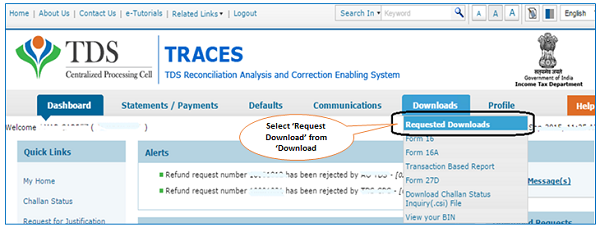
Step 3: Click to download the utility.
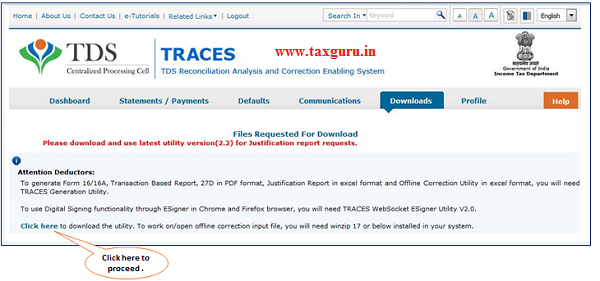
Step 4: Click on “TRACES Websigner Setup V 2.0” to download the Emsigner setup.
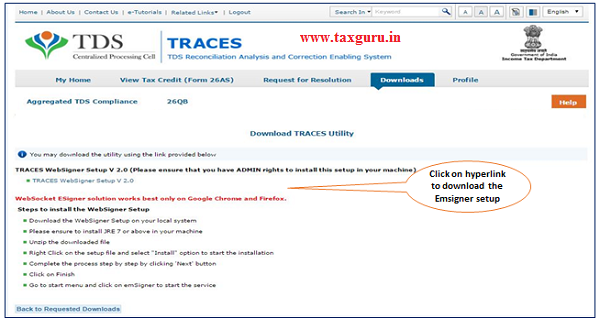
Step-5: Installation steps of TRACES Websocket Emsigner Setup.
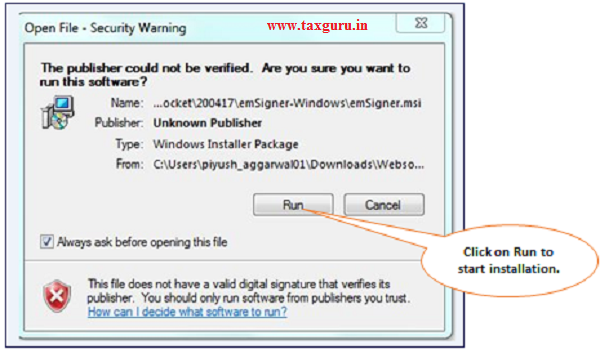
- Please ensure below mentioned before installing:
√ JRE 7 or above (version 32-bit only) in your machine
√ Internet connectivity (without any proxy)
√ ADMIN rights on machine
- Unzip the setup file downloaded from taxguru.in TRACES website as shown in the previous slide.
- Double click on the setup file and click on “Run” to start the installation
Step-5 (Contd.) : Installation steps of TRACES Websocket Emsigner Setup.
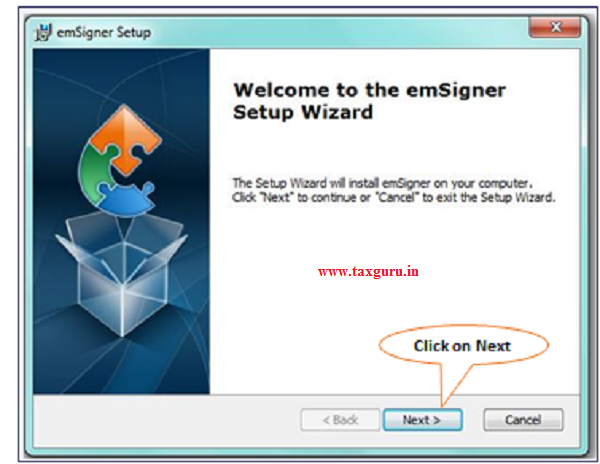
–
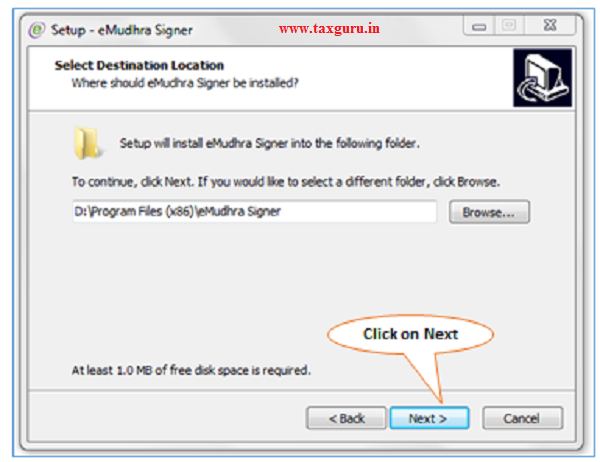
–
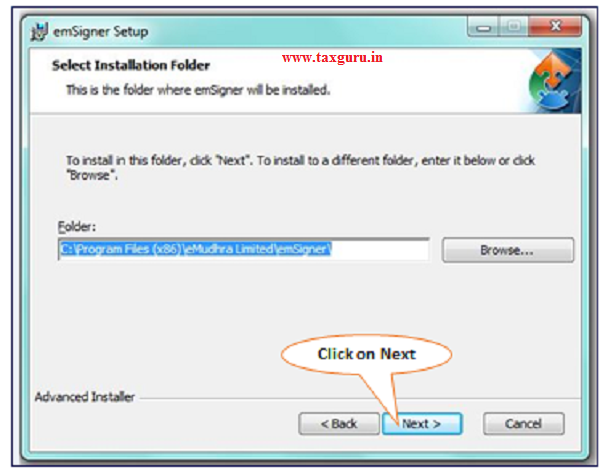
–
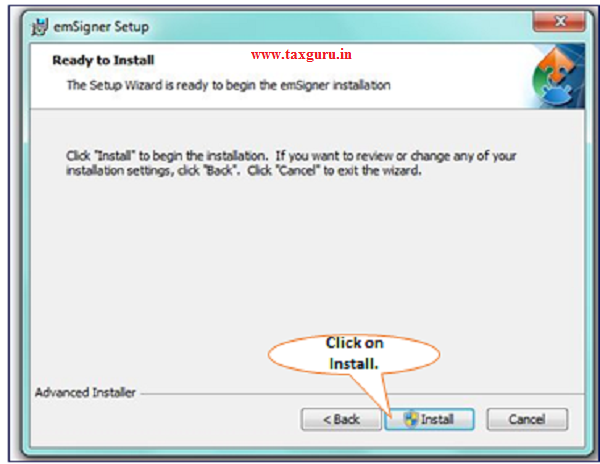
- This will successfully install the Emsigner setup. Please click on “Start” menu and select Emsigner to launch the Emsigner setup.
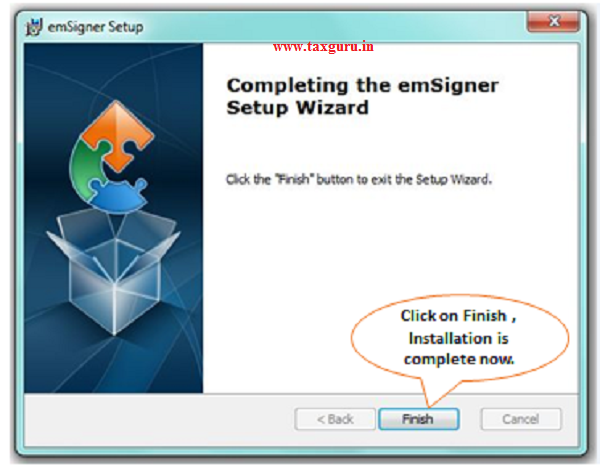
Step-6 : Use of Websocket Emsigner.
- Steps to use Websocket Emsigner :
- After logging into TRACES, while using functionality based on Digital Signature Certificate, Websocket Emsigner taxguru.in will pop up.
- All Digital Signature Certificate attached with the token will be displayed on the Emsigner.
Step 7: TRACES Web Socket Emsigner- Crypto Token usage.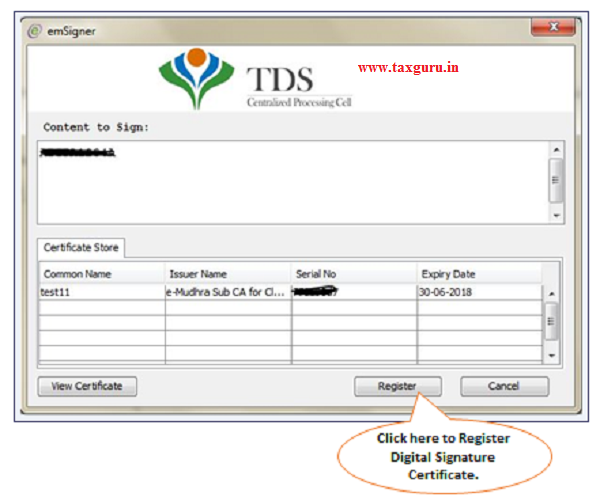
- TRACES Web Socket Emsigner- Crypto Token usage.
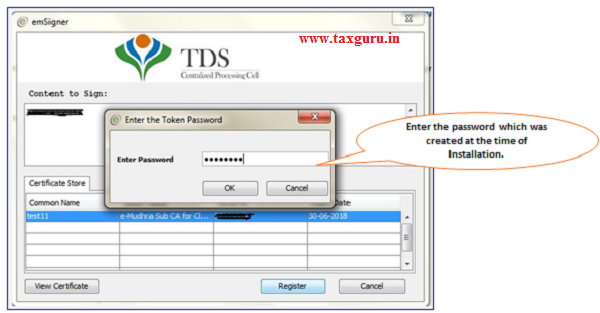
–
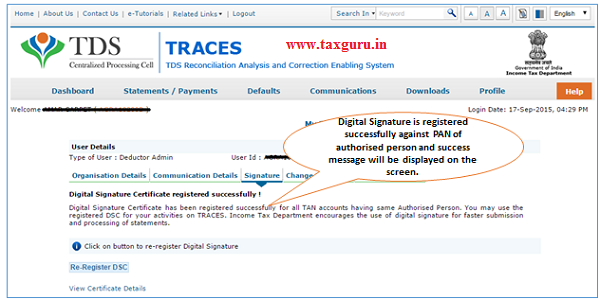
Source- https://contents.tdscpc.gov.in





It really helpmed me today. Thank you very much and keep writing.
We have started using AdoptopenJRE tool instead of Oracle java product, could you please let us know is this portal / application supports Adoptopenjdk / jre products.
Nicely explained procedure.
However I am unable to download as taxpayer to view my tax paid by deductors as I could view earlier. Can this be advised, Thanks,
Good article for windows. I do not see how to do the same on the MAC OS X. Do you have any links or instructions for that?
Very useful information. However if you can provide official website link/ download link of emSigner then it would be more easy to download from right place.
A big thanks for this article 😊