Form 15CB FAQs
Q.1 What is Form 15CB?
Form 15CB is a certificate to be furnished by an Accountant in cases where any payment / aggregate of payments exceeding ₹5 Lakh in a FY, chargeable to income tax is made to a Non-Resident, not being a Company or to a Foreign Company, and a certificate from the AO u/s 195 / 197 is not obtained. In form 15CB, a CA certifies the details of the payment, TDS rate, TDS deduction and other details of nature and purpose of remittance. In other words, Form 15CB is the Tax Determination Certificate in which the CA examines a remittance with regard to chargeability provisions.
Also Read: How to file form 15CA on New Income Tax Portal with FAQs
Q.2 Who can use Form 15CB?
Form 15CB is accessed and submitted by a Chartered Accountant who is registered on the e-Filing portal. The CA must be assigned Form 15CA by the taxpayer in order to be able to certify the details in Form 15CB.
Q.3 What is the purpose of certification in Form 15CB?
15CB is the Tax Determination Certificate where the CA examines the remittance with regard to chargeability provisions under Section 5 and 9 of the Income Tax Act along with the provisions of Double Taxation Avoidance Agreements (DTAA) if any.
Q.4 Is it mandatory to file Form 15CB before filing Form 15CA (Part C)?
Upload of Form 15CB is mandatory prior to filling Part C of Form 15CA. To prefill the details in Part C of form 15CA, the Acknowledgement Number of e-Verified Form 15CB should be verified.
Q.5 Can Form 15CB be filed only in the offline mode?
Form 15CB can be filed and submitted both in online and offline mode. The Offline Utility for Statutory Forms service for statutory forms enable you to fill and submit Form 15CB in the offline mode.
Q.6 How should form 15CB be verified? Is there any time limit to submit this form?
This form can only be e-Verified using DSC. The DSC of the CA should be registered on the e-Filing portal. There is no time limit prescribed to submit Form 15CB. However, it should be submitted before the remittance is made.
Form 15CB User Manual – How to File Form 15CB
1. Overview
Form 15CB is required for payments made to Non-Resident, not being a Company, or to a Foreign Company which are taxable and if the payment exceeds ₹5 Lakh. Form 15CB is an event-based form and is required for each remittance that satisfies the condition laid. In form 15CB, a CA certifies the details of the payment, TDS rate, TDS deduction and other details of nature and purpose of remittance. In other words, Form 15CB is the Tax Determination Certificate in which the CA examines a remittance with regard to chargeability provisions. This form can be submitted both in online and offline mode and no time limit is prescribed for filing the Form.
2. Prerequisites for availing this service
- CA should be registered as Chartered Accountant on the e-Filing portal
- Status of PAN of CA should be Active
- CA should possess a valid Digital Signature Certificate that is not expired
- Taxpayer should have assigned Form 15CA Part-C to the CA and a request must be pending for the CA to accept or reject the same
3. About the Form
3.1 Purpose
Form 15CB is an Accountant’s certificate required for payment to be made to a Non-Resident (not being a Company) or to a Foreign Company, which is taxable and if the payment / aggregate of such payments exceed ₹5 Lakh in the financial year. This form enables the CA to certify the details of remittance to be made outside India and ultimately used by the person who is responsible for making the payment in filing Form 15 CA Part-C.
3.2 Who can use it?
A CA who is registered on the e-Filing portal and one who has been assigned Form 15CA, Part-C by the person responsible for making the payment is entitled to certify details in Form 15CB. The CA should also possess a DSC registered with the e-Filing portal for e-Verification of the submitted form.
4. Form at a Glance
Form 15CB has four sections to be filled before submitting the form. These are:
1. Remittee (Recipient) Details
2. Remittance (Fund Transfer) Details
3. Chartered Accountant Details
4. Attachments
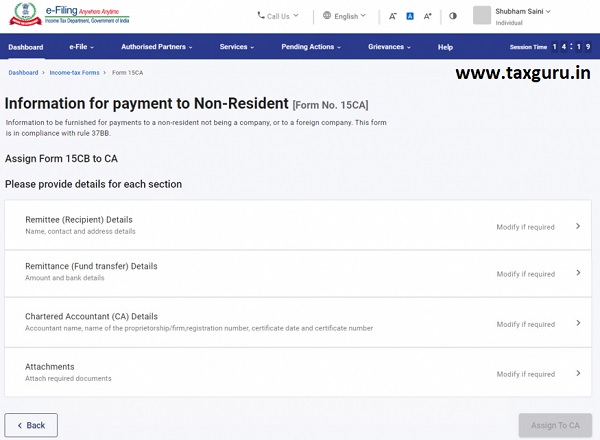
4.1 Remittee (Recipient) Details
The Remittee (Recipient) Details page where details / profile of the recipient is updated and displayed.
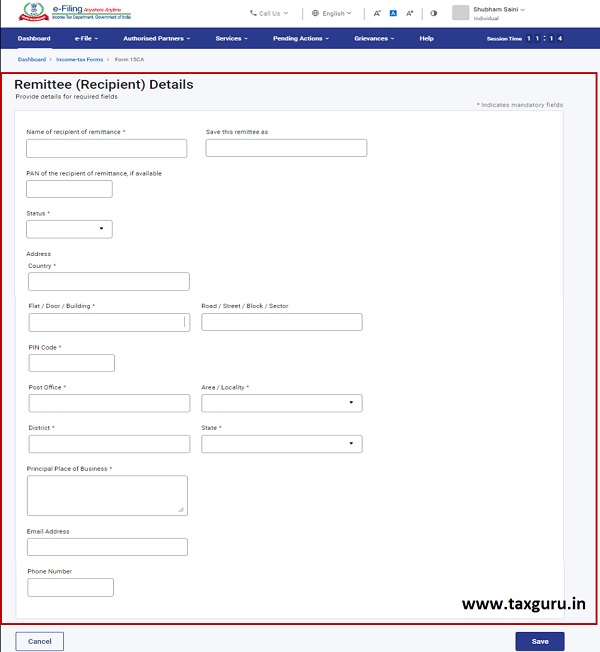
4.2 Remittance (Fund Transfer) Details
The Remittance (Fund Transfer) Details page in which the remittance amount and the bank details are updated and displayed.

4.3 Chartered Accountant Details
The Chartered Accountant Details page is where you provide details of Accountant Name, Firm, Membership ID and Address.
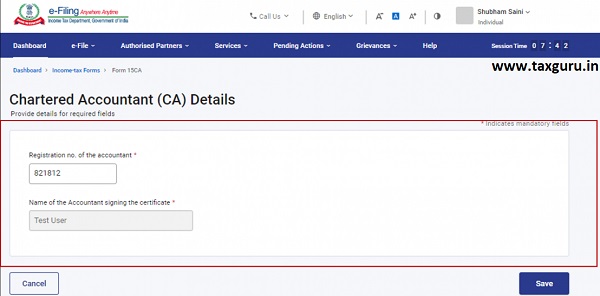
5. How to Access and Submit
You can fill and submit Form 15CB through the following methods:
- Online Mode – through e-Filing Portal
- Offline Mode – through offline utility
Note: Refer to the Offline Utility for Statutory Forms user manual to learn more
Follow the below steps to fill and submit Form 15CB through online mode:
5.1 Submitting Form 15CB (Online Mode)
Step 1: Log in to the e-Filing portal with valid CA credentials.
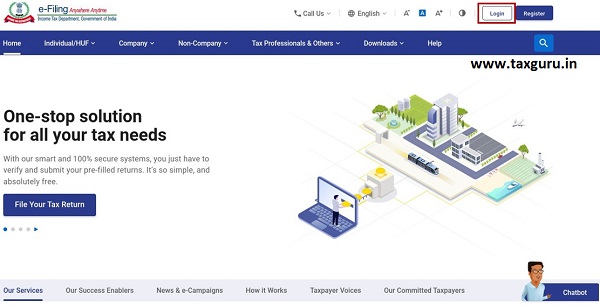
Step 2: On your Dashboard, click Worklist > Pending Actions.

Step 3: Click Accept against Form 15CB under the For Your Actions tab.
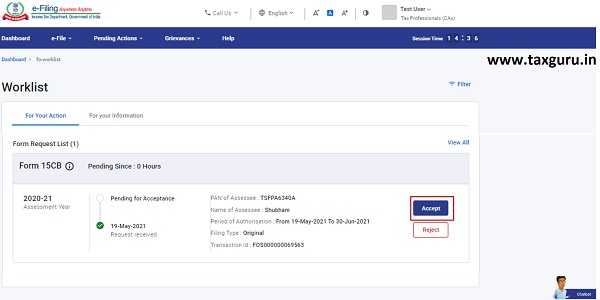
A success message is displayed after your acceptance.

Step 4: On your Worklist, click File Form against Form 15CB.

Step 5: Choose submission mode as Online and click Continue.

Step 6: On the Instructions page, click Let’s get Started.

Step 7: Fill the required details and click Preview.
Step 8: On the Preview page, click Proceed to e-Verify.
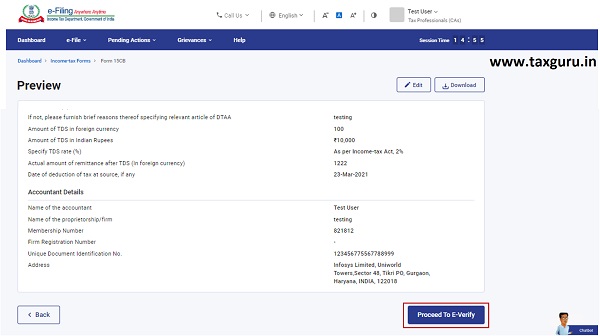
Step 9: Click Yes to submit.
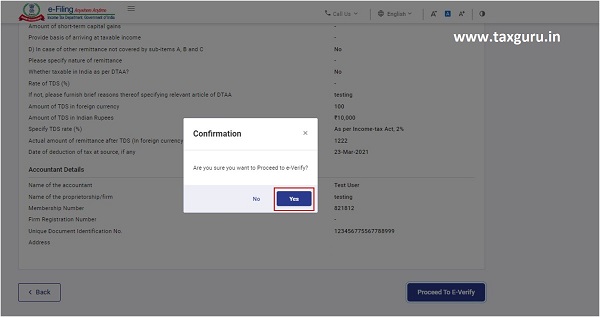
Step 10: On clicking Yes, you will be taken to the e-Verify page. e-Verify the form using DSC.
Note: Refer to the How to e-Verify user manual to learn more.
On successful e-Verification, a success message is displayed along with a Transaction ID and Acknowledgement Receipt Number. Please keep a note of the Transaction ID and Acknowledgement Number for future reference. You will also receive a confirmation message on your email ID and mobile number registered with the e-Filing portal.
6. Related Topics
- Login Here
- Dashboard and Worklist
- Register DSC
- Form 15CA





Dear Sir
whether Form 15CB filing is started on new partal ?
because in the assigned forms the form 15CB is missing ….