As we are aware that regarding passwords of Income Tax login on E-filing portal, there are various possibilities like forget password, change password or reset password. Today I am covering these all the possibilities with the detailed procedure of how to resolve this problem.
Page Contents
How to Change the Password?
Perform the following steps to change the password in e-Filing:
|
Steps |
Description |
| Step 1 | Logon to ‘e-Filing’ Portal www.incometaxindiaefiling.gov.in |
| Step 2 | Go to the ‘Profile Setting’ menu located at the upper-right side of the page ⇒ Click ‘Change Password’ |
| Step 3 | Enter ‘Current Password’ (Existing password) ⇒ Enter ‘New Password’ ⇒ Confirm the ‘New Password’ ⇒ Click ‘Submit’ |
How to Change the Password, if I forgot the password?
|
Steps |
Description |
| Step 1 | Click ‘Forgot Password’ located at Login page |
| Step 2 | Enter the ‘User ID’ and ‘Captcha Code’ -> Click ‘Continue’ |
| Step 3 | Select any one of the following option from the dropdown list:
• Answer Secret Question • Upload DSC • Using OTP(PIN) • Using Aadhaar OTP |
| Step 4 | Click ‘Continue’ -> Provide the mandatory details -> Click ‘Submit’ |
How to Reset the Password, if I forgot the password?
Registered user can reset the password using one of the following options:
1. Answer Secret Question.
2. Upload DSC
3. Using OTP (PINs)
4. Using Aadhaar OTP
Option 1: Answer Secret Question
To Reset Password using the ‘Answer Secret Question’ option, the steps are as below:
Step 1: In Homepage, Click on “LOGIN HERE”
Step 2: Click on “FORGOT PASSWORD” link.
Step 3: User must provide User ID, CAPTCHA and click on CONTINUE button.
Step 4: Select ‘Answer Secret Question’ from the drop down options available and click CONTINUE button.
Step 5: Enter the Date of Birth/Incorporation from the Calendar provided (Mandatory)
Step 6: Select the Secret Question from the drop down options available (Mandatory)
Step 7: Enter the ‘Secret Answer’ and Click on “Submit”.
Step 8: On success, the user must enter the New Password and confirm the password.
Step 9: Click on “SUBMIT”
Once the password has been changed a success message will be displayed. User can login with new password.
Option 2 – Upload Digital Signature Certificate
To Reset Password using the ‘Upload Digital Signature Certificate’ option, the steps are as follows:
Step 1: In Homepage, Click on “LOGIN HERE”
Step 2: Click on “FORGOT PASSWORD” link.
Step 3: User must provide User ID, CAPTCHA and click on CONTINUE button.
Step 4: Select ‘Upload Digital Signature Certificate’ from the drop down available
Step 5: User can select any one of the two options provided:
-
- New DSC
- Registered DSC
Step 6: User must Upload Signature File generated using DSC Management Utility and click on the “VALIDATE” button. The DSC is validated.
Step 7: On success, the user must enter the New Password and confirm the password.
Step 8: Click on “SUBMIT”
Once the password has been changed a success message will be displayed. User can login with new password.
Option 3 – Using OTP (PINs)
To Reset Password using the ‘Using OTP (PINs)’ option, the steps are as follows:
Step 1: In Homepage, Click on “LOGIN HERE”
Step 2: Click on “FORGOT PASSWORD” link.
Step 3: User must provide User ID, CAPTCHA and click on CONTINUE button.
Step 4: Select ‘Using OTP (PINs)’ from the drop down options available and click on CONTINUE button.
Step 5: The user must select one of the options mentioned below
- Registered Email ID and Mobile Number
- New Email ID and Mobile Number
|
Registered Email ID and Mobile Number |
New Email ID and Mobile Number |
|
Step 1: Registered Email ID and Mobile number will be displayed. Step 2: Click on “Validate”. PINs would be sent to registered Email ID and Mobile Number. Step 3: The user must enter the PINs received to the registered Email ID and Mobile Number and Click on “VALIDATE”. Step 4: On success, the user must enter the New Password and confirm the password. Step 5: Click on “SUBMIT” Step 6: Once the reset password request has been submitted, a success message will be displayed. User can login with new password after the time specified in communication.
|
Step 1: User must enter new Email ID, Mobile number and one of the three options mentioned below( applicable if user has efiled previously) a. 26AS TAN – The user must TAN of Deductor, as available in 26AS. b. OLTAS CIN – The user must enter the BSR Code, Challan Date and Challan Identification Number (CIN) as available in 26AS. c. Bank Account No – The user must enter the Bank Account number as mentioned in Income Tax Return. Note: Please enter the details as per any of the e-Filed returns from AY 2014-15 onwards. Step 2: Click on “Validate”. PINs would be sent to entered Email ID and Mobile Number. Step 3: The user must enter the PINs received to the provided Email ID and Mobile Number and Click on “VALIDATE”. Step 4: On success, the user must enter the New Password and confirm the password. Step 5: Click on “SUBMIT” Step 6: Once the reset password request has been submitted, a success message will be displayed. User can login with new password after the time specified in communication.
|
Note:
- In case, the user has not received the PINs in a reasonable time, user can opt for Resend PINs.
- An email along with a link for “Cancellation for the password reset request” will be shared to the registered Email ID and new Email ID. In case the user identifies the request for password reset is un-authorized, then user can click on the Cancellation link provided within 12hours. PAN and DOB validation will be done before aborting the password reset request.
Option 4: Using Aadhaar OTP
Pre-requisite: To generate Aadhaar OTP, Taxpayer’s PAN and Aadhaar must be linked.
To Reset Password using the ‘Using Aadhaar OTP’ option, the steps are as follows:
Step 1: In Homepage, Click on “LOGIN HERE”
Step 2: Click on “FORGOT PASSWORD” link.
Step 3: User must provide User ID, CAPTCHA and click on CONTINUE button.
Step 4: Select ‘Using Aadhaar OTP’ from the drop down available and click on CONTINUE button.
Step 5: User will be redirected to a page where he can confirm his Aadhaar Number. Click “Generate Aadhaar OTP”.
Step 6: Aadhaar OTP will be generated and sent to the Mobile Number registered with Aadhaar. User must enter the Aadhaar OTP received and click on the “VALIDATE” button. The Aadhaar OTP is validated.
Step 7: On success, the user must enter the New Password and confirm the password.
Step 8: Click on “SUBMIT”
Once the password has been changed a success message will be displayed. User can login with new password.
Also, please note that for password reset, please send login credentials to validate@incometaxindia.gov.in. Password reset mails will not be entertained at any other mail id. Please send your request only once. Repetitive mails will be rejected.
Republished with Amendments










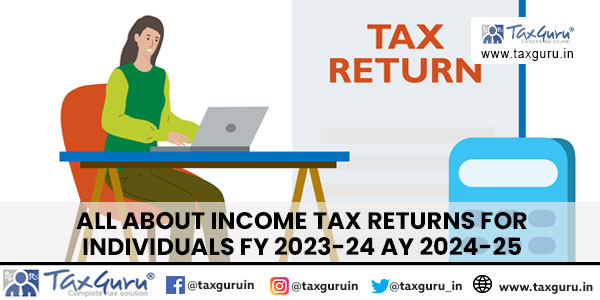
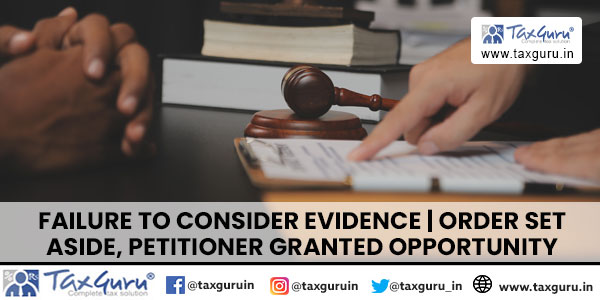








I have forgotten my login password to view TDS as per Form 26AS.Kindly reset & issue me new Password. My PAN details are as under:
Name : NEELA KRISHNAN (AS PER PAN CARD)
PAN : AALPK2724J
DOB :02.03.1946
FATHER’NAME: KRISHNA IYER
ADDRESS :FLAT: 221, TOWER ‘A’
KALPATARU HABITAT
DR.S.S.RAO ROAD, PAREL (EAST)
MUMBAI-400012
CONTACT NO: MOBILE 9820002960/LAND LINE 02224166694
I have forgotten my Login password to view Taxes deducted on Form 26AS.Pl. let me have new Password at the earliest. The PAN details are as under:
Name :M.V.KRISHNAN (HUF)
PAN :AAAHM5063M
Dt.of Incorporation: 20.04.1987
Address:Flat:221, Tower “A”
KALPATARU HABITAT,
DR.S.S.RAO ROAD,
PAREL(EAST),MAMBAI-400012
Mobile:9820002960/Land Line:022 24166694
I am unable to retrive my password. Kindly reset the same & let me have the new password. My details are as under
Name : KRISHNAN MARGAM VENKATA (As per PAN Card)
DOB : 06.09.1939
PAN : AAHPM7907R
Father’s Name:IYER MARGAM
Address: Flat:221, Tower ‘A’
KALPATARU HABITAT, DR. S.S.RAO ROAD
PAREL(EAST) MUMBAI 400012
name :- sandeep kanubhai joshi
pan no :- APFG1502C
D.O.B :- 03/10/1990
PLEASE SENT ME NEW ID & PASSWORD ON MY NEW ID JOSHISANDEEP304@REDIFFMAIL.COM.
sir,
i for got my password and my registered id i want to change so please co operate me.
my name : Nagendar Das
Father’s Name : Jeevan Das
Date of Birth : 03/01/1982
Pan : AMFPD2715E
pls sent my mail id: parveenssikarwar@gmail.com for passward
Dear Sir,
I, Sujay Kumar Singh, PAN: BIDPK1399G have forgotten my Log in Password and Secret Question also for Income Tax e-filling PAN registration. How I can get my registered password or reset password regarding Income Tax e-filling at early.
Dear sir/madam, I have requested my password for efiling my PAN NO.AGNPP8846J DOB. 04/06/1966 in the name of PEDDI RAMBABU. Please give my password and entered the my new email.ID and phone number. My new E MAIL ID peddirambabu@gmail.com my phone no. 9490343368. So please request to you arrange my password and entered the my new email id and new phone number.
M.Sundar Singh Says:
January 28, 2013 At 11:14 PM
name:M.SUNDAR SINGH
father name: M.MAHADEVAN
pan no:AASPS2700F
DATE OF BIRTH:17-09-1960
PLEASE SEND ME ID AND PASS WORD, SIR IFORGET THE ID AND PASSEORD
THANK YOU SIR.MY E.MAIL ID IS:S9943021865@GMAIL.Com my cell no 9943021865
sir,
i for got my password and my registered id i want to change so please co operate me.
my name : Ashutosh Kumar Singh
Father’s Name : Sheetla Vats Singh
Date of Birth : 02/03/1976
Pan : bcqps3438g
On 02.02.2013 we filed a request by mail for new passeward regarding PAN NO.:AGHPK5053C for filling T.D.S. return of financial year 2011-2012. Our emial address: anil_k90@ymail.com
Dear Sir,
I am not know my pan password & secret question.Please my password send my email id mp.incometaxsolution@gmail.com . My pan deatails is bellow :
PAN NO. – AQKPB6139K
NAME – PARIMAL MALLICK
DOB – 09/05/1981
FATHER’S NAME – MADHAB CHANDRA MALLICK
Dear Sir,
I am not know my pan password & secret question.Please my password send my email id mp.incometaxsolution@gmail.com . My pan deatails is bellow :
PAN NO. – BLYPK4584M
NAME – TAPAS KOLEY
DOB – 07/06/1983
sir, Please reset the password following PAN
PAN – AQKPB6139K
DOB – 09/05/1981
FATHER’S NAME – MADHAB CHANDRA MALLICK
ADDRESS – VILL – PANCHGHARA (SOUTH), PO – PANCHGHARA BAZAR, DIST – HOOGHLY, PIN – 712306
PAN NO.ABIPY7764Q
FIRST NAME-TULSI
MIDDLE NAME-RAM
LAST NAME-YADAV
DOB-21/06/1964
FATHERS NAME-PUNVASI YADAV
DEAR SIR,
MY PAN NO. AFMPM3660H I HAVE A LOST
MY PASSWORD PLEASE RESET MY NEW
PASSWORD PLEASE HELP ME TO RESET MY
PASSWORD
THANKFUL TO YOU
DEAR SIR,
MY PAN NO. ADDPL1631J I HAVE
A LOST MY PASSWORD PLEASE RESET
MY NEW PASSWORD PLEASE HELP ME TO RESET
MY NEW PASSWORD
THANKFUL TO YOU,
DEAR SIR
MY PAN NO. BHNPK9346J I HAVE A LOST MY
PASSWORD KINDLY ISSUE ME NEW PASSWORD
PLEASE RESET MY NEW PASSWORD
THANKFUL TO YOU
Dear Sir,
My PAN NO. is registered by some one and he did not give password. So I could not obtain tax deduction details of financial year 2011-2012 for e filing so. I am requesting you to kindly reset my new password with mentioned e-mail i.d.: anil_k90@ymail.com
My PAN details are as follows:
ANIL KUMAR
S/O Sri Shyam Deo Prasad
Date of Birth: 06.02.1968
PAN: AGHPK5053C
Sir,
I have lost my Password , kindly reset the same and send it to the mail ID –
tpskmrdas@gmail.com and details of my PAN are as follows :-
Name- DILIP KUMAR BARIK
F/N- SHYAMAPADA BARIK
DOB- 10/01/1956
Thanks.
DILIP KUMAR BARIK.
Dated – 02/02/2013.
sir,
i forgotmy pan password and i loss my registered mail id also
so i cant changemy password
bcoz of this i cant file my incometaxreturns so pls help me
name:M.SUNDAR SINGH
father name: M.MAHADEVAN
pan no:AASPS2700F
DATE OF BIRTH:17-09-1960
PLEASE SEND ME ID AND PASS WORD, SIR IFORGET THE ID AND PASSEORD
THANK YOU SIR.MY E.MAIL ID IS:S9943021865@GMAIL.COM
Sir
I forgate passward and secrate quation A.Y.2010-2011
Name of Assessess : SHAMIM AHMAD
FATER NAME : AMIR AHMAD
DOB : 04/11/1961
PAN : ACNPA6259L
A.Y.2010-2011 e-Return Ack# 178282960011210
dear…. sir /madam..
I have forgotten my log in password for IT site incometaxefilingindia. gov.in i did file my ITR for AY 12-13 however I dont have the acknowledgement (ITR V) emailed to me by IT authorities. There is an option of password recovery by answering the secret question the answer of which I have also forgotten. I cant register again myself since my PAN is already registered.
please send my password
My Name: VIDYA MARK VAZ
PAN NO. AFMPV1524R
DOB: 30/09/1969
EMAIL. ID; ram_gaud@yahoo.co.in
dear…. sir /madam..
I have forgotten my log in password for IT site incometaxefilingindia. gov.in i did file my ITR for AY 10-11 however I dont have the acknowledgement (ITR V) emailed to me by IT authorities. There is an option of password recovery by answering the secret question the answer of which I have also forgotten. I cant register again myself since my PAN is already registered.
please send my password
My Name: NB SUSHANTH
PAN NO. ALGPN4084N
DOB: 01/01/1982
EMAIL. ID; sreevenmbnr@gmail.com
DEAR SIR
request my efiling passward resend my email.id…(vguptaadvocate@gmail.com)
my pan no.-asyps3683f. Dob.06/08/1981 father name radha charan sharma
Sir,
I Forget my Password and i want to change registered id.please co operate me.
Pan No.:-BIIPS8501D
D.O.B :- 01/06/1985
NEW MAIL ID ksbaldha85@yahoo.com
PAN NO.:-ASFPB3983J
NAME :- MARUTI GANGADHAR BIRADAR
SIR ABOVE PERSONA HAD FILLED HIS RETUN UP TO A.Y.10-11 FROM ANOTHER TAX CONSULTANT
THE CONSULTANT IS NOT PROVDING HIM HIS PASSWORD FOR I.T. RETUN FILINNG .PLS HELP TO RESSET THE PASS WORD FOR FILLING HIS I.T. RETURN FOR A.Y.11-12 & 12-13
DEAR SIR/MADAM,
I AM UNABLE TO OPEN PASSWORD PLEASE SEND PASSWORD AT MY EMAIL ID.
NAME:AKHILESH PARASNATH SINGH
FATHER NAME:PARASNATH JAGGU SINGH
DOB:15/04/1974
PAN NO:BOBPS2846J
CONT NO.9819304663
EMAIL ID:shubhada_deoulkar@yahoo.com
PLEASE DO NEEDFUL HELP AS SOON AS POSSIBLE BECAUSE I NEED TO FILE THE RETURNS FOR THE ASSESSMENT YEAR 2012-2013
REGARDS,
SHUBHADA G.DEOULKAR.
PLEASE HELP ME TO RESET MY PASSWORDS
PAN.ADWPS4667A
NAME : SUBRAMANIAN RAJAM SUNDARRESAN
D.O.B. : 27/10/1954
FATHER NAME: SUBRAMANIAN
ADDRESS: DOOR NO.1, NEELI VEERASAMY STREET
TRIPLICANE, CHENNAI-600005
MOBILE: 9840330909
1) PAN- ABGP9852P
NAME- SANJAY ANAND
DATE OF BIRTH- 05/12/1965
FATHER’S NAME- SH. PREM PARKASH ANAND
MOBILE NO- 9459055111
EMAIL ID- anandanand.anand35@gmail.com
Address – VPO Jassur, teh. Nurpur, distt. Kangra
Himachal Pardesh
2) PAN- AEKPA1659R
NAME- AJAY ANAND
DATE OF BIRTH- 03/03/1969
FATHER’S NAME- SH. PREM PARKASH ANAND
MOBILE NO- 9459055111,94189
EMAIL ID- anandanand.anand35@gmail.com
Address – VPO Jassur, teh. Nurpur, distt. Kangra
Himachal Pardesh
Please send the ID & Password of this mail.id
anandanand.anand35@gmail.com
PAN- ABGP9852P
NAME- SANJAY ANAND
DATE OF BIRTH- 05/12/1965
FATHER’S NAME- SH. PREM PARKASH ANAND
MOBILE NO- 9459055111
EMAIL ID- anandanand.anand35@gmail.com
Address – VPO Jassur, teh. Nurpur, distt. Kangra
Himachal Pardesh
Please send the ID & Password of this mail.id
anandanand.anand35@gmail.com
PAN- AEKPA1659R
NAME- AJAY ANAND
DATE OF BIRTH- 03/03/1969
FATHER’S NAME- SH.PREM PRAKASH ANAND
MOBILE NO- 9459055111,9418911110
EMAIL ID- anandanand.anand35@gmail.com
Please send at ID & password at this mail ID
anandanand.anand35@gmail.com
PAN- ABGPA9852P
NAME- SANJAY ANAND
DATE OF BIRTH- 05/12/1965
FATHER’S NAME- SH.PREM PRAKASH ANAND
MOBILE NO- 9459055111
EMAIL ID- anandanand.anand35@gmail.com
Please send at ID & password at this mail ID
anandanand.anand35@gmail.com
I FDORGET MY PASSWORD PLZ HELP ME MY PAN NO IS AFOPB8139C
PAN- BWOPS0117B
NAME- VAIBHAV BHAGWANRAO SHELKE
DATE OF BIRTH- 10/11/1981
FATHER’S NAME- BHAGWANRAO SHELKE
MOBILE NO- 7588870324
EMAIL ID- prashantnatu007@gmail.com
Please help me for our forget paswords
Pan No. CBSPS6436F
D.O.B : 17/01/1990
Father Name : Shyam Karan Singh
I forgot my password Plz send my password to email id.
PAN- BWOPS0117B
NAME- VAIBHAV BHAGWANRAO SHELKE
DATE OF BIRTH- 10/11/1981
FATHER’S NAME- BHAGWANRAO SHELKE
MOBILE NO- 7588870324
EMAIL ID- prashantnatu007@gmail.com
Please help me for our forget paswords
dear sir/madam
i want to ay 2012-13 incometax e filling want to password
dear sir,
05.12.2012
MOHAMAD IRSHAD
my pan card no.aanpi8420r
PLS HELP ME I AM FORGET PASSWORD
mobile no. 94140-47171
SIR PLEASE RESET MY PASSWORD
DINESHKUMAR
SO-MANHERBHAI PATEL
D.O.B-01/06/1961
PAN-AJLPP5093L
EMAIL ID :- prit_patel28@yahoo.co.in
ADDRESS
AT.& PO. KHOLVAD, PARSI STREET,
TA. KAMREJ, SURAT.
GUJARAT
PIN-394190
MO NO-9277509259
PLEASE RESET MY PASSWORD EMAIL ID :- prit_patel28@yahoo.co.in
Pan no AQFPA3079G
Mallappa B Agasar
Bharamappa Mallappa Agasar
Date Of Birth 01/01/1949
address,simikeri Tq/Dist Bagalkot 587101
Mail sangappaari@gmail.com
mob,9945765208
SIR PLEASE RESET MY PASSWORD
DINESHKUMAR
SO-MANHERBHAI PATEL
D.O.B-01/06/1961
PAN-AJLPP5093L
EMAIL ID :- prit_patel28@yahoo.co.in
ADDRESS
AT.& PO. KHOLVAD, PARSI STREET,
TA. KAMREJ, SURAT.
GUJARAT
PIN-394190
MO NO-9277509259
PLEASE RESET MY PASSWORD TO FILE IT RETURN
SIR PLEASE RESET MY PASSWORD
DINESHKUMAR
SO-MANHERBHAI HIRABHAI PATEL
D.O.B-01/06/1961
PAN-AJLPP5093L
ADDRESS
AT.& PO. KHOLVAD, PARSI STREET,
TA. KAMREJ, SURAT.
GUJARAT
PIN-394190
MO NO-9277509259
PLEASE RESET MY PASSWORD TO FILE IT RETURN
SIR PLEASE RESET MY PASSWORD
DINESHKUMAR
SO-MANHERBHAI PATEL
D.O.B-01/06/1961
PAN-AJLPP5093L
ADDRESS
AT.& PO. KHOLVAD, PARSI STREET,
TA. KAMREJ, SURAT.
GUJARAT
PIN-394190
MO NO-9277509259
PLEASE RESET MY PASSWORD TO FILE IT RETURN
SIR PLEASE RESET MY PASSWORD
RAM SUKH KUMAWAT
SO-SIRDAR RAM KUMAWAT
D.O.B-16/10/1978
PAN-BEOPK8572A
ADDRESS
37 3rd CROSS K.P.AGRAHARA MAGADI ROAD OPP.TILAK MEMORIAL ENGHLISH SCHOOL
BANGALORE
BANGALORE
KARNATAKA
PIN-560023
MO NO-9413080581
PLEASE RESET MY PASSWORD TO FILE IT RETURN
please help me to reset my passwords.name jatinder pal singh d.o.b.31.01.1974.father name bhpinder singh arora pan no.axzps6779c
SIR PLEASE RESET MY PASSWORD
SANJAY KUMAR
SO-BHUNESHWAR PRASAD
D.O.B-05/05/1987
PAN-BBFPK5155F
ADDRESS
PAIRGAHA SAHIYA
JHAJHA
JAMUI
BIHAR
PIN-811308
MO NO-9334023367
PLEASE RESET MY PASSWORD TO FILE IT RETURN
name-om parkash sharma
father’s name- mukna ram sharma
date of birth- 03-08-1945
pan no.- abwps6402p
mobile no. 9352693009
4-e-31 jawahar nagar
sri ganganagar 335001
rajasthan
pl.send my reset password on my email.address
Dear sir, PAN NO.ALLPP4096R is registered by some one, and he did not give password. so i could not file return on e filing.so i am requesting you to kindly reset new password with above mentioned e-mail
RAHUL MAHESH BHINGARDE
TAX CONSULTANT
P.NO.117,KRANTI SINHA NANA PATIL NAGAR
KOLHAPUR
Dear sir, my PAN NO. is registered by some one, and he did not give password. so i could not file my return on e filing.so i am requesting you to kindly reset my new password with above mentioned e-mail
MY NAME IS SHREE CHAND BAID
FATHER’S NAME: MANAK CHAND BAID
DATE OF BIRTH: 19/12/1955
PAN:AEHPB7084A