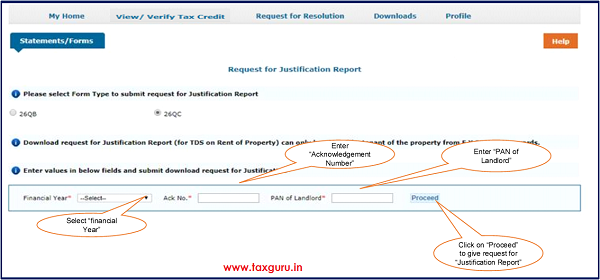E-Tutorial contains Important Information for Form 26QC- Justification Report, Brief Steps for 26QC- Justification Report and Pictorial Guide for 26QC- Justification Report.
1. Important Information on “26QC- Justification Report ”.
- Only Tenant registered on “TRACES” can submit request for Justification Report.
- Request for Downloading Justification Report can only be submitted when 26QC Statement Cum Challan will be processed with default.
- Justification Report is available on “TRACES” from F.Y 2017-18 onwards.
- Justification Report consists detail information about the defaults with calculation identified by TRACES (CPC -TDS) while processing of the 26QC Statement Cum Challan filed by Tenant (taxpayer) for the particular Acknowledgement, Financial Year and PAN of Landlord.
- It helps Tenant (Taxpayer) to identify the default at Statement Transaction level and to rectify them.
- The “Password” for opening “Justification Report” is “PAN of the Tenant” of the property in capital letter. g. CKI PS4855T.
- Justification Report will be downloaded as a Zip file.
2.Brief Steps for “26QC- Justification Report ”.
- Step 1 : Login to TRACES website with your “User ID”, “Password” and the “Verification Code”. Landing page will be displayed on Screen.
- Step 2 : Go to “Statements / Forms” tab and click on “Request for Justification Report Download” tab to initiate request for downloading “Justification Report” .
- Step 3 : Select Form Type- 26QC to submit request for Justification Report.
- Step 4: Select “Financial Year” from drop down , enter “Acknowledgement Number” and “PAN of Landlord”. Click on “Proceedio give request for “Justification Report” .
- Step 5: Mention Challan details as per 26QC statement filed for Acknowledgement Number, PAN of Tenant and PAN of Landlord. On successful submission of the request, a unique “Request Number” will be generated.
- Step 6 : Click on “Requested Downloads” under “Downloads” tab to check requested status of Justification Report. Taxpayer can search for Justification Report status by using:
a) Request Number
b) Date
c) View All.
- Description of Requested Status:
a) Submitted: Request for Justification Report has been submitted successfully.
b) Available: Justification Report is available for Downloading.
c) Failed : User need to submit request again for Justification Report or advised to contact CPC(TDS).
Step 7 : When requested status will be “Available” . Click on “Available” status row then cl ck on “HTTP Download” tab to download Form 26QC-Justification Report. “Zip file” of “Justification Report” will be downloaded, user need to enter password to open the file.
3. Pictorial guide for “26QC- Justification Report”.
TRACES Home Page
3.Pictorial Guide to download “26QC- Justification Report”.
Step 1 : Login to TRACES website with your “User ID”, “Password”and the “Verification Code”.
Step 2 : Go to “Statements / Forms”tab.
Step 2 (Cond.. ) : Click on “Request for Justification Report Download”under “Statements/ Forms”tab to initiate request to download “Justification Report”.
Step 3 : Select Form Type- 26QC to submit request for Justification Report.
Step 4: Select “Financial Year”from drop down , enter “Acknowledgement Number”and “PAN of Landlord”.
Step 5 (Contd..) : On successful submission of the request, a unique “Request Number”will be generated.
Step 6 : Click on “Requested Downloads”under “Downloads”tab to check requested status of “Justification Report”.
Step 6 (Contd..) : “Submitted”status will be “Available”with in 24 to 48hrs.
Step 7: Click on “Available”status row then click on “HTTP Download”tab to download “Justification Report”.
Justification Report Sample