I am an existing taxpayer. I had saved my enrolment application but not completed it. How can I access my saved application?
As an existing taxpayer, you can enrol with GST at the GST Common Portal.
You can complete your application intermediately and keep saving the application. You can view your saved application at the GST Common Portal after login.
To view your saved application, you need to perform the following steps:
1. Access the www.gst.gov.in URL. The GST Home page is displayed.
2. Click the EXISTING USER LOGIN button.
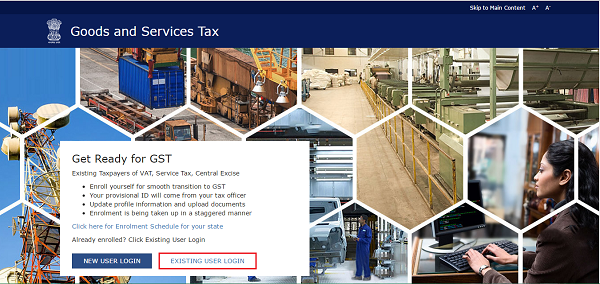
3. The Login page is displayed. In the Username field, type the username that you created.
4. In the Password field, type the password.
5. In the Type the characters you see in the image below field, type the captcha text as shown on the screen.
6. Click the LOGIN button.

7. The Welcome page is displayed. Click the CONTINUE button.

8. The Dashboard is displayed. Click the Dashboard > My Saved application command.

9. The My Application Status page is displayed. Here, the details of application you have created are displayed. To modify the application, click the Edit icon under the Action column.

10. The application will open in edit mode. You can make changes to the application and submit it.






iIT IS GOOD BUT MY PROBLEM IS ON COMPLIANCE OF NOTICE FOR CHANGE ON CORE FIELD APPLICATION HAS BEEN SAVED AND OPTION TO SUBMIT IS FADED AND NOT OPENING HOW I CAN FILE THE COMPLIANCE PROPERLY .
My incomplete application required for completion.
124otc shk
This is very good information help to get registration for GST