A. FAQs on Form GSTR-4A
Q.1 What is Form GSTR-4A?
Ans: Form GSTR-4A is an auto-drafted and read only form for composition taxpayer, auto created on basis of data from the saved/submitted/filed Form GSTR-1 & 5 and filed Form GSTR-7 of the deductors, where composition taxpayer is the recipient. The Composition taxpayer cannot take any action in Form GSTR-4A. This form is only for view.
Please note:
Form GSTR-4A may be used as reference to enter details in Form GSTR-4.
Q.2 What are various sections in Form GSTR-4A and what do they show?
Ans: Form GSTR-4A shows following sections:
1. 3A,3B – B2B Invoices: This section displays all the inward supplies received from a registered suppliers.
2. 4 – Credit/Debit Notes: This section displays the Credit/Debit notes added by the supplier in their respective returns
3. 4 – Amendments to B2B Invoices: This section displays the invoices which are amended by the supplier in their returns.
4. 4 – Amendments to Credit/Debit Notes: This displays the amendments of Credit/Debit notes done by the supplier in their respective returns.
Q.3 Do I have to file Form GSTR-4A?
Ans: No, you don’t have to file Form GSTR-4A. It is a read-only document provided to you so that you have a record of all the invoices received from various suppliers in a given tax period.
Q.4 Can I make changes to or add an invoice in my Form GSTR-4A in case there are any errors or omission in the details uploaded by my supplier taxpayers?
Ans: No, you cannot make any changes to Form GSTR-4A, as it is a read-only document.
Q.5 I have added new/ missing invoice in Form GSTR-4. Will I be able to see those invoices in Form GSTR-4A?
Ans: Any new/missing invoices added by composition taxpayer in Form GSTR-4 is not added to GSTR-4A of either current or subsequent tax period.
Q.6 What happens if the composition taxpayer has filed his Form GSTR-4 and Supplier is filing his Form GSTR-1/5 post that for corresponding tax period?
Ans: If composition taxpayer has filed his Form GSTR-4 and Supplier is filing his Form GSTR-1/5 post that for corresponding tax period, in such a case Form GSTR-1/5 data will be auto-populated to the next open period Form GSTR-4A.
Example: –
Receiver has filed Form GSTR-4 for Q1. And supplier is filing Form GSTR-1 for July month. In this scenario, Form GSTR-1 invoices would be populated in next open period i.e. Q2 of Form GSTR-4A.
Q.7 When do I need to download the invoices to view them in my Form GSTR-4A?
Ans: If number of invoices is more than 500, then you need to download the invoices to view them in your Form GSTR-4A.
Q.8 What is the difference between Debit/ Credit Note before and after the delinking of Form GSTR-4A?
Ans:
| S. No | Before Delinking of Debit/ Credit Note | After Delinking of Debit/ Credit Note |
| 1 | Original invoice number and original invoice date were auto-drafted | Original invoice number and original invoice date fields are not visible |
| 2 | POS field was not available | POS field is auto-populated as a mandatory field |
B. Manual on Filing of Form GSTR-4A
How can I view the Return GSTR-4A?
To view the return GSTR-4A, perform the following steps:
1. Access the www.gst.gov.in URL. The GST Home page is displayed.
2. Login to the GST Portal with valid credentials.
3. Click the Services > Returns > Returns Dashboard command.
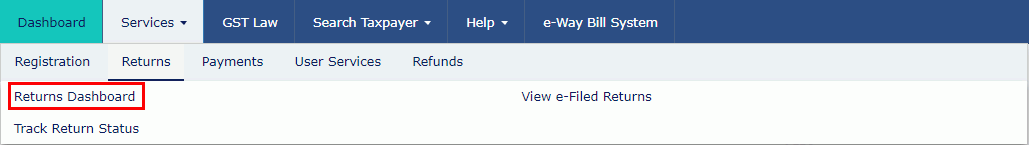
4. The File Returns page is displayed. Select the Financial Year & Return Filing Period for which you want to view the return from the drop-down list.
5. Click the SEARCH tile.
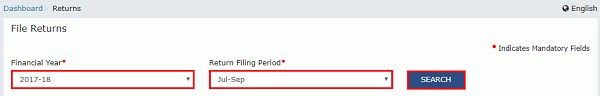
6. The File Returns page is displayed. In the GSTR4A tile, click the VIEW tile.
Note: If number of invoices is more than 500, then you need to download the invoices to view them in your Form GSTR-4A. Click the DOWNLOAD button and GENERATE FILE tile in the GSTR-4A tile to generate the file.
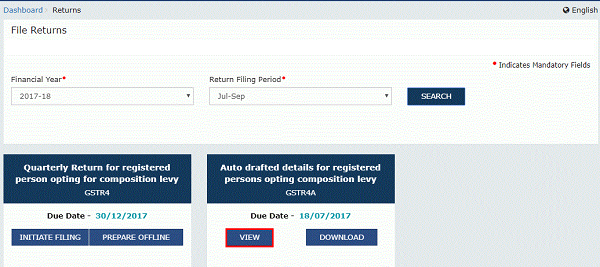
The GSTR4A – Auto drafted details for registered persons opting composition levy page is displayed.
Click the tile names to know more details:
3A,3B – B2B Invoices
4 – Credit/Debit Notes
4 – Amendments to B2B Invoices
4 – Amendments to Credit/Debit Notes
3A,3B – B2B Invoices
This section displays all the inward supplies received from registered suppliers. The B2B section of PART A www.taxguru.in of GSTR-4A is auto-populated on uploading or saving of invoices by the suppliers in their respective returns of GSTR-1 and GSTR-5.
1. Click the 3A,3B – B2B Invoices tile. The B2B Invoices – Supplier Details page is displayed.
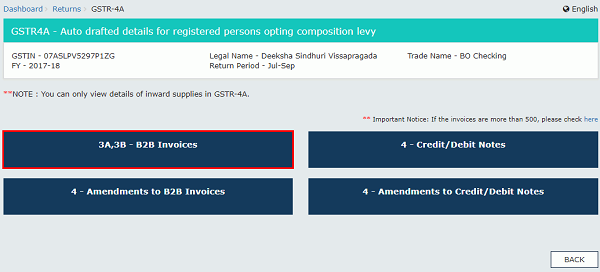
2. Click the GSTIN hyperlink to view the invoices uploaded by the supplier.
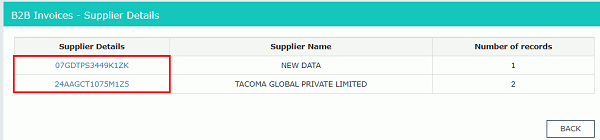
3. Click the Invoice No. hyperlink to view the invoice details.
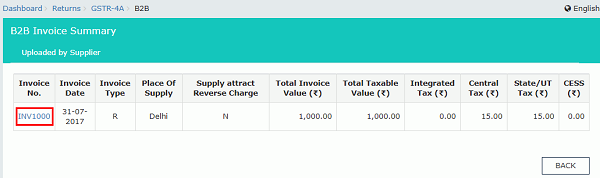
The item details are displayed.

4 – Credit/Debit Notes
This section covers the Credit/Debit notes added by the supplier in their respective returns (GSTR-1/5).
1. Click the 4 – Credit/Debit Notes tile. The Credit/Debit Notes – Supplier Details page is displayed.
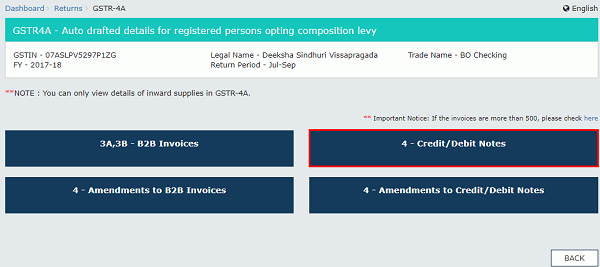
2. Click the GSTIN hyperlink to view the credit/debit notes uploaded by the supplier.
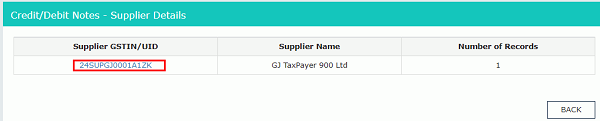
3. Click the Credit/ Debit Note No hyperlink to view the credit/debit note details.

The item details are displayed.
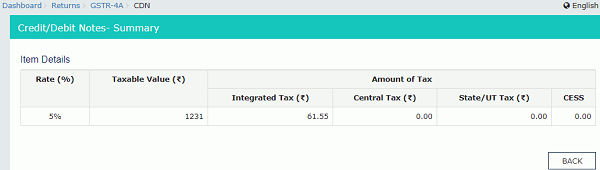
4 – Amendments to B2B Invoices
This section covers the invoices which are amended by the supplier in their returns of GSTR-1/5 respectively.
1. Click the 4 – Amendments to B2B Invoices tile. The Amend B2B Invoices – Supplier Details page is displayed.
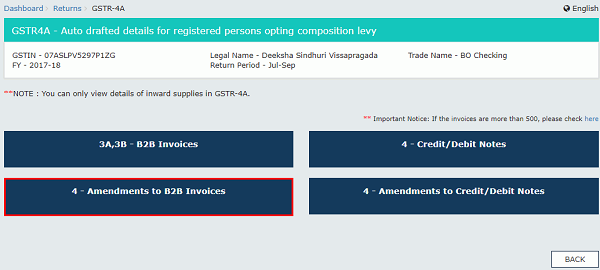
2. Click the GSTIN hyperlink to view the amended invoices uploaded by the supplier.
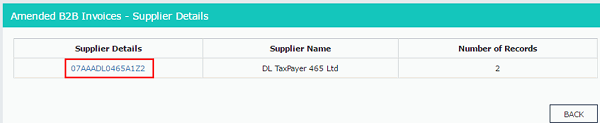
3. Click the Invoice No. hyperlink to view the invoice details.
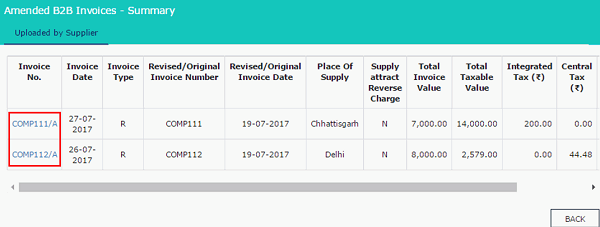
The item details are displayed.
 4 – Amendments to Credit/Debit Notes
4 – Amendments to Credit/Debit Notes
This section covers the amendments of Debit / credit notes done by the taxguru.in supplier in their respective returns (GSTR-1/5).
1. Click the 4 – Amendments to Credit/Debit Notes tile. The Amend Credit/Debit Notes – Supplier Details page is displayed.
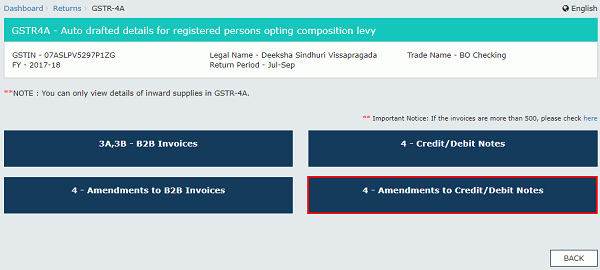
2. Click the GSTIN hyperlink to view the amended credit/debit notes uploaded by the supplier.
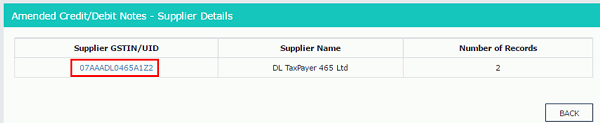
3. Click the Credit/ Debit Note No hyperlink to view the invoice details.
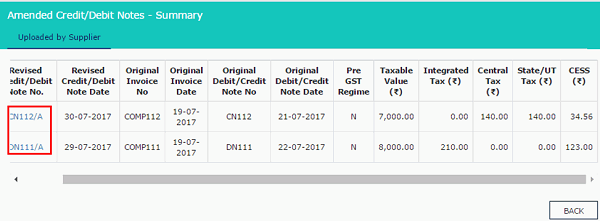 The item details are displayed.
The item details are displayed.
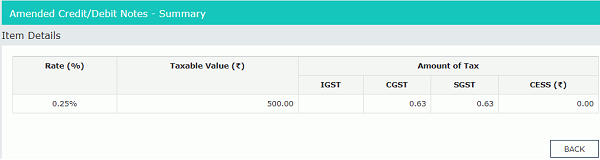
(Republished with amendments)
****
Disclaimer: The contents of this article are for information purposes only and does not constitute an advice or a legal opinion and are personal views of the author. It is based upon relevant law and/or facts available at that point of time and prepared with due accuracy & reliability. Readers are requested to check and refer relevant provisions of statute, latest judicial pronouncements, circulars, clarifications etc before acting on the basis of the above write up. The possibility of other views on the subject matter cannot be ruled out. By the use of the said information, you agree that Author / TaxGuru is not responsible or liable in any manner for the authenticity, accuracy, completeness, errors or any kind of omissions in this piece of information for any action taken thereof. This is not any kind of advertisement or solicitation of work by a professional.





Whether offline tool available for GST4 and viewing of gstr4a