SB Order No. 32/2021
F. No. FS-07/3/2021-FS-DOP
Government of India
Ministry of Communications
Department of Posts
(Financial Services Division)
Dak Bhawan, New Delhi-110001
Dated: 27.10.2021
To,
All Head of Circles / Regions
Subject: – Regarding updation of ASLAAS card number in Agent Portal by MPKBY Agents.
Madam / Sir,
This office was receiving representations from the MPKBY Agents and Agents Association to provide provision for storing ASLAAS card number against each RD account in Agent Portal.
2. This issue was examined in detail and the competent authority has decided to make necessary changes in Agent Portal to update & store ASLAAS card number for each RD Account opened by MPKBY agents.
3. From 01.11.2021 this provision will be available in Agent Portal. All MPKBY agents should update ASLAAS card number in Agent Portal for RD account opened/linked with them. It is the responsibility of the respective MPKBY agent to ensure the correctness of ASLAAS card number entered in the Schedule.
4. A detailed procedure for updating and storing ASLAAS card number for each RD Account in Agent Portal is attached for information, guidance and necessary action. If required, concerned CBS post offices may guide the MPKBY agents attached to their post office in this regard.
5. It is requested to circulate this amendment to all CBS Post Offices for information and guidance and necessary action. A copy of the procedure may be displayed in the notice board of the CBS post offices for information to MPKBY agents.
6. Hindi version of this SB order will be issued in due course.
7. This is issued with the approval of the competent authority.
Enclosed: – As above
Yours Sincerely
(Devendra Sharma)
Assistant Director (SB-II)
Copy to: –
1. Sr. PPS to Secretary (Posts)
2. PS to Director General Postal Services.
3. PPS/ PS to Addl. DG (Co-ordination)/Member (Banking)/Member (O)/Member (P)/ Member (Planning & HRD)/Member (PLI)/Member (Tech)/AS & FA
4. Director General, APS, New Delhi
5. Chief General Manager, BD Directorate / Parcel Directorate / PLI Directorate
6. Deputy Director General (Vig) & CVO) / Sr. Deputy Director General (PAF)
7. Director, RAKNPA / CGM, CEPT / Directors of all PTCs
8. Director General P & T (Audit), Civil Lines, New Delhi
9. Secretary, Postal Services Board/ All Deputy Directors General
10. All General Managers (Finance) / Directors Postal Accounts / DDAP
11. Chief Engineer (Civil), Postal Directorate
12. All recognized Federations / Unions / Associations
13. The Under Secretary, MOF (DEA), NS-II Section, North Block, New Delhi.
14. The Joint Director & HOD, National Savings Institute, ICCW Building, 4 Deendayal Upadhyay Marg, New Delhi-110002
15. GM, CEPT, Mysuru – for uploading the order on the India Post website.
16. ADG (OL) for information and Hindi Translation of SB Order.
17. Guard File
Annexure
Standard Operating Procedure for Updation of
ASLAAS Number in Agent Portal
1. Introduction
ASLAAS number is to be updated against RD accounts linked to MPKBY agents while preparing Bulk list. Though an option to update ASLAAS number is available in existing Agent Portal, it is learnt that many agents are not using this option as this ASLAAS was not getting stored against RD account.
Necessary changes have been made to update and store the ASLAAS card number with the linked RD account in Agent Portal. This ASLAAS number will get stored and will get displayed while preparing RD bulk list (Schedule).
2. How to update ASLAAS Number in Agent Portal
i. MPKBY agents shall login in Agent Portal through url https://dopagent.indiapost.gov.in with their creditentials.
ii. An option ‘Update ASLAAS Number’ is available under Accounts table.
iii. Once “Update ASLAAS number” option is clicked, concerned Agent ID will be displayed.
iv. Two fields RD account number and ASLAAS Number field will be available. Both are mandatory fields.
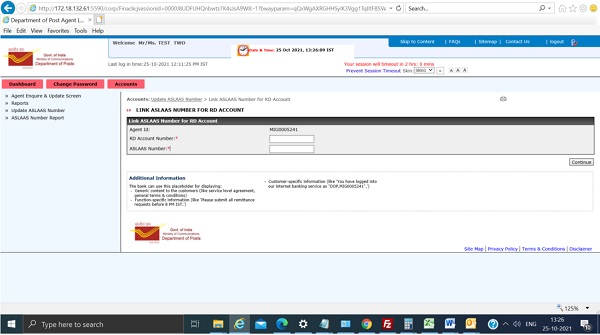
v. RD account number and its ASLAAS number are to be updated.
vi. No Special characters like “\, /,-” are allowed in ASLAAS Number field.
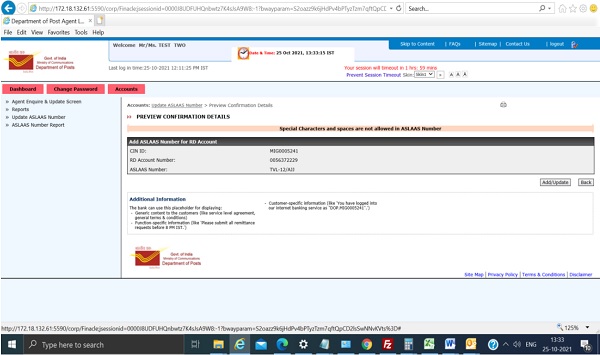
vii. Numerals or Alphabets or Alpha Numeric characters can be used in ASLAAS number field.
viii. Once the RD account and ASLAAS number are entered and click on ‘Continue’, Preview confirmation details screen will be displayed for Confirmation.
ix. “Back” button can be clicked to modify the ASLAAS Number
x. If RD account and ASLAAS number is correct, “Add/Update” button to be clicked. “Record Inserted successfully message” will be displayed once the ASLAAS number is updated against the RD account Number.
xi. Agents should ensure that correct ASLAAS Number is updated against the RD account Number.
xii. Bulk list (Schedule) cannot be prepared if ASLAAS Number is not updated.
xiii. An error “ASLAAS Number is not updated for RD Account number xxxxxx. Please update using Update ASLAAS Number functionality. “will be thrown if ASLAAS number is not updated while generating the schedule.
xiv. Agents should ensure that the ASLAAS Number is updated before generation of bulk list (Schedule)
3. ASLAAS Number Report
i. A report “ASLAAS Number Report” is available to list the RD accounts which are updated with ASLAAS Number
ii. This report can be used to check ASLAAS number for a specific RD account or entire list of RD accounts linked with ASLAAS Number by clicking on “Search” button





WE ARE NOT GETTING ANY ASLAAS CARDS AT COLLECTORATE OFFICES. KINDLY ARRANGE THE SAME. OTHERWISE KINDLY REMOVE
WE ARE NOT GETTING ANY ASLAAS CARDS AT COLLECTORATE OFFICES. KINDLY ARRANGE THE SAME. OTHERWISE KINDLY REMOVE THAT OPTION TILL THE CARDS ARE SUFFICIENTLY AVAILABLE AT CONCERNED OFFICES. AS THE 15TH DATE IS FAST APPROACHING, THE AGENTS HAS TO BEAR THE PENALTY. WE HUMBLY REQUEST YOU SIR, TO DO THE NEEDFUL SIR, PLEASE
Aslaas cards are out of stock in all collectorate since 7 or 8 years..So after know the availability of cards, or after printing the cards,then provide the update option in Agents portal if didn’t doing this why update option allowed in portal, agents are most suffering from this problem.. Please pass to higher authorities of this problem
WE ARE NOT GETTING ANY ASLAAS CARDS AT COLLECTORATE OFFICES. KINDLY ARRANGE THE SAME. OTHERWISE KINDLY REMOVE THAT OPTION TILL THE CARDS ARE SUFFICIENTLY AVAILABLE AT CONCERNED OFFICES. AS THE 15TH DATE IS FAST APPROACHING, THE AGENTS HAS TO BEAR THE PENALTY. WE HUMBLY REQUEST YOU SIR, TO DO THE NEEDFUL SIR, PLEASE
First provide alas card then we able to update it on Portal
Please update, as we dont have any aslaas number or card number. Please disable this check until we recive tha data.
आदरणीय,
महिला प्रधान एजेंटों के साथ अगस्त 2018 के बाद ASLAAS कार्ड की समस्या रही है क्योंकि कार्ड नहीं छपवाए गए और हमें उपलब्ध नहीं कराए गए।
अब भूखों मरने की नौबत आ गई है।
मेरा पूरा परिवार मुझ पर ही निर्भर है।
समस्या का समाधान करें अन्यथा संसद के सामने ही जीवन लीला समाप्त करनी पड़ेगी।
WE ARE NOT GETTING ANY ASLAAS CARDS AT COLLECTORATE OFFICES. KINDLY ARRANGE THE SAME. OTHERWISE KINDLY REMOVE THAT OPTION TILL THE CARDS ARE SUFFICIENTLY AVAILABLE AT CONCERNED OFFICES. AS THE 15TH DATE IS FAST APPROACHING, THE AGENTS HAS TO BEAR THE PENALTY. WE HUMBLY REQUEST YOU SIR, TO DO THE NEEDFUL SIR, PLEASE
If aslaas card is unavailable since 7 to 8 years then how can agent used this facility?
Good Morning Sir/Madam
ASLAAS cards not available since 8 years at Collectorate offices. ASLAAS number how to update in RD Agent portal?
In this context please delete this update option in agent portal as soon as possible.
Every A/c no. update with assays no?
R/s
Please make the availability of ASLAAS card to the MPKBY agents so that they can follow this procedure and make their lots before 15th nov and avoid the default .. Thanks with regards!
Aslass number is not available then how should be submit bulk list without default before 15th Nov.
Aslaas cards are out of stock in all collectorate since 7 or 8 years..So after know the availability of cards
How can I get the ASLAAS card No. since we are not using the ASLAAS card since 5 to 6 years because the Office of the Deputy Commissioner couldn’t provide us the same. So, I request you to do the needful so that we can deposit monthly RD Installment smoothly.
Where and how can I get ASSLASS-5 card nos.
when i put account no and aslaas no & countinue button & (add/update) button then show the message”Exception while submitting request to Host. Please contact Bank Administrator for details”.why?can i know why show that’s type message?
where and How can i get the ASLAAS NOS
Aslaas cards are out of stock in all collectorate’s since 7 or 8years..So after know the availability of cards, or after printing the cards,then provide the update option in Agents portalI if didn’t doing this why update option allowed in portal, agents are most suffering from this problem.. Please pass to higher authorities of this problem
How do I get ASLAAS number against each of my RD accounts?
Where can I find asaalas card numbe
Where can I find asaalas card number
Card is not available now please issue the order after two month
Aslaas cards are out of stock in all collectorate since 7 or 8 years..So after know the availability of cards, or after printing the cards,then provide the update option in Agents portal if didn’t doing this why update option allowed in portal, agents are most suffering from this problem.. Please pass to higher authorities of this problem