Employees’ Provident Fund Organisation
Ministry of Labour & Employment, Govt. Of India
Bhavishya Nidhi Bhawan, 14-Bhikaji Cama Place, New Delhi-110066
website:www.epfindia.gov.in
No NDC/2017/UAN/Pt./3143
Dated: 6th June 2019
To,
All ACC (Zones) / RPFC (Incharge of the Regions)
Subject: Provision of e-Nomination at Member Interface at Unified Portal
Madam/Sir,
A facility for filing of online e-nomination is available at Member Interface of Unified Portal. In order to make this functionality compatible with online Form 10D claim to be filed by members and online composite claim Form 10D/20/5IF to be filed by nominees, some modifications have been incorporated in consultation with the Finance and Pension Division.
Following are the salient features of new e-Nomination functionality:
> UAN should be activated
> Verified Aadhaar should be linked with UAN
> Mobile number of member should be linked with Aadhaar
> Photo of member should be available in the profile of member (Member has to upload his
> photo in his profile section)
> Aadhar of all the family members in nomination is mandatory
> Photo upload of all the family members in e-Nomination is mandatory
> Aadhaar based e-Sign by the member in e-Nomination
> Digitally signed nomination PDF will be available in the login of member and field office
2. A readily available Nomination in the system enables a member to easily file the online Pension Claim and in the event of demise of the member, his/her nominee will be able to file online claim based on OTP on his/her Aadhaar linked mobile.
3. Process flow along with screen shots is enclosed herewith for ready reference. It is requested to encourage the members through their employers to urgently file their e-nomination and facilitate them if they are finding any difficulty.
yours faithfully
(V.Ranganath)
Regional Provident Fund Commissioner-I (IS)
PROCESS FLOW FOR FILING OF ONLINE e-NOMINATION FORM BY MEMBER ON EPF PORTAL
> URL :https://unifiedportal-mem.epfindiacov.in/memberinterface/
> Following are the pre-requisite of e-Nomination
> UAN should be activated
> Verified Aadhaar should be linked with UAN
> Mobile number should be linked with Aadhaar
> Photo of member should be available in profile (View>profile of Member
> Interface of Unified Portal)
Following is the step by step procedure for filing e-Nomination Member will login to the Member Interface of Unified Portal (URL is given above)

Click on Manage>>E-Nomination
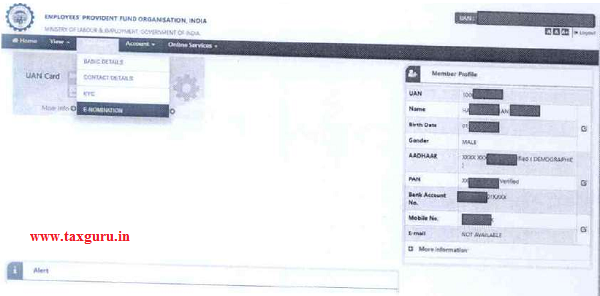
Provide permanent and current address and save it.

After saving, system system prompt “Having Family: Yes/No”. If input is given as “yes”. system system ask to enter family details. You can add all the family members by “Add New” button. Aadhaar and photo of all the family members are mandatory. If input is given as “No”,system will directly prompt to PF Nomination details.

For uploading photographs follow the instruction given in below screen.

After giving all the family details, click on “save Family Details”.

After that select EPF nominations details from the family members, provide the percentage of EPF share as you want and click on “Save EPF nomination” button.

After Completion of EPF nomination, system will prompt for EPS nomination in case family (Wife/Son/Daughter) is not available. After that member has to finalize nomination by e-Sign.
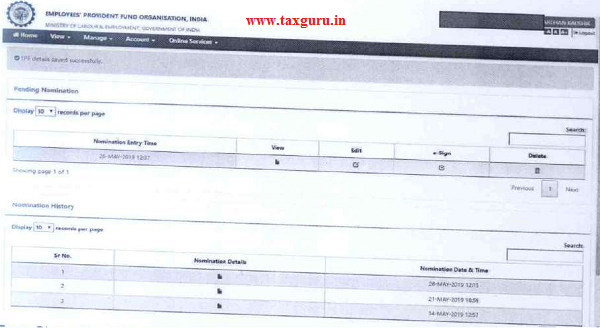
For e-Sign, virtual id is mandatory. Virtual ID can be generated by visiting UIDAI official website.
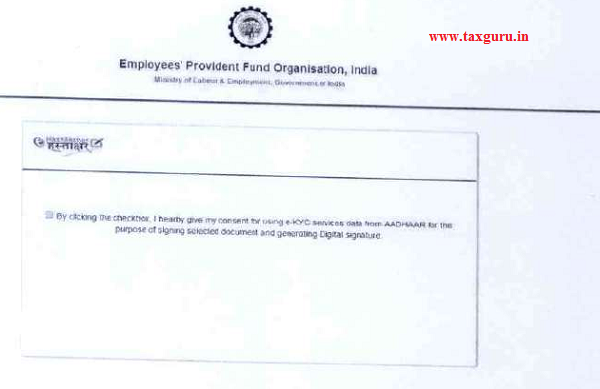
–
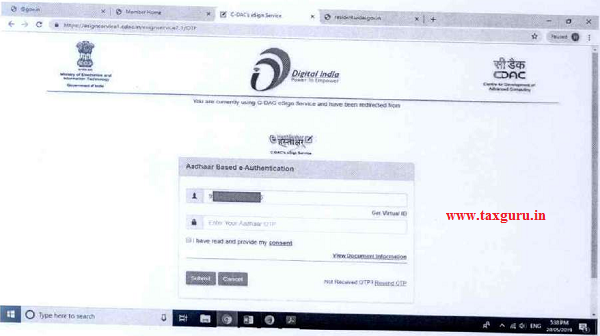
–

After e-sign successfully, you can view nomination details in pdf.






e-sign in for nomination not working – trying from 15 days. It gives error even via mozilla latest browser – Unable to process OTP request
Hi,
Can anybody tell me that.How many days it will take to approve KYC in EPF?
Kindly help. E-sign facility is not working from 04/11/2019. Employers (under jurisdiction of RPFC, Chandigarh) have been asked to complete e-nomination of all employees before 15/11/2019. But the e-sign is not working.
E-sign facility is not available from the 4th Nov.,2019 we are facing very difficulty to e-sign nomination as the employer has been given 15th Nov., 2019 is last date for e-nomination. Kindly help.
E sign still giving error. Asking to contact some asp team.
The e- nomination with e-sign is not working in epfo portal .pls rectify the problem
Now the site is not working for E-Sign do you have any solutions.?
The facility for nomination provided to Employee is Good. As Employer has to accept the nomination submitted by Employee…How this will be done by the employer.