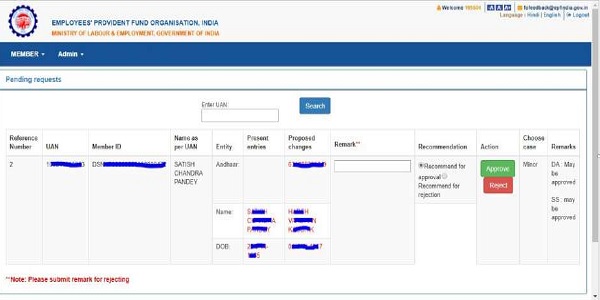Learn about the recently issued Standard Operating Procedure (SOP) by the Employees’ Provident Fund Organisation (EPFO) for processing Joint Declarations to update member profiles. This article provides insights into the purpose, scope, and method behind the SOP, aiming to streamline the process of correcting and updating various parameters in member profiles. The SOP seeks to enhance accuracy, minimize rejections, and reduce fraud related to member identity changes.
******
Employees’ Provident Fund Organisation
Ministry of Labour & Employment,
Government of India
No: WSU/2022/Rationalisation of work areas/Joint Declaration (E-54018)/3638 Dated: Dated: 22.08.2023
To
All ACC (HQ) Zones
All ACC Zonal offices
All Regional PF Commissioners
Office in charge of the Regions
Sub: Standard Operating Procedure (SOP) for processing Joint Declarations for member profile updation in EPFO-reg
Madam/Sir,
In supersession of all the earlier circulars/guidelines/instructions with respect to member profile updation, the Standard Operating Procedure (SOP) for processing the Joint Declarations duly approved by the CPFC is being issued and enclosed herewith.
2. The Standard Operating Procedure (SOP) should be followed for the process of handling joint declarations. Anything that is not contained in the current SOP shall be governed by the existing Manual of Accounting Procedure (MAP).
(This issues with the approval of CPFC)
Encl: As Above
MSKVV Satyanarayana
ACC(FA)
Copy to:
1. OSD to CPFC, FA and CAO, CVO, Director PDUNASS for information please.
2. All ACC(HQ)s Head Office, AII(ACC)s Head Office, All RPFC’s Head office.
3. IS division for devolvement of functionality and further necessary action please.
SOP No: JD/2022/1
SOP Title: Joint Declaration
SOP Number : JD/2022/1
SOP Title : Member Profile Correction/ Updation process for parameters namely (1) Name, (2) Gender, (3) Date of Birth, (4) Father Name/Mother Name,(5) Relationship, (6) Marital Status, (7) Date of Joining,(8) Reason of Leaving, (9) Date of Leaving, (10) Nationality, (11) Aadhaar Number.
| NAME | TITLE | SIGNATURE | DATE | |
| Author | Joint Declaration Committee (JDC) |
JDC | ||
| Reviewer | WSU | |||
| Authoriser |
–
| Effective Date: | Date of issue |
| Review Date: | After 1 year |
–
| READ BY | |||
| NAME | TITLE | SIGNATURE | DATE |
1. PURPOSE
1.1 The purpose of this document is to delineate the procedure of receipt of Joint Declarations for the correction in UAN profiles by the members and employer and the method of corrections to be followed by the Field Offices.
2. INTRODUCTION
2.1 The process of Joint Declaration for the correction in UAN profiles by the members is being undertaken as per various circulars, lineated in Para 11 of this document. These had certain limitations and needed to be revisited. The member data in EPFO’s database may be, in some cases, incomplete or has mismatches on account of the long legacy of the paper process as well as the change of establishments by the members. Subsequent to the introduction of UAN on 01.10.2014, it has become easier and simpler to minimize both incompleteness and mismatches.
2.2 As the automated system is getting mature, the member data has started to throw a number of anomalies in profiles leading to rejections/failures/frauds. As a result, genuine members have to go through a long channel for corrections. The claims settlement also face certain difficulties across all offices due to various reason related to data mismatch in parameters, namely, (1) Name, (2) Gender, (3) Date of Birth, (4) Father Name/ Name,(5) Relationship, (6) Marital Status, (7) Date of Joining, (8) Reason of Leaving, (9) Date of Leaving, (10) Nationality, (11) Aadhaar Number.
2.3 Further, on account of better vigilance and minimization of fraud, the necessary process for maintaining member profiles’ veracity and authenticity becomes increasingly important. It is also observed that unregulated and non-standardization of processes has led to tinkering with member identities in certain cases leading to impersonation and fraud. In this regard, RBI and Banking guidelines should also be utilized by EPFO to further improve the robustness of its member KYC processes.
2.4 Thus, to maintain the correct profile of the member, reduce rejection of the joint declaration, and minimize fraud owing to UAN identity change, the Standard Operating Procedure (SOP) for the Joint Declaration – Member profile correction has been framed. Hereinafter, it will be referred to as SOP-Joint Declaration.
2.5 This SOP document is expected to evolve further with time into a properly automated and regulated IT tool-enabled system
3. SCOPE
3.1 There has been no standard process defined for joint declaration handling. However, significantly, this finds a mention in circulars relating to correction in date of birth and member profile correction. No timelines have been prescribed for completing the process of Joint Declaration (JD) when members file it for correction/ addition to the member profiles.
3.2 The present SOP defines the process of filing of JD application by the member, approval of JD by the Employer, its receipt in the Regional Office and its approval or rejection by the competent authority in a time-bound manner. It also prescribes the list of documents to be enclosed for changes in various parameters where the members prefer a change/addition through JD. The timeline for completion of the Joint Declaration request has also been fixed.
3.3 A flow chart for a complete process to be followed has been pro-vided in Annexure-III.
3.4 The online tracking of JD is also proposed so that the member can know the status of his JD application easily.
4. DEFINITIONS
4.1 In this SOP, unless the context otherwise requires–
4.2 Joint declaration: Joint Declaration is a joint re-quest of Employees duly authenticated by the Employer for the modification/addition of the members` basic profile parameters. The changes preferred through Joint declaration are required to be supported with requisite documents, a list of which is mentioned in this SOP.
4.3 Initiator– For the purpose of this SOP, the initiator shall be the DA/SSA/SSSA assigned by the OIC of FO, who shall be initiating all such member modification requests on the IT Interface. The initiator shall examine the JD and the supporting documents submitted and submit the same with his comments to the verifier.
4.4 Verifier- For the purpose of this SOP, the verifier shall be either SS or AO, who shall cross-check the member modification requests along with the supporting documents as mentioned in Annexure-I. The verifier shall process the documents as for-warded by the initiator and submit them with his recommendations to the approver.
4.5 Approver- For the purpose of this SOP, the approver shall be RPFC-I/RPFC-II/APFC/AO/SS as per Table 3 below. The approver shall be the competent authority to approve the member modification request after verifying all the supporting documents as mentioned in Annexure-I.
4.6 Parameter- The 11 Parameters where changes/ updation can be preferred are mentioned in Table 1;
TABLE-1 (Parameters which are corrected/updated)
| S. No. | Parameter |
| 1. | Member name |
| 2. | Gender |
| 3. | Date of birth |
| 4. | Father/Mother Name |
| 5. | Relationship |
| 6. | Marital status |
| 7. | Date of Joining |
| 8. | Reason of leaving |
| 9. | Date of leaving |
| 10. | Nationality |
| 11. | Aadhaar number |
4.7 Classification of changes: For the purpose of assigning tasks to the competent authority, the changes are classified as major and minor changes in the 11 Parameters as in Table 2;
TABLE- 2
| S.No. | Parameter | Type of Change | Description of Correction/Change |
| 1. | Member Name | Major | i. If more than 2 alphabets change and the name also gets changed phonetically.
ii. If less than 2 alphabets change and the name also gets changed phonetically. iii. If expanding the name. |
| Minor | i. If 2 or less than 2 alphabets get changed and the name not changing phonetically.ii. If adding surname in case of female after marriage.iii. If removing salutations like Shri, Dr. Mr. Mrs., Miss etc. |
||
| 2. | Gender | Minor | Male/Female/Others change |
| 3. | Date of Birth |
Major | >3 Years |
| Minor | < =3 Years | ||
| 4. | Father’s Name | Major | 1. If more than 2 alphabets change and the name also gets changed phonetically.
2. If inserting a name for the first time. 3. If expanding the name. |
| Minor | 1. If 2 or less than 2 alphabets get changed and the name not changing phonetical-ly.
2. If removing only salutations like Shri, Dr., Mr., Mrs., Miss etc. |
||
| 5. | Relationshi p | Minor | Father//Mother change |
| 6. | Marital Status | Major | Change after the death of the member |
| Minor | All other cases | ||
| 7. | Date of Joining | Major | Change after the death of the member |
| Minor | All other cases | ||
| 8. | Reason of Leaving | Major | Change after the death of the member |
| Minor | All other cases | ||
| 9. | Date of Leaving | Major | Change after the death of the member |
| Minor | All other cases | ||
| 10. | Nationality | Major | Non-SSA to SSA country |
| Minor | 1. Non-SSA to non-SSA country change3. SSA to SSA country change4. SSA to non-SSA country change |
||
| 11. | Aadhaar | Major | All types of changes or updation related to Aadhaar |
4.8 Competent Authority: The competent authority, with respect to these 11 parameters, to approve minor and major corrections has been specified in the SOP. Table-3 and 4 have a list of all such authorities who are authorized to approve these changes/updation. The competent authority must exercise complete caution, control and exercise and due diligence to satisfy himself/herself before approving a JD request.
4.9 Documentary Proof: All minor and major corrections requests will have to be supported by documentary proof as prescribed in Annexure-I.
i. For Minor Changes, at least two documents are required from the list of documents attached in Annexure-I with relevant parameters of the change.
ii. For Major Changes, at least three documents are required to be provided by the applicant from the list of documents attached in Annexure-I with respect to the relevant parameters in those changes
5. ROLES AND RESPONSIBILITIES
5.1 Member will be responsible for submitting the JD application from his unified portal login. All the requests will be time-stamped, and IP will be recorded. All uploaded documents will be stored on the server for future reference.
5.2 Once the request is submitted then, it will reflect in the employer login. An email to this effect will also be automatically sent to the employers’ registered e-mail. Member can only get the data corrected for those member accounts which are generated by his pre-sent employer. No employer will have any modification rights for member accounts belonging to other/previous establishments.
5.3 Employers will get the member modification request online from the member portal and also be informed through e-mail. Employer will check the veracity of the documents uploaded by the member and then upload the required documents related to the said request, which are available with him as per the list of documents mentioned in Annexure-1 of this SOP.
5.4 The competent authorities specified for initiating, verifying, and approving in major and minor corrections are as below: –
TABLE- 3 (Minor Corrections)
| S. No. | Parameter | Approver | Verifier | Initiator |
| 1. | Member Name | RPFC-II/APFC | SS | DA |
| 2. | Father/Mother/ Name | RPFC-II/APFC | SS | DA |
| 3. | Nationality | APFC | SS | DA |
| 4. | Date of Birth (<=3 Years) | AO | SS | DA |
| 5. | Marital Status | – | SS | DA |
| 6. | Date of Joining | AO | SS | DA |
| 7. | Date of Leaving | AO | SS | DA |
| 8. | Reason of Leaving | AO | SS | DA |
| 9. | Gender | – | SS | DA |
| 10. | Relationship | – | SS | DA |
TABLE-4 (Major Corrections)
| S. No. | Parameter | Approver | Verifier | Initiator |
| 1. | Aadhaar | OIC | AO | DA |
| 2. | Member Name | OIC | AO | DA |
| 3. | Father/Mother/ Name | OIC | AO | DA |
| 4. | Date of Birth (>3 Years) | RPFC-II/APFC | SS | DA |
| 5. | Nationality | RPFC-II/APFC | SS | DA |
| 6. | Date of Joining | RPFC-II/ APFC | SS | DA |
| 7. | Date of Leaving | RPFC-II/ APFC | SS | DA |
| 8. | Reason of Leaving | RPFC-II/ APFC | SS | DA |
| 9. | Marital Status | AO | SS | DA |
5.5 During the course of the JD request processing, if there appears to be a requirement for getting the verification of cases done through EO, then in such cases, the competent authority must record his reasons and directions on the IT interface before forwarding it to the concerned EO. EO will see such cases in his login on the FO interface. EO must upload his findings/report in PDF format on FO Interface, and the same shall land in the login of the approving authority. Facility for the same has been made available in the FO interface login of the EO. Allotment of such cases may be done to ensure equitable distribution of such references among EOs.
5.6 The EO report in the scanned format must bear the signature and stamp of the EO.
5.7 The concerned Dealing Assistant shall be responsible for initiating JD requests and for checking/verifying the documents. The DA shall ensure that the said request is processed within the stipulated time limit as defined in this SOP.
5.8 The concerned authorities mentioned above, RPFC-I, RPFC-II, APFC, AO, and SS, shall be responsible for processing the change/updation request. The said authorities shall recheck the documents submitted along with the request and shall process the same with-in the stipulated time limit as defined in this SOP. For all cases which have been approved, the concerned authorities shall have complete responsibility and, therefore, should exercise complete due diligence, including the veracity of the documents submitted, before approving any request.
5.9 IS Division will provide a digital process, which will land in the employer’s login before coming to field offices. It is necessary that the e-sign of the employer or employee authorized by the employer for this purpose through a declaration in this regard is accept-ed.
5.10 A Dashboard of such approved requests will be made available at all levels for periodic evaluation and audit by the approving authorities.
5.11 The OIC will do a daily basis review of JD requests received or rejected/ approved in the office. The OIC will ensure that such requests are not rejected without valid reasons.
5.12 ACC Zone will monitor such requests on a weekly basis and will also sample out cases so that chances of fraud do not arise.
5.13 Finance Division in Head Office will monitor the Zone-wise performance in this regard on a fortnightly basis.
5.14 The ISD will enable a separate category of grievances related to JD requests on the EPFiGMS portal where members can file their grievances. The concerned OIC will regularly monitor the grievances under this category.
6. SPECIFIC PROCEDURE
6.1 The member has to log in to the member portal, wherein a tab for JD will be available. Once he clicks on this joint declaration tab, an OTP will be sent to his UIDAI-linked mobile number. On submitting this OTP, the page with the form of Joint Declaration will open on the screen of the member. The member can then submit the required details with the supporting documents as indicated in Para 4.9 duly attested by him as per Annexure-I. The request, once sub-mitted by the member, shall land in the employer’s login and will also be shown on his dashboard. An auto e-mail will be sent to the employer.
6.2 The employer shall verify the details with his own records and that Annexed with the request. In case he finds something is lacking/missing, he will return it with his comments to the member and the member will get intimation in his login that his form has been re-turned. In case the employer finds the JD request proper, the same shall be approved digitally using the e-sign facility. Employers will also have the option to upload additional documents supporting the corrections. Once the Employer submits the JD, it shall reflect in the EPFO IT application DA’s log-in in the concerned field Office.
6.3 The JD request will land from the employer’s login to EPFO IT Applications DA’s login. On opening the required tab, the JD form with the employer’s comments will be opened before in DA’s window who will initiate the request. The DA shall process the request and see if it is categorized correctly into minor, if not classified properly, then he shall convert it into major. After his initial remarks on the veracity of the documents and the employer’s comments, he will send them to the verifier for verification. He will also clearly indicate whether or not this case has any deficiencies in documentation and thus requires returning for correction.
6.4 Once the request is in the login of the verifier, he will check the documents again. In case there is a deficiency pointed out by the initiator requiring a return, or he finds a deficiency that requires correction, he may return the case to the employer for correction. In such cases, the message will also be sent to the member. In cases where the verifier is satisfied that the J D request is complete in all respects, he will send it to the approver.
6.5 The approver will examine employer, initiator, and verifier remarks and, if satisfied, shall approve the request, and the changes shall be incorporated. In case he is not satisfied, the case will be rejected specifying the grounds of rejection.
6.6 In exceptional cases, the approver may refer the case to the EO for additional information. The approving authority will clearly state the reasons in such cases before sending it to EO.
6.7 Requests marked to EO will land in their login. The EO will then submit the requisite report to the Approving Authority.
6.8 All the basic changes in the member profile, such as name, father/mother name, date of joining, date of birth, gender, nationality, and Aadhaar number, have to be corrected in one go. All such JDs shall be returned to the member to seek corrections in a single JD. When multiple parameters requiring different approving authorities are being changed/modified through the JD request, it will be considered a Major change and the highest approving authority from the respective authorities shall be the approving authority for such case.
6.9 Any online request for JD received from employees for the following special categories of establishment shall be dealt with as under:
Table-5
| S. No. | Case | Description |
| 1 | The establishment is marked as closed | JD will be received in the form attached in Annexure-II, signed by the mem-ber/employee and from any one of the authorities mentioned in para 6.15 of this document. Once received in the office, then the JD will be scanned and uploaded in the FO interface by the office. A registered JD letter and an email will be sent to the authority who has signed the JD to confirm the antecedents of the signing authority on his / her official email and address. On receipt of Authority confirmation from the concerned, the same will be handled online on the FO interface as mentioned above. |
| 2 | Where the establishment is not marked as closed | The establishment will be marked as closed based on EO’s report, and thereafter, the process mentioned in Sr.no. -1 above will be used to further process the case. |
| 3 | Member is dead | JD form will be signed by Nominee as mentioned in Form-2. Thereafter, Dealing Assistant will scan the JD, and it will be further processed in the FO interface as mentioned in Para 6 above, with the option to revert the request to the establishment for any query online. In case there is more than one nominee in Form-2, then the consent of all nominees/family members/Legal heirs will be required for filing the JD request. The rest of the process remains the same. |
6.10 In case of the death of a member without an Aadhaar, then the nominee’s Aadhaar will be saved in the system, and the nominee may be allowed to sign the JD form. Other processes will re-main the same. There may be cases where the deceased member has not filed a nomination during his lifetime. In the absence of a valid nomination, one of the family members/legal heirs of the mem-ber may be allowed to attest the JD and submit his/her Aadhaar with the consent of other family members/legal heirs.
6.11 The frequency for which corrections can be made in various parameters is listed in Table 6 below:-
TABLE – 6
| S. No. | Parameter | Number of Times Changes Allowed |
| 1. | Member name | 1 |
| 2. | Gender | 1 |
| 3. | Date of birth | 1 |
| 4. | Father/Mother Name | 1 |
| 5. | Relationship | 1 |
| 6. | Marital status | 2 |
| 7. | Date of Joining | 1 |
| 8. | Date of leaving | 1 |
| 9. | Reason of leaving | 1 |
| 10. | Nationality | 1 |
| 11. | Aadhaar number | 1 |
6.12 During the normal course, a member may be allowed to seek changes in upto five (05) parameters out of the above 11, whether submitted through single or multiple JD requests, lest such changes may lead to a complete change in the identity of the individual and may result in fraud. In case the changes are in more than five parameters, the matter will be thoroughly examined by the OIC, and only after duly recording the reasons in the file such cases should be processed.
6.13 The number of changes allowed in various parameters should be strictly as per Table 6. However, in case of any exception, the matter will be thoroughly examined by the OIC, and only after duly recording the reasons in the file such cases should be processed.
6.14 Authorities to attest the claims in case of closed establishment.
i. Updated List: Magistrate, A Gazetted Officer, Post/Sub post master, Member of Parliament, Legislative Assembly, Member of Municipalities and Municipal Corporations, Member of Central Board of Trustees, Regional Committee, Employee’s Provident Fund, Manager of the Bank in the Bank Account of the claimant is maintained, Head of any recognized educational institution, Village Panchayat Head or Mukhiya or its equivalent authority (for rural areas), Village Panchayat Secretary or VRO or equivalent (for rural areas), Tehsildar, Any authorized official as may be approved by the Commissioner.
6.15 Miscellaneous
i. Once the changes are approved, the photo of the member as retrieved by EPFO IT interface with UIDAI Aadhaar data shall also be made visible in the member profile on his member portal and also on the IT interface of various authorities as mentioned under Tables 3 and 4 of this document while viewing his/her UAN profile.
ii. The total number of corrections and the details of corrections carried out in the past shall be visible in the member’s KYC details. This should also be available in each login while processing and approving the JD.
iii. It may also be ensured by the system that the employer should have an active E-sign and should be the person as defined under section 2(e) of EPF and MP Act, 1952
iv. All SMS and emails should be sent to the mobile no which is linked to UIDAI Aadhaar at every stage of the process.
v. Every single change in the Joint declaration should be securely kept in Archives with necessary safeguards. The DA should invariably be provided with details of past changes of that particular case, whenever it comes for correction/updation.
vi. Information Services Division should ensure that OTP-based login is enabled at every stage in field offices.
6.16 IT interface process flow
Step by step process flow for this functionality is attached as Annexure- III.
7. FORMS AND TEMPLATES TO BE USED
7.1 All forms are to be finalized after IT interface is developed for accepting changes for changing 11 parameters. Copy of the existing form for JD request is attached as Annexure- II.
8. TIMELINES FOR COMPLETING THE JD
| Minor Request | T+7 days from the date of receipt to FO interface login of the Dealing Assistant |
| Major Request | T+15 days from the date of receipt to FO interface login of the Dealing Assistant |
| For cases referred to EO | Additional 3 days’ time for each type of request. |
| Note- If JD gets reverted back to the employer, then the request time will start once it is received back in the login of the concerned official. | |
9. MONITORING MECHANISMS
9.1 At the Regional Office level, the RPFC-I will be responsible for monitoring the timeline. Further, he will undertake the audit of changes on the basis of data and classify establishments from whom a larger number of applications are flowing. In these establishments, a camp/webinar for awareness should be launched. This data, if made available to all field offices, enables the officials to do an in-ternal audit of the modifications made in their offices. This SOP makes a provision for this data in Ex-cel format from the MIS login. This audit brings out the pattern of establishments which can be used to take key decisions in assigning them to officials based on load and severity analysis.
9.2 A detailed MIS dashboard at all levels of IT interface will be developed. Dashboard in the member login to inform the member about the total requests she/he has raised from her/his login. Employer will also have list of all such requests which have been forwarded from his login to the field office.
9.3 Employers will also have a dashboard of requests which are pending in his login beyond 7 days. SMS will also be sent to such employers to prompt them to do the needful in respect of the pending requests so that the employer proactively clears the pendency in their login.
9.4 In the FO-interface login of RPFC-I, all the requests processed by RO will be visible with the op-tion to filter them on various parameters. This report will be used by RPFC-1 to do an audit of the entire office for changes made in RO. The periodic review report of RPFC-1 will be uploaded to FO interface. This report will be preserved FO interface for future reviews/audits. Furthermore, this re-port will be used to make systemic improvements in the FFO interface based on input from the field offices.
9.5 In addition to the above, at the Field office level, there is a proposed MIS dashboard for all FO-interface logins that are involved in the processing of member modifications. The various parameters which are required to be made part of such a dashboard on the FO interface are mentioned below.
i. MEMBER ID
ii. MEMBER IP, TIMESTAMP
iii. OLD DATA
iv. NEW DATA
v. ESTABLISHMENT IP, TIMESTAMP
vi. ESTABLISHMENT REMARK
vii. DA NAME
viii. DA IP DETAILS
ix. DA TIMESTAMP
x. DA REMARK
xi. SS NAME
xii. SS IP DETAILS
xiii. SS TIMESTAMP
xiv. SS REMARK
xv. RPFC-I/RPFC-II/APFC NAME
xvi. RPFC-I/RPFC-II/APFC IP DETAILS
xvii. RPFC-I/RPFC-II/APFC TIMESTAMP
xviii. RPFC-I/RPFC-II/APFC REMARK
xix. UPLOADED DOCUMENTS
9.6 At Zonal Office level, a report of the entire zone will be available in the FO interface login of the Zonal ACC. This report will be used to carry out an analysis of the changes made in the zone. This re-port will also be used for carrying out a periodic review of ROs under the Zone. Detailed reports of such reviews will be uploaded in the FO interface login of the Zonal ACC. This will create a reviewing mechanism for the Head Office based on the report of Zone uploaded on the FO interface. This re-port will also act as input for bringing out further improvements in the FO interface. All such reports will be preserved for future reference and analysis.
9.7 Similarly, the Finance Division and Concurrent Audit Cell of the Head Office will have a login in the FO interface wherein all India data related to changes carried out by field offices will be visible along with the review reports of the Zones and Field Offices. At the Head office level, a report of the entire country will be available for audit purposes. This multi-level auditing will keep the entire modification process under check and also provide useful data for investigation of any attempted misappropria-tions.
10. INTERNAL AND EXTERNAL REFERENCE
10.1 Internal references
i. Circular bearing number PENSION-3/8/OR/1/2005/69869 dated 12/12/2006 dated 12-12-2006
ii. Circular bearing number WSU/9(1)2013/Settlement of Claims/TC/15765 dated 2-12-2013
iii. Circular bearing number Manual/Amendment/2011/Part/27219 dated 24-32014
iv. Circular bearing number WSU/Inoperative Accounts/2016/10296 dated 6-92016
v. Circular bearing number Non-adherence to the instructions for sanction and disbursement of pension under EPS, 1995 by field offices HO No. Pension-I/Instructions/Guidelines/2016/11900 dated 07-10-2016
vi. Circular bearing number WSU/10(1)2013/Changes in MAP/21475 dated 1611-2016
vii. Circular bearing number Change of date of birth of Employees Pension Fund member HO No. Pension-II/Instructions/Guidelines/2016-17/33314 dated 1003-2017
viii. Circular bearing number HO No. Pension-I/Instructions/Guidelines/2017/8351 dated 07-08-2017
ix. Circular bearing number Change in Date of Birth of Employees’ Pension Fund Members HO No. Pension-I/Instructions/Guidelines/2017/11518 dated 04-09-2017
x. Circular bearing number WSU/10(1)2013/Changes in MAP/3949 dated 0111-2017
xi. Circular bearing number NDC/2017/UAN/Pt./2741 dated 21- 11-2017
xii. Circular bearing number Pension- I/Instructions/Guidelines/2017/20225 dated 12.12.2017
xiii. Circular bearing number WSU//37(1)2019/DOB dated 3-4- 2020
xiv. Circular bearing number WSU/KYC/Correction Process (E-15189)/2874 dated 12-2-2021
10.2 External references
i. Below mentioned departments have been studied for the process they follow to make corrections in data with them to make recommendations for the present SOP.
a. UIDAI
b. RBI
c. ESIC
d. SBI
e. PAN
f. Passport Issuing Authority
g. Municipal Corporation of Gurugram (MCG)
11. CHANGE HISTORY
11.1 This is the first SOP on the subject.
11.1 This is the first SOP on the subject.
ANNEXURE-I
LIST OF ACCEPTABLE DOCUMENTS FOR GETTING CORRECTED / UPDATING THE PARAMETERS AS MENTIONED ABOVE. FOR THE SAKE OF CONVENIENCE, THE SE-RIAL NUMBER OF PARAMETER IS USED IN THE SAME MANNER AS HAS BEEN USED IN ABOVE CIR-CULAR
Table-A (Name and Gender)
| 1. Name, 2. Gender | |
| S. No. | Name of Document |
| 1. | Aadhaar (mandatory) |
| 2. | Passport |
| 3. | Death Certificate |
| 4. | Birth Certificate |
| 5. | Driving License |
| 6. | Service photo identity card issued by Central Govt./State Govt./ UT Govt./ PSU/ Banks |
| 7. | School Leaving Certificate (SLC)/ School Transfer Certificate (TC)/ SSC certifi-cate/Mark Sheet issued by board/ University containing name and photograph |
| 8. | Bank Pass Book having name and Photograph Cross Stamped by bank official |
| 9. | PAN Card/ e-PAN |
| 10. | Ration / PDS photo Card |
| 11. | Voter ID/ e-Voter ID |
| 12 | Pensioner Photo Card/Freedom Fighter Photo Card |
| 13. | CGHS/ ECHS/ / Medi-Claim Card with Photo issued by State/ Central Govts./ PSUs/ Rashtriya Swasthya Bima Yojana (RSBY) Card |
| 14. | ST/ SC/ OBC certificate with photograph ST/ SC/ OBC certificate with photo-graph |
| 15. | For Full name/first name change requests: PF Member to submit the Gazette noti-fication of new name along with any supporting document of old name with photograph (Even for 1st instance of the Full name/ first name change) |
| 16. | Valid Visa along with Foreign Passport (valid only) issued in case of other Foreign Nationals |
| 17. | Freedom Fighter Card having photo |
| 18. | Copy of Person of Indian Origin (PIO) card issued by Government of India |
| 19. | Copy of Overseas Citizen of India (OCI)card issued by Government of India |
| 20. | Tibetan Refugee Card (Accompanied by one more ID) |
Table-B (Date of Birth)
| 3. Date of Birth | |
| S. No. | Name of Document |
| 1. | Birth Certificate issued by the Registrar of Births and Deaths. |
| 2. | Marksheet issued by any recognized Government Board or University. School Leaving Certificate (SLC)/ School Transfer Certificate (TC)/ SSC certificate containing Name and Date of Birth |
| 3. | Certificate based on the service records of the Central/State Government Organi-zations. |
| 4. | In the absence of proof of date of birth as above, Medical Certificate issued by Civil Surgeon after examining the member medically and supported with an affidavit on oath by the member duly authenticated by a Competent Court. |
| 5. | Aadhaar |
| 6. | Passport |
| 7. | PAN by IT department |
| 8. | Central/ State Pension Payment Order |
| 9. | CGHS/ ECHS/ Medi-Claim Card issued by Centre/ State/ UTs Govts./ PSUs having Photo & Date of Birth |
| 10. | Domicile Certificate issued by the Government |
Table-C (Father/Mother Name and Relationship)
| 4. Father/Mother Name, 5. Relationship | |
| S. No. | Name of Document |
| 1. | Passport of Father/Mother |
| 2. | Ration card/PDS Card |
| 3. | CGHS/ECHS/ Medi-Claim Card with photo issued by Centre/ State Govts./ PSUs. |
| 4. | Pension Card |
| 5. | Birth Certificate issued by of Birth, Municipal Corporation and other notified local Government bodies like Taluk, Tehsil etc. |
| 6. | Marriage Certificate issued by the Government |
| 7. | Photo ID card issued by Central/ State Govt. like Bhamashah, Jan- Aadhaar, MGNREGA, ARMY Canteen card etc. |
Table-D (Marital Status)
| 6. Marital Status | |
| S. No. | Name of Document |
| 1. | Marriage Certificate issued by the government |
| 2. | Aadhaar Card |
| 3. | Divorce Decree |
| 4. | Passport |
Table-E (Date of Joining)
| 7. Date of Joining | |
| S. No. | Name of Document |
| 1. | Employee register |
| 2. | Attendance register |
| 3. | Appointment letter or any other document as establishment maintain under any central or State labour act |
| 4. | Letter of establishment on their letter head clearly stating the date of joining and duly signed by Employer or the authorized signatory supported by ECR of the employee during the said period |
Table-F (Reason of Leaving)
| 8. Reason of Leaving | |
| S. No. | Name of Document |
| 1. | Resignation letter |
| 2. | Letter from establishment on their letter head clearly stating the reason of leaving supported by ECR of the employee during the said period |
| 3. | Termination letter issued to employee |
| 4. | Any document as establishment deems fit to establish exit reason of employee duly signed by the Employer or the authorized signatory of the establishment on their letter-head |
Table-G (Date of Leaving)
9. Date of Leaving
| S. No. | Name of Document |
| 1 | Resignation letter/termination letter |
| 2 | Experience certificate or any other document as establishment maintain under any central or State labour act |
| 3 | Wage slip/salary slip/full and final letter |
| 4 | Letter of establishment on their letter head clearly stating the date of joining and duly signed by Employer or the authorized signatory |
Table-H (Nationality)
| 10. Nationality | |
| S. No. | Name of Document |
| 1. | Copy of passport |
| 2. | Copy of Person of Indian Origin (PIO) card issued by Government of India |
| 3. | Valid Long Term Visa (LTV) along with Foreign Passport (valid or
expired) of origin country issued to minorities communities of Afghanistan, Bangladesh and Pakistan namely Hindus, Sikhs, |
| 4. | Valid Visa along with Foreign Passport (valid only) issued in case of Foreign Na-tionals |
| 5. | Tibetan Refugee Card (Accompanied by one more ID) |
Table-I (Aadhaar)
| 11. Aadhaar | |
| S. No. | Name of Document |
| 1 | Aadhaar card/e-aadhaar card with linked active mobile phone |
ANNEXURE-II
(On letter pad of Establishment)
Joint Declaration Form
I…………………………….. having UAN …………………………………………………………………………………………………. PF ac-count…………………………………………… and Aadhaar………………………………….. is/ was with estab-lishment M/S……………………………………………. The personal details furnished to EPFO earlier were found to be incorrect /blank, and therefore request for change/updation in the member profile as follows.
| S. No. | Details/particulars | Incorrect details | Correct details |
| 1 | Aadhaar | ||
| 2 | Name | ||
| 3 | DOB | ||
| 4 | Gender | ||
| 5 | Fathers/Mothers | ||
| 6 | Relationship | ||
| 7 | DOJ | ||
| 8 | DOL | ||
| 9 | Reason of leaving | ||
| 10 | Marital Status | ||
| 11 | Nationality |
I……………………………………………. s/o……………………………………….. , authorized signatory of the establishment, have verified the request, document attached and the records of the establishment and certify that the facts mentioned above are correct. I am also enclosing ………………………… and …………………………………………… (documents of Establishment) in support of the request of the employee mentioned above.
We………………………………………….. (Employee) and ………………………… (Authorized Signatory) hereby declare we have not concealed any facts and the above- mentioned facts are correct. We also indemnify that in case of wrong payment/over payment/under payment because of the above fur-nished information shall be jointly held responsible.
Authorized signatory Name of the member
In case of closed/ non-traceable establishment where authorized signatory is not availa-ble.
I………………………………………………….. (mention the authority / post )…………………………….. re-siding at ……………………………………………………………………………………………….. certify that …………………………………………………… (name of PF member) is known to me and I have verified all the documents with originals attached with his request for change.
Name of the authority
Seal of authority
Back side of the page should contain
(1) Definition of major minor changes
(2) List of documents to be attached
(3) Authorities to attest JD in case of closed/non-traceable Establish-ment
ANNEXURE-III
Step 1: Member will login through his UAN/Password on Member Interface of Unified Portal
https://unifiedportal-mem.epfindia.gov.in/memberinterface/
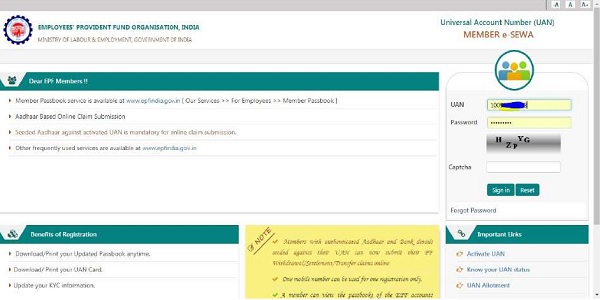
Step 2: Click on “Manage>Modify Basic Details”.
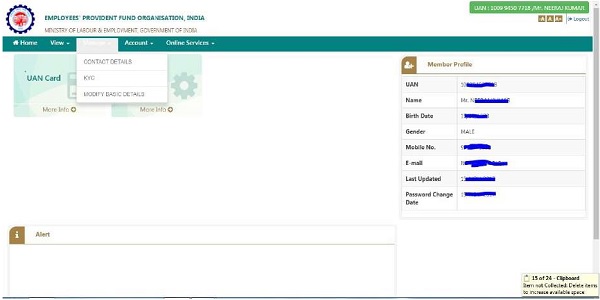
Step 3: Please provide the correct details for any of the 11 parameters as per Aadhaar (System will verify the details entered with UIDAI- Aadhaar Data for parameters which are there in UIDAI database)
Problem: at present following discrepancy has been observed;
1. In member screen only 4 fields are available for change.
2. Limited upload options.
3. No list of acceptable documents available against each parame-ter.
Solution: In this screen below fields may be added with upload option with each field with list of acceptable documents. Option to provide clarification sought by EPFO RO/SRO with status;
1. Father Name/Mother Name
2. Relation
3. Date of Joining
4. Date of Leaving
5. Reason of Exit
6. Marital Status
7. Nationality
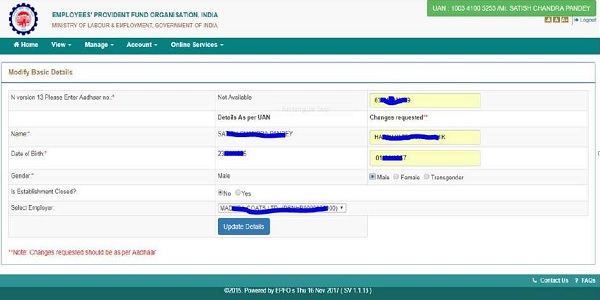
Step 4: On clicking “Update Details” on previous screen, request will be submitted to employer for further approval. Before submission by employer, employee can withdraw the re-quest by pressing “Delete Request”
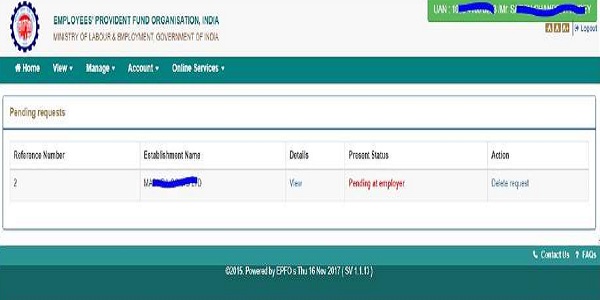
Step 5: Employer will login to Employer Interface of Unified Portal
Present Problem: In employer screen option to upload documents not there.
Solution: Option to upload documents may be provided on this screen against each modified option.

https://unifiedportal-emp.epfindia.gov.in/epfo/
Step 6: Employer can view the change requests submitted by employees by click-ing on “Member>Details Change Request”

Step 7: Employer can view the online requests received from employees and can thus take appropriate action by giving the proper remark.

Step 8: After approval of request, employer can see the latest status of request.
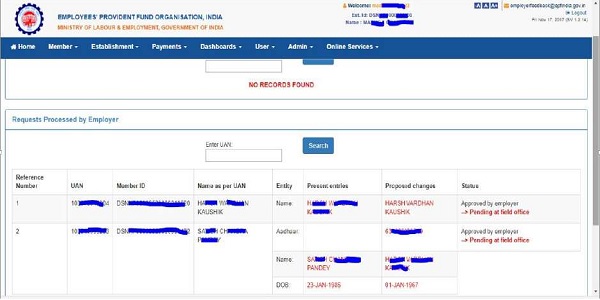
Step 9: After approval of request by employer, request will appear as a task in log-in of Dealing Assistant, of concerned EPFO office, in the Field Office Interface of Unified Portal.

Step 10: Dealing Assistant can login and view the online change requests by click-ing “Member>Details Change Request”
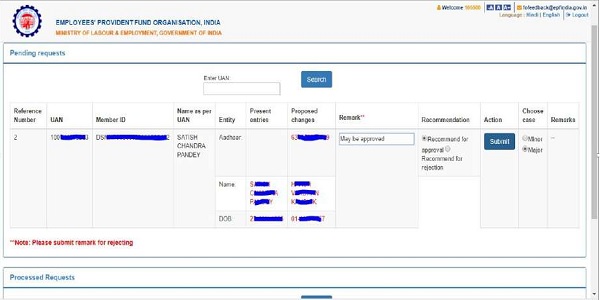
Step 11: After due verification Dealing Assistant can submit his/her recommendations to Section Su-pervisor.
Present Problems
1. DA screen not having documents from establishment side.
2. No option to upload EO report in cases referred to EO by approving authority.
3. No dashboard with DA to see all past cases.
4. AO login not available.
Solutions;
1. Establishment to be given option to upload documents.
2. EO report uploads option to be provided.
3. Dashboard in da login for all past cases.
4. AO login to be created in FO interface.
The Dealing Assistant can put the case either for Approval, Return or Rejection by selecting the ap-propriate radio button i.e. Recommended for Approval, Return or Recommended for Rejection with proper remarks.
In the same manner Section Supervisor can submit his/her recommendations to APFC/RPFC for ap-proval, rejection or return for seeking any clarification or document.
Step 12: Finally, APFC/RPFC can Approve/Reject/Return the case. Present Problems
1. Option to revert back to employee is not there.
2. Option to refer to EO for verification is not there.
3. No mis dashboard of all requests processed.
4. EO login not there in FO interface.
5. EO cannot upload their report on FO interface and forward it to DA for onward transmission to competent authority.
Solutions
1. Option to be added to revert back request to employee.
2. Option to refer it to EO to be included. This will take request to EO.
3. MIS dashboard for all processed requests to be shown in all logins DA, SS, AO, EO, APFC, RPFC-II, RPFC-I.
4. EO login on similar lines as DA need to be made in FO interface.
5. EO report to be forwarded to DA login then to competent authority.
6. For cases reverted back or rejected a message will be sent to the login of the employee for his in-formation and necessary action