Brief History: The Reserve Bank of India (RBI) has announced new directions in the Bi-monthly Monetary Policy Review dated April 5, 2018 under the provisions of the Foreign Exchange Management Act, 1999 with the objective to integrate the reporting structures of various types of foreign investment in India through its circular vide A.P. (DIR Series) Circular No. 30 notified on the 7 June 2018
In order to implement the announcement, Reserve Bank of India introduced online portal FIRMS (Foreign Investment Reporting and Management System), which would provide the SMF Single Master Form (SMF) subsuming all the existing reports to make it convenient.
With the implementation of SMF w.e.f September 1, 2018, the filing of forms FC-GPR, FC-TRS, LLP-I, LLP-II, CN, ESOP, DI, DRR, InVi are to be filed and submitted through Single Master Forms. The Reserve Bank of India (the “RBI“), on September 1, 2018, released a user manual (the “SMF Manual“) to clearly set out the procedure for filing a single master form (the “SMF“).
Every company having foreign direct investment in India (FDI), is required to report Reserve Bank Of India.
What is FC-TRS:-
The literal meaning of Form FC-TRS is Foreign Currency Transfer of Shares. This form is filed in case of transfer of shares of an Indian Company from a resident to a Non-Resident/Non-Resident Indian and vice versa through its authorised dealer bank (AD Category-1 Bank)
What is FIRMS:-
FIRMS an online reporting platform for reporting of foreign investment in India in SMF. FEMA 20(R) prescribes for the reporting of foreign investment in India through various returns. FIRMS provides one stop 24*7 online reporting facilities for the applicant.
What is SMF:-
SMF is Single Master Form to file and submit various types of foreign investment in India like FC-GPR, FC-TRS etc. It is integrated form for reporting to Reserve Bank of India through the FIRMS portal by creating Entity User and Business User.
What is Business User:-
Business user is authorized Person by the Reporting Company to report the transaction to RBI in Single Master Form at FIRMS Portal. A BU can use his login credentials for only the entity that has authorized him/her to report the transactions.
What is E-KYC:-
Every business user has to be eKYC verified before any reporting can be made in the Single Master Form. This would ensure that only genuine Logins are made available in the FIRMS application. All eKYC would be verified by the AD banks.
Type of Securities considered under FDI.
- Equity Shares.
- Convertible Preference shares.
- Convertible Debentures.
Procedure to file Form FC-TRS with RBI:-
The form FC-TRS shall be filed with the Authorised Dealer bank within Sixty days transfer of capital instruments or receipt/remittance of funds whichever is earlier.
There are two steps to file the FC-TRS:
√ Registration for Entity User
√ Registration for Business User
Registration for an Entity User:
Pre-requisites
> Authority letter: The entity may issue an authority letter, to the identified personnel authorizing him/her for registering as an Entity user for the entity.
> The Entity user may keep ready all details of foreign investment in the entity.
Registration Process
Uniform Resource Locators (URL) of the application is https://firms.rbi.org.in
Landing page for Registering an Entity User
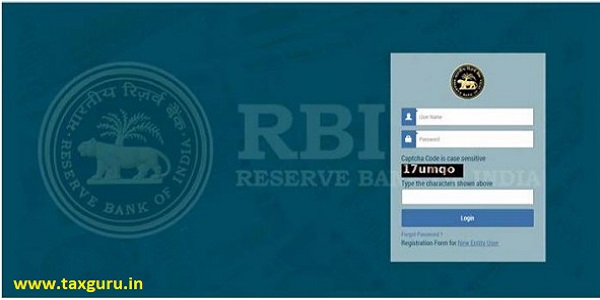
Creation of new Entity User:-
Step 1: Click on Registration form for New Entity User
Step 2: A pop-up box showing Entity User Registration form opens.
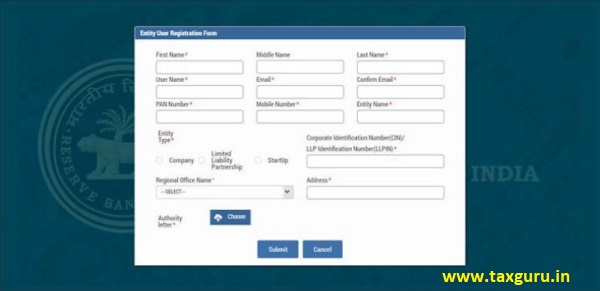
Step 3: Fill all the details in the Entity User Registration Form.
Step 4: Click on Submit button after filling all the details.
Step 5: Message “Record Saved Successfully” pops up. User has created its user ID.

Authority Letter submitted by the entity user will be verified by RBI and after RBI’s approval; the user will receive the password on their registered email ID from RBI email ID autoreply-fid@rbi.org.in.
(Note: If the user does not receive the mail notification for approval/rejection of the registration within the next 48 hrs, he/she may contact by email)

Step 1: Enter User Name and Password as provided to the User in the email from RBI and click Login. The user would be asked to change his/her password upon first Login.
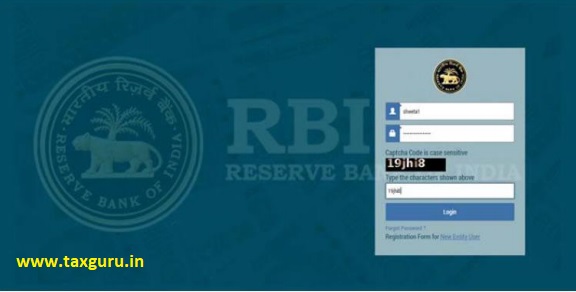
4.6 Change Password
Step 1. The Change Password window is displayed.
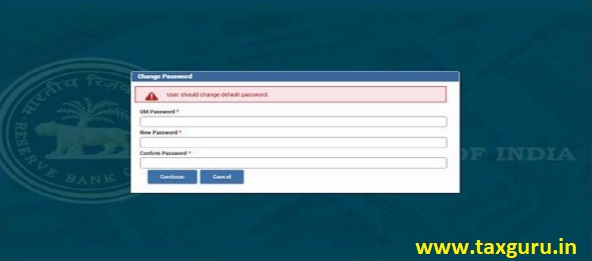
Step 2. Enter your old password in the Old Password field and new password in the New Password field.
Step 3. Re-enter the new password to confirm it and click continue.
Filing of FC-TRS:-
The FC-TRS can be filled using the following steps:
Step 1: Registration for Business User
Step 2: Logging in to firms
Step 3: Logging in to SMF and reach out to your workspace.
Step 4: Select the Return type.
Step 5: Common investment details
Step 6: Common details
Step 7: Particulars of transfer
Step 8: Remittance details
Step 9: Shareholding pattern
Step 10: Submitting the form
Registration for Business User:
Step 1. Go to the FIRMS website at https://firms.rbi.org.in

Step 2: At the Login box, click on Registration form for New Business User:
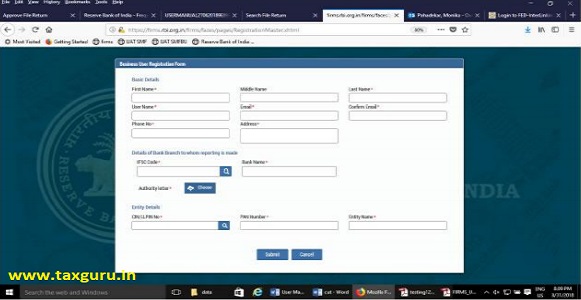
Fill up the details in the popped up registration form for BU as below
- Name
- User name (which should be unique)
- E-mail address
- Phone no.
- Address
- IFSC Code of the Bank branch to whom the reporting would be made.
- Authority letter as an attachment
- Company CIN/LLPIN
- PAN Number
- Entity name
- After filling the details the BU has to submit the form.
- After BU submits the registration form, the same will have to be verified by the AD Bank Branch concerned. The approval/ rejection of the same would be communicated through email notification to the BU.
Upon first Login, BU would be prompted to change the password through a pop-up window. Enter the details and submit. Upon success, Message “Password changed successfully” would appear on the Login Box.
Enter user name, new password and captcha in the Login Box and click submit. The user would be taken to his/ her workspace.
Upon subsequent logins, the BU may enter username, set password and captcha in the Login box and click submit. The user would be taken to his/ her workspace.
Click Submit button. In case any error is displayed, rectify the same and click Submit button.
A Message “Record Saved successfully” is displayed at the top of Login box.
After BU submits the registration form, the same will have to be verified by the AD Bank Branch concerned. The approval/ rejection of the same would be communicated through email notification to the BU.
Step 3: Logging in to SMF and reach out to your workspace:
After completing the submission process for the form of registration of new business user, you will be able to login to the firms (website for the same is https://firms.rbi.org.in) now you can Login into SMF and reach your work space.
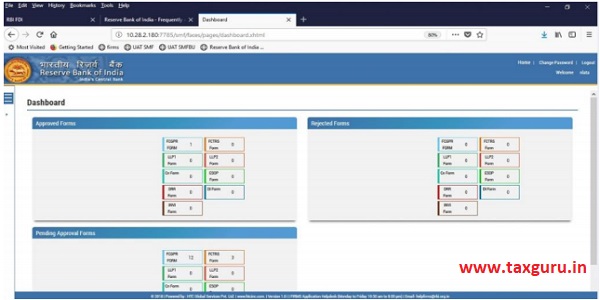
- Now Click on the left navigation button you will be able to see many options and from that select Single Master Form.
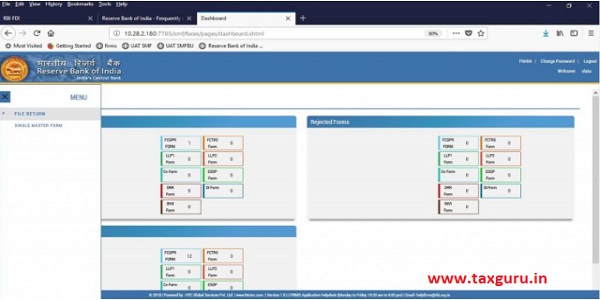
Step 4: Select the Return type- Form FC-TRS:
- On single Master Form Click on the drop down menu “Return Type” where you will be able to see different types of forms Select “Form FC-TRS” and click on the Add new return. The user will be taken to form FC-TRS. Where certain details will be pre-filled like CIN, Company name, Pan Number etc. while some details like entry route and applicable sectoral cap/statutory ceiling will have to be filled.

Step 5: Common Investment Details:
- Then you will have to file the common investment details. These details are common to all the returns that can be reported in SMF in FC-TRS form. Fill up the common investment details in the form.
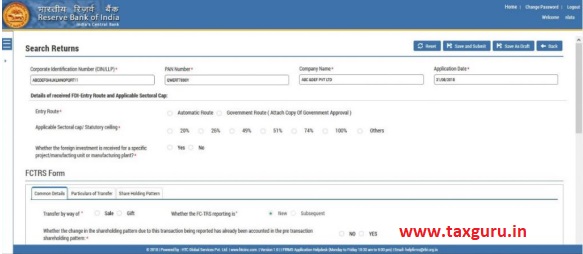
Step 6: Common Details:
- After filling in the details of common investment, some common details needs to be filled in the next tab of Form FC-TRS
- Details such as way of transfer, change in the shareholding pattern if any, transfer is made from and to whom, nature of transfer, date of transfer, transfer type, and at last the buyer or seller details
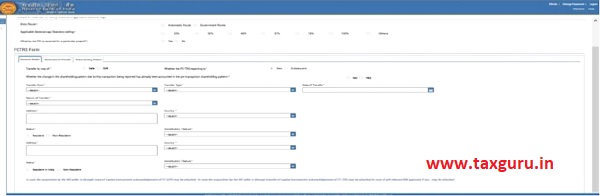
Step 7: Particulars of Transfer:
- Then comes the details of transfer such as type of capital instruments, no. of instruments, conversion ratio, number of equity shares on a fully diluted basis, face value of equivalent shares, transfer price per instrument, the total amount of consideration and the fair value of the instruments at the time of transfer (in case of gift this would be kept blank)

Step 8: Remittance details:
- The next thing you will have to fill in the Form FC-TRS are Remittance Details such as Mode of payment, Name of AD bank, Address of the AD bank, Amount remitted/received in Rs, Whether and Tranche number, Whether the remitter is different from a foreign investor

Step 9: Shareholding Pattern:
- Value of equity shares (on a fully diluted basis) other than Foreign Portfolio Investment and indirect foreign investment or Value of Capital contribution/profit shares, Foreign Portfolio Investment, and Indirect foreign investment- Value of equity shares (on a fully diluted basis)
- Pre transaction values are auto-populated from the Entity Master (tab 3)
- Post transaction values are auto-calculated based upon the details provided in the form. Post transaction=Pre transaction value of shares + Value of shares reported in the form.
- The Business user shall ensure that the details are correctly filled in the form, so that the shareholding pattern which is auto- calculated is correct.
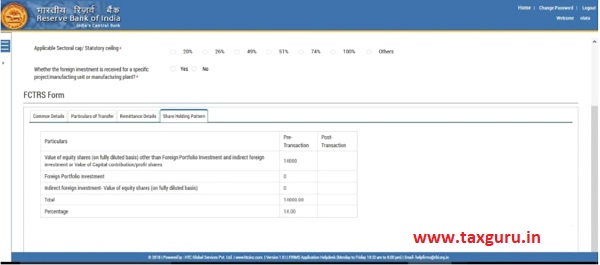
Step 10: Submitting the Form:
- After filling in all details, click on the Save and Submit for submitting the form.
- The Non Resident transferor/ transferee will have to attach a declaration along with the form FC-TRS.
List of documents to be attached along with form FC-TRS:
1. Consent Letter: Consent letter for transfer/receipt of consideration duly signed by the buyer and the seller.
2. Shareholding Pattern: The shareholding pattern of the investee company (“the company, whose securities are transferring from one person to another”) before and after the acquisition of securities by a person resident outside India.
3. Transfer agreement: Relevant extracts of the transfer agreement along with the consent letter between buyer and seller. For sale/ purchase on stock exchange, the contract note may be attached, at “Transfer agreement/ Valuation certificate”
4. Valuation Certificate: valuation certificate as per FEMA 20 (R) to be attached at “Transfer agreement/ Valuation certificate”.
5. Declaration from Buyer of Securities: Declaration from the buyer to the effect that he is eligible to acquire shares/compulsorily and mandatorily convertible preference shares/debentures under FDI policy.
6. Non-resident declaration: Declaration from the non-resident transferee as per the format provided by the RBI in their SMF- user manual.
7. Board Resolution: Board Resolution of Investee Company to approve and acknowledge the securities transfer.
8. Transfer Deed: Securities Transfer Deed in form SH 4.
9. FIRC/ Outward Remittance copy: FIRC /Outward remittance certificate and KYC to be attached at the specified attachment.
*****
Disclaimer: The contents of this article are for information purposes only and do not constitute an advice or a legal opinion and are personal views of the author. It is based upon relevant law and/or facts available at that point of time and prepared with due accuracy & reliability. Readers are requested to check and refer relevant provisions of statute, latest judicial pronouncements, circulars, clarifications etc before acting on the basis of the above write up. The possibility of other views on the subject matter cannot be ruled out. By the use of the said information, you agree that Author / TaxGuru is not responsible or liable in any manner for the authenticity, accuracy, completeness, errors or any kind of omissions in this piece of information for any action taken thereof. This is not any kind of advertisement or solicitation of work by a professional.






Dear sir,
If person is a NRI and have a custodian Bank account in India. Now Indian company buy shares to NRI and he transfer money from Indian Bank account in INR .
Dear Mr. Bhanu, kindly elaborates on your question. What exactly wants to know?
Thats an amazing right up. Really helpful.
Keep up the good work.
If a resident Individual transfer his share in the foreign company and use such sale proceeds for buying shares of an Indian company then which type of returns to be filed by that individual on-site Firms.rbi.org.in
Dear sir,
If person is a NRI and have a Bank account in india. Now Indian company transfer shares to NRI and he transfer money from Indain Bank account to company, in this situation can I file FC-TRS.
Suggest me please
SH 4 is to be signed before reporting or after reporting?
Well written, now anyone can file this form without any help.