Taxpayer Information Summary (TIS)
The Annual Information Statement (AIS) provides a comprehensive overview of a taxpayer’s financial activities for a given fiscal year. To make this information more accessible and understandable, the Taxpayer Information Summary (TIS) was introduced. This article provides a detailed guide on how to access TIS online, its advantages, and a step-by-step tutorial for navigating this invaluable tool.
AIS-TIS contains information about taxpayers’ incomes, financial transactions, tax details, income-tax proceedings, etc.
An assessee can access AIS/TIS information by logging into his income-tax e-filing account or through the mobile app “AIS for Taxpayer”. If he feels that the information furnished in AIS is incorrect, duplicated, or relates to any other person, etc., he can submit his feedback thereon.
Steps to access TIS information online
Step 1: Log in to the Income-tax e-filing website at https://www.incometax.gov.in/
If you are a new user, you will be required to first register on the e-filing portal.
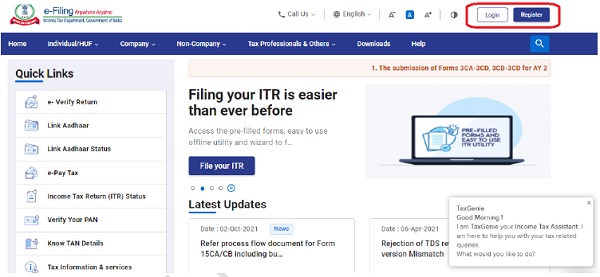
Step 2: After login, click on Services > Annual Information Statement (AIS)
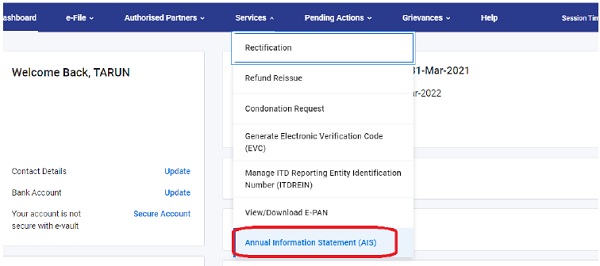
Step 3: A message shall appear that will prompt you to click on ‘proceed’ to redirect to the AIS homepage.
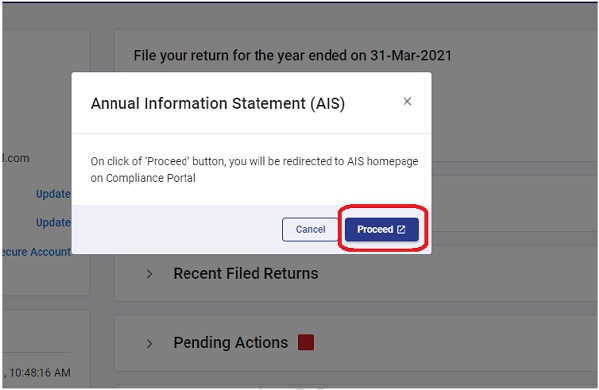
Step 4: The next screen provides key instructions relating to Annual Information Statement (AIS) and Taxpayer Information Summary (TIS). TIS displays the information available in AIS category-wise. It shows the original value as well as the revised value (i.e., the value processed after the taxpayer’s feedback). The revised values in TIS are used for prefilling of return.
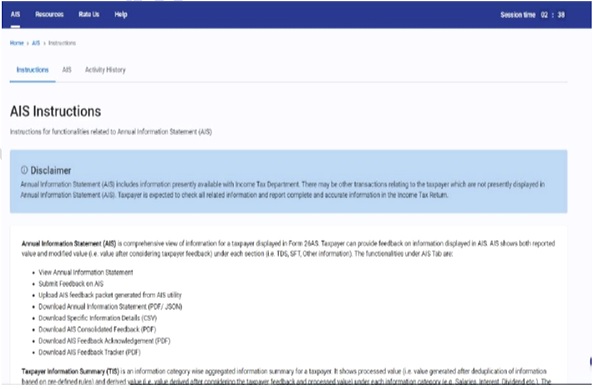
Step 5: Click on the next tab of ‘AIS’. On the redirected screen, two tiles shall appear – Taxpayer Information Summary (TIS) and Annual Information Statement (AIS). Select the relevant financial year from the drop-down and click on the TIS tile to view the information.

Step 6: On the next screen, the information available in TIS is displayed.

Conclusion:
Taxpayer Information Summary (TIS) serves as a vital tool that simplifies the intricate details found in the Annual Information Statement (AIS). By following the steps outlined above, taxpayers can conveniently access and verify their financial information. TIS not only facilitates accurate tax filings but also empowers taxpayers with a clear understanding of their financial status, contributing to transparency in the tax system. This invaluable resource aids taxpayers in ensuring that their financial data is accurate and up-to-date for tax compliance.




