Introduction: The process of filing income tax returns can often be complex and time-consuming. However, the income tax department in India has been making continuous efforts to simplify this process through the introduction of online filing utilities. One such utility is the Excel utility of ITR-3, specifically designed for the Assessment Year 2023-24. This article aims to provide a comprehensive overview of the Excel utility of ITR-3, its features, and how taxpayers can use it to file their returns for the Financial Year 2022-23.

Excel Utility of ITR-3 for AY 2023-24 is available for filing. Click here to download.
Understanding ITR-3: ITR-3 is the income tax return form meant for individuals and Hindu Undivided Families (HUFs) who have income from a proprietary business or profession. It is applicable to taxpayers who are not eligible to file ITR-1 or ITR-2 forms. ITR-3 requires detailed information regarding income, expenses, and other relevant financial details.
Features of Excel Utility for ITR-3:
1. User-Friendly Interface: The Excel utility of ITR-3 provides a user-friendly interface, making it easier for taxpayers to input their financial information accurately.
2. Offline Usage: Unlike online filing methods, the Excel utility allows taxpayers to work on their returns offline, eliminating the need for a continuous internet connection.
3. Automatic Calculations: The utility comes with built-in formulas that perform automatic calculations, reducing the chances of errors in computing taxable income, deductions, and tax liability.
4. Inbuilt Validation: The Excel utility includes inbuilt validation checks to ensure that the taxpayer enters the required data in the correct format. This helps in minimizing errors and prompts the taxpayer to rectify any inconsistencies.
5. Multiple Sheets: The utility consists of various sheets that cater to different sections of the ITR-3 form. Taxpayers can easily navigate through these sheets to provide information relevant to their income sources, deductions, and tax computation.
Using Excel Utility for ITR-3:
1. Downloading the Utility: Taxpayers can download the Excel utility of ITR-3 from the official income tax department website (https://www.incometax.gov.in/iec/foportal/downloads/income-tax-returns) or other authorized portals.
2. Fill in the Details: Open the downloaded utility and enter the relevant details in the respective sheets. Ensure accuracy while entering information related to income, expenses, deductions, and other financial aspects.
3. Validate the Data: Once the required details are filled in, use the inbuilt validation feature to check for errors or missing information. Rectify any discrepancies to ensure accurate filing.
4. Calculate Tax Liability: The utility will automatically calculate the taxpayer’s tax liability based on the provided data. Review the calculations to ensure accuracy.
5. Generate XML File: After validating the data and confirming its accuracy, generate an XML file using the utility. This file will be used for uploading the return on the income tax department’s e-filing portal.
6. Upload and File: Log in to the income tax department’s e-filing portal and upload the generated XML file. Complete the filing process by following the on-screen instructions.
Conclusion: The Excel utility of ITR-3 for AY 2023-24 offers taxpayers a convenient and user-friendly method to file their income tax returns. Its offline usage, automatic calculations, and built-in validation checks make it a reliable tool for accurately reporting income, deductions, and tax liability. By following the step-by-step process outlined above, taxpayers can seamlessly file their returns for the Financial Year 2022-23. It is crucial to ensure the timely filing of returns and adherence to the income tax department’s guidelines and deadlines.




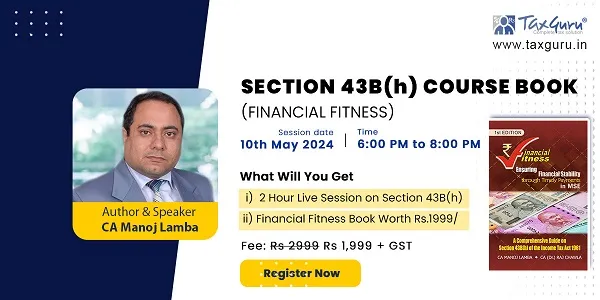
















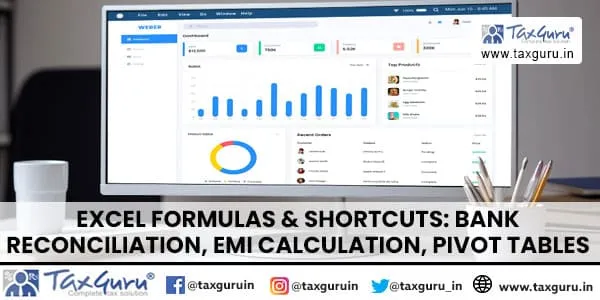
i wanted the excel utility for the filling ITR3, A. Y. 2022-2023..
Hi, Have u really tried this utility. I am referring to the excel Utility for ITR3 for AY24 which is published on the portal. It is giving compile errors and despite raising 2 grievances with the Portal, no resolution in sight.
very very useful for comming session