Income Tax E Filing portal is an interactive platform between the tax department and the tax payer\assesses for not only filing the income tax returns but also for submitting various other forms and carrying out tax compliances to scrutiny notices, submissions before first appellate authority.
The CBDT vide Press release dated May 20, 2021 announced the launch of new e-filing portal 2.0 for enhancing the taxpayer’s interaction with tax department and introducing modern features. Since the launch of new e filing portal 2.0 on 7 June 2021, assesses are facing various challenges complying even with routine processes like responding to compliance notices, uploading attachments, registering digital signature of authorized signatory, uploading Form 15CB by Chartered Accountants.
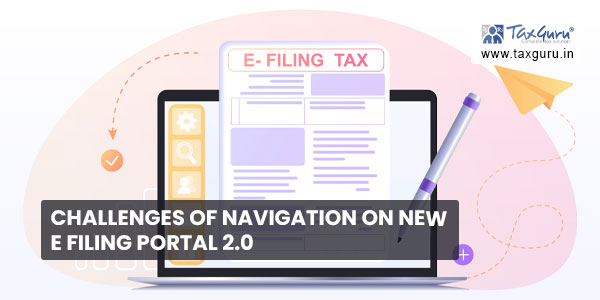
Further, compared to previous e filing portal, the new portal is complex in its navigation. The steps for downloading notices, view or download previously filed returns, scrutiny submissions, appeal submission for various years was earlier available in a summary format. One click would facilitate download or uploading of responses and submission. Such user friendliness is absent in the new e filing portal.
The transition to new user friendly, more featured portal was supposed to be complete in the first week of June 2021. Its eight weeks since, but the taxpayers are grouping with a whole lot of the glitches.
Firstly, responding to notices on the old e filing portal in case of corporate assesses provided the option to submit response along with supporting documents, without having to digitally sign it. This optional feature now stands disabled in the new portal.
Secondly, the digital signature (DSC) registered on the old e filing portal has not transited to the new e filing portal and is required to be re-registered. The process of re registering digital signature is as under:
1. Login to new e filing portal 2.0 with PAN and password.
2. Under the profile tab, update and save the Key Persons details.
The above steps should ideally enable the Register DSC tab under the My Bank Account tab. The taxpayers are facing glitch of Register DSC tab not appearing on their profile tab. A practical solution tried out by some taxpayers are
1. Choose on the E-Filing Vault High Security after attaching the DSC dongle of Authorised Signatory
2. Two option are available “Set High Security for Login” and “Set High Security for Password Reset”
3. Click on “Set High Security for Password Reset” to get an option “Either your DSC is not registered or the registered DSC has expired. Click here to register DSC”
4. When you click on this tab, a pop up will appear for confirmation that the registration of DSC is for the (PAN of Authorised Signatory) and you have downloaded Emsigner Utility.
5. Download and complete the DSC file generation from Emsigner utility and proceed. The DSC will get registered and it can be checked after re login.
Once the DSC is registered, the option to disable the “High Security for Password Reset” can be completed.
However, it is seen that most non-resident corporates have NON-PAN Encrypt DSC. In that case, the portal is currently not allowing re registering of NON PAN encrypt DSC. According all response, compliances are held up. In such a case, one can raise a grievance from the e-filing portal and seek a resolution.
Separately, assessee’s who have successfully re registered the DSC are also facing issues while uploading response and attachments because of the categorization of the attachments into relevant tabs. The attachments that do not fall under any other category have to be uploaded as “others”. However, it is practically seen that only one attachment gets uploaded at a time under ‘others’ tab.
A common feedback from taxpayers using the new portal is that under the guise of enhancing features, the new portal 2.0 has deprived them the privilege of responding without DSC as well as the ease of viewing, downloading, responding, which the previous e filing portal provided. Further, the assessee do not receive a response from the escalation email ID like efiling@incometaxindia.gov.in and efiling.administrator@incometaxindia.gov.in
Unless these challenges in the new e filing portal are resolved in a timely manner, it is paradoxical to say the new portal has enhances navigation or introduced taxpayer friendly features in the new e filing portal.
*****
Author: Latha Sherlekar is working as Assistant Manager with Deloitte Haskins & Sell LLP Article is written in personal capacity.





Contribution to 80 G not auto filled. While entering data site askes for PAN and details of deductor. In case of PM Cares Fund, amount deducted by employer, what data we should fill.
JAI HO. JAI HO. FM CANHAVE MORE REVENUE TO KEEP AS TAX FREE GIFT AT THE COST OF ASSESSEES. JAI HO. JAI HIND. JAI BJP. JAI BHARAT MATA KI JAI
Dear Sir. TDS amount shown in the 26AS is not mentioned in the tax paid section of the return.
TDS amount is not deducting from total tax in the system if TDS manually filled in the tax paid section. You are requested to kindly help me to solve the problem. Thanking You,