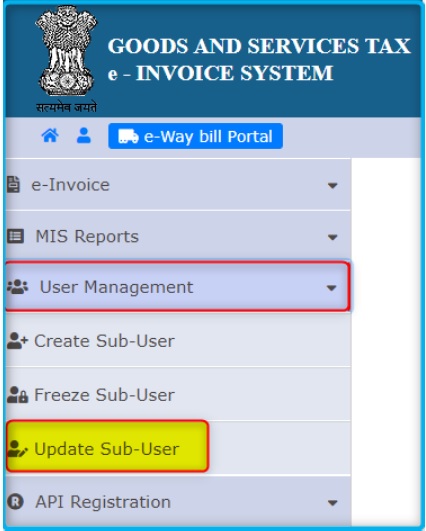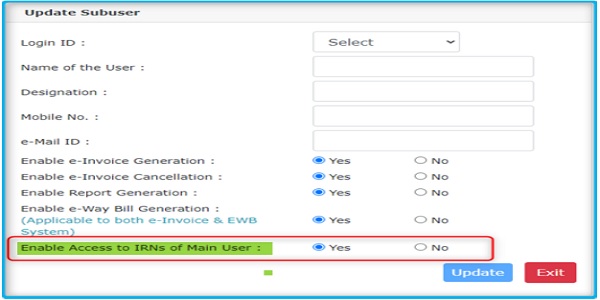The National Informatics Centre has introduced a significant update in user management. Sub-users now have the capability to access e-Invoices generated by the main user. They can perform essential actions like viewing, canceling, and generating e-Waybills (EWB) for these invoices. The main user retains control over these permissions through the “Update Sub-user” option.
Upon selecting the sub-user from the list, a notable feature called “Access to the IRNs of the Main User” comes into play. This feature allows the main user to grant access to Invoice Reference Numbers (IRNs) generated by them to the sub-user. This feature can be toggled on (“Yes”) to enable access. It’s important to note that along with this, the main user can also enable other options such as cancellation, viewing reports, and e-Waybill generation.
For instance, if the main user selects “Yes” for enabling access to IRNs of the main user and also selects “Yes” for enabling e-Invoice Cancellation, the sub-user gains the ability to cancel the IRNs generated by the main user.
****
National Informatics Centre
Latest updates in User management
Now sub-users can access e-Invoices generated by the main user and perform View/Cancel/Generate EWB. The main user can select Update Sub-user option as shown in the below screen.
Select the sub-user from the list. A new option ‘Access to the IRNs of the Main User’ is provided. In case, the main user wants to give access to IRNs generated by him to the sub-user then he can select ‘Yes’ to this option. Note that along with this, one or all options such as Cancel, View report and e-Waybill generation need to be provided. For example, if Enable Access to IRNs of main user is selected as ‘Yes’ and Enable e-Invoice Cancellation is selected as Yes then sub-user can cancel the IRNs generated by Main user also.