Do you remember those “Oops” moments when you send email to someone and soon it occurs that you have missed something? This is where the “Undo Send” feature of Gmail comes in. It has saved me several times by undoing the sent emails.

One of the useful Gmail Labs feature known as “Undo Send” that enables you to “unsend” the emails right after you have clicked on the “Send” button. The only problem is that earlier the cancellation period was 5-20 seconds. But! Have you recently checked the Gmail General Settings page?

Now, improving the “Undo Send” feature Gmail has extended the “Send Cancellation period” to 30 seconds giving you more time to correct your mail in case there were any mistakes.
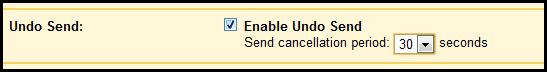
You can tweak your “Send Cancellation period” by visiting the Settings page; under General tab in the “undo Send” feature you can make the required changes. If you still not have this feature enabled then do enable it first from the “Labs” tab.





Comments are closed.