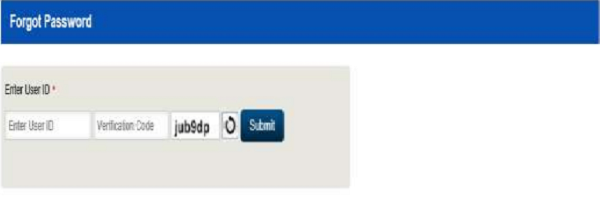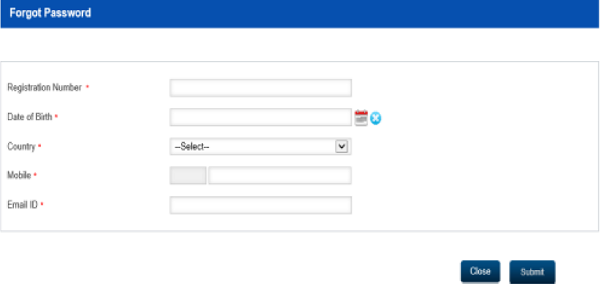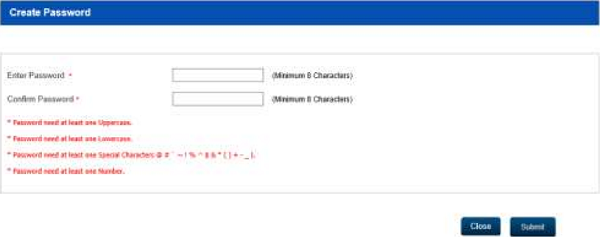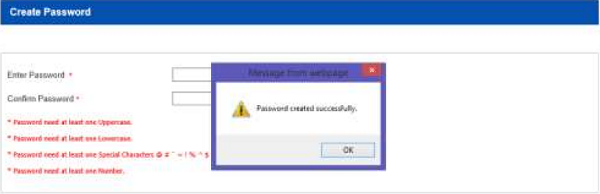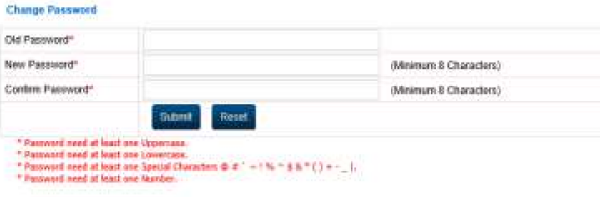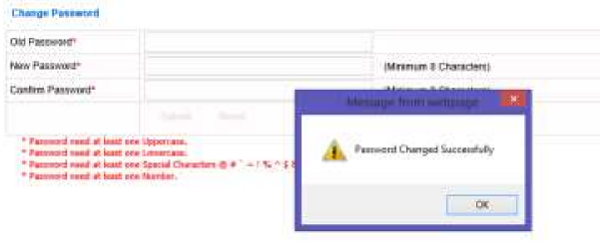ATTENTION STUDENTS !
PROCEDURE TO RESET PASSWORD
The Institute is receiving a number of queries from the students informing therein that they are facing difficulties in resetting the password while migrating to the ICSI SMASH Portal. Even though detailed User Manual has been uploaded on the website, the procedure for resetting the password is described hereunder :
| Step-1 | Click on the following link to visit the SMASH Portal :
SMASH PORTAL The following screen opens:
|
| Step-2 | Students may directly visit the Reset/ Create Password link :
RESET OR CREATE PASSWORD The following screen opens :
Enter the Registration Number and Verification Code |
| Step-3 | The following screen opens :
Enter Registration Number, Date of Birth, Country, Mobile Number and E-Mail Id (the details should exactly match with those appearing in the Old System) and click on the Submit Button |
| Step-4 | The following screen opens :
Enter the New Password and Confirm the same. While entering new password, please ensure that the password containts atleast one character in Uppercase, one character in Lowercase, one Special Character and one Numerical character. For example Student@123. |
| Step 5 | The following screen opens :
Password is created, say, Student@123 |
| Step 6 | Login to the SMASH Portal with newly created password as at Step 5 above. At First Login to the New Portal the following screen opens :
Enter the Old Password (i.e. the password as entered at Step 4 above). Enter the New Password, say, Student@1234 |
| Step 7 | The following screen opens :
Click on OK button, you are now you are ready to login to the new portal and avail the services. The Change password screen opens only at the time of First Login to the Portal. |