Ankit Gupta
 Good News for all those who want to trade online on Webportals like Flipkart, Snapdeal or Amazon then you should have a Delhi VAT registration Number (TIN Number) and those who want to start their small medium Businesses.
Good News for all those who want to trade online on Webportals like Flipkart, Snapdeal or Amazon then you should have a Delhi VAT registration Number (TIN Number) and those who want to start their small medium Businesses.
As The Department of Trade and Taxes has made certain relaxations in its rules of granting Registration like No Surety is required to apply for registration.
You can apply for registration by following these steps.
1.Who can obtain registration
i. Individual (Proprietorship Firm)
ii. Person who want to trade online on ecommerce sites like Flipkart,Snapdeal etc.
iii. Partnership Firm
iv. Private Ltd. Company
v. Public Limited Company
vi. Government Company
vii. Government Deptt/Society/Club/Trust
viii. Hindu Undivided Family
ix. PSU
x. Bank
2.How to Obtain Registration
Filing DVAT form online on http://dvat.gov.in/website/home.html
3.Fee charged by Government
i. For DVAT registration : Rs.1,000
ii. For DVAT + CST registration : Rs.1,025
4.Penalty if dealer fails to obtain DVAT registration
Where a person who is required to be registered under DVAT Act fails to apply for registration within one month from the day he is required to make application, then he shall be liable to pay penalty equal to Rs.1,000 per day from the date of default subject to the maximum of Rs.1,00,000.
5.Types of Registration Schemes
i. Composition Scheme : Dealer is required to pay DVAT at flat rate of 1% without claim benefit of Input Taxes Paid.
ii. Normal Scheme : : Dealer is required to pay DVAT at rates prescribeD i.e. 1%, 5%,12.5 & Dealer can claim benefit of Input Taxes Paid.
6.Documents required for DVAT registration
| Proprietorship | Partnership Firm | Company |
| PAN of Proprietor | PAN of Firm | PAN of Company |
| Identity Proof of Proprietor | Identity Proof of all Partners | Identity Proof of all Directors |
| Address Proof of Proprietor | Address Proof of all Partners | Address Proof of all Directors |
| Address Proof of Place of Business | Address Proof of Place of Business | Address Proof of Place of Business |
| Photograph of Proprietor | Photograph of all Partners | Photograph of all Directors |
7.ONLINE DVAT REGISTRATION PROCESS
STEP 1 – First of all visit website of DVAT Department using this URL.
http://dvat.gov.in/website/home.html

Then go to New Registration Segment.
STEP2 – Fill this form very carefully as it is relevant for PAN verification by Department of Trade and Taxes.

Do Consider:
i. Change in name of Firm/Company is not possible until registration certificate is sanctioned.
ii. For those who want to apply for TIN on the name of One Person Company.;Select Others in the Constitution of Business Dropdown.
iii. If you are requesting registration twice then temporary TIN will not be allotted to dealer.
iv. Once you have selected VAT registration, you cannot switch it to VAT+CST registration.
Once you fill this form, you receive an email from DVAT help desk.

STEP 3 – Your PAN verification may took 1 day and after which you will receive two mails from DVAT helpdesk.
First Mail gives you the status of PAN verification. OR
OR
 Second Mail will give you Reference Number and Password.
Second Mail will give you Reference Number and Password.
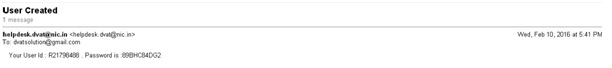 STEP 4 – Again visit site using first URL, go to Dealer login segment and Change Password.
STEP 4 – Again visit site using first URL, go to Dealer login segment and Change Password.
Use Reference no as User ID and Password that you have received in third mail as specified in Step 3.
Now it require you to change your existing password to new password and approval password.
 Please Note – Now approval Password is used to change the Profile Password in Future.
Please Note – Now approval Password is used to change the Profile Password in Future.
STEP 5 – Start filling registration form
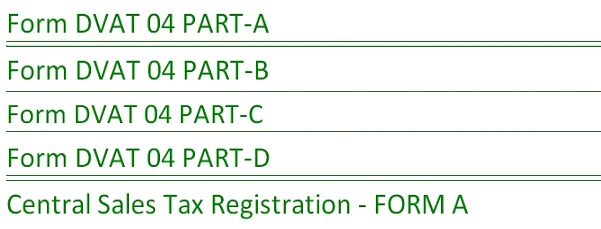 If you have selected VAT registration then you need to Fill only DVAT-04, but
If you have selected VAT registration then you need to Fill only DVAT-04, but
If you have selected VAT+CST registration then you need to Fill DVAT-04 as well as CST-FormA.
STEP 6 – Upload the scanned requisite documents in PDF Format.
STEP 7 – Now it is the time for you to make payment of Court Fee either through online mode or offline mode.
Here is the updated list of Banks eligible to make DVAT payments.
 If you choose to make payment through online mode then you can see your payment record here only but it may take 1-2 days and until it reflect here as paid ,further process is not possible.
If you choose to make payment through online mode then you can see your payment record here only but it may take 1-2 days and until it reflect here as paid ,further process is not possible.
 STEP 8 – Go to Approval — Submit section and submit it.
STEP 8 – Go to Approval — Submit section and submit it.
Points that one should consider before starting filling online application.
⇐ Never try to submit forms in multiple attempts as it may block your access.
⇐ If OTP does not come in 5-10 minutes, then never try too many attempts otherwise Server may fail to accept all OTP’s.
⇐ Review form twice before submission, because once form is submitted further changes not possible until verification process completed by VAT Inspector.
⇐ No surety is required to apply for DVAT registration which was required earlier.
⇐ In case dealer already has a TIN allotted with same PAN or he has TIN anytime in past, then Temporary TIN will not be allotted to him immediately. Rather it will be allotted only after verification by VAT Inspector
⇐ Banquet Halls can apply for registration by filing form BE-2.
⇐ With Effect from 06.2015 E Commerce Portals like Flipkart,Snapdeal,Amazon etc are required to get themselves registered under DVAT Act through form EC-1 – [No.F.3(515)/Policy/VAT/2015/330-41].
Once your registration complete its not over, now you need to file DVAT Return on quarterly basis along with all its annexures even if you had not carried any transaction during the said quarter.
Non Filing may attract penalty of Rs.400 per day and Registration Certificate might be cancelled by VAT Officer.
In case annexure 2A & 2B filed by the dealer is mismatched in department’s record then it may results in payment of Penalty of higher of Rs.10,000 or DVAT amount.
Please Note that the Department of Trade and Taxes has recently issued a new annexure 1E on 29.12.2015 which every dealer who trade in goods using E Commerce Portals like Flipkart,Snapdeal etc is required to file at the time of furnishing his DVAT return.
Non Filing may attract penalty of Rs.50,000.
(Author Can Be Reached At 9811985576 or ankit@emunshe.com)




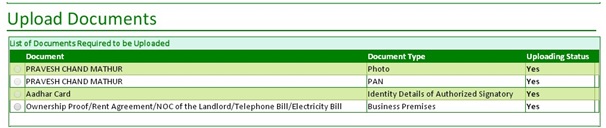
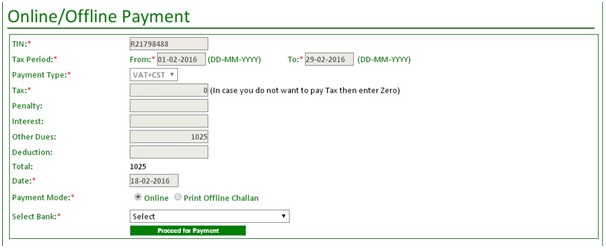
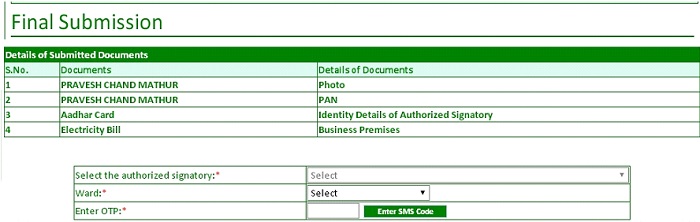



On the basis of your PAN, you can get only 1 tin number in each state. for more tin numbers in one state go with different PAN numbers.
I have TIN no for a firm but unfortunately was not able to declare details and it got cancelled. Can I now get New registeration no/TIN No again with all the earlier details and name also.
I have already a firm name on my current pan card . But i want to register a new tin no. But it says dvat is already registered on this pan no. Kindly help
What happened if Davt number got cancelled few years back ? I Suffered heavy loss in business.Was in depression from the last few years. Done nothing. Sitting idle at home. Now I want to start again a small business. Can i apply for new Dvat? I do not want get in any trouble Pls help. What’s app & Mobile 9811871658
Excellent
can you please tell how to get register with luxury tax or can you register, if you can please contact me 9289982152 Alam
Hi,
For VAT registrations – filings – Consultancy..
You can call / WhatsApp us at +91-9811985576 or Mail us at ankit@emunshe.com
Happy to serve you always.
Thank you so much Mr. Ankit Gupta, Your services are really so fast, very appreciable..
Others are providing these services are very higher prices and hide multiple facts about vat registration but your team is just too good…
Tell me .. will you file my current and past VAT returns also ?? Please quote a best price like VAT registration..
TIN/CST/VAT REGISTRATION
ONLY 1500 IN DELHI
TIN NUMBER/SALES TAX REGISTRATION
CALL 9540712826
To get free updates on D-VAT, enter your email address along with your name either in Comment box or Mail me at ankit@emunshe.com
For DVAT Registration @ Rs.2,200 (Inclusive of Govt Fee)
Reach Author :
ANKIT GUPTA
Whatsapp us : 9811985576
Mail us : ankit@emunshe.com
Call us : 9811985576
For getting TIN/ VAT/ CST number registration in Delhi and to start selling your products online, call us @ 9953318433
For DVAT Registration @ Rs.2,200 (Inclusive of Govt Fee)
Reach Author :
ANKIT GUPTA
Whatsapp us : 9811985576
Mail us : ankit@emunshe.com
Call us : 9811985576
Planning to be a Merchant/ seller with Flipkart, Amazon, Snapdeal ????
Start selling your products online at Snapdeal, Flipkart, and Amazon with your own TIN number in just 1500/-
Register yourself with sales tax department to get TIN number in Delhi, call us @ 9953318433
Very informative
For DVAT Registration-Filing-Consultancy
ANKIT GUPTA
Whatsapp us : 9811985576
Mail us : ankit@emunshe.com
Call us : 9811985576